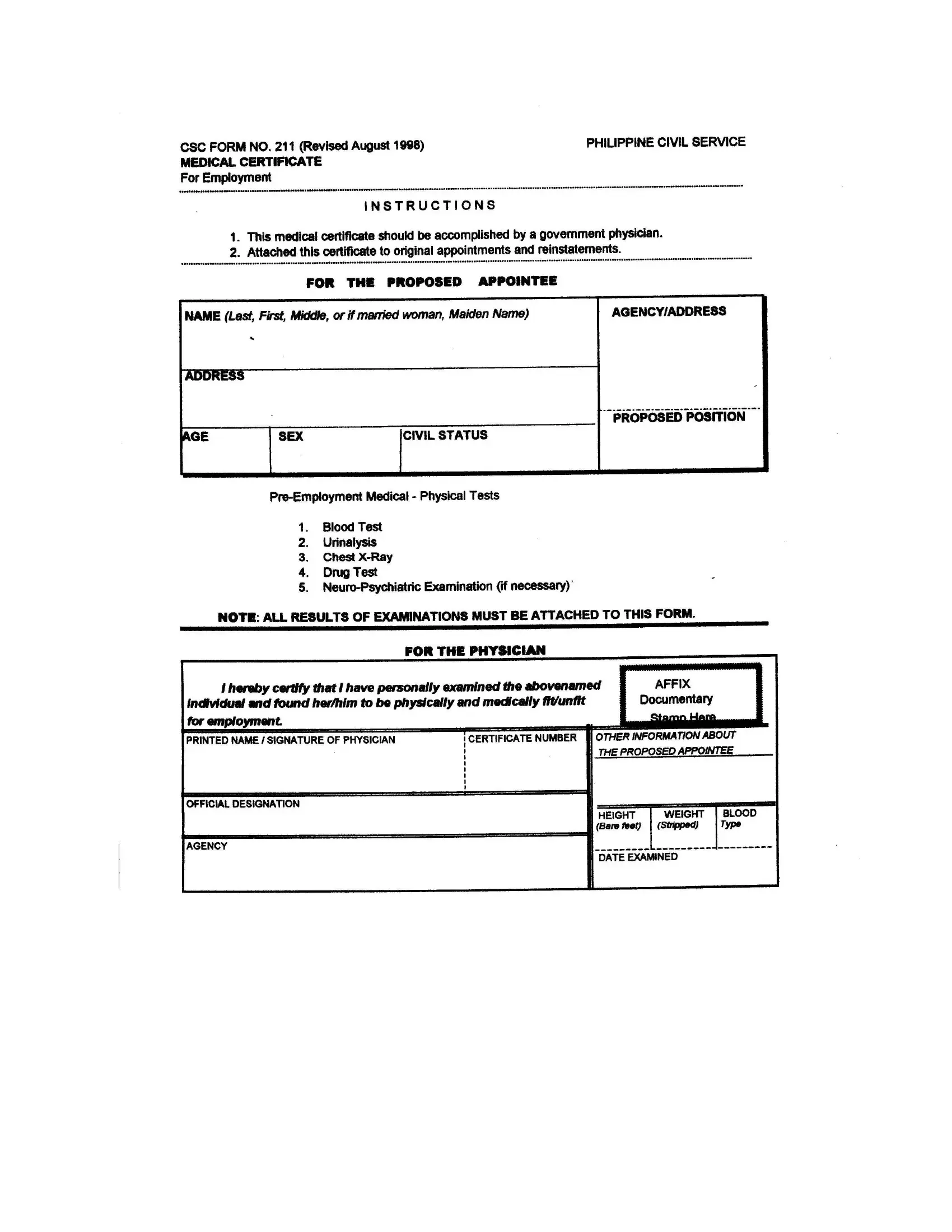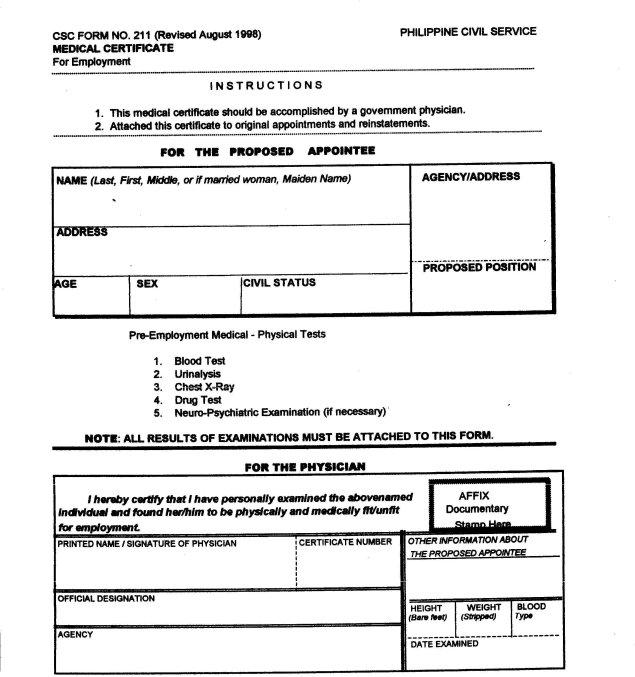When you wish to fill out medical certificate form 211 revised 2017, you won't need to download and install any sort of software - just make use of our online PDF editor. FormsPal is committed to providing you the best possible experience with our tool by regularly presenting new capabilities and upgrades. Our editor has become a lot more helpful thanks to the most recent updates! At this point, editing PDF files is simpler and faster than ever before. This is what you'll want to do to get started:
Step 1: Simply click on the "Get Form Button" above on this page to start up our form editor. There you will find all that is necessary to work with your document.
Step 2: With the help of our online PDF editor, you can do more than merely fill in blank fields. Edit away and make your docs appear high-quality with custom textual content put in, or tweak the file's original input to excellence - all supported by an ability to incorporate just about any photos and sign the file off.
When it comes to blank fields of this precise document, here's what you should consider:
1. The medical certificate form 211 revised 2017 will require certain details to be inserted. Ensure the following blanks are filled out:
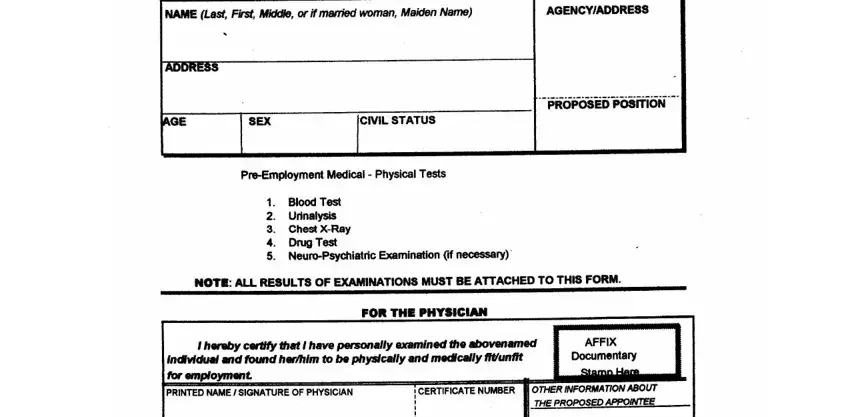
2. Once your current task is complete, take the next step – fill out all of these fields - with their corresponding information. Make sure to double check that everything has been entered correctly before continuing!
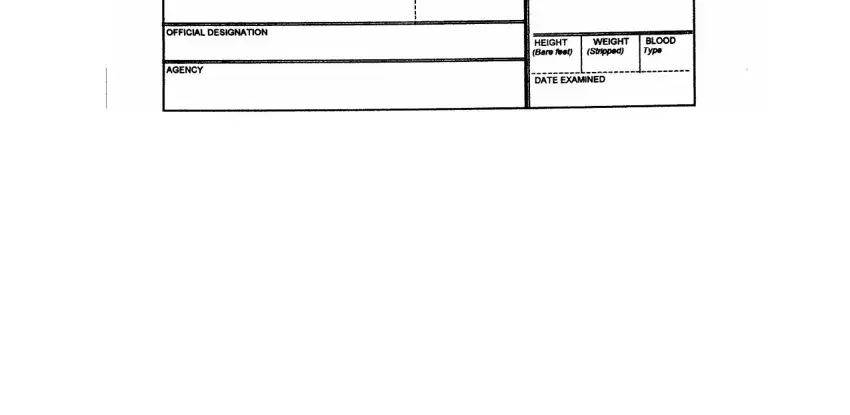
Be very careful while filling out this field and next field, as this is where many people make errors.
Step 3: Confirm that your information is correct and just click "Done" to conclude the task. Sign up with us today and easily use medical certificate form 211 revised 2017, set for download. All modifications made by you are kept , making it possible to customize the pdf at a later stage when required. Here at FormsPal, we aim to be certain that all your information is stored secure.