It's simple to fill in the how to fill up landbank form gaps. Our PDF tool will make it almost effortless to prepare almost any PDF. Down the page are the only four steps you should follow:
Step 1: The first step should be to click the orange "Get Form Now" button.
Step 2: The file editing page is now open. Include text or enhance present data.
Fill in the how to fill up landbank form PDF and enter the material for every segment:
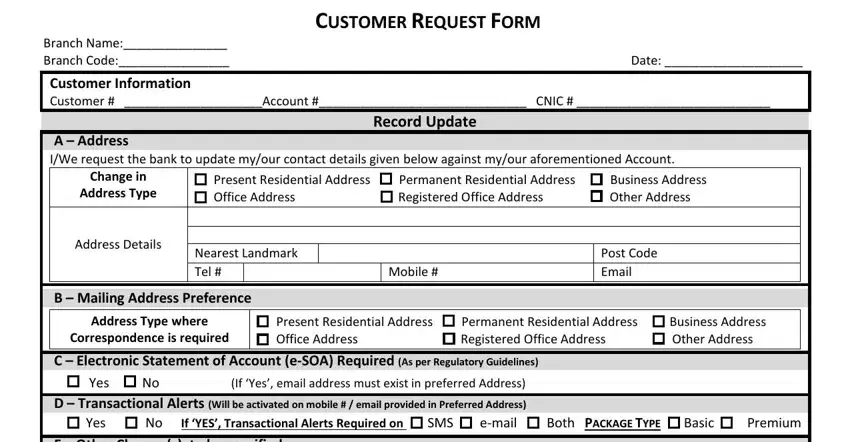
You should put down the information inside the part E Other Change s to be specified, Customer Profile Account, F Alternate Delivery Channel ADC, Mobile, Email Address, IWe authorize the bank to recover, Charges, IWe hereby authorize the Bank to, statement IWe undertake that it, IWe have read and understood the, IWe agree to keep the Bank, Account Holdercids Signature, Account Holdercids Signature In, We certify that above credentials, and Authorized Signatures IBS.
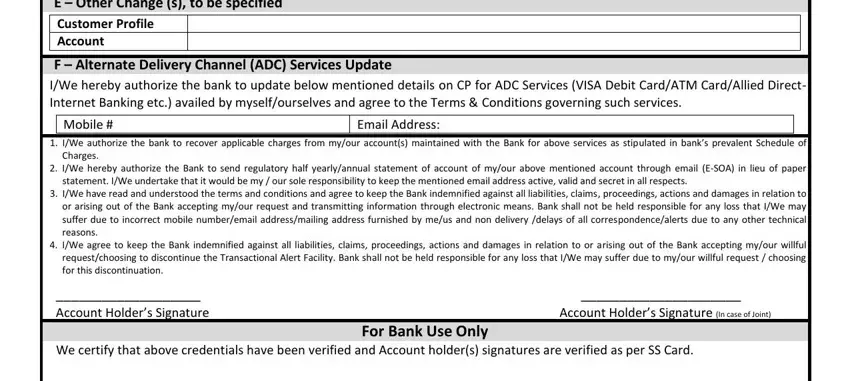
The system will demand for further information in order to easily prepare the area We acknowledge receipt of, Change in Address Mailing Address, Authorized Signatures, and Note Request for change in.
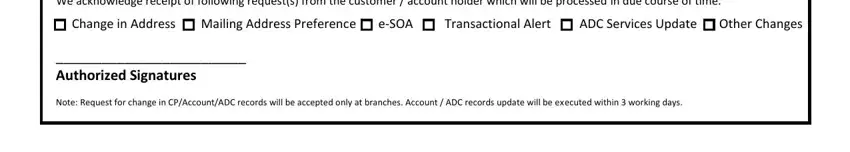
Step 3: As soon as you select the Done button, your finalized file can be simply transferred to each of your devices or to email stated by you.
Step 4: To prevent potential future troubles, you should always possess more than several copies of every file.
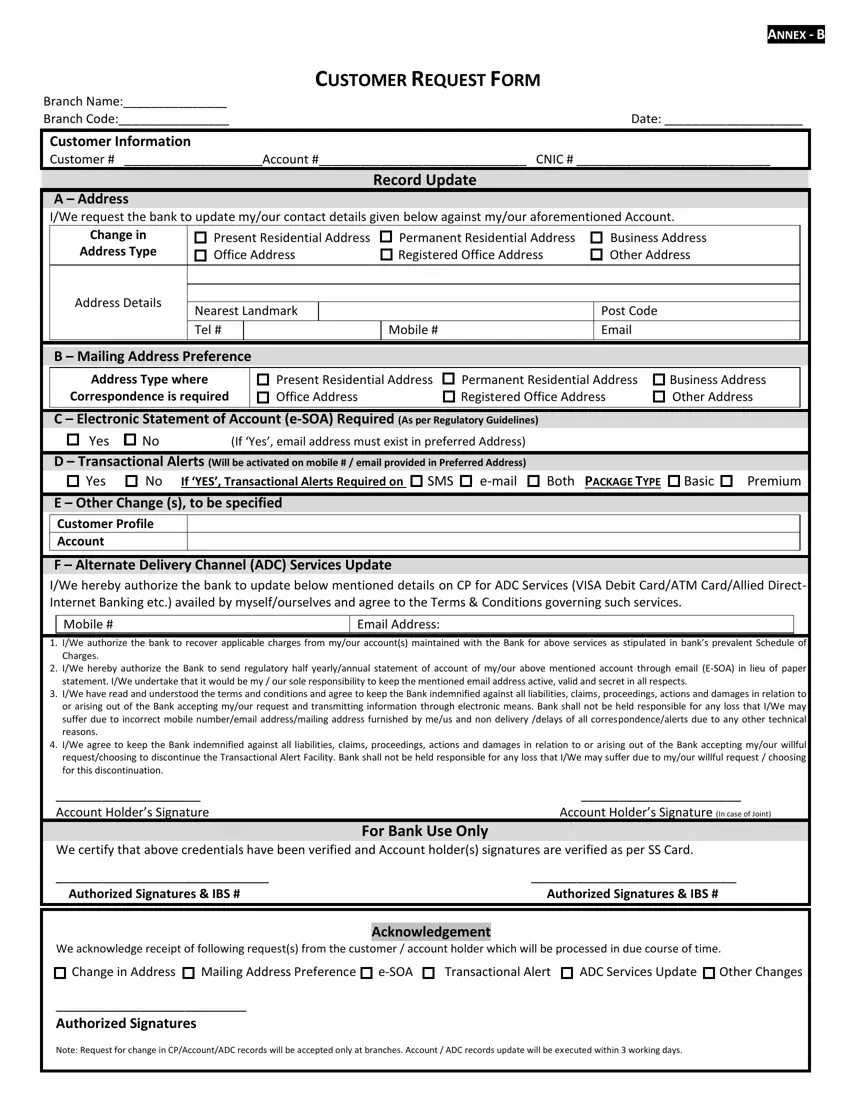
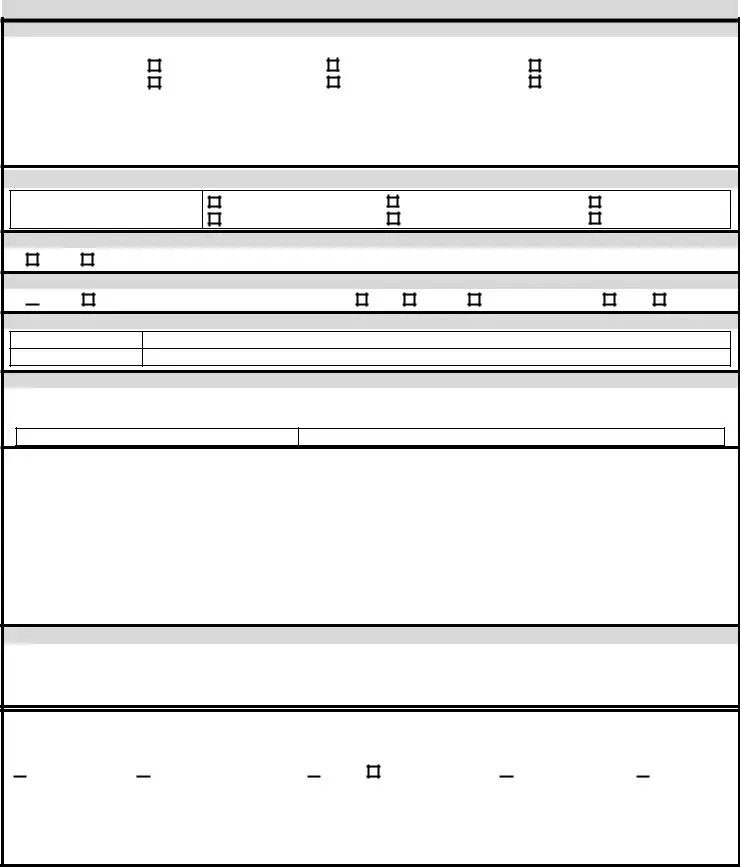

 Yes
Yes
 Change in Address
Change in Address 
 Mailing Address Preference
Mailing Address Preference 

 ADC Services Update
ADC Services Update 
 Other Changes
Other Changes