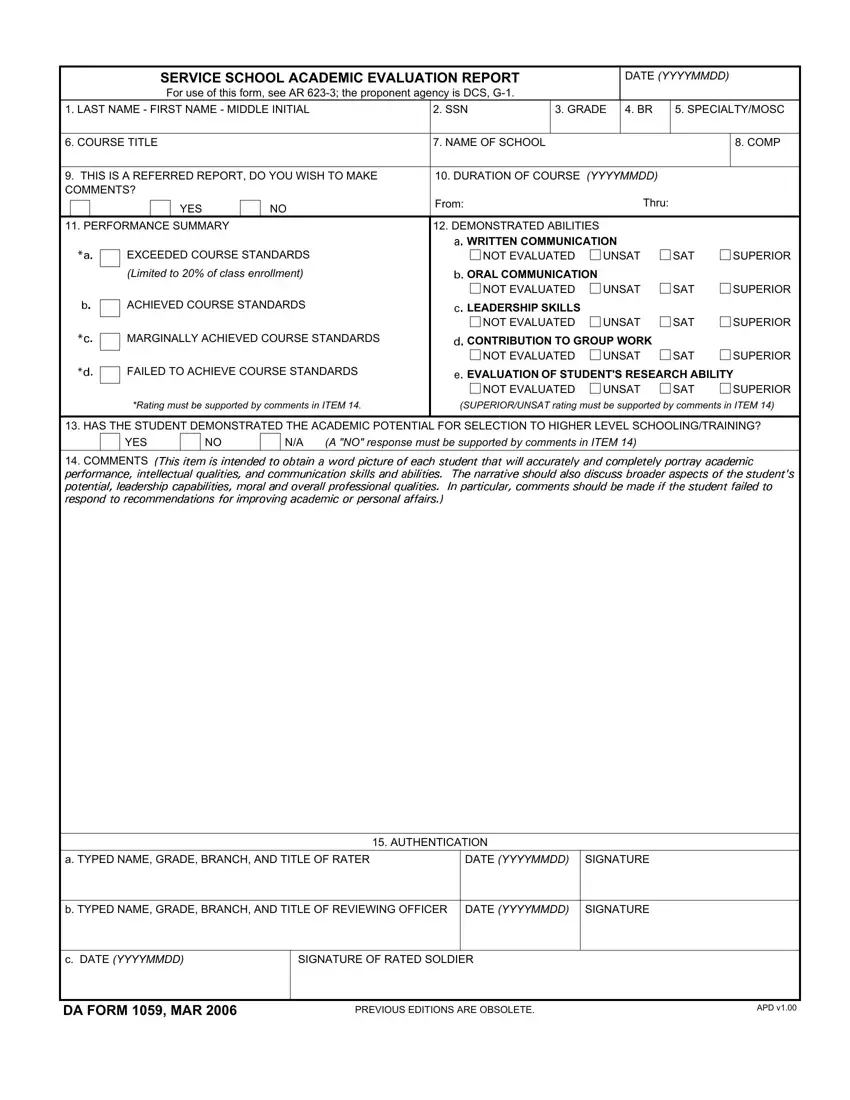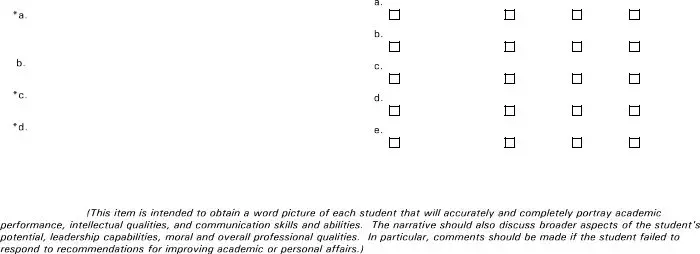It won't be difficult to complete 1059 using our PDF editor. This is the way you will be able successfully develop your form.
Step 1: Click the orange "Get Form Now" button on this website page.
Step 2: As you access the 1059 editing page, you will notice each of the options you can take with regards to your document at the top menu.
The PDF template you wish to fill out will include the following segments:
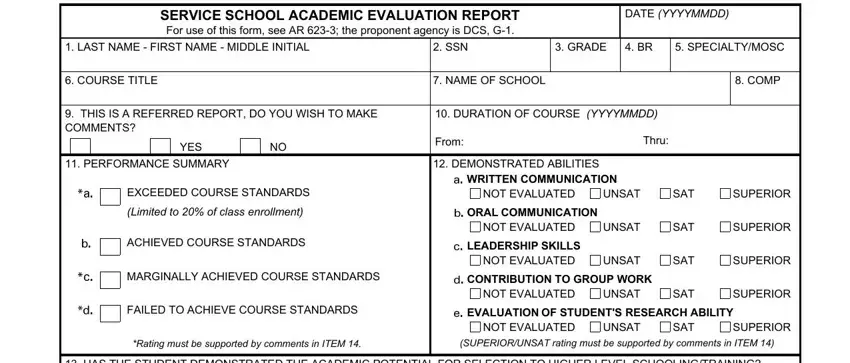
Fill out the HAS THE STUDENT DEMONSTRATED THE, YES, A NO response must be supported by, COMMENTS, a TYPED NAME GRADE BRANCH AND, DATE YYYYMMDD, SIGNATURE, and AUTHENTICATION area using the details required by the software.
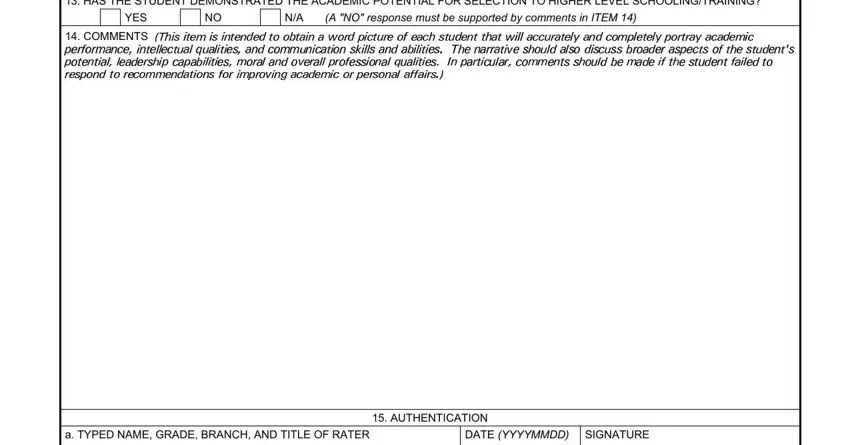
Write any details you may need in the section b TYPED NAME GRADE BRANCH AND, DATE YYYYMMDD, SIGNATURE, c DATE YYYYMMDD, SIGNATURE OF RATED SOLDIER, DA FORM MAR, PREVIOUS EDITIONS ARE OBSOLETE, and APD v.
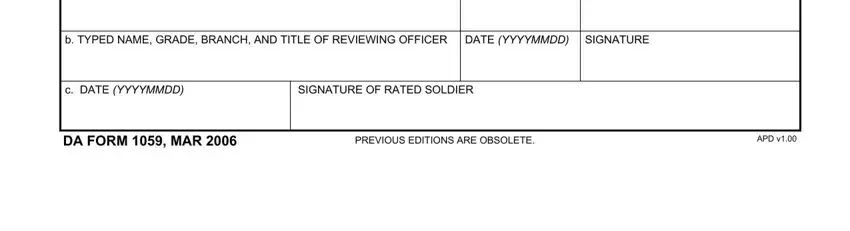
Step 3: Choose the "Done" button. It's now possible to upload your PDF file to your gadget. Additionally, you can easily send it by electronic mail.
Step 4: Get as much as two or three copies of your form to avoid any kind of upcoming difficulties.