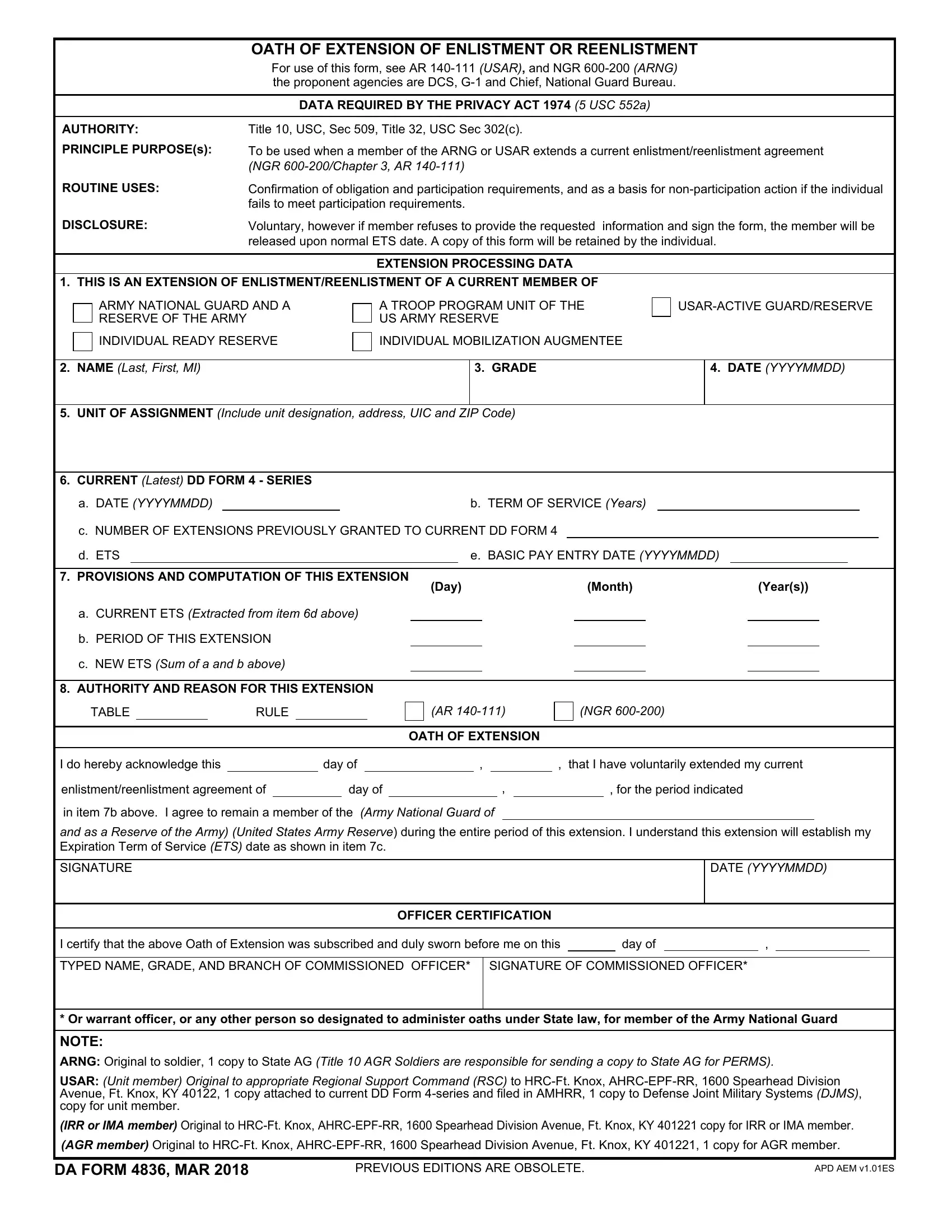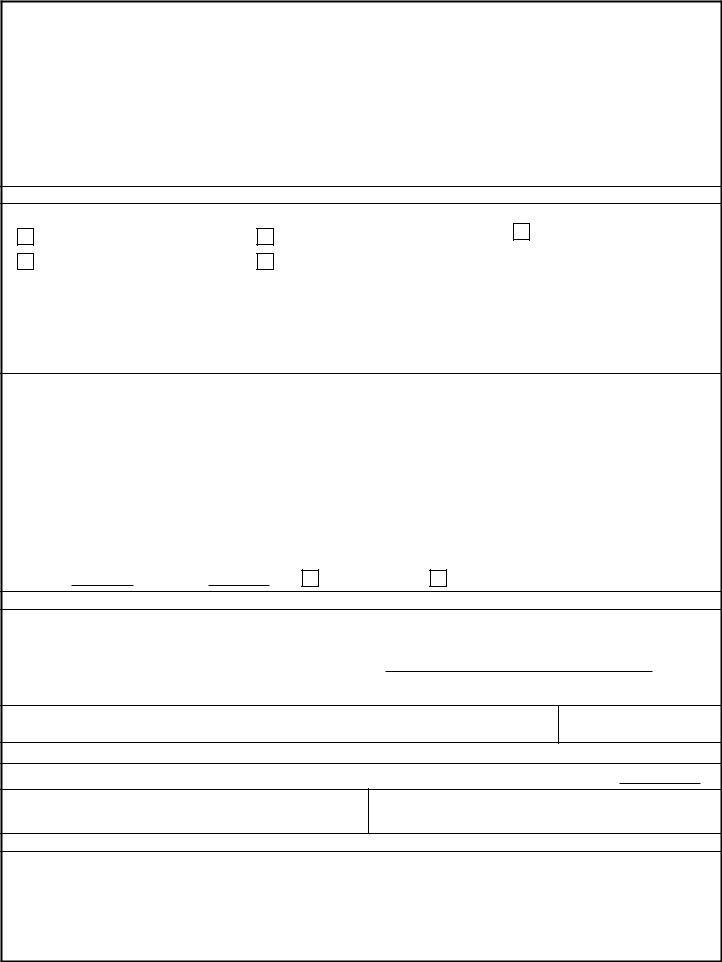Any time you need to fill out da form 4836, it's not necessary to download any kind of applications - simply try using our online tool. The tool is constantly updated by our staff, acquiring cool functions and becoming greater. With some simple steps, you may start your PDF journey:
Step 1: Access the form in our tool by clicking the "Get Form Button" at the top of this page.
Step 2: After you access the PDF editor, you will see the form made ready to be filled in. Apart from filling in various blanks, you may also do several other things with the form, specifically adding custom text, changing the original textual content, inserting graphics, affixing your signature to the PDF, and more.
This form will involve specific details; in order to guarantee accuracy, be sure to bear in mind the tips directly below:
1. To start with, once filling out the da form 4836, beging with the section that has the following blank fields:
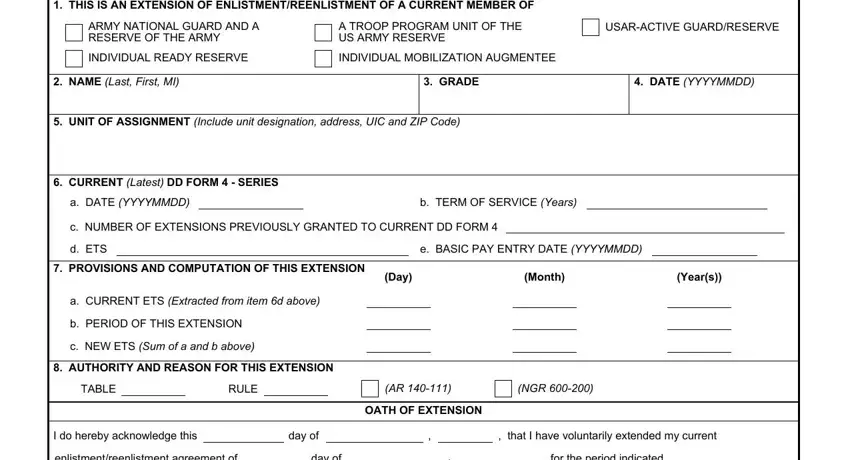
2. The next part would be to fill out all of the following blank fields: enlistmentreenlistment agreement of, day of, for the period indicated, in item b above I agree to remain, and as a Reserve of the Army, SIGNATURE, DATE YYYYMMDD, I certify that the above Oath of, day of, TYPED NAME GRADE AND BRANCH OF, SIGNATURE OF COMMISSIONED OFFICER, OFFICER CERTIFICATION, Or warrant officer or any other, NOTE, and ARNG Original to soldier copy to.
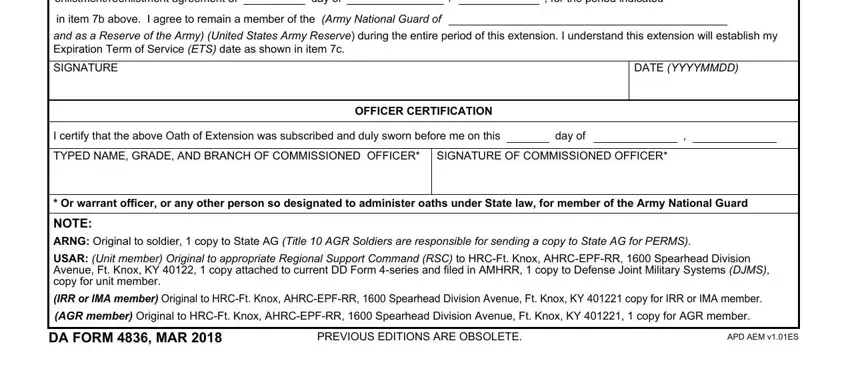
People frequently make some mistakes while filling in NOTE in this part. Ensure that you double-check what you enter right here.
Step 3: Prior to submitting your form, ensure that all blanks are filled in properly. Once you are satisfied with it, press “Done." Obtain your da form 4836 after you register here for a 7-day free trial. Conveniently use the pdf within your FormsPal account page, with any edits and adjustments being conveniently preserved! FormsPal is invested in the confidentiality of our users; we always make sure that all personal information used in our editor is kept confidential.