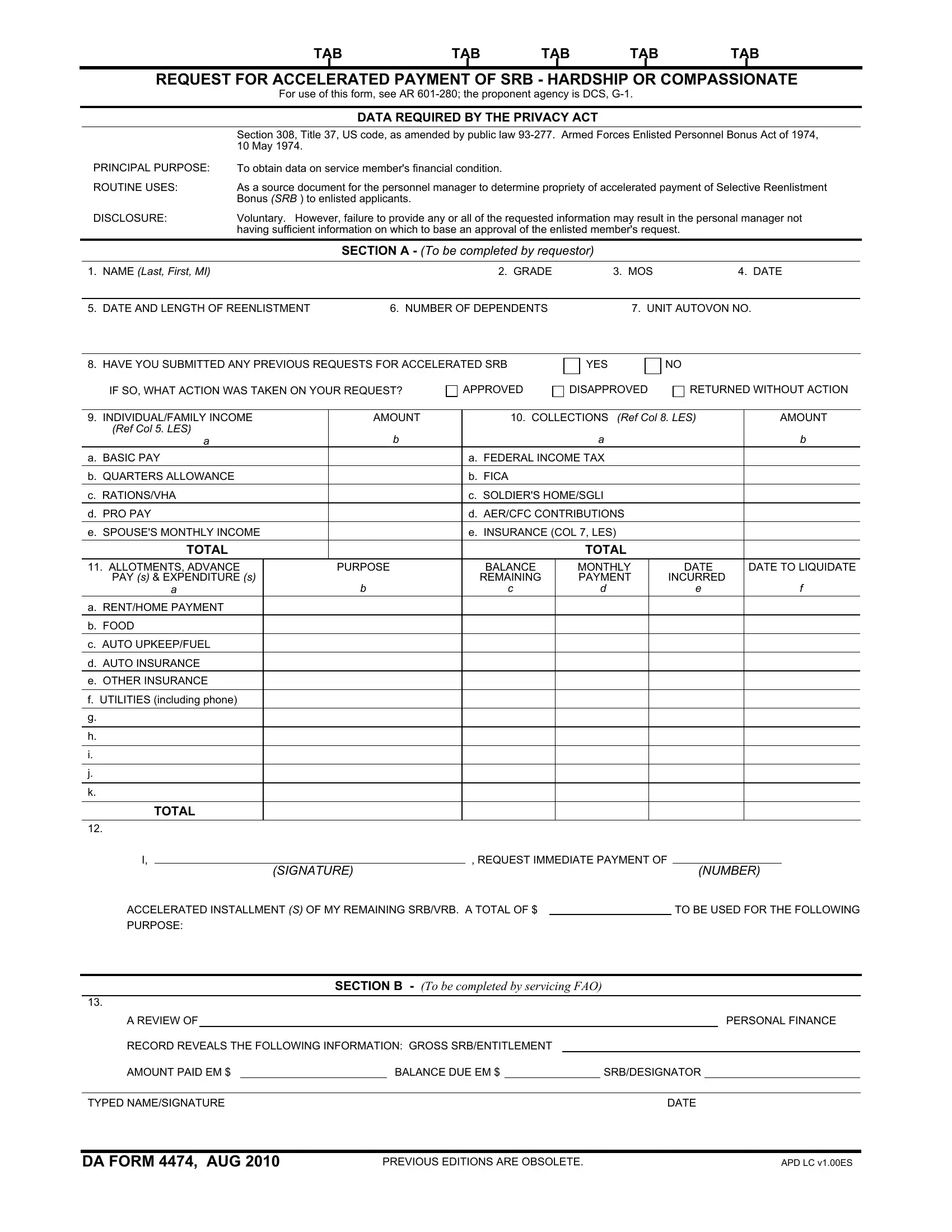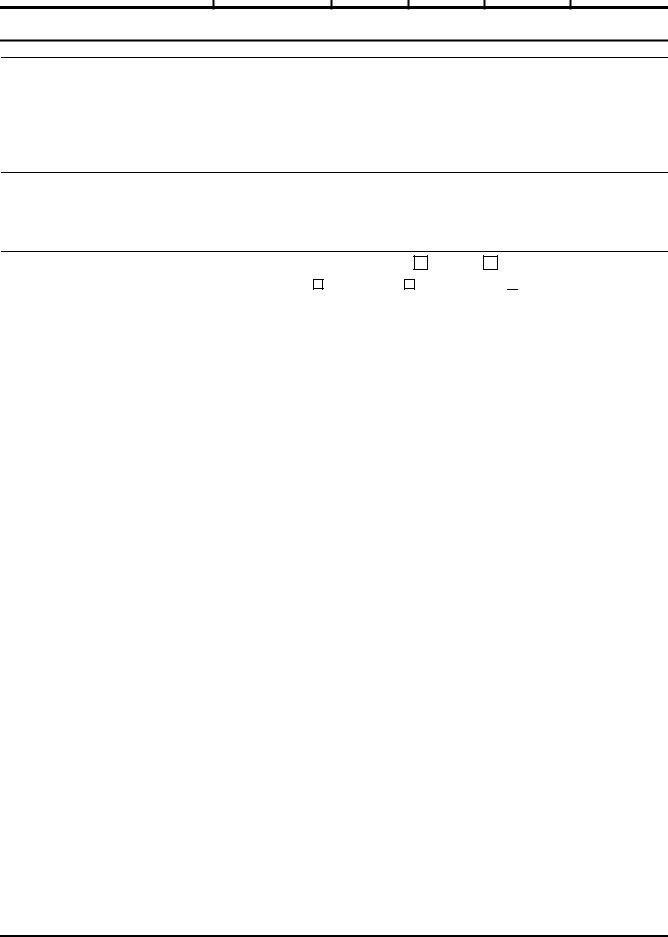Making use of the online tool for PDF editing by FormsPal, you are able to complete or modify CFC here and now. FormsPal is focused on providing you the ideal experience with our editor by constantly releasing new functions and improvements. With all of these improvements, working with our tool gets easier than ever! To get the process started, consider these simple steps:
Step 1: Click on the orange "Get Form" button above. It is going to open up our editor so you can start filling out your form.
Step 2: As you access the PDF editor, you will notice the document ready to be filled out. Besides filling in various blank fields, you might also perform various other things with the file, such as writing custom textual content, changing the original textual content, adding images, affixing your signature to the document, and more.
Pay attention when filling out this pdf. Make sure every single blank field is completed properly.
1. Whenever submitting the CFC, be sure to include all essential blanks in their associated part. It will help to facilitate the process, which allows your details to be processed without delay and appropriately.
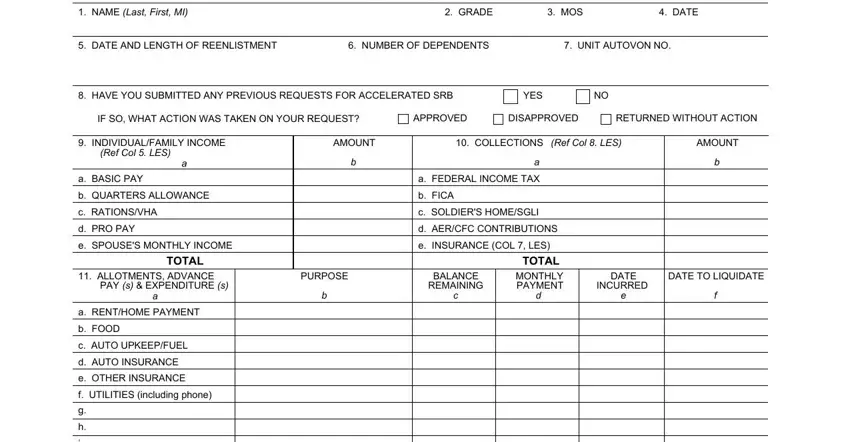
2. Soon after performing the previous step, go on to the next step and enter the necessary particulars in all these blanks - TOTAL, SIGNATURE, REQUEST IMMEDIATE PAYMENT OF, NUMBER, ACCELERATED INSTALLMENT S OF MY, TO BE USED FOR THE FOLLOWING, A REVIEW OF, SECTION B To be completed by, PERSONAL FINANCE, RECORD REVEALS THE FOLLOWING, AMOUNT PAID EM, BALANCE DUE EM, SRBDESIGNATOR, TYPED NAMESIGNATURE, and DATE.
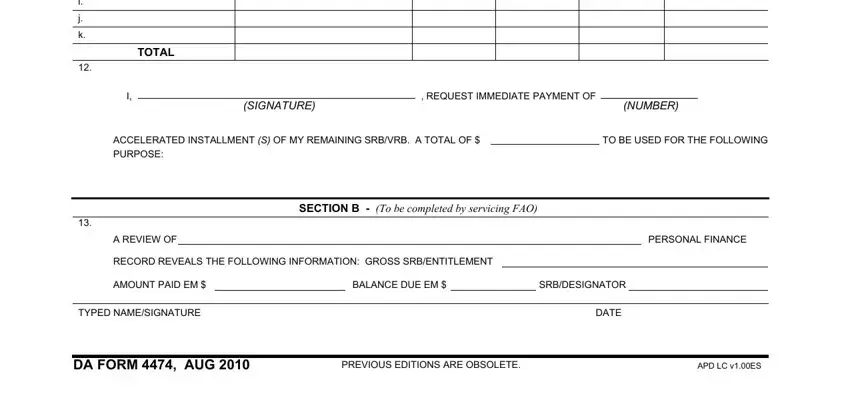
It's simple to get it wrong while completing the SIGNATURE, hence make sure you take another look prior to deciding to send it in.
Step 3: As soon as you have looked over the information you filled in, click "Done" to complete your form. Acquire the CFC the instant you register online for a 7-day free trial. Instantly access the pdf file within your personal account page, with any edits and changes automatically preserved! Here at FormsPal.com, we aim to ensure that all of your details are kept private.