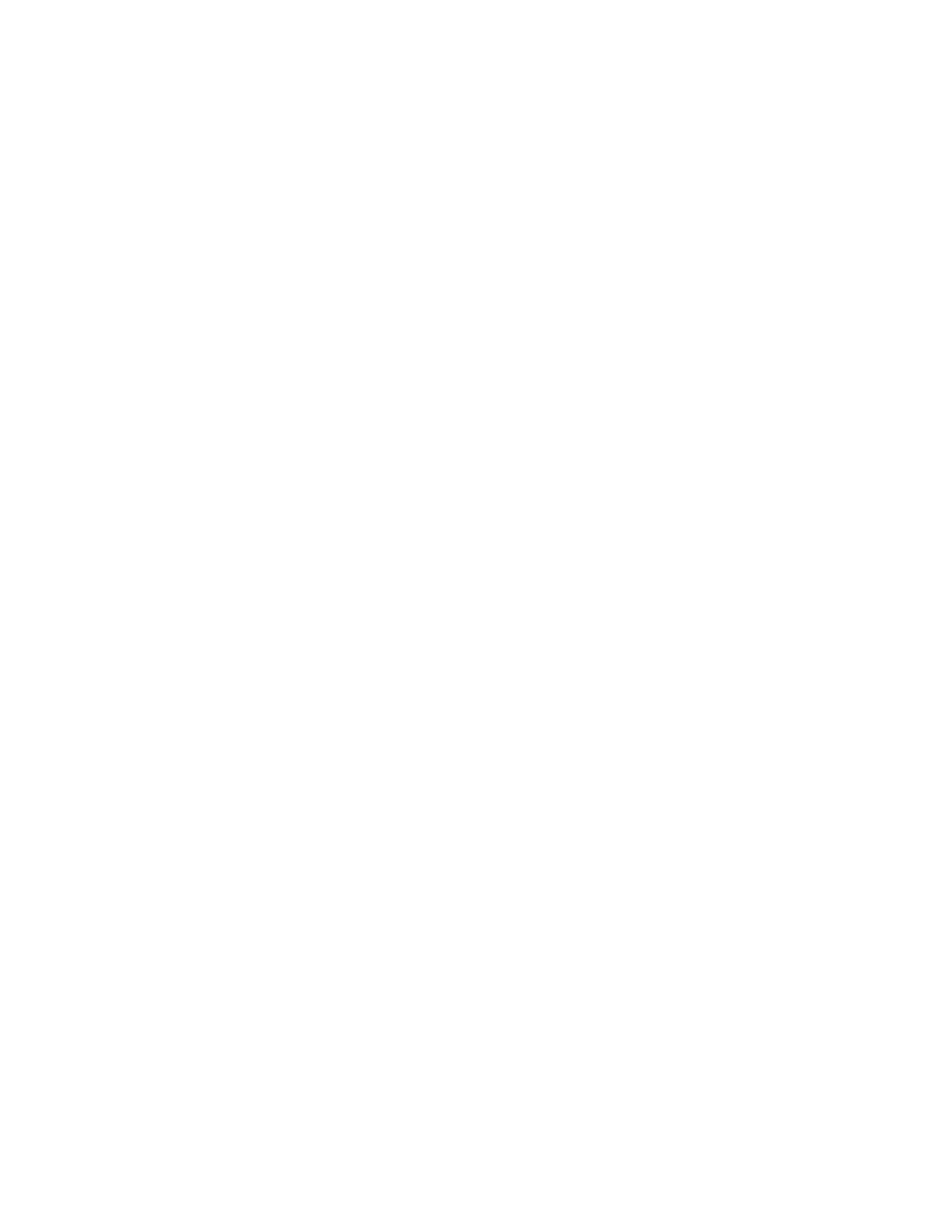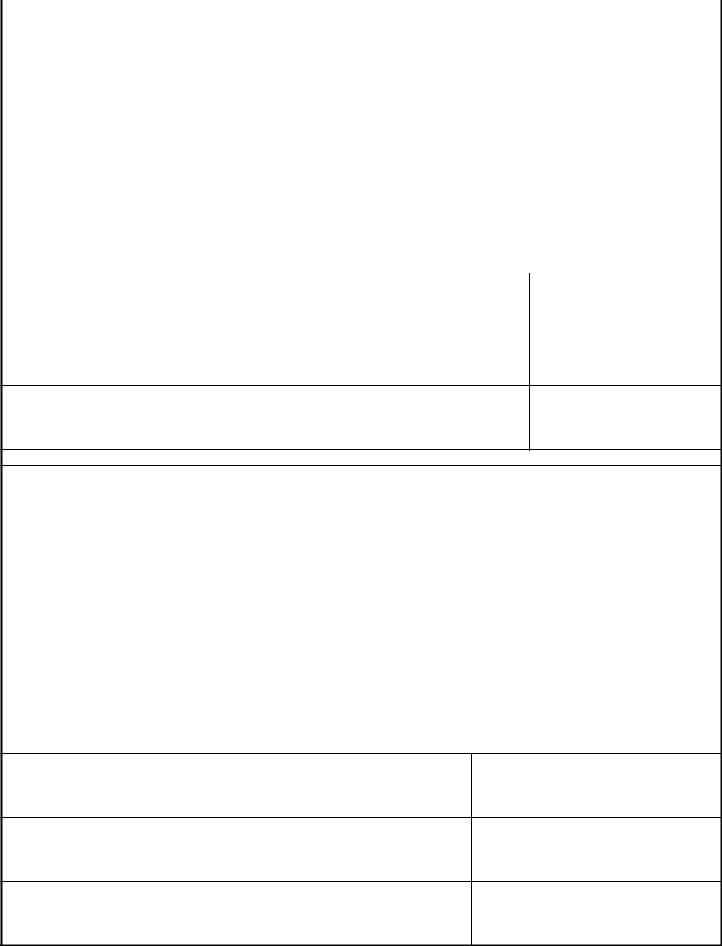da data designation search can be filled in very easily. Simply try FormsPal PDF editing tool to get the job done fast. Our team is focused on providing you with the absolute best experience with our tool by constantly introducing new capabilities and improvements. With all of these updates, working with our tool becomes easier than ever! In case you are looking to get started, this is what it requires:
Step 1: Hit the "Get Form" button above. It'll open our pdf tool so you could start filling out your form.
Step 2: Once you access the tool, there'll be the form ready to be completed. Apart from filling out different fields, you could also perform several other things with the Document, including adding custom textual content, editing the original text, adding images, signing the PDF, and more.
It's straightforward to finish the form following our helpful guide! Here's what you should do:
1. The da data designation search necessitates certain details to be inserted. Make sure the subsequent blank fields are filled out:
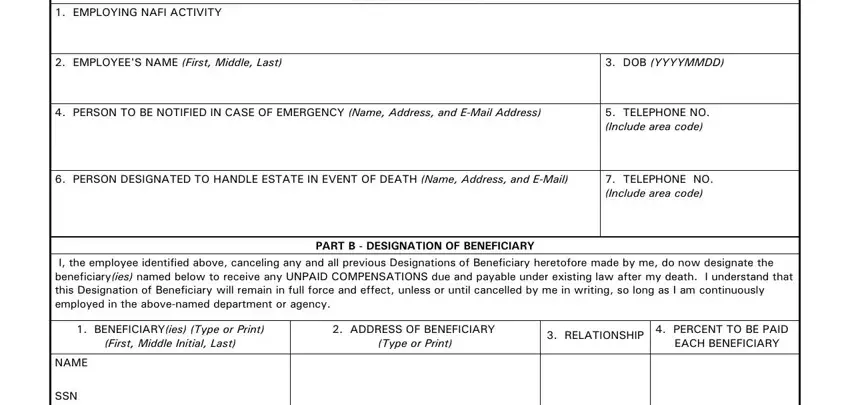
2. The third stage is to fill in the next few blank fields: NAME, SSN, I hereby direct unless otherwise, SIGNATURE OF EMPLOYEE, DATE OF EXECUTION YYYYMMDD, WITNESS NAME AND ADDRESS Typed, TELEPHONE NO Include area code, NAME TITLE AND SIGNATURE OF, DATE OF EXECUTION YYYYMMDD, DA FORM OCT, DA FORM R JUN IS OBSOLETE, and USAPA VES.
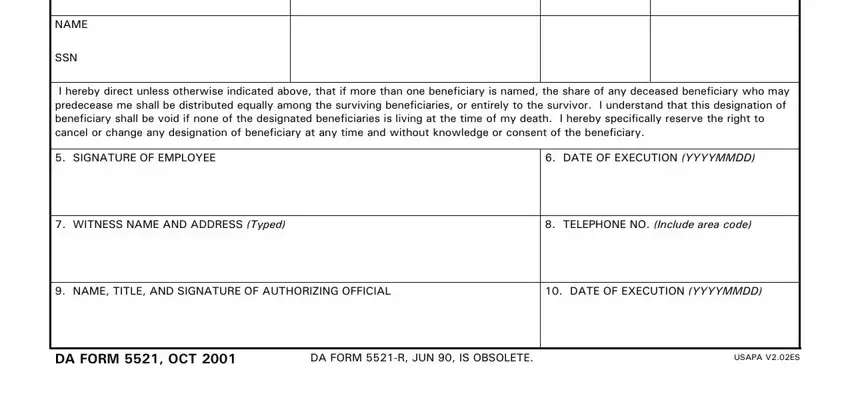
It's simple to make an error when filling in your SSN, for that reason make sure that you take a second look before you decide to finalize the form.
Step 3: Before obtaining the next step, you should make sure that all blank fields were filled in as intended. As soon as you establish that it's good, click “Done." Try a free trial option at FormsPal and obtain instant access to da data designation search - download or modify inside your personal account. At FormsPal.com, we aim to guarantee that all your information is kept protected.