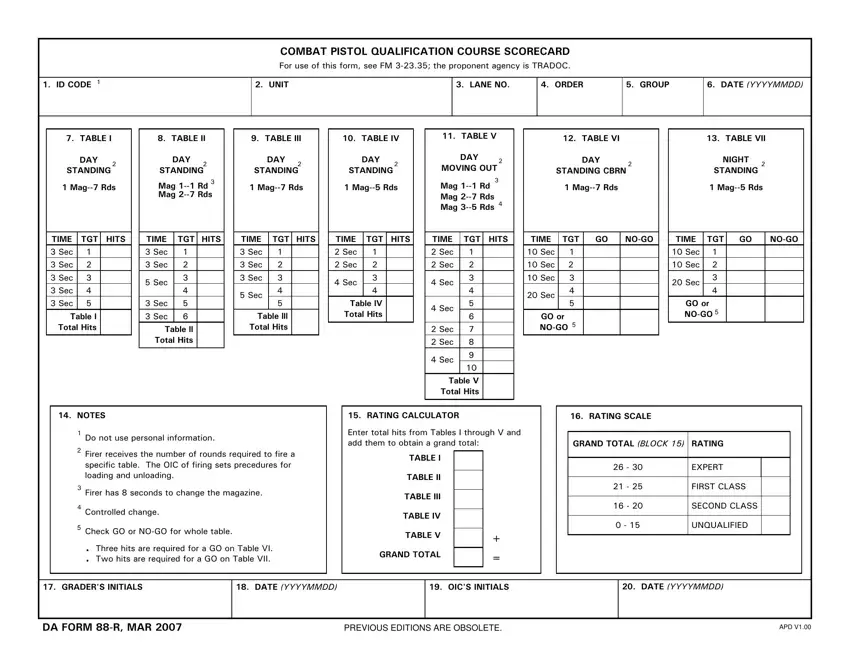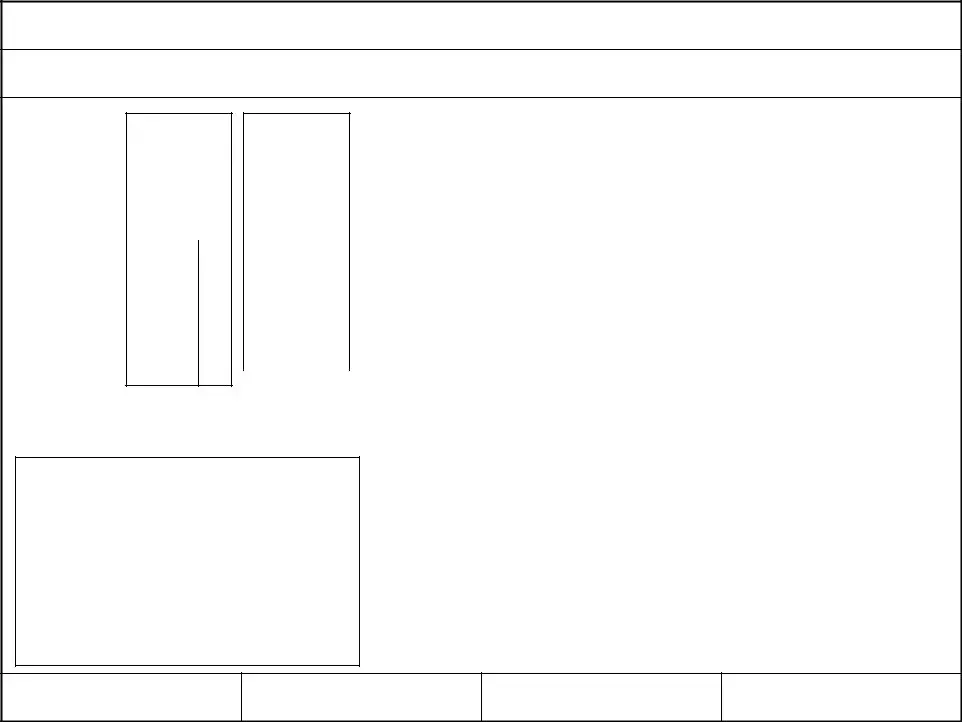Our PDF editor that you will use was created by our number one programmers. One could prepare the army form pistol file instantly and efficiently applying our app. Just stick to the following guide to begin with.
Step 1: On this website page, select the orange "Get form now" button.
Step 2: The document editing page is now available. It's possible to add text or edit existing content.
Enter the information demanded by the program to prepare the file.
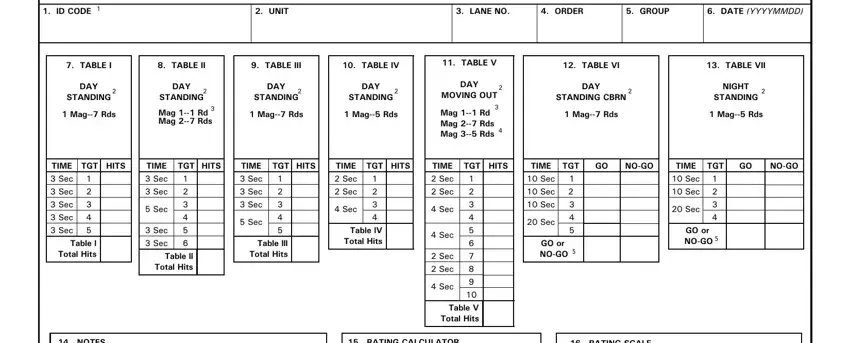
Provide the appropriate information in Do not use personal information, Firer receives the number of, Firer has seconds to change the, Controlled change, Check GO or NOGO for whole table, Enter total hits from Tables I, GRAND TOTAL BLOCK, RATING, TABLE I, TABLE II, TABLE III, TABLE IV, TABLE V, GRAND TOTAL, and EXPERT part.
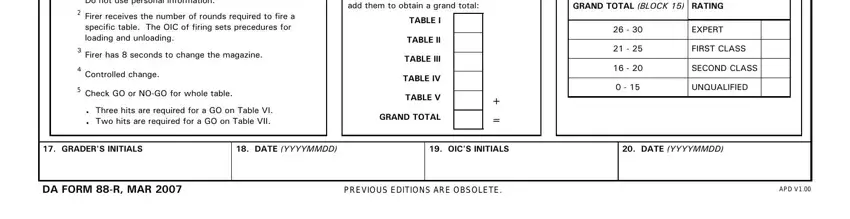
Step 3: As soon as you pick the Done button, your completed file is readily transferable to any kind of of your devices. Alternatively, you will be able to send it by using email.
Step 4: In order to avoid any type of risks in the foreseeable future, be sure to get at the very least several copies of the form.