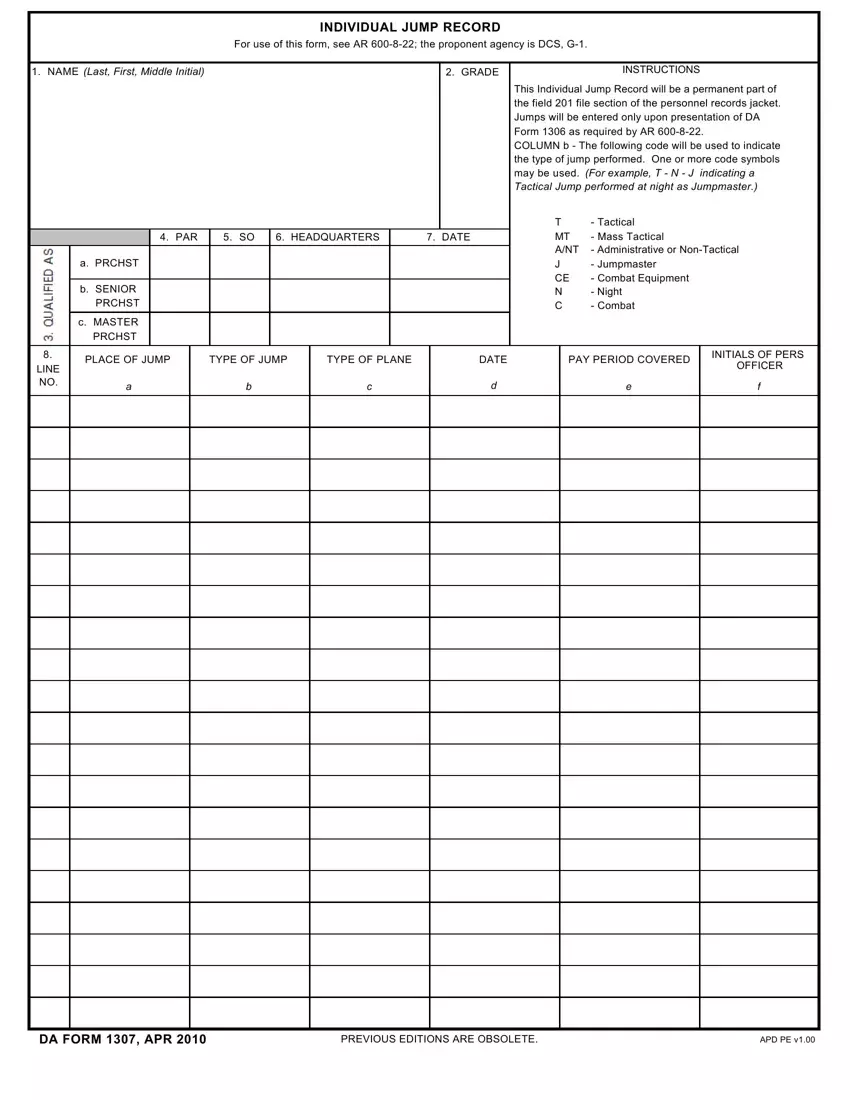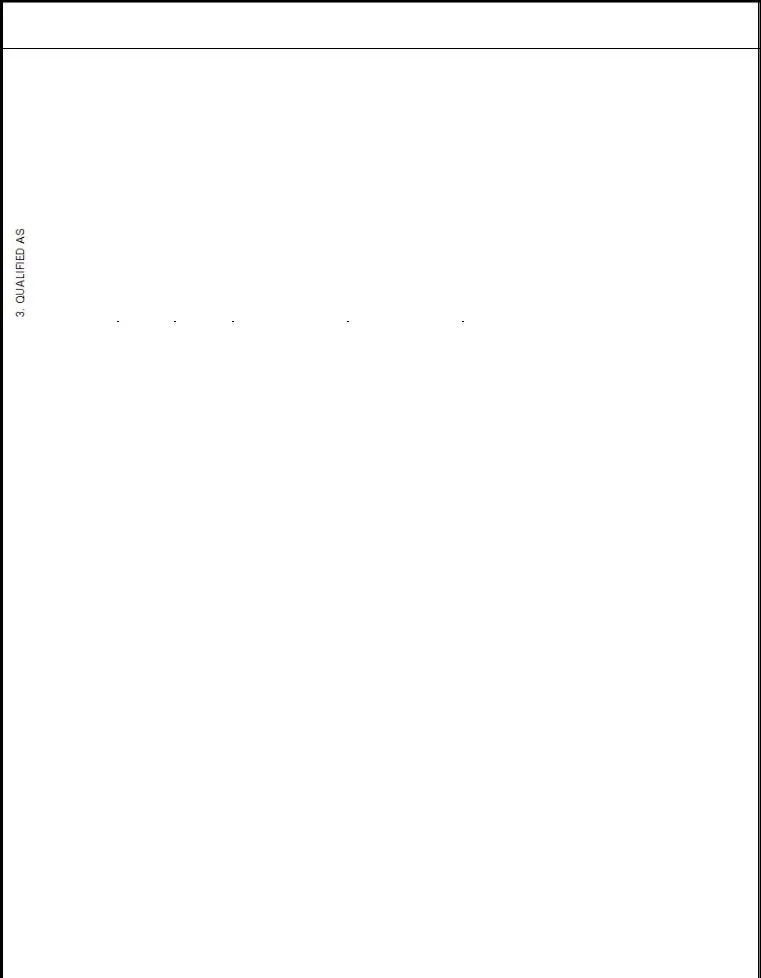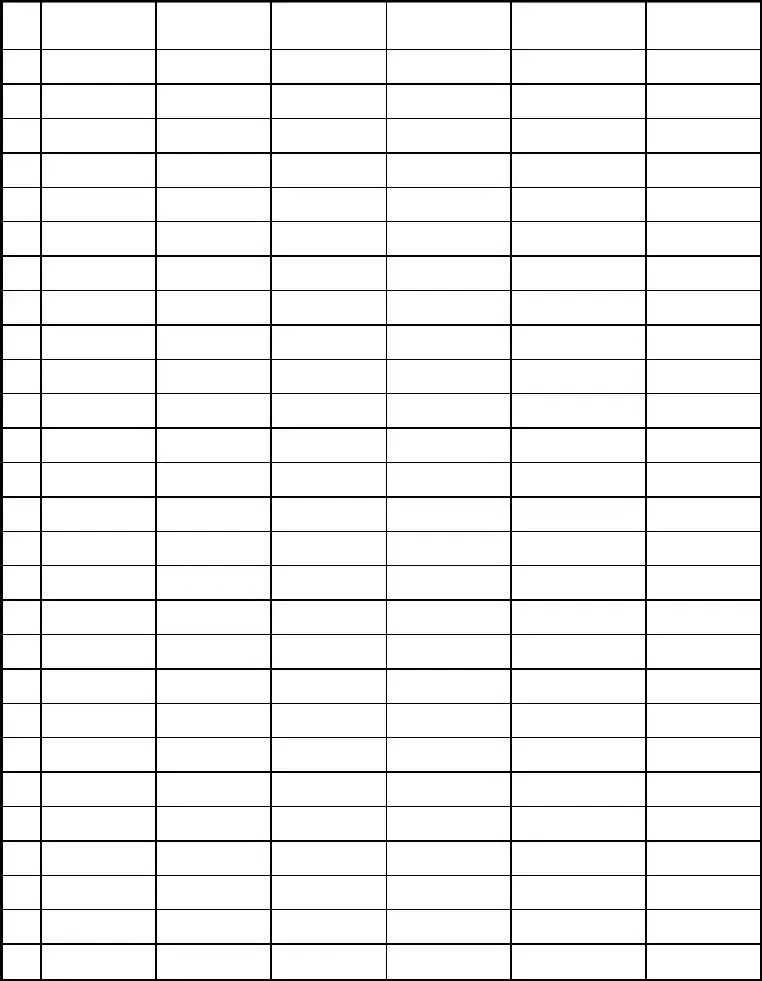We used the top website developers to design the PDF editor. The app will permit you to complete the type prchst place online form effortlessly and won't take up too much of your energy. This easy guideline will help you get started.
Step 1: First, click the orange button "Get Form Now".
Step 2: Right now, you can start editing the type prchst place online. The multifunctional toolbar is readily available - insert, erase, change, highlight, and do various other commands with the content in the document.
These segments will frame the PDF template that you will be filling out:
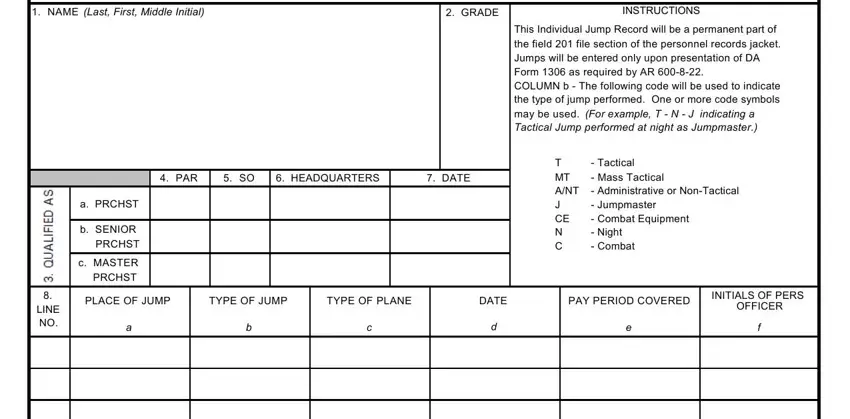
In the area, note your information.
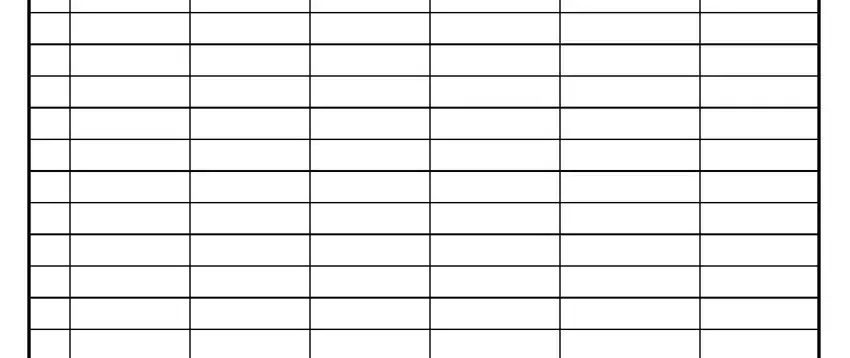
Be sure to provide the vital details from the DA FORM APR, PREVIOUS EDITIONS ARE OBSOLETE, and APD PE v box.
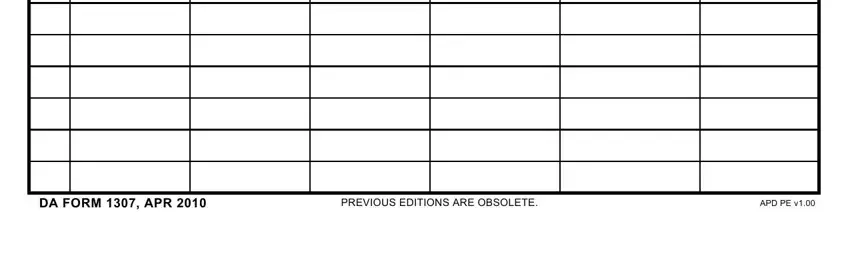
Through section LINE NO, identify the rights and obligations.
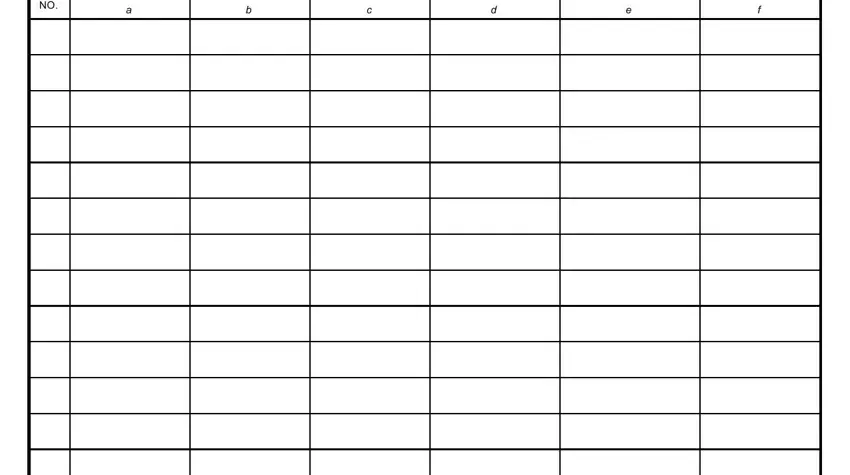
Look at the fields and then complete them.
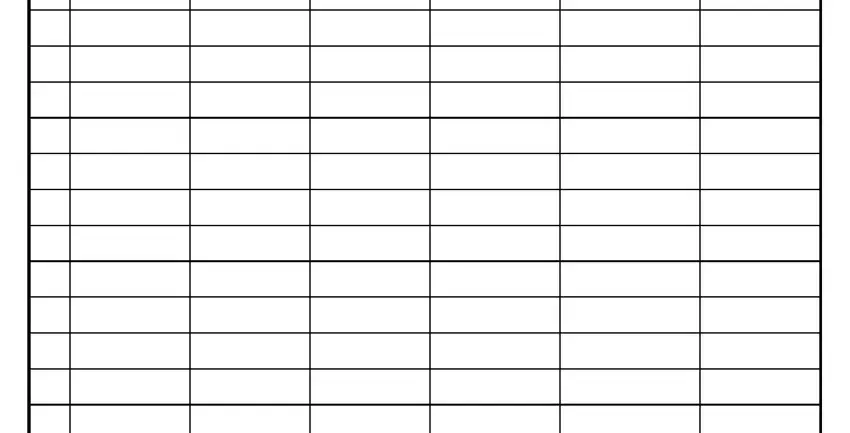
Step 3: Choose the "Done" button. At that moment, you may export your PDF document - download it to your device or send it by using electronic mail.
Step 4: Create duplicates of the document. It will save you from future complications. We cannot look at or display your information, hence you can relax knowing it is protected.