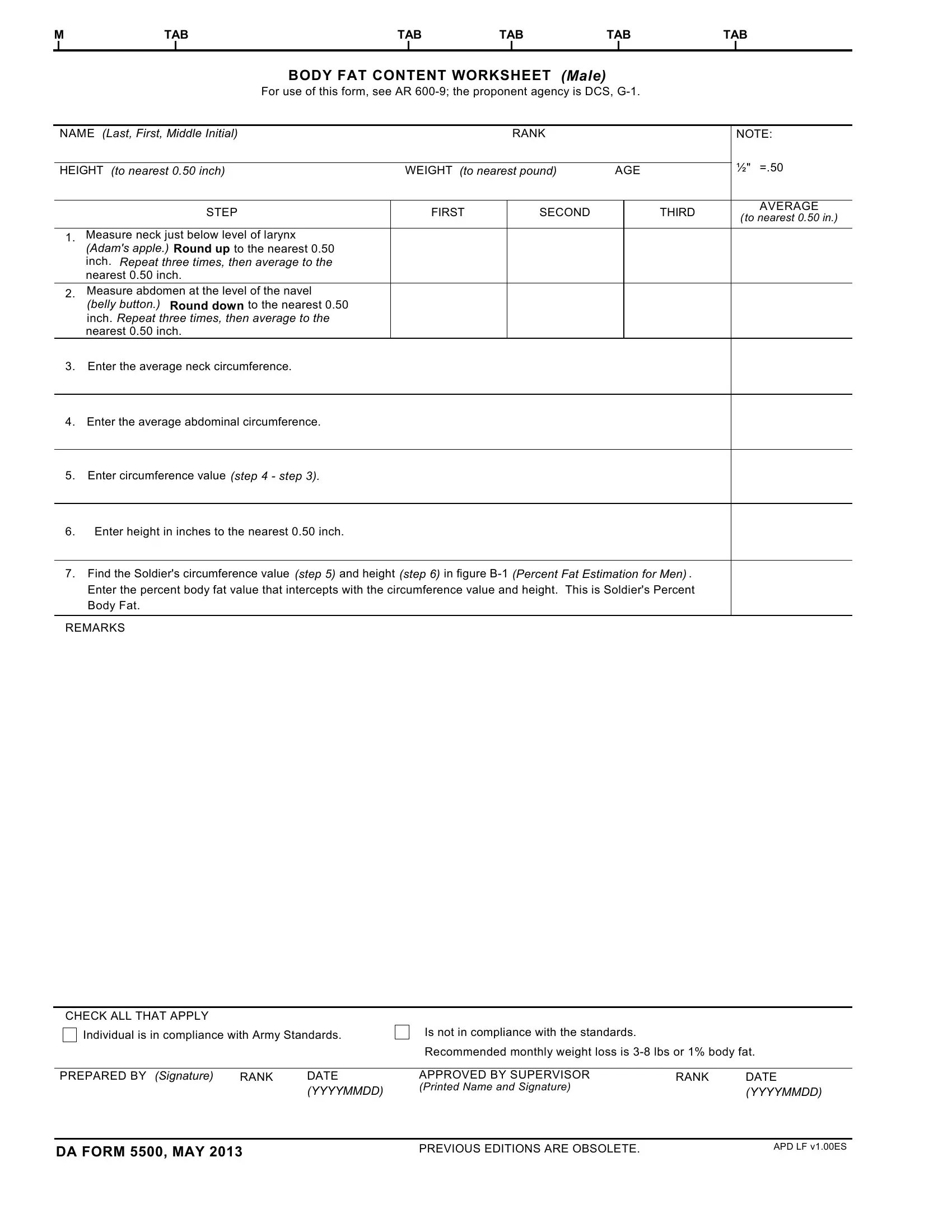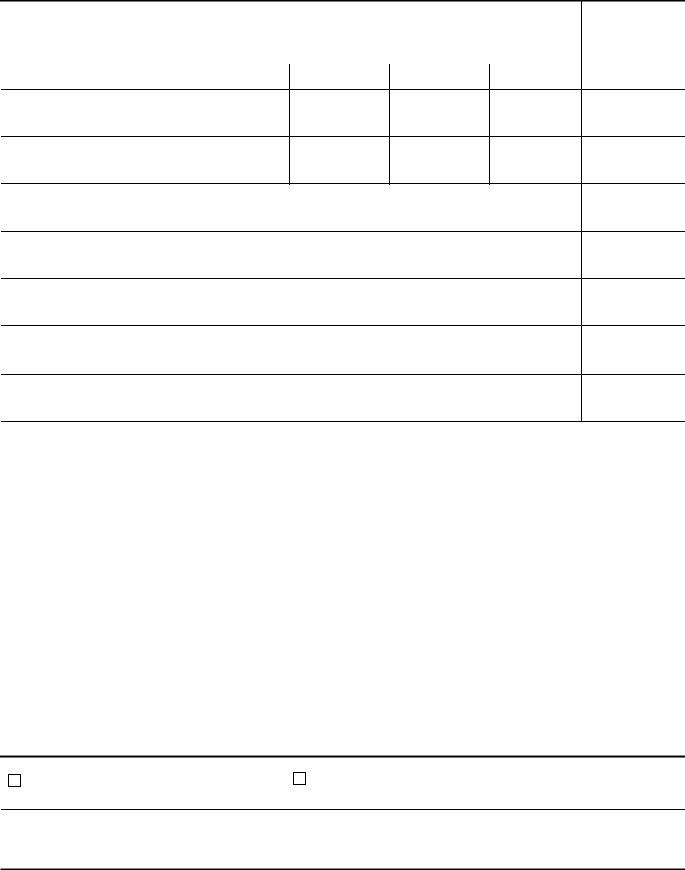DA Form 5500 can be filled in online effortlessly. Just try FormsPal PDF tool to complete the task right away. In order to make our tool better and simpler to use, we continuously work on new features, taking into consideration suggestions coming from our users. With just several simple steps, you may start your PDF editing:
Step 1: Click on the "Get Form" button in the top area of this webpage to open our PDF editor.
Step 2: The editor grants the opportunity to work with PDF forms in various ways. Transform it by writing your own text, correct original content, and include a signature - all when you need it!
Filling out this PDF will require attentiveness. Make sure all mandatory blank fields are completed correctly.
1. The DA Form 5500 requires certain details to be typed in. Be sure that the subsequent blank fields are complete:
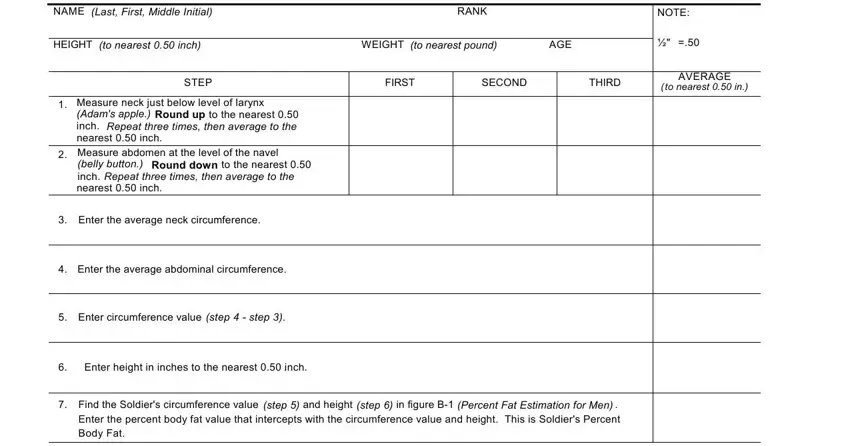
2. Once the previous segment is finished, you need to insert the necessary particulars in REMARKS, CHECK ALL THAT APPLY, and Is not in compliance with the in order to proceed further.
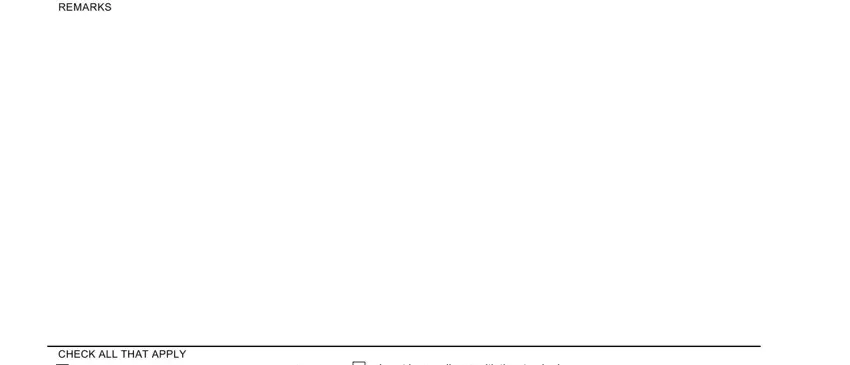
It is possible to make a mistake while filling in the REMARKS, and so be sure to take another look prior to deciding to submit it.
3. In this part, have a look at PREPARED BY Signature, RANK, DATE YYYYMMDD, APPROVED BY SUPERVISOR Printed, RANK, DATE YYYYMMDD, DA FORM MAY, PREVIOUS EDITIONS ARE OBSOLETE, and APD LF vES. Each one of these are required to be completed with greatest precision.
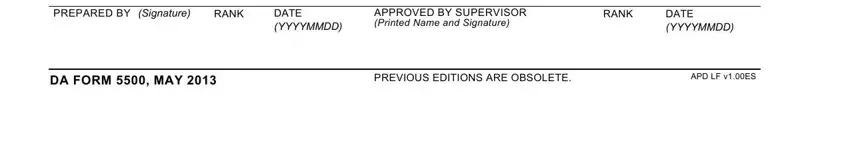
Step 3: Prior to finishing your form, ensure that blanks have been filled in right. As soon as you confirm that it's correct, click on “Done." Join us today and immediately get da form 5500, available for downloading. All alterations made by you are saved , allowing you to customize the pdf at a later stage if necessary. FormsPal provides secure document editing with no personal data recording or sharing. Be assured that your information is safe here!