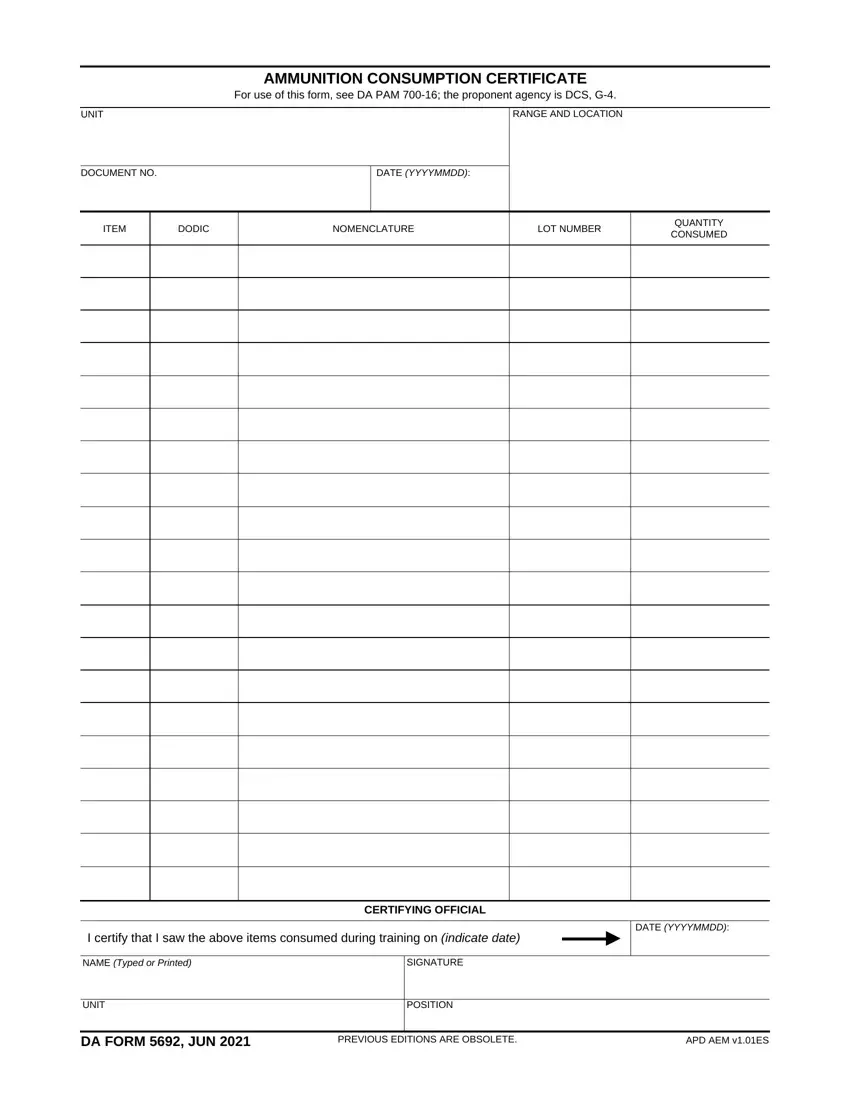The objective regarding our PDF editor was to help it become as simple to use as possible. You'll find the entire process of completing da consumption straightforward when you comply with all of these actions.
Step 1: First, click the orange "Get form now" button.
Step 2: After you've entered the da consumption edit page, you will notice all functions you may use concerning your template at the upper menu.
If you want to prepare the da consumption PDF, provide the details for all of the sections:
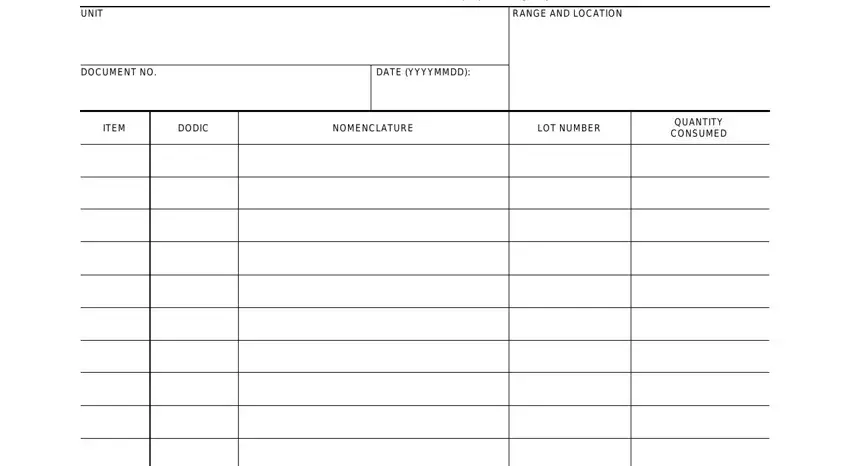
The application will require you to prepare the I certify that I saw the above, DATE YYYYMMDD, CERTIFYING OFFICIAL, NAME Typed or Printed, and SIGNATURE box.
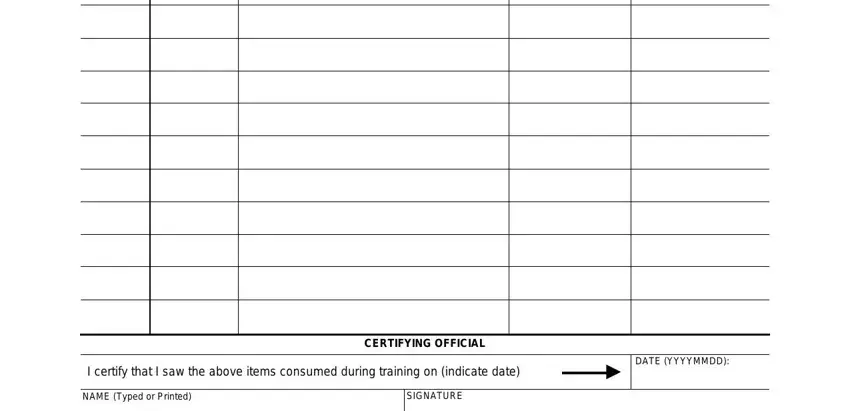
You'll be expected to write down the details to help the software prepare the area UNIT, POSITION, DA FORM JUN, PREVIOUS EDITIONS ARE OBSOLETE, and APD AEM vES.
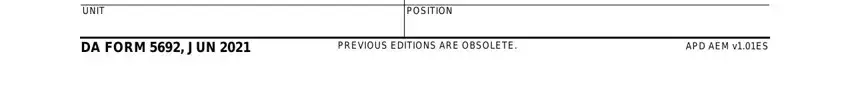
Step 3: When you press the Done button, your prepared form may be exported to any of your devices or to electronic mail chosen by you.
Step 4: Make a duplicate of every different form. It would save you time and permit you to avoid complications as time goes on. Also, your information isn't revealed or viewed by us.