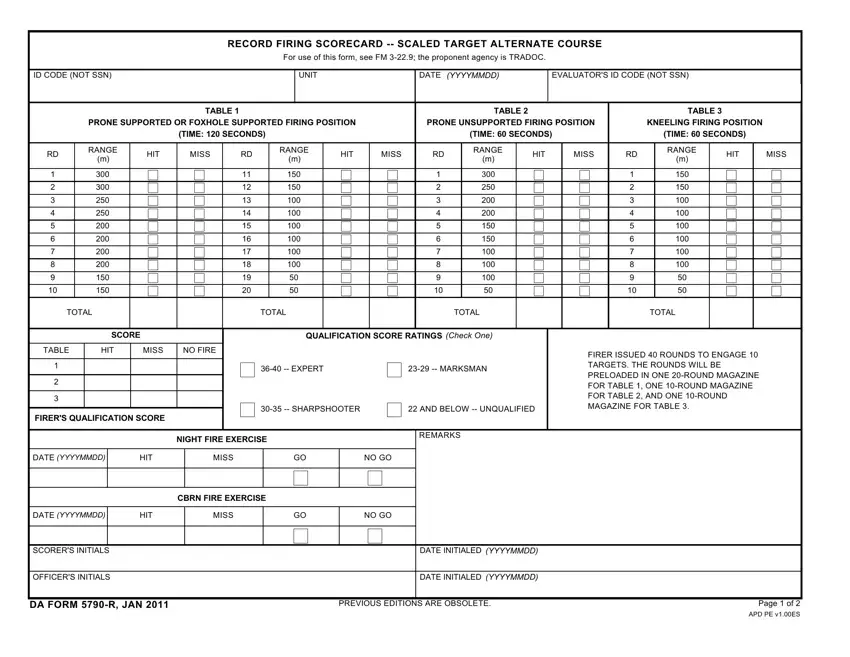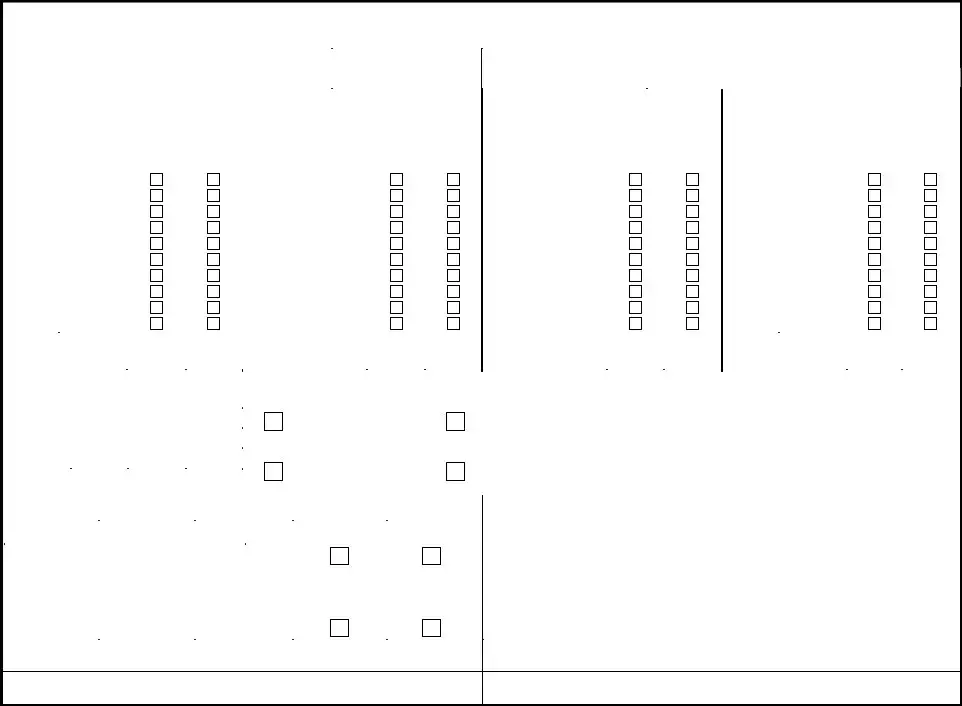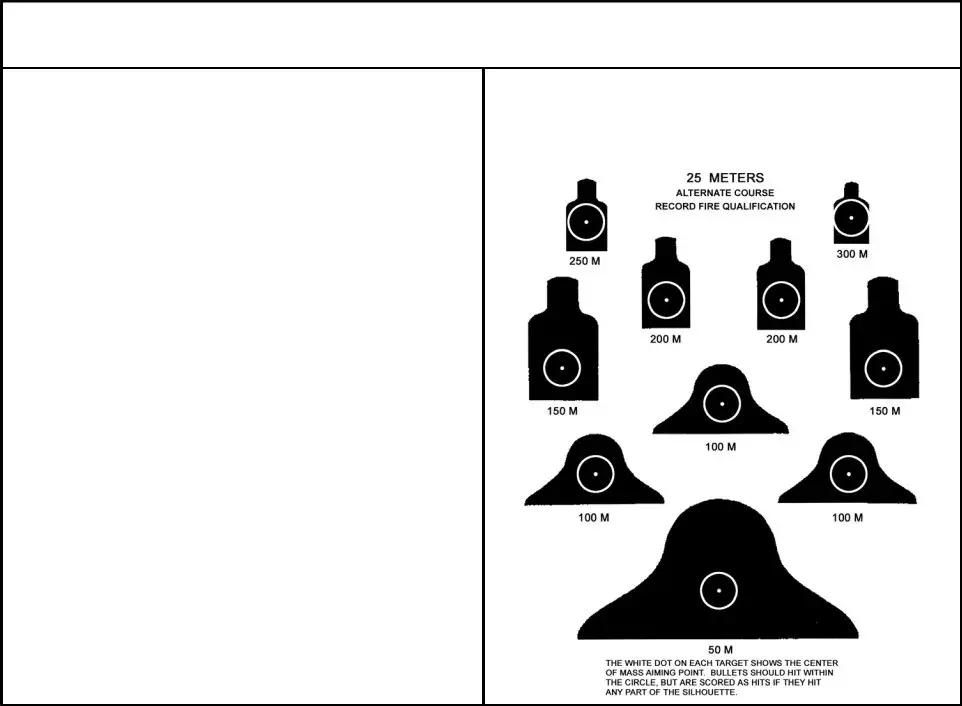It is straightforward to complete the army weapons qualification card empty lines. Our tool can make it nearly effortless to complete almost any PDF. Down below are the primary four steps you need to follow:
Step 1: Click the button "Get Form Here".
Step 2: Now, you're on the file editing page. You can add information, edit present details, highlight certain words or phrases, place crosses or checks, insert images, sign the template, erase unneeded fields, etc.
Feel free to enter the following details to prepare the army weapons qualification card PDF:
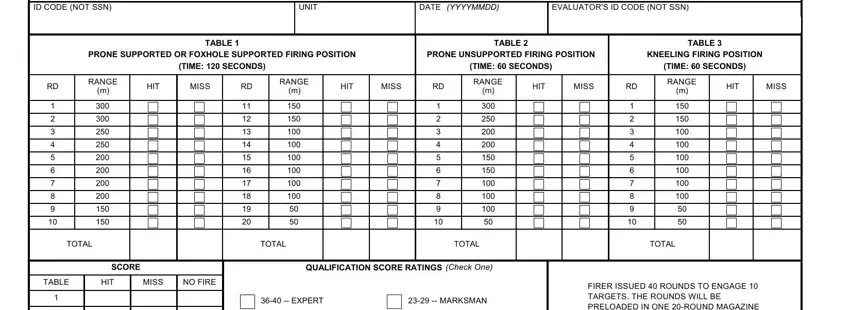
Put the required details in the FIRERS QUALIFICATION SCORE, SHARPSHOOTER, AND BELOW UNQUALIFIED, DATE, YYYYMMDD, HIT, MISS, NO GO, NIGHT FIRE EXERCISE, REMARKS, DATE, YYYYMMDD, HIT, MISS, and NO GO field.
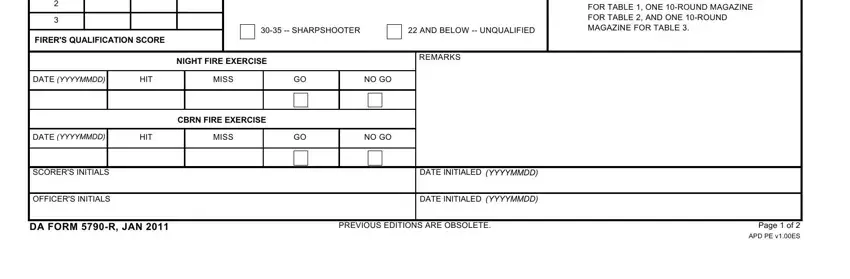
Step 3: Press the button "Done". The PDF form can be transferred. You will be able download it to your computer or send it by email.
Step 4: Be certain to remain away from possible worries by generating as much as a pair of copies of your form.