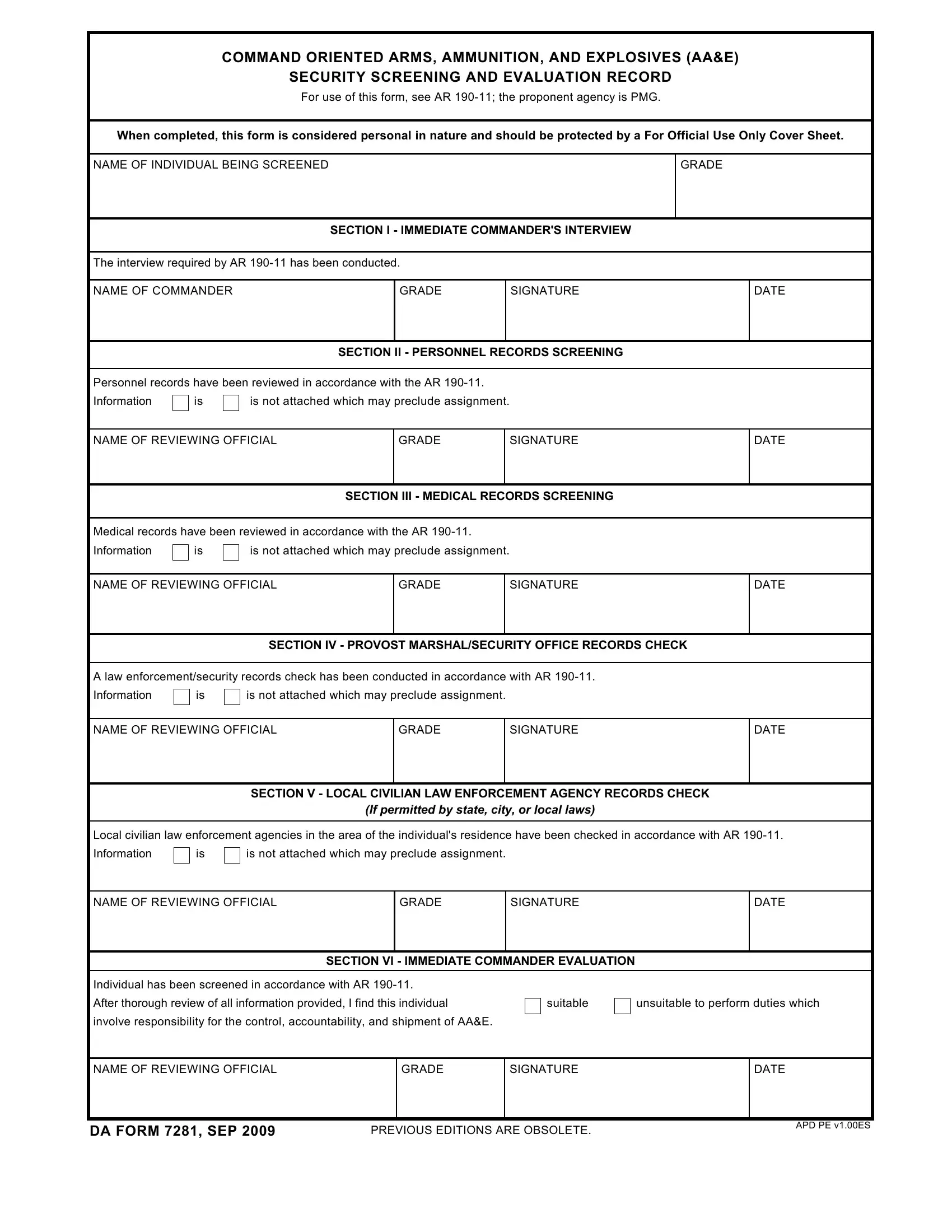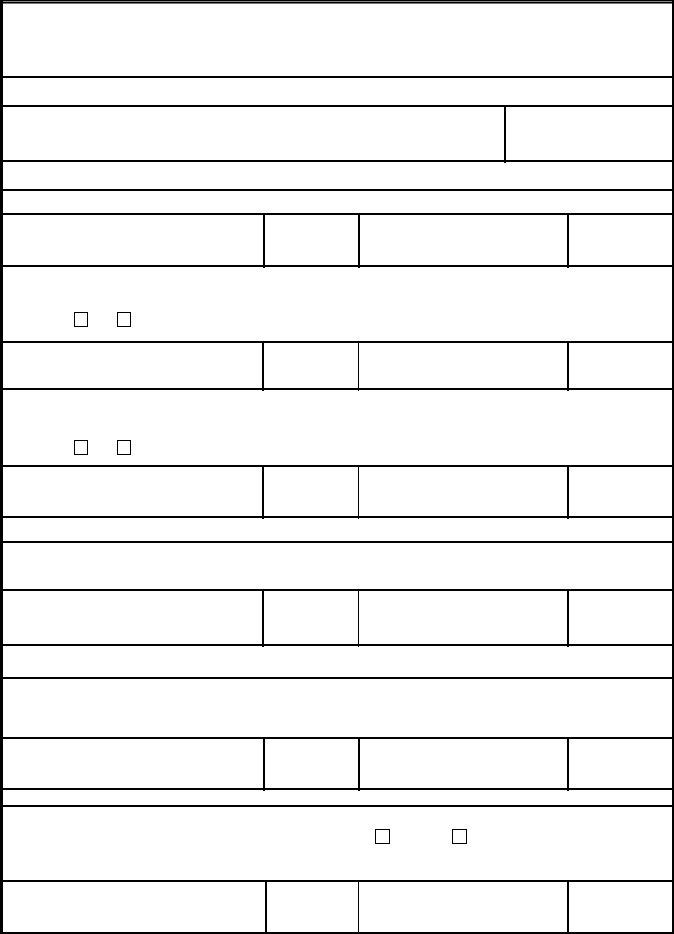Using PDF forms online is actually very simple using our PDF tool. Anyone can fill in da7281 here in a matter of minutes. The editor is consistently updated by us, acquiring additional functions and becoming better. In case you are seeking to get started, here's what it takes:
Step 1: Hit the orange "Get Form" button above. It is going to open up our pdf editor so that you can begin filling out your form.
Step 2: The tool will give you the opportunity to modify PDF documents in many different ways. Enhance it with your own text, correct what's originally in the PDF, and add a signature - all readily available!
Be mindful when filling out this pdf. Make sure that all necessary areas are filled in accurately.
1. It's essential to fill out the da7281 properly, hence be careful when filling out the areas comprising all these blanks:
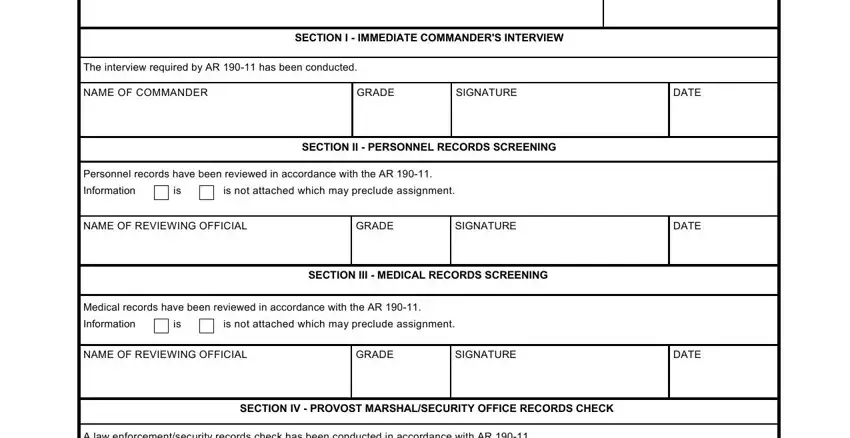
2. Once this part is completed, proceed to type in the suitable details in these - Information, is not attached which may preclude, NAME OF REVIEWING OFFICIAL, GRADE, SIGNATURE, DATE, SECTION V LOCAL CIVILIAN LAW, If permitted by state city or, Local civilian law enforcement, Information, is not attached which may preclude, NAME OF REVIEWING OFFICIAL, GRADE, SIGNATURE, and DATE.
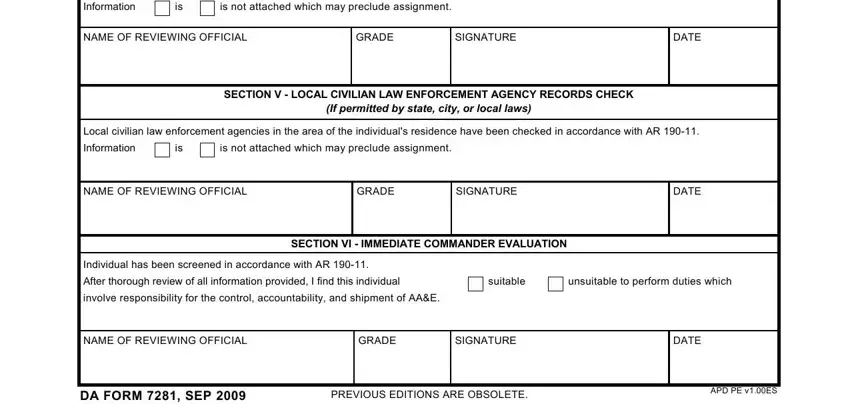
People frequently make some errors while filling out Information in this section. You need to revise whatever you enter right here.
Step 3: Soon after rereading the fields, click "Done" and you are all set! After setting up a7-day free trial account here, you'll be able to download da7281 or send it via email directly. The PDF document will also be at your disposal through your personal account page with your every single change. FormsPal guarantees risk-free document completion devoid of data record-keeping or sharing. Feel at ease knowing that your information is in good hands with us!