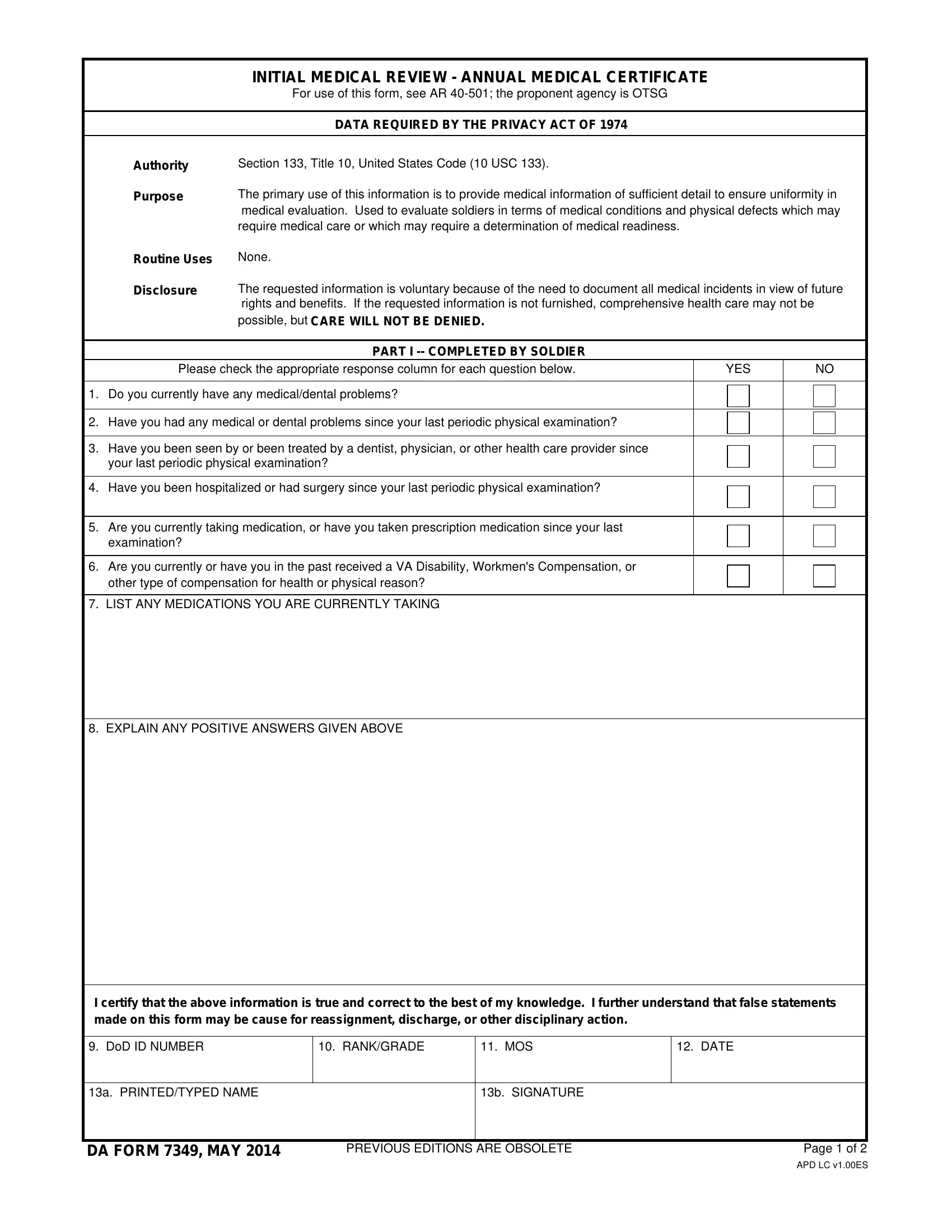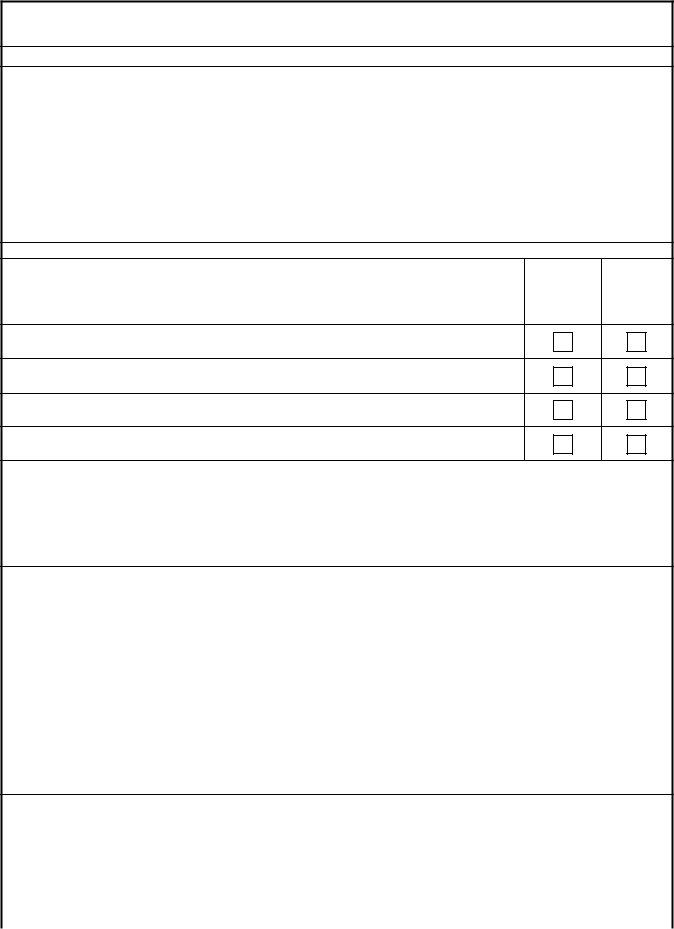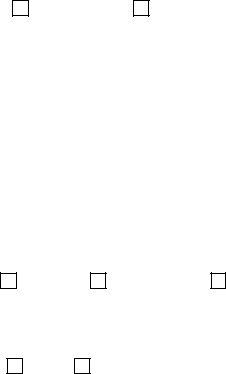Dealing with PDF files online is definitely very simple using our PDF tool. You can fill in 00ES here effortlessly. To keep our editor on the forefront of convenience, we aim to adopt user-oriented features and enhancements regularly. We are always grateful for any suggestions - help us with remolding PDF editing. It just takes several basic steps:
Step 1: Press the "Get Form" button at the top of this page to get into our PDF editor.
Step 2: This tool lets you modify your PDF document in various ways. Change it with customized text, adjust original content, and place in a signature - all when you need it!
This PDF requires specific information to be filled in, hence you need to take your time to enter exactly what is asked:
1. To begin with, while filling in the 00ES, beging with the part with the subsequent blank fields:
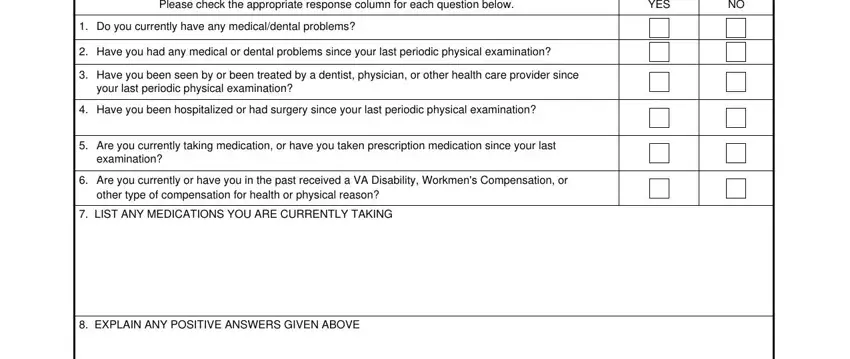
2. After filling out the last section, go on to the subsequent step and fill in the necessary details in these blanks - DoD ID NUMBER, RANKGRADE, MOS, DATE, a PRINTEDTYPED NAME, b SIGNATURE, DA FORM MAY, PREVIOUS EDITIONS ARE OBSOLETE, Page of, and APD LC vES.
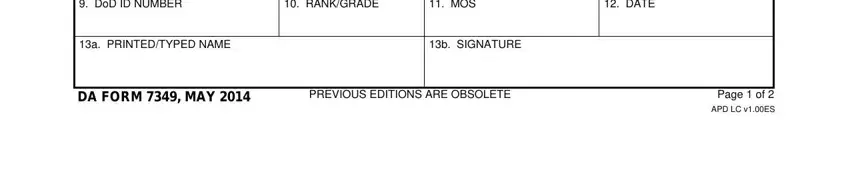
People who use this form frequently make errors when filling in Page of in this area. Don't forget to review whatever you type in here.
3. The following section will be focused on INITIAL REVIEWERS NOTES, MEDICALLY READY, REQUIRES FURTHER EVALUATION, SIGNATURE, DATE, PHYSICIANS REVIEW NOTES, and PART III COMPLETED BY PHYSICIAN - fill out every one of these fields.
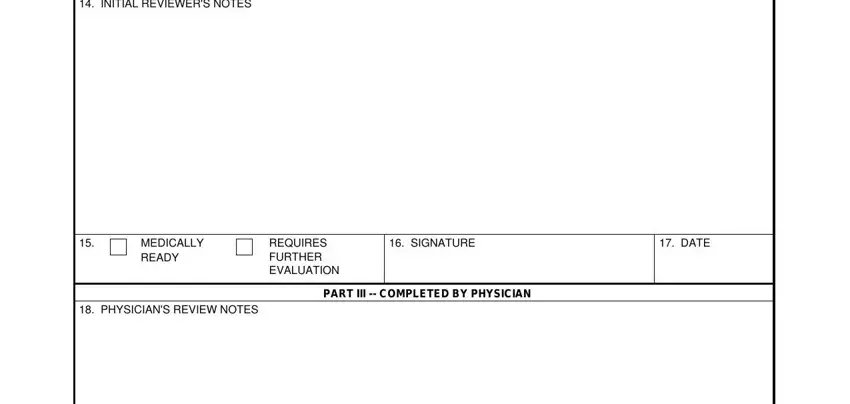
4. To move ahead, this fourth step will require filling out a couple of form blanks. These include MEDICALLY READY, NOT MEDICALLY, READY USAR, refer to para, NOT MEDICALLY, Complete PULHES using the, P U, READY Army National, Guard refer to MDRB, Physical Profile Functional, DA FORM IS ATTACHED, SIGNATURE, DATE, YES, and MISCELLANEOUS RECOMMENDATIONS, which you'll find crucial to carrying on with this form.
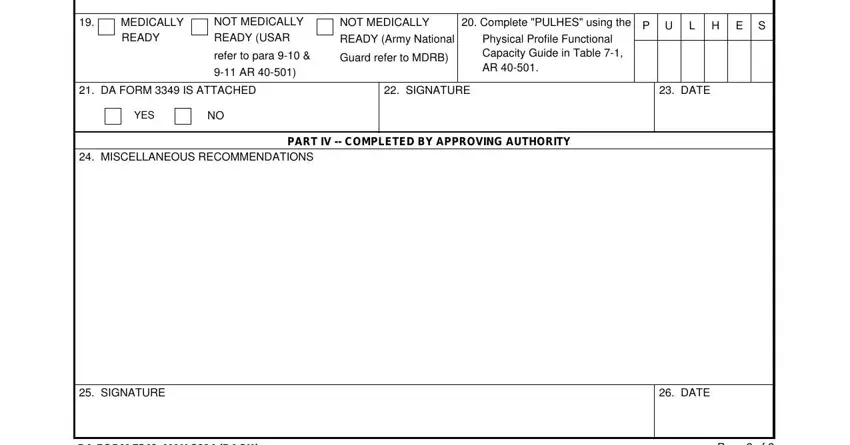
Step 3: Prior to submitting this document, make sure that all blank fields have been filled in properly. When you think it's all good, press “Done." Create a 7-day free trial subscription with us and get direct access to 00ES - downloadable, emailable, and editable in your personal account. We don't share or sell any information that you type in while working with documents at our site.