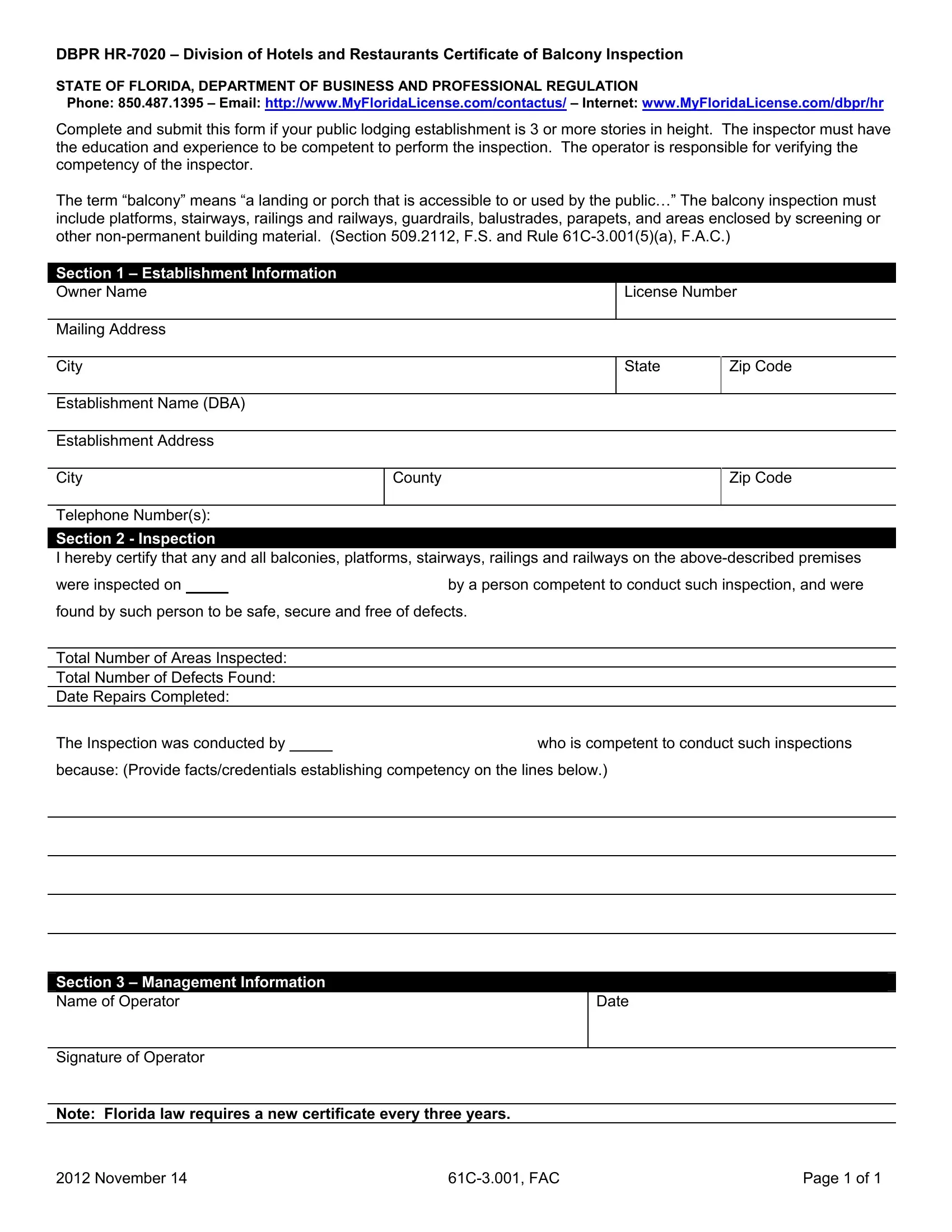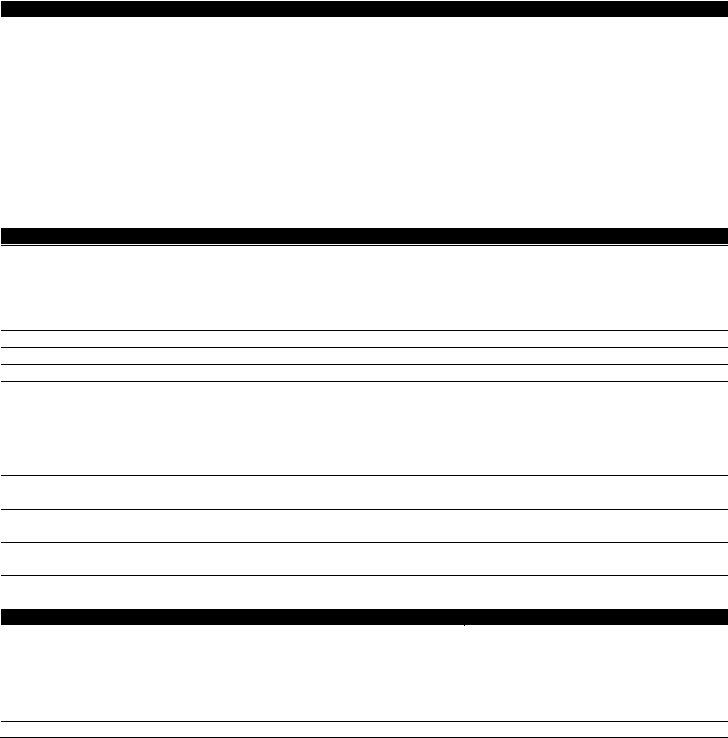HR-7020 can be filled in online without difficulty. Simply make use of FormsPal PDF editor to do the job right away. Our tool is consistently developing to grant the very best user experience achievable, and that is because of our dedication to continuous enhancement and listening closely to customer comments. For anyone who is seeking to get started, this is what it will take:
Step 1: Click on the "Get Form" button above. It will open up our pdf tool so that you can start filling out your form.
Step 2: Once you access the tool, you will get the form made ready to be filled in. Aside from filling out various fields, you could also perform several other actions with the Document, namely adding your own words, changing the initial text, inserting images, placing your signature to the form, and a lot more.
This document will need particular info to be entered, therefore be certain to take whatever time to fill in precisely what is expected:
1. It's essential to complete the HR-7020 accurately, hence be mindful when working with the parts containing these blanks:
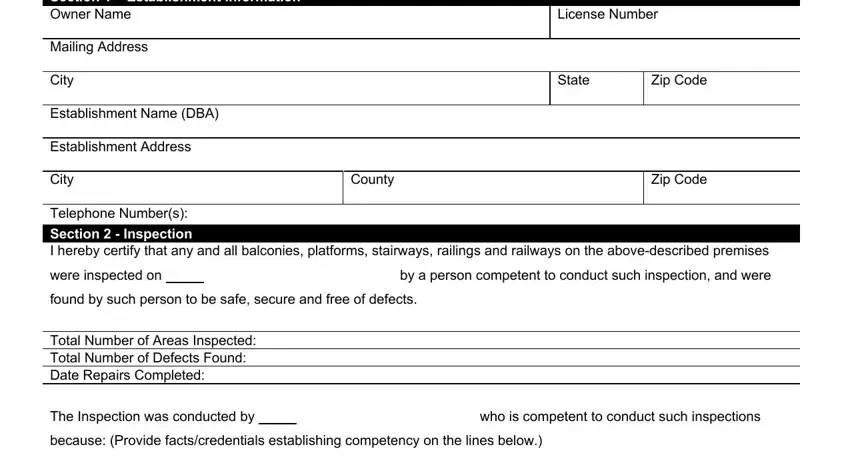
2. Your next step is to complete these blank fields: Section Management Information, Note Florida law requires a new, Date, November, C FAC, and Page of.
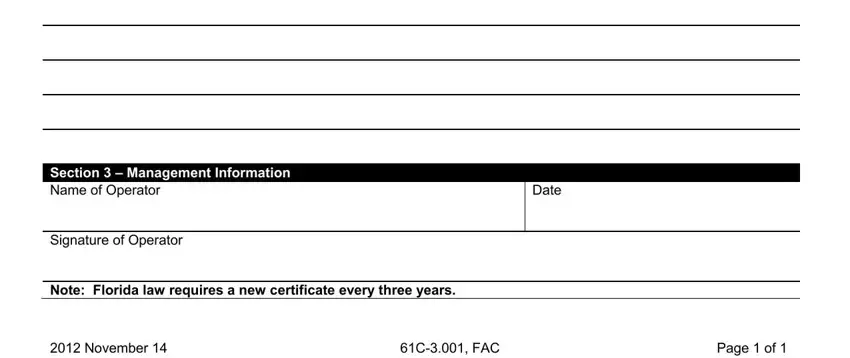
It's very easy to make an error when filling out your C FAC, thus be sure you reread it before you submit it.
Step 3: Just after looking through your entries, press "Done" and you're good to go! Make a free trial account with us and obtain immediate access to HR-7020 - with all changes preserved and available in your FormsPal cabinet. Here at FormsPal.com, we strive to be sure that all of your information is stored secure.