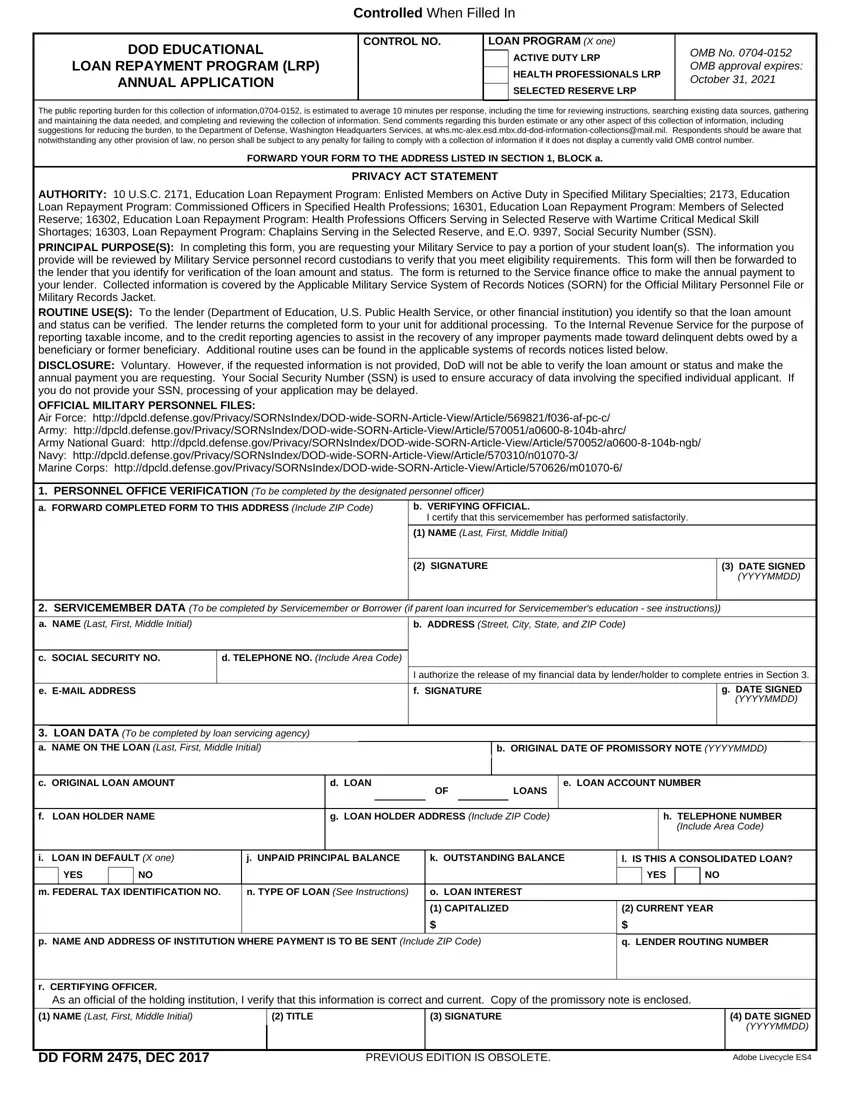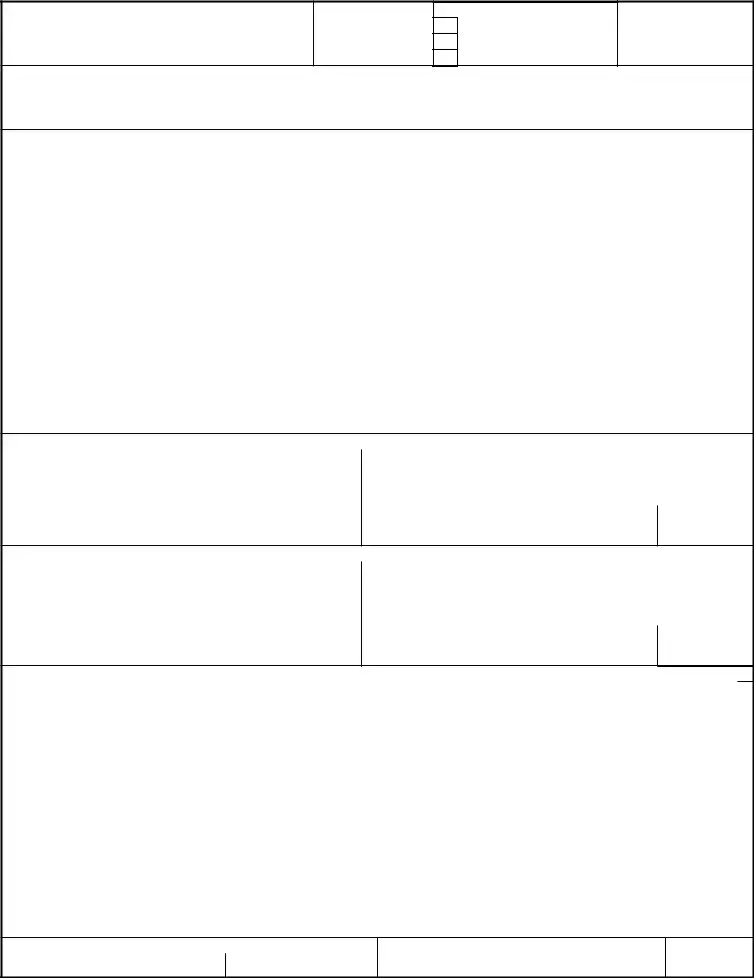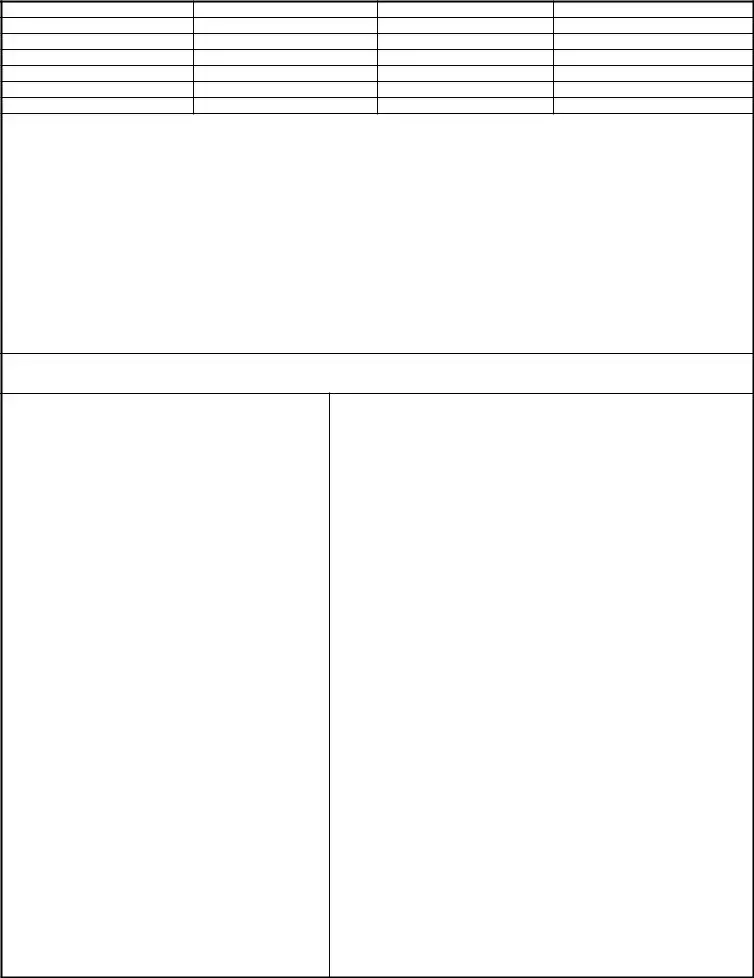Only a few tasks can be quicker than creating documentation with the help of this PDF editor. There is not much you have to do to update the form to apply for military student loan repayment dd 241 document - simply follow these steps in the next order:
Step 1: The initial step will be to pick the orange "Get Form Now" button.
Step 2: At the time you get into our form to apply for military student loan repayment dd 241 editing page, you will notice all the options you may take with regards to your template in the upper menu.
Fill out the particular parts to prepare the document:
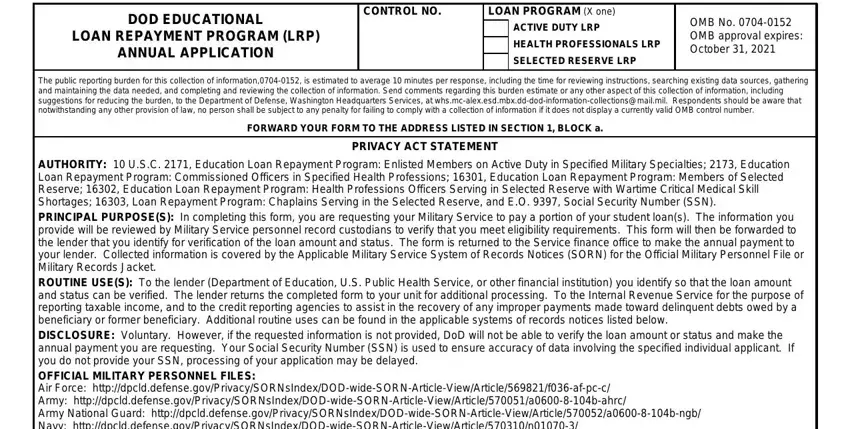
Please note the required details in the PERSONNEL OFFICE VERIFICATION To, b VERIFYING OFFICIAL I certify, SIGNATURE, DATE SIGNED YYYYMMDD, SERVICEMEMBER DATA To be, b ADDRESS Street City State and, c SOCIAL SECURITY NO, d TELEPHONE NO Include Area Code, e EMAIL ADDRESS, f SIGNATURE, g DATE SIGNED YYYYMMDD, I authorize the release of my, LOAN DATA To be completed by loan, b ORIGINAL DATE OF PROMISSORY NOTE, and c ORIGINAL LOAN AMOUNT field.
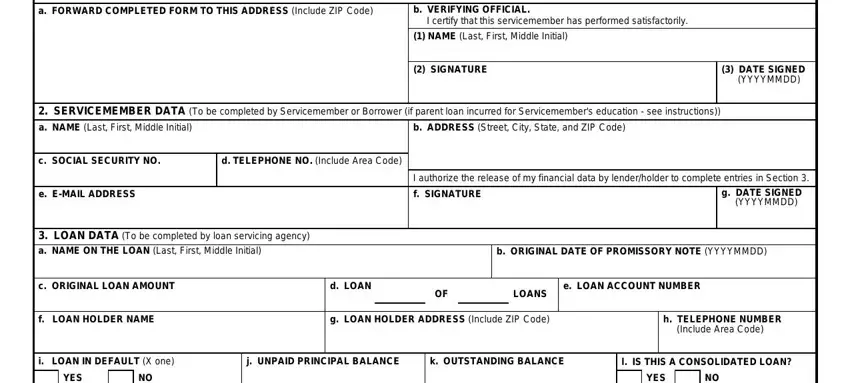
You'll be demanded particular necessary information if you want to submit the YES, YES, m FEDERAL TAX IDENTIFICATION NO, n TYPE OF LOAN See Instructions, o LOAN INTEREST, p NAME AND ADDRESS OF INSTITUTION, q LENDER ROUTING NUMBER, CAPITALIZED, CURRENT YEAR, r CERTIFYING OFFICER As an, NAME Last First Middle Initial, TITLE, SIGNATURE, DD FORM DEC, and PREVIOUS EDITION IS OBSOLETE segment.
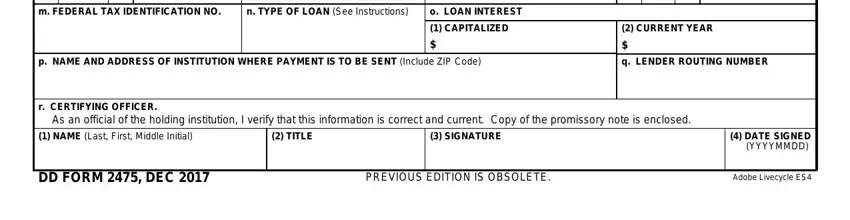
Within the field a ORIGINAL LOAN AMOUNT, b CANCELLED AMOUNT, c DISBURSED AMOUNT, d DATE OF DISBURSEMENT YYYYMMDD, REMARKS, and DD FORM DOD EDUCATIONAL LOAN, specify the rights and obligations of the parties.
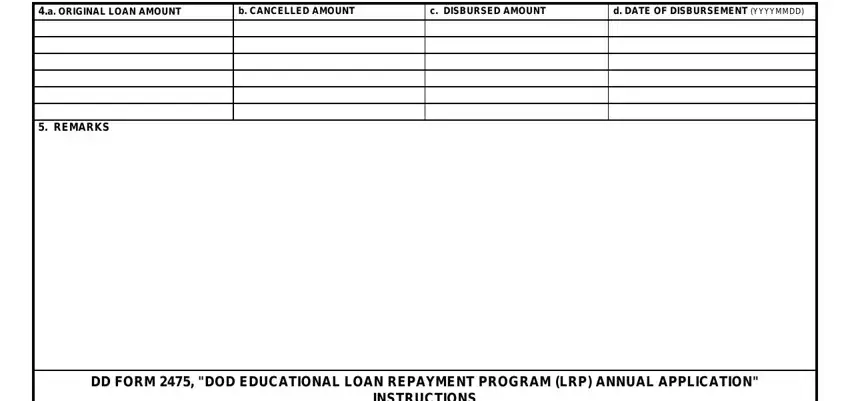
Step 3: After you hit the Done button, your ready file may be transferred to any of your gadgets or to electronic mail indicated by you.
Step 4: To protect yourself from all of the problems as time goes on, be sure to make as much as a couple of duplicates of the document.