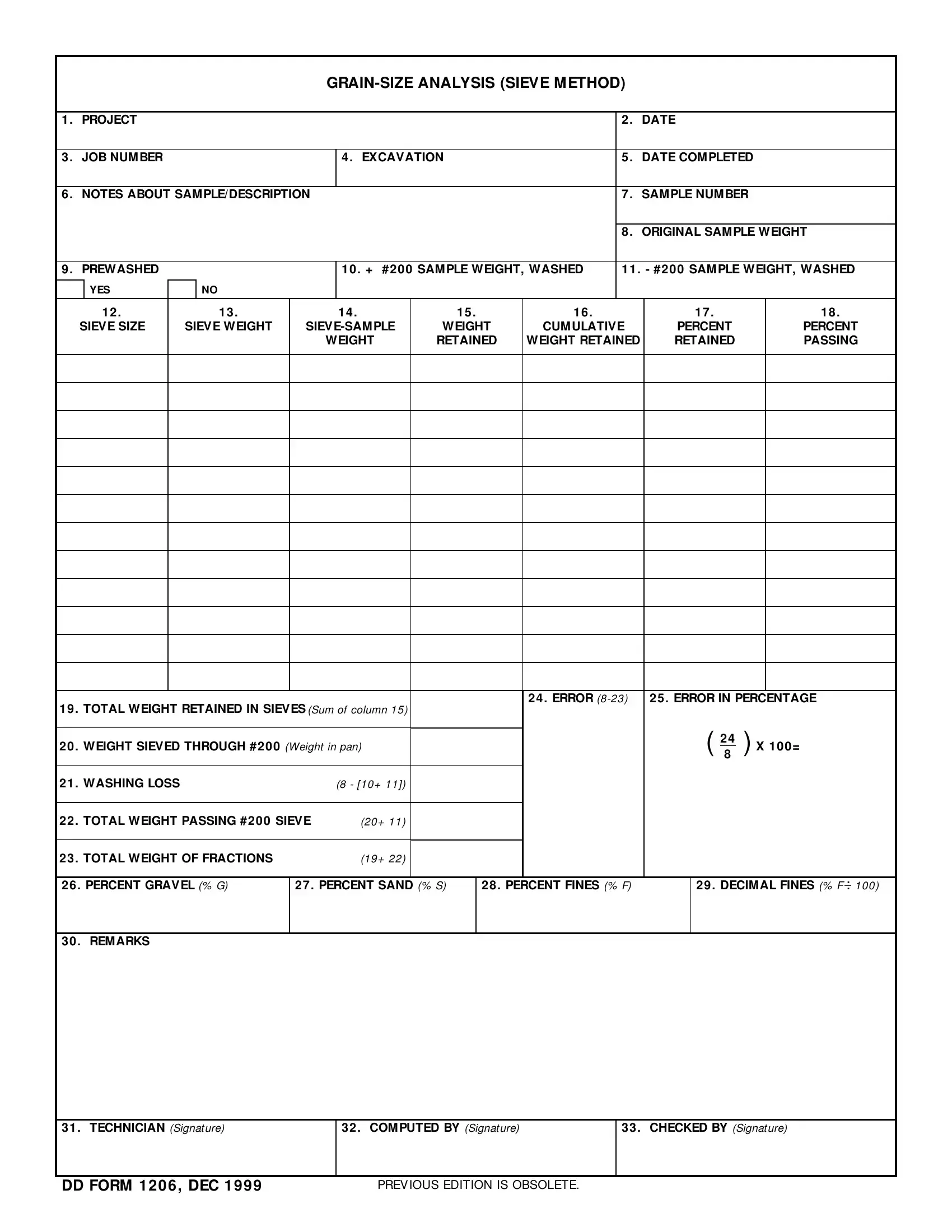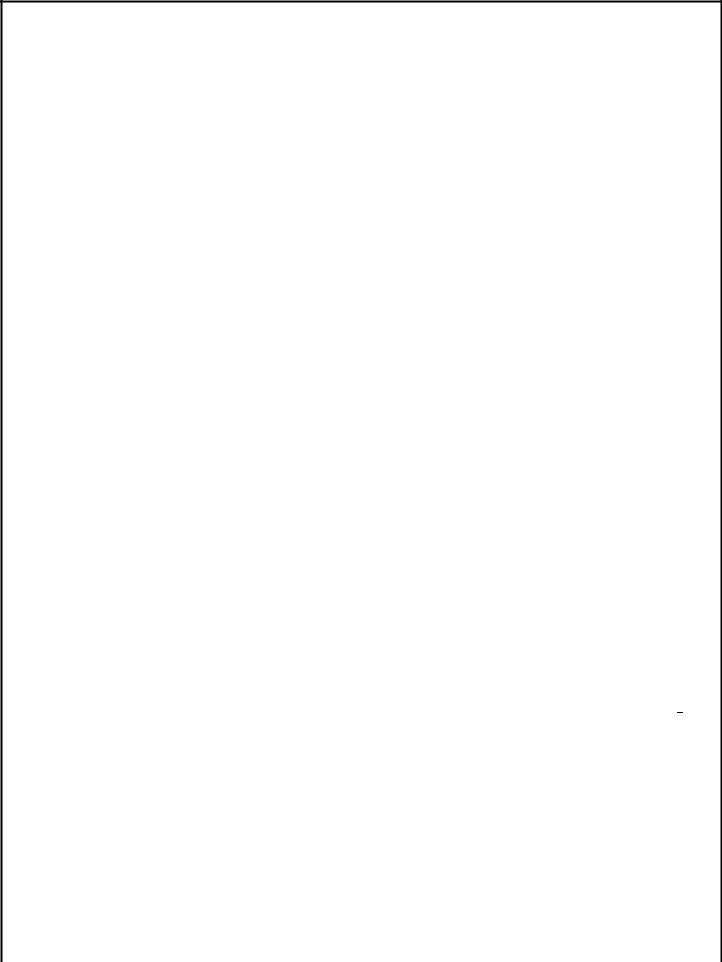Dealing with PDF forms online is actually a piece of cake using our PDF editor. Anyone can fill out 1206 af form here and use several other functions we provide. Our team is aimed at giving you the ideal experience with our tool by consistently presenting new features and enhancements. With all of these updates, working with our editor becomes better than ever before! It merely requires a couple of easy steps:
Step 1: Firstly, open the tool by pressing the "Get Form Button" at the top of this site.
Step 2: This editor grants the capability to customize your PDF in various ways. Change it by adding customized text, adjust what's originally in the file, and add a signature - all at your fingertips!
If you want to finalize this PDF form, be sure you enter the right information in every single blank:
1. It is very important complete the 1206 af form properly, hence take care while filling in the sections comprising all these fields:
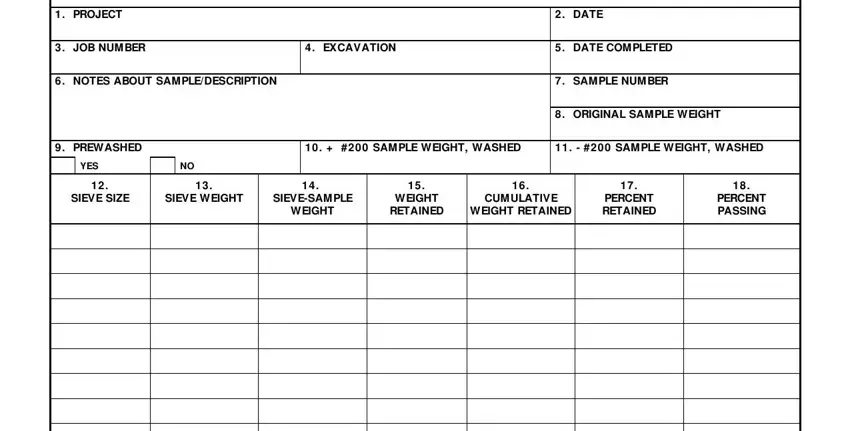
2. Once your current task is complete, take the next step – fill out all of these fields - TOTAL WEIGHT RETAINED IN SIEVES, Sum of column, WEIGHT SIEVED THROUGH Weight in, WASHING LOSS, TOTAL WEIGHT PASSING SIEVE, TOTAL WEIGHT OF FRACTIONS, ERROR, ERROR IN PERCENTAGE, PERCENT GRAVEL G, PERCENT SAND S, PERCENT FINES F, DECIMAL FINES F, and REMARKS with their corresponding information. Make sure to double check that everything has been entered correctly before continuing!
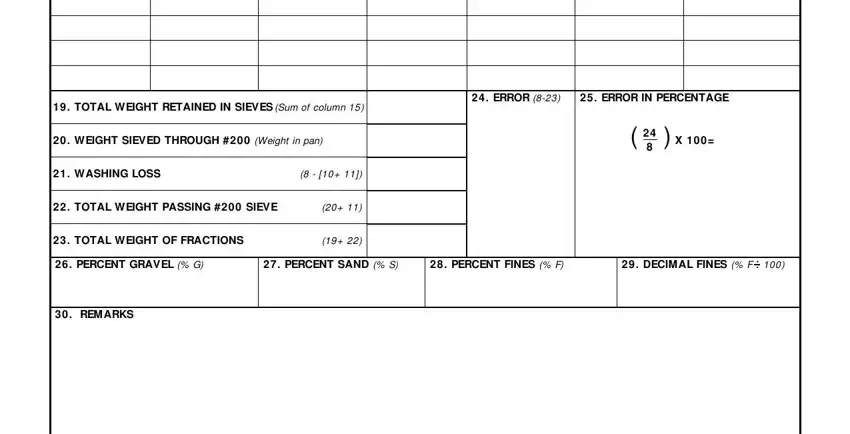
It is easy to make errors when filling in your PERCENT FINES F, for that reason make sure to take a second look before you decide to finalize the form.
3. In this specific stage, take a look at TECHNICIAN Signature, COMPUTED BY Signature, CHECKED BY Signature, DD FORM DEC, and PREVIOUS EDITION IS OBSOLETE. Each of these will need to be filled out with utmost focus on detail.
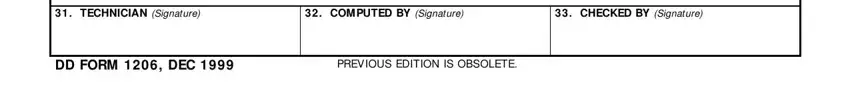
Step 3: Soon after proofreading the completed blanks, click "Done" and you're good to go! Grab the 1206 af form after you sign up for a 7-day free trial. Instantly gain access to the document from your FormsPal cabinet, together with any edits and changes all synced! FormsPal guarantees your information privacy via a protected system that never records or distributes any type of personal information involved. Be confident knowing your files are kept confidential whenever you work with our service!