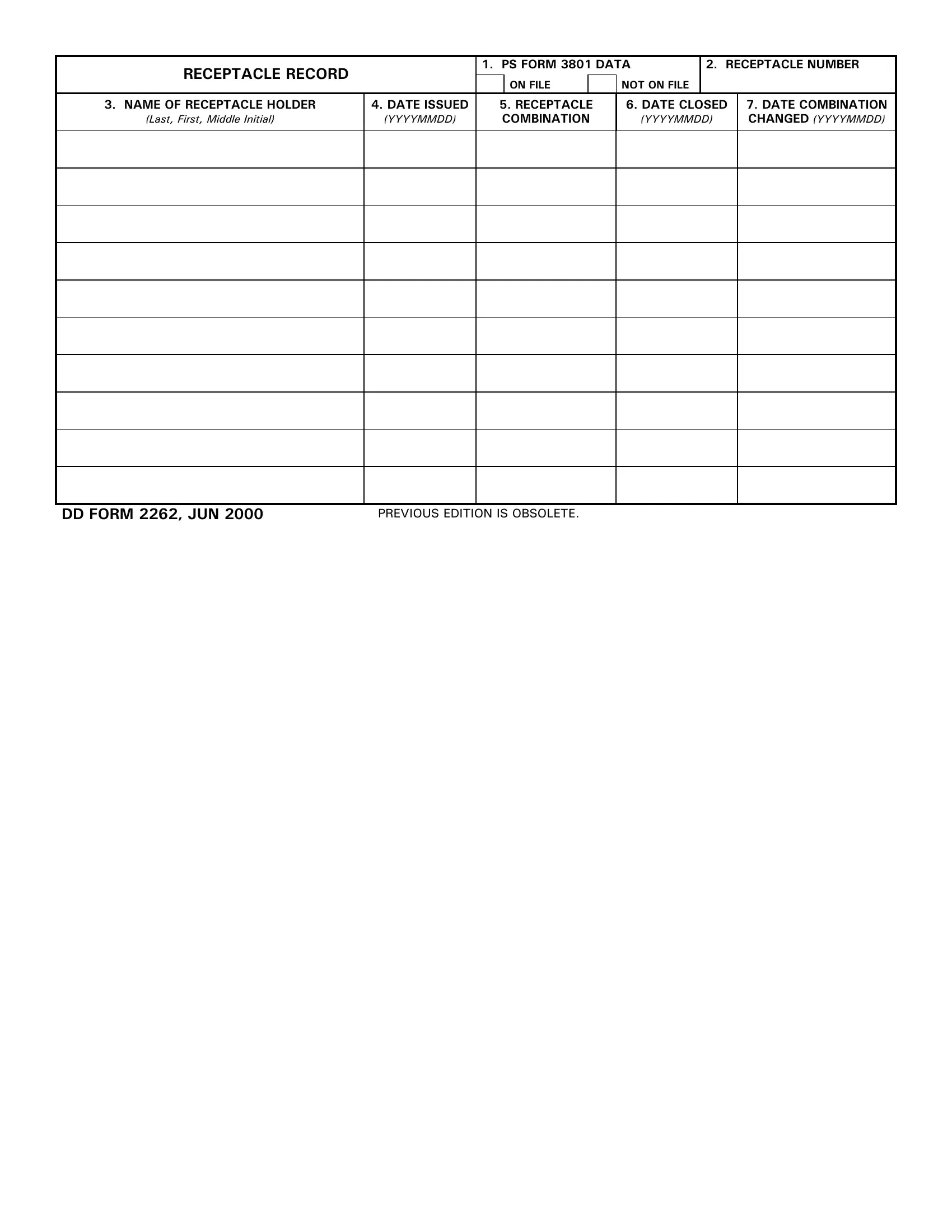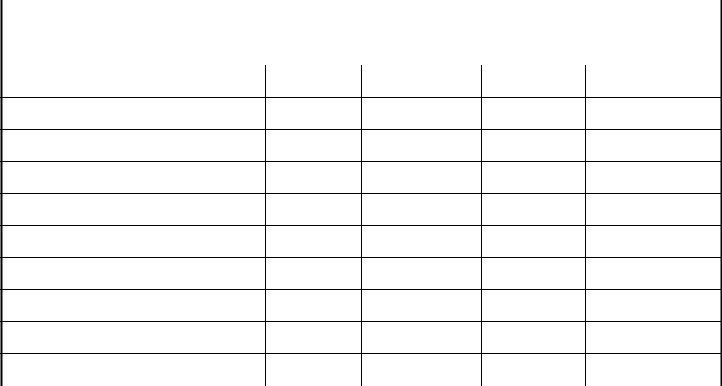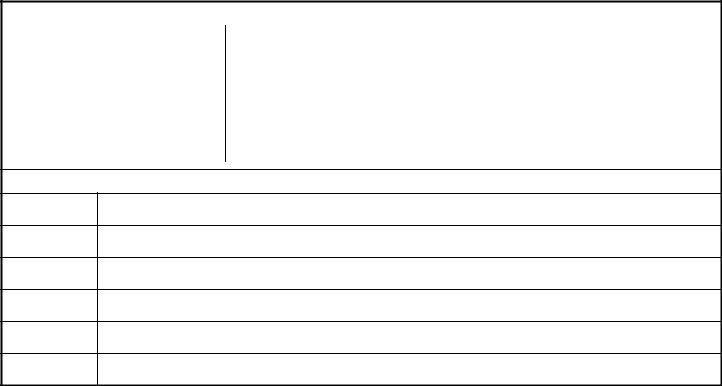RECEPTACLE can be filled out online in no time. Just try FormsPal PDF tool to finish the job quickly. Our editor is constantly developing to present the very best user experience attainable, and that is thanks to our dedication to constant enhancement and listening closely to user comments. With a few easy steps, you are able to begin your PDF editing:
Step 1: Firstly, access the editor by clicking the "Get Form Button" above on this webpage.
Step 2: With this state-of-the-art PDF editor, you can actually do more than simply fill out blanks. Try all of the functions and make your docs seem faultless with custom text incorporated, or adjust the original input to excellence - all that backed up by the capability to add your personal pictures and sign the PDF off.
Concentrate when filling in this pdf. Ensure every blank is completed properly.
1. The RECEPTACLE needs particular information to be inserted. Make certain the next blank fields are finalized:
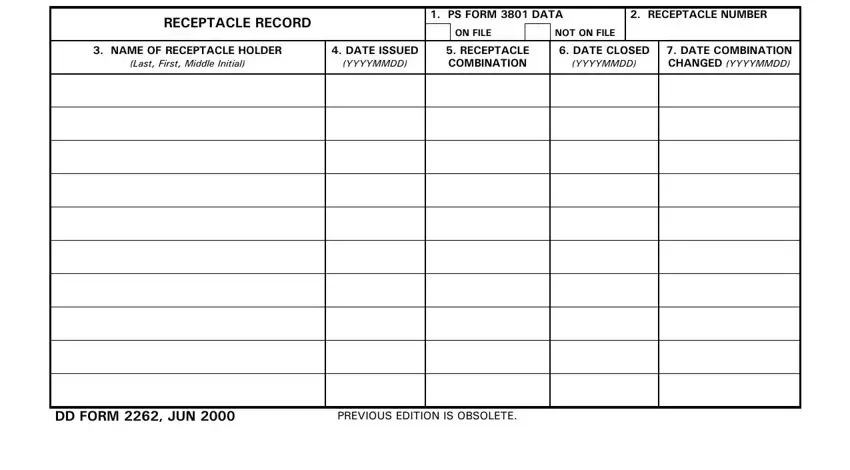
2. Once this array of fields is done, you have to include the needed specifics in YYYYMMDD, TYPE OF MAINTENANCE, and DD FORM BACK JUN in order to move forward to the 3rd stage.
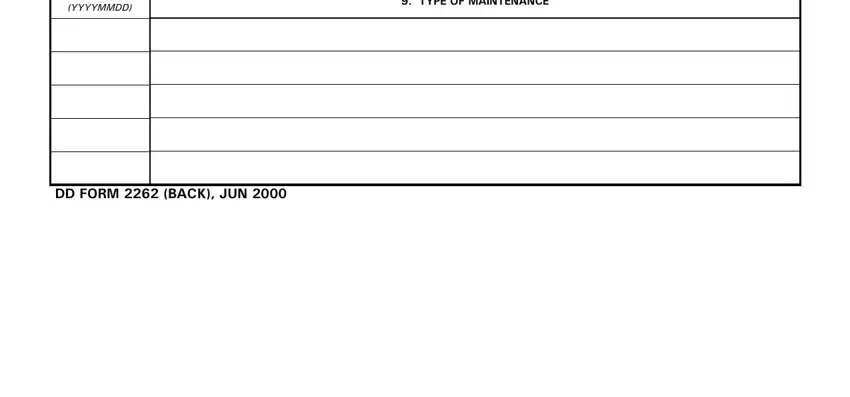
As for DD FORM BACK JUN and TYPE OF MAINTENANCE, ensure you double-check them in this section. These two are thought to be the key fields in the form.
Step 3: Just after proofreading the fields you've filled out, press "Done" and you are done and dusted! Sign up with FormsPal now and immediately access RECEPTACLE, set for download. Every single modification you make is handily preserved , meaning you can customize the form at a later point as required. FormsPal guarantees secure document completion without personal information recording or sharing. Be assured that your data is secure here!