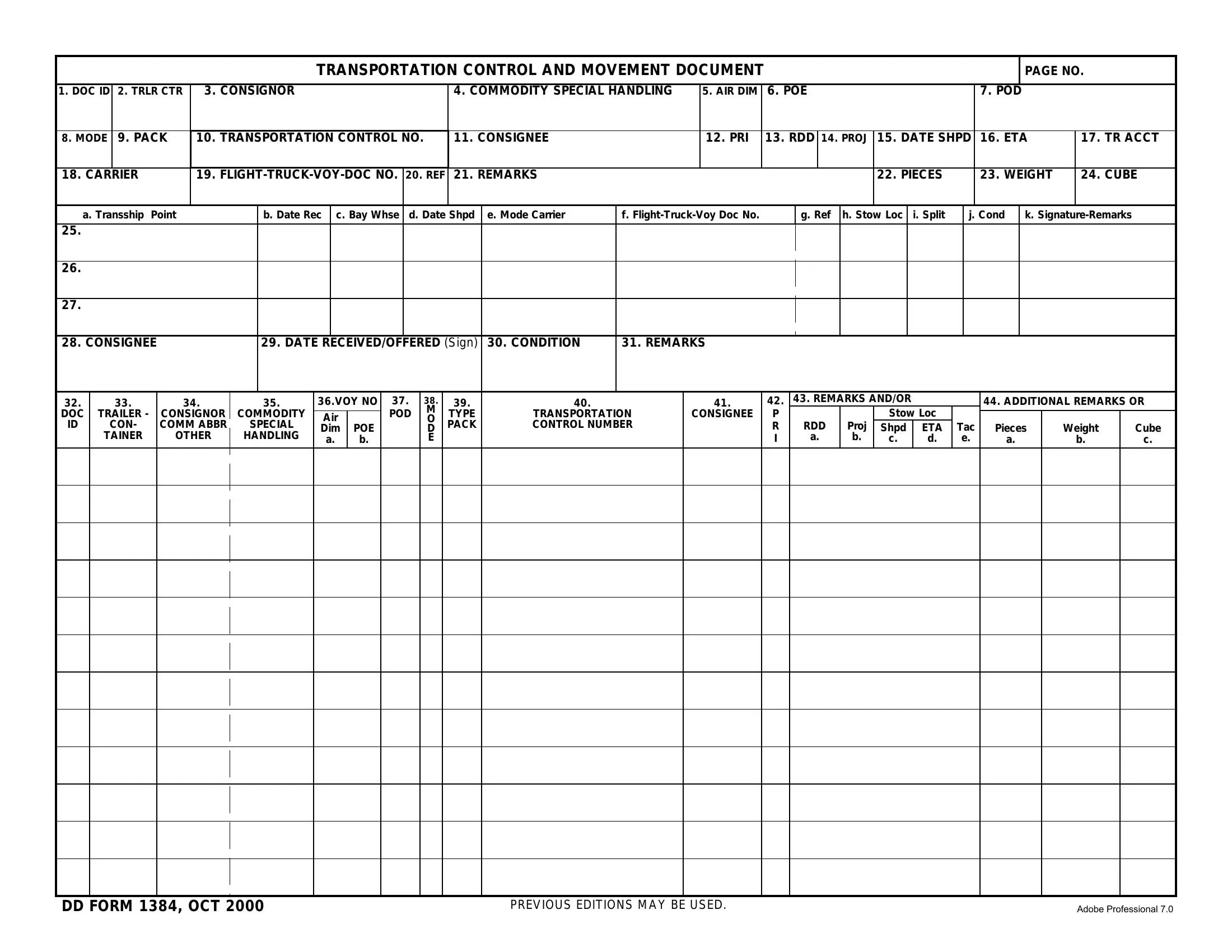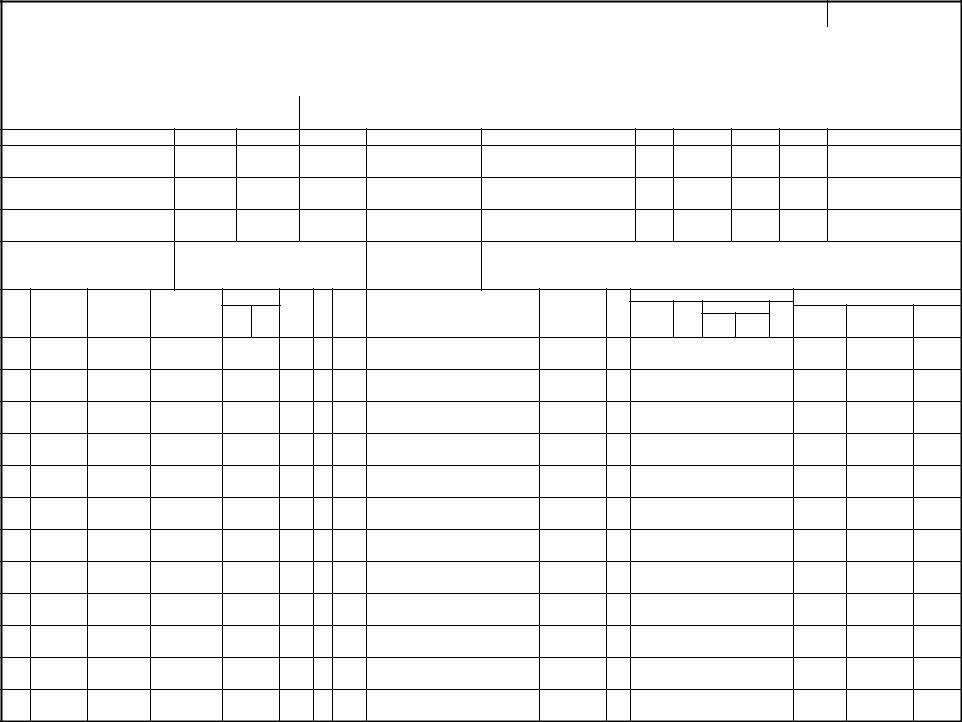In case you wish to fill out Transship, you won't have to download and install any sort of software - just use our online tool. Our tool is constantly evolving to deliver the best user experience attainable, and that's due to our commitment to continual improvement and listening closely to feedback from users. Should you be seeking to get going, this is what it will take:
Step 1: Press the "Get Form" button above on this page to get into our PDF tool.
Step 2: The editor allows you to change PDF documents in a range of ways. Enhance it by including any text, correct original content, and place in a signature - all at your convenience!
In an effort to fill out this PDF document, be sure to type in the information you need in every single area:
1. To start with, once filling out the Transship, start with the form section that contains the next fields:
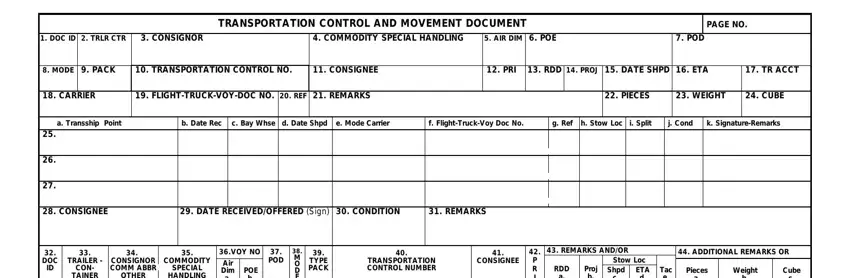
2. Soon after completing the previous step, go to the subsequent stage and fill out the necessary particulars in these fields - CON TAINER, OTHER, SPECIAL HANDLING, VOY NO POD Air Dim a, POE b, M O D E, P R I, Proj b, Stow Loc ETA d, and Tac e.
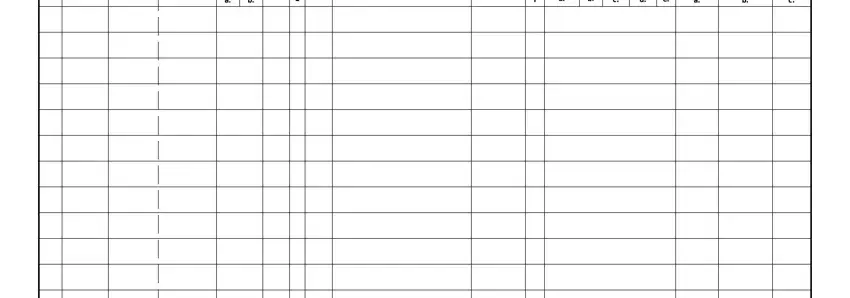
It's simple to make errors when filling in the P R I, hence be sure to look again prior to when you finalize the form.
Step 3: Proofread everything you have inserted in the blank fields and then press the "Done" button. Find the Transship after you sign up for a 7-day free trial. Immediately access the document in your personal account, with any modifications and changes being automatically saved! FormsPal is dedicated to the personal privacy of all our users; we make sure that all information coming through our system stays secure.