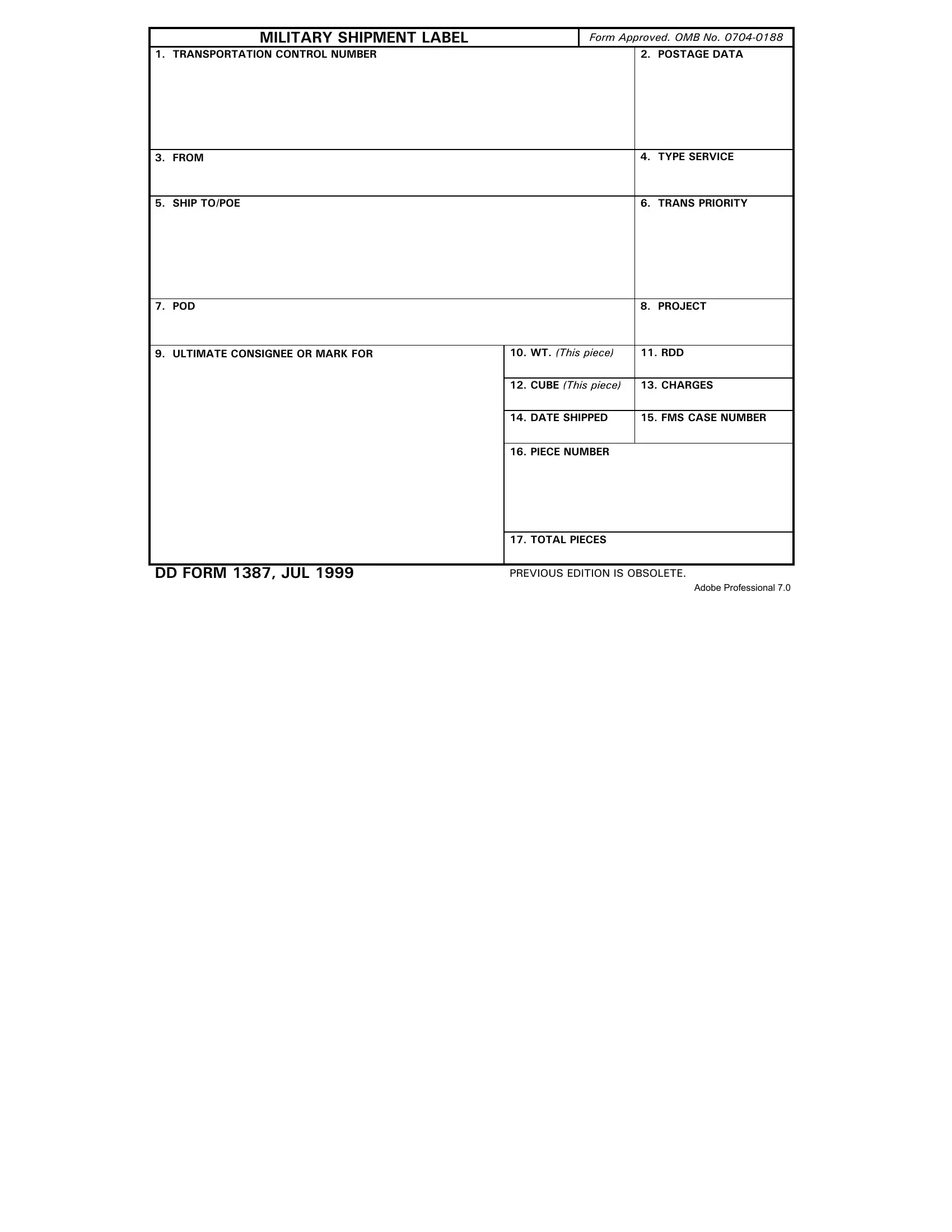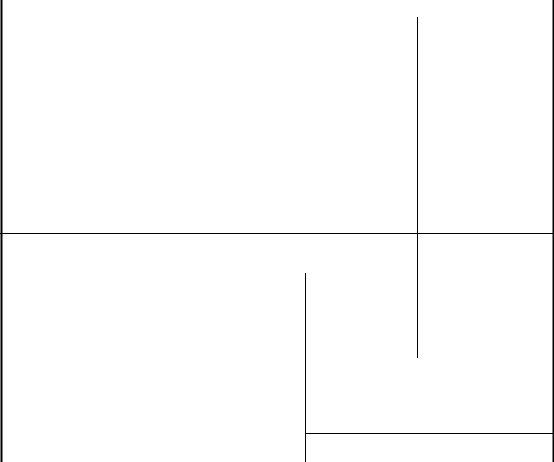By using the online PDF tool by FormsPal, you may fill out or edit fillable 1387 right here. To retain our editor on the forefront of convenience, we work to implement user-driven capabilities and enhancements on a regular basis. We're at all times thankful for any suggestions - join us in remolding how we work with PDF forms. It just takes a couple of basic steps:
Step 1: Open the PDF doc inside our tool by pressing the "Get Form Button" in the top section of this webpage.
Step 2: This tool will give you the opportunity to customize PDF documents in various ways. Improve it by writing your own text, correct what is already in the document, and include a signature - all readily available!
It is actually simple to finish the pdf with this helpful tutorial! Here is what you should do:
1. To begin with, when completing the fillable 1387, start with the section containing following blank fields:
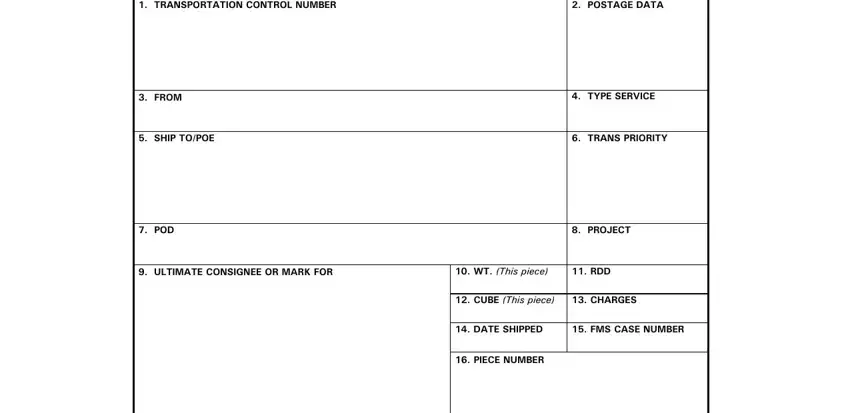
2. Given that the previous part is done, you have to put in the needed details in DD FORM JUL, PREVIOUS EDITION IS OBSOLETE, Adobe Professional, and TOTAL PIECES so that you can move on to the next part.
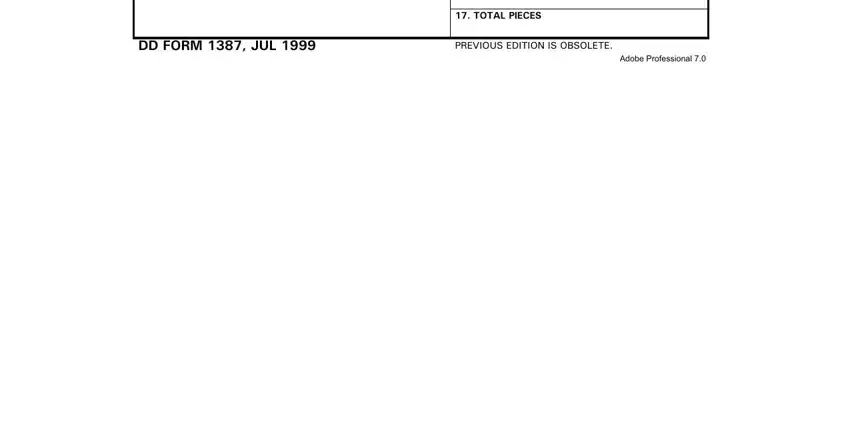
Always be very attentive when filling in PREVIOUS EDITION IS OBSOLETE and TOTAL PIECES, since this is the section where many people make errors.
Step 3: Confirm that your information is accurate and then press "Done" to complete the process. Create a 7-day free trial subscription at FormsPal and gain direct access to fillable 1387 - download, email, or edit in your FormsPal cabinet. We do not sell or share any details that you use when dealing with documents at our website.