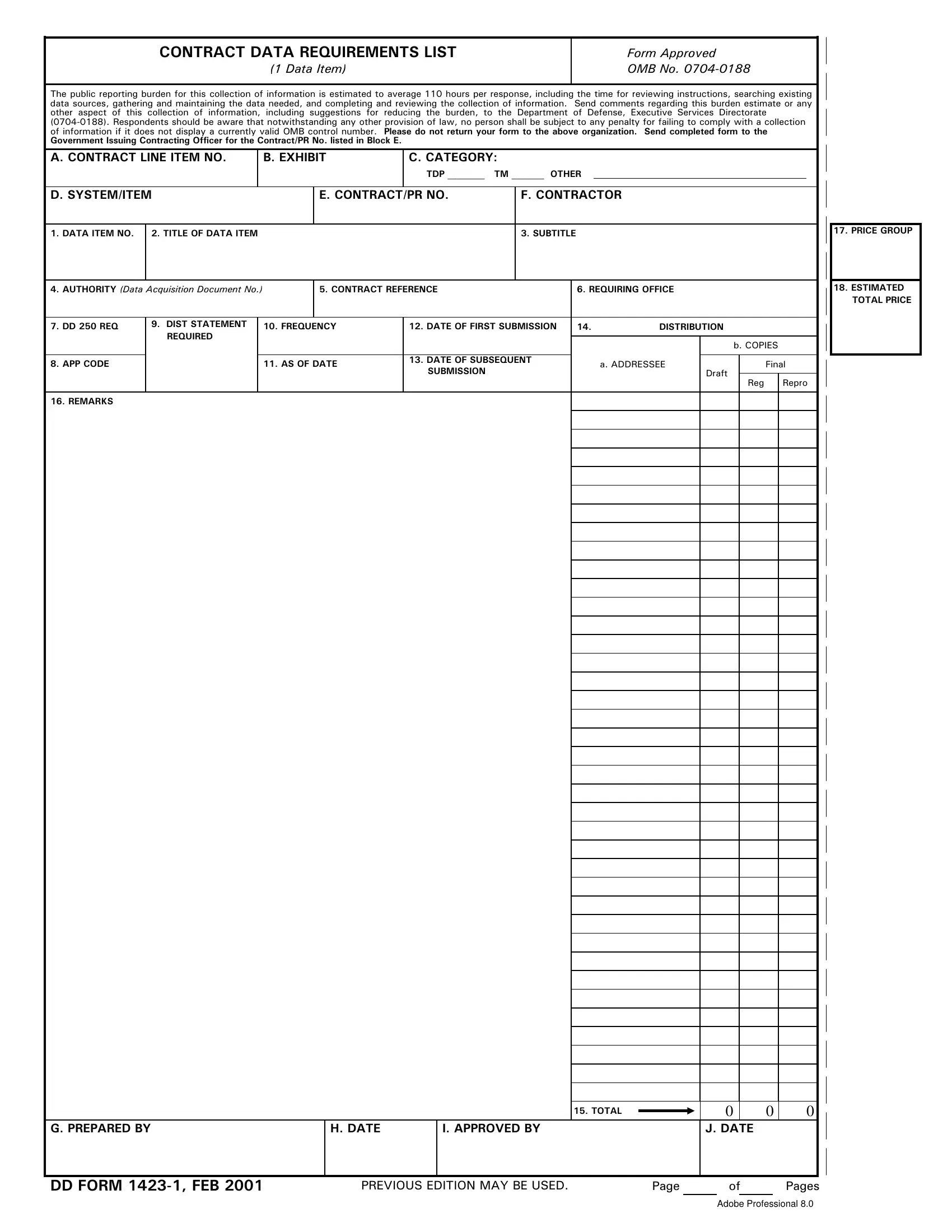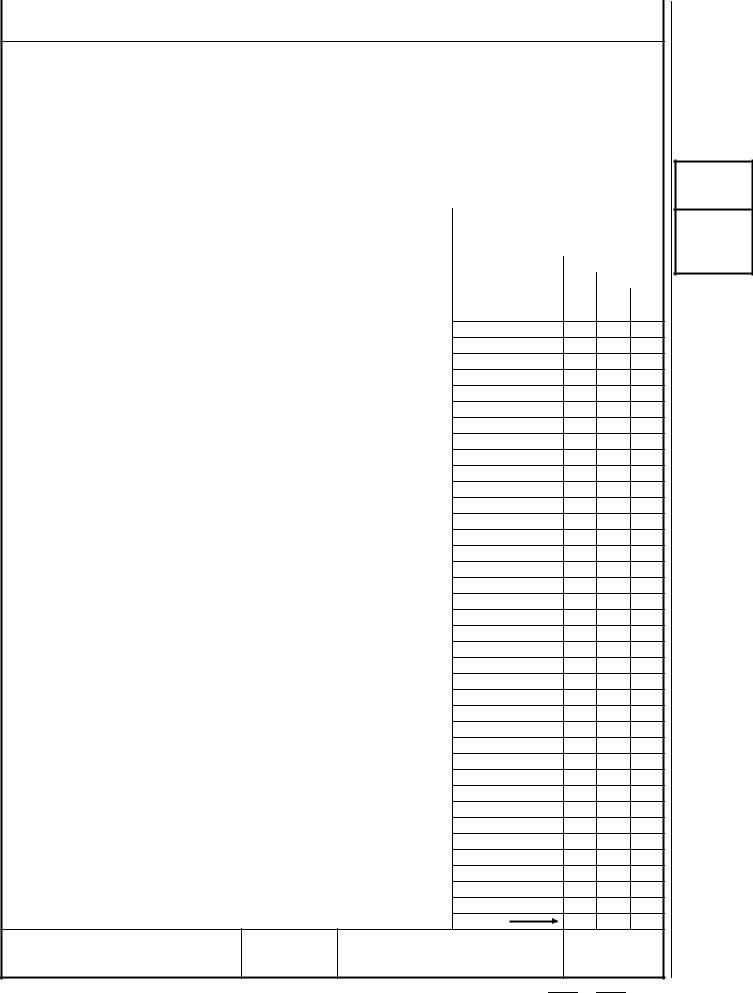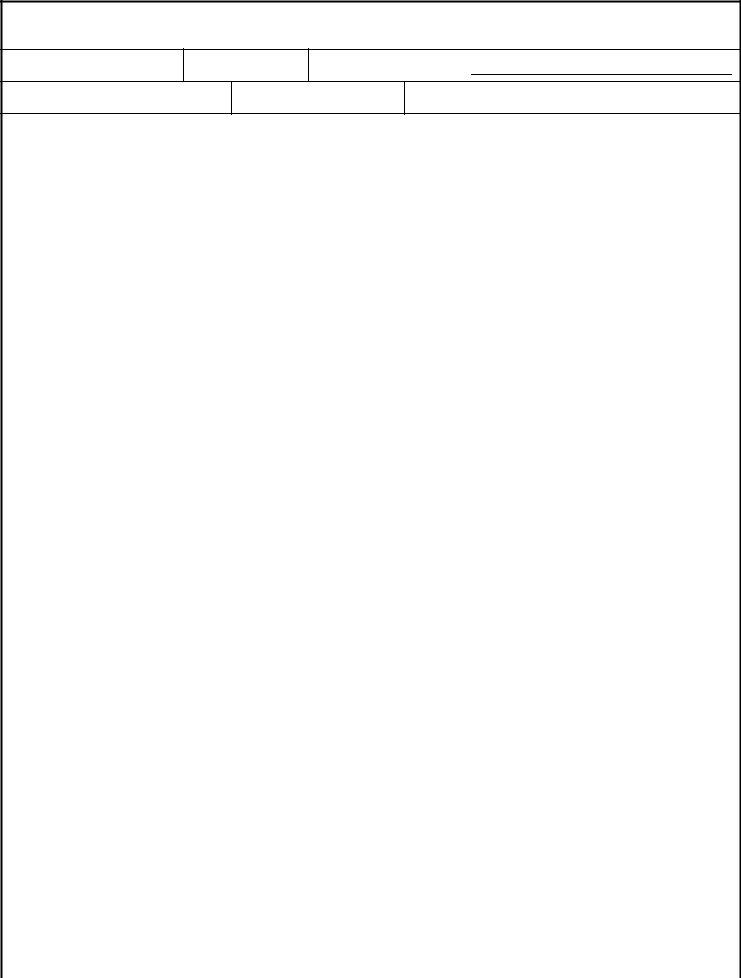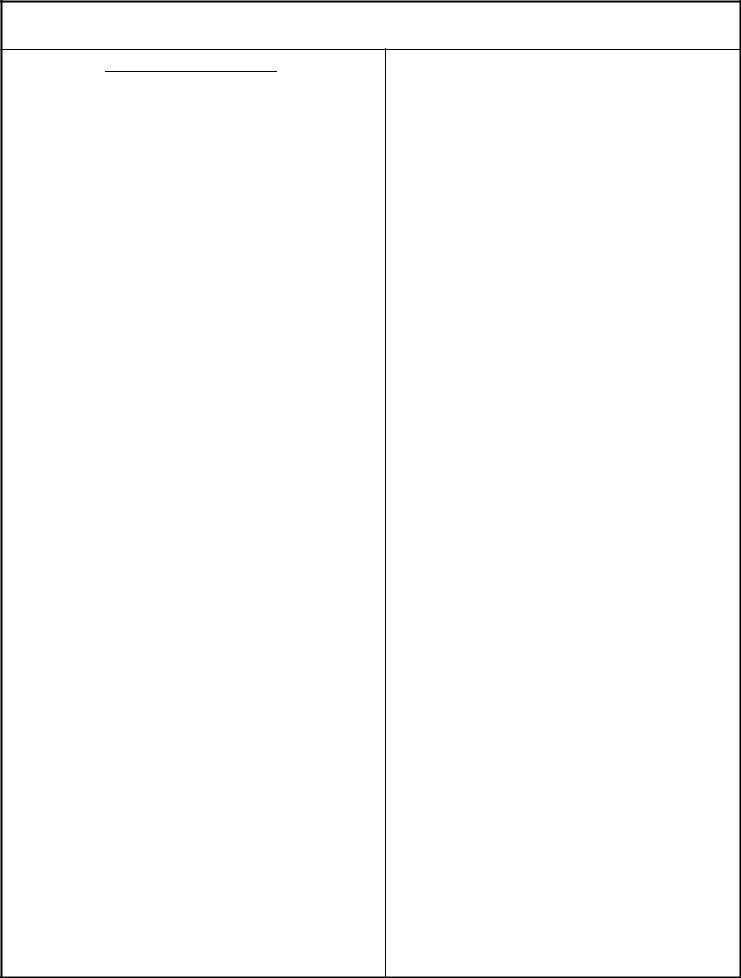You can prepare form 1423 effectively using our online PDF tool. FormsPal expert team is continuously endeavoring to improve the tool and enable it to be much better for users with its multiple features. Enjoy an ever-improving experience now! If you are looking to get started, here is what you will need to do:
Step 1: Press the "Get Form" button at the top of this webpage to access our editor.
Step 2: With our advanced PDF tool, you could do more than merely fill out forms. Edit away and make your docs look faultless with customized text put in, or adjust the original content to excellence - all that accompanied by an ability to add stunning pictures and sign it off.
This form requires particular details to be filled in, therefore ensure that you take some time to enter precisely what is required:
1. It's important to fill out the form 1423 accurately, so take care when filling in the sections containing these blanks:
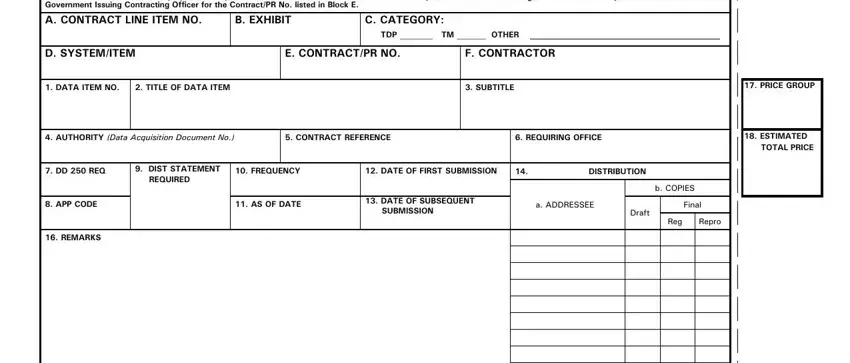
2. Now that the last part is finished, you're ready add the needed specifics in so you're able to progress to the next part.
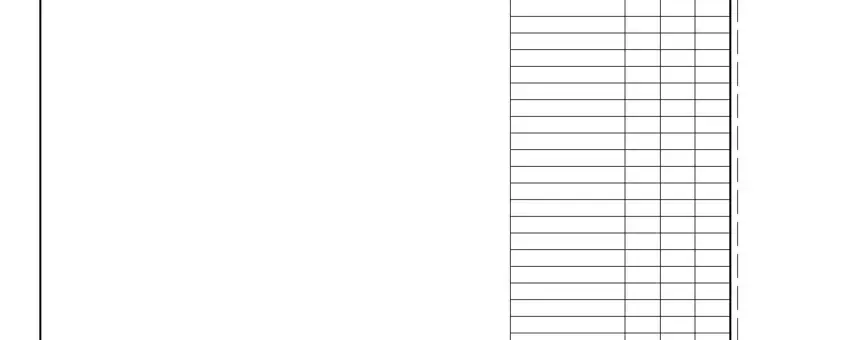
It's very easy to make a mistake while completing the this field, thus be sure you look again before you submit it.
3. In this stage, have a look at G PREPARED BY, H DATE, I APPROVED BY, J DATE, TOTAL, DD FORM FEB, PREVIOUS EDITION MAY BE USED, Page, Pages, and Adobe Professional. All these must be filled in with highest accuracy.
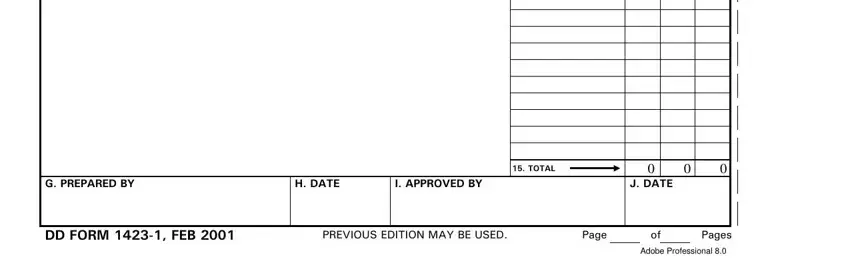
4. Your next paragraph requires your attention in the subsequent parts: Data Item, A CONTRACT LINE ITEM NO, B EXHIBIT, C CATEGORY, TDP TM OTHER, D SYSTEMITEM, E CONTRACTPR NO, F CONTRACTOR, and REMARKS Continued. Make certain you fill in all required information to go further.
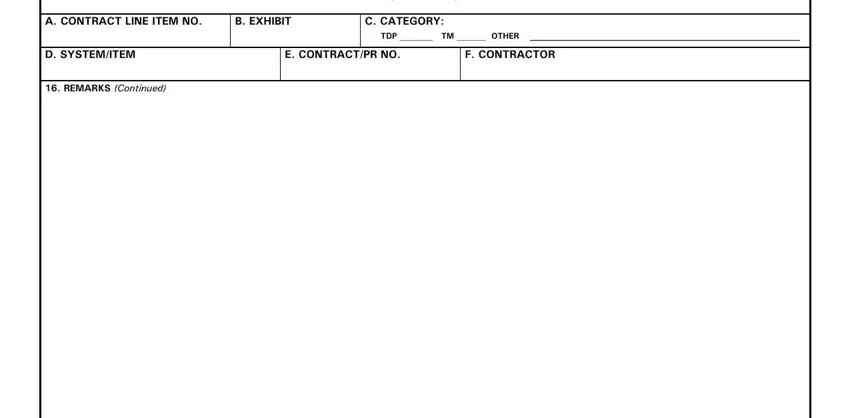
5. When you reach the finalization of the file, you'll find several more points to complete. In particular, DD FORM FEB, Page, and Pages should all be filled in.
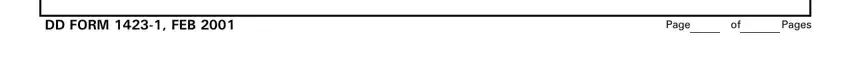
Step 3: Prior to moving forward, check that all blanks were filled out correctly. As soon as you determine that it is fine, click “Done." Sign up with FormsPal right now and immediately get form 1423, set for download. All changes made by you are preserved , which enables you to modify the form further if needed. FormsPal ensures your data confidentiality by having a protected system that never saves or shares any type of personal data typed in. You can relax knowing your docs are kept safe when you use our services!