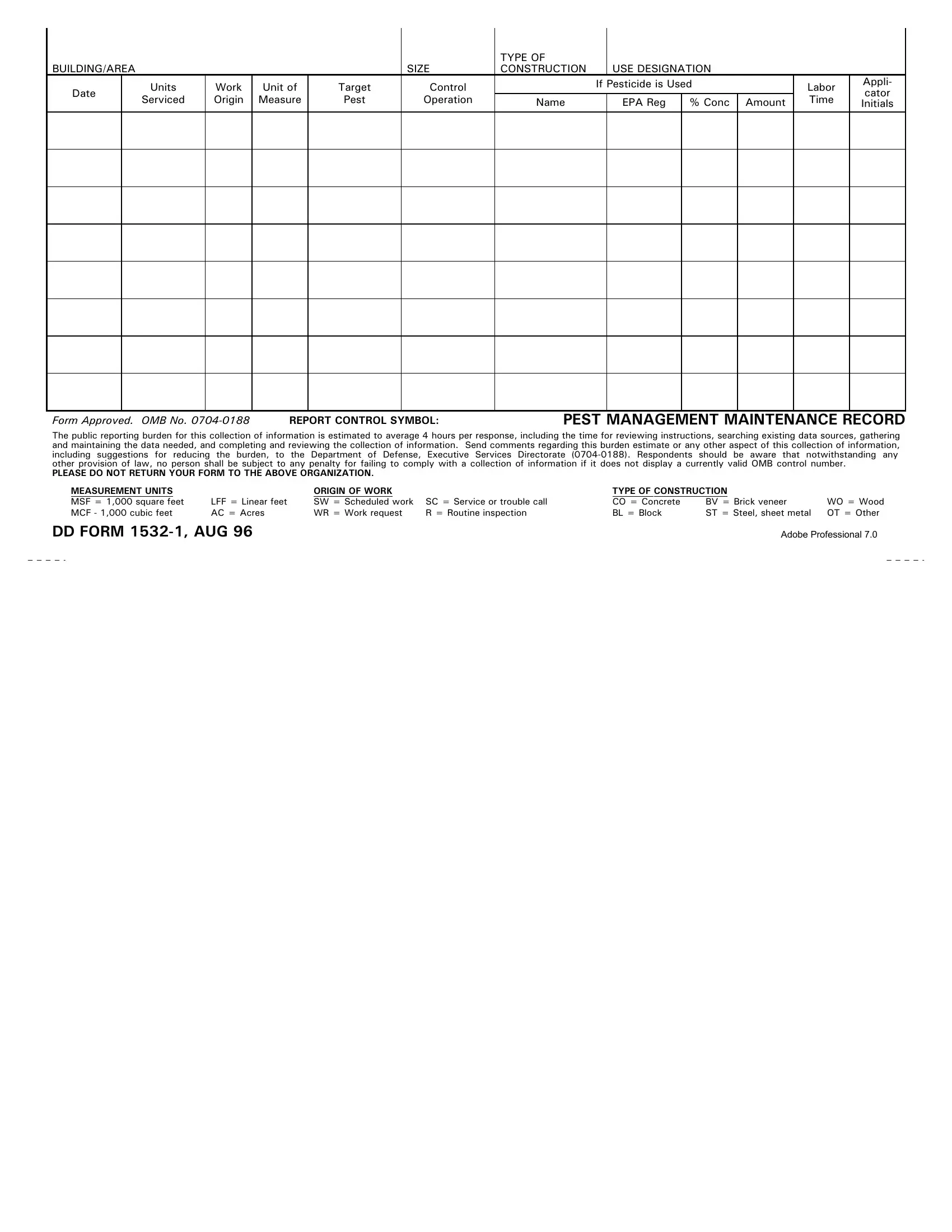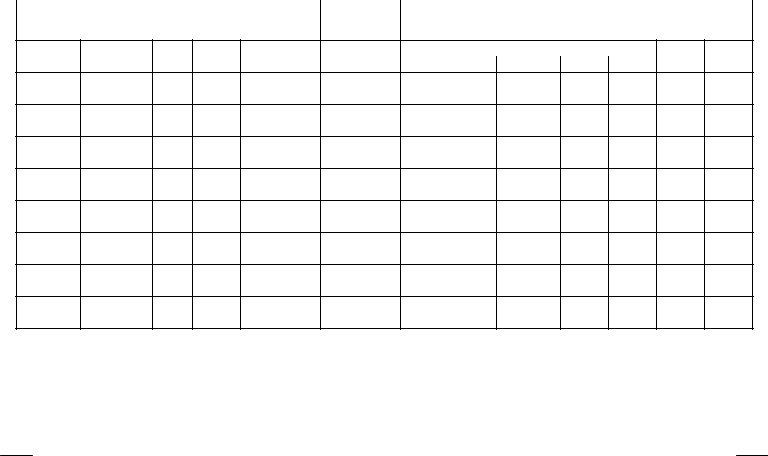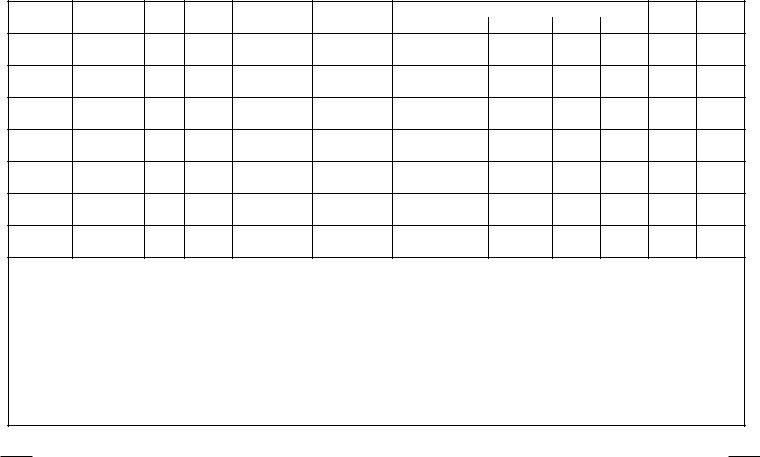1532 1 can be filled out without difficulty. Just make use of FormsPal PDF tool to get it done promptly. To retain our editor on the leading edge of convenience, we work to put into action user-driven capabilities and improvements on a regular basis. We are always glad to get suggestions - play a pivotal part in revolutionizing PDF editing. This is what you will have to do to start:
Step 1: Just click the "Get Form Button" at the top of this page to see our pdf editor. There you'll find all that is required to fill out your file.
Step 2: Using this online PDF editor, it's possible to do more than simply complete blanks. Express yourself and make your docs appear high-quality with customized textual content incorporated, or optimize the file's original content to excellence - all comes with an ability to insert any images and sign the file off.
This document requires specific data to be filled out, therefore be certain to take the time to fill in precisely what is expected:
1. Fill out the 1532 1 with a number of necessary fields. Gather all of the important information and be sure not a single thing omitted!
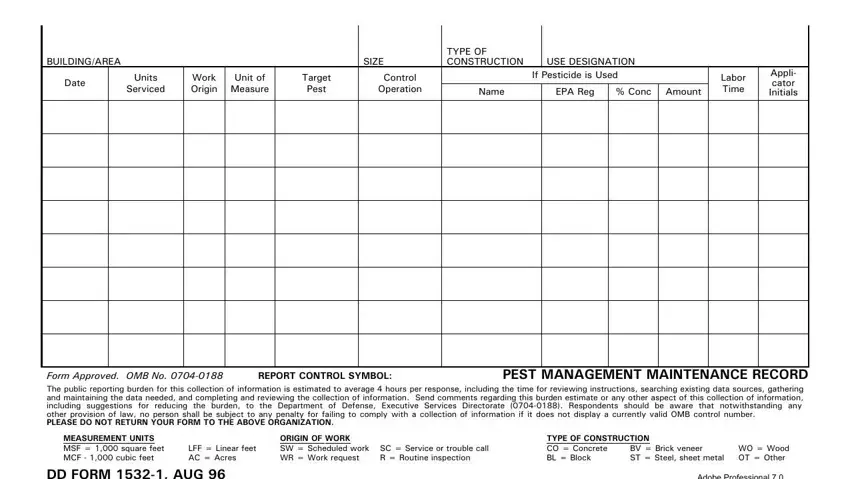
2. The third step is usually to fill in these fields: Date, Serviced, Work Origin, Unit of Measure, Target Pest, Control Operation, Name, EPA Reg, Conc Amount, Labor Time, Appli cator Initials, and REMARKS.
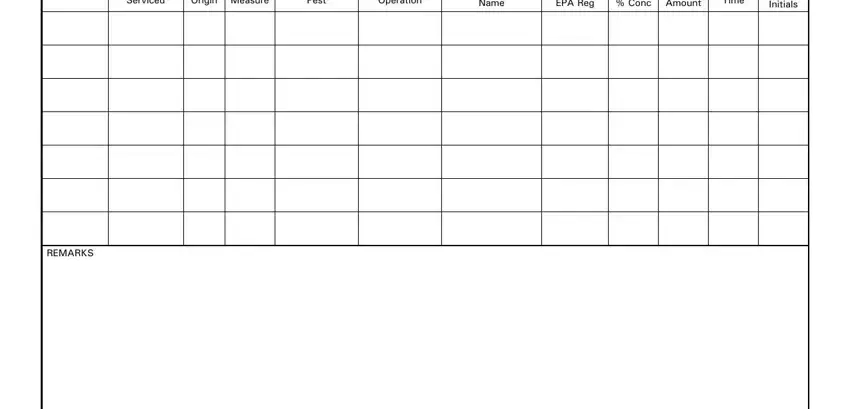
Always be very attentive when filling in Conc Amount and Serviced, because this is the part where many people make some mistakes.
Step 3: Look through the information you have entered into the blanks and then hit the "Done" button. Right after starting afree trial account here, you will be able to download 1532 1 or email it right away. The PDF document will also be easily accessible through your personal cabinet with all your edits. FormsPal is committed to the personal privacy of our users; we always make sure that all information processed by our system remains protected.