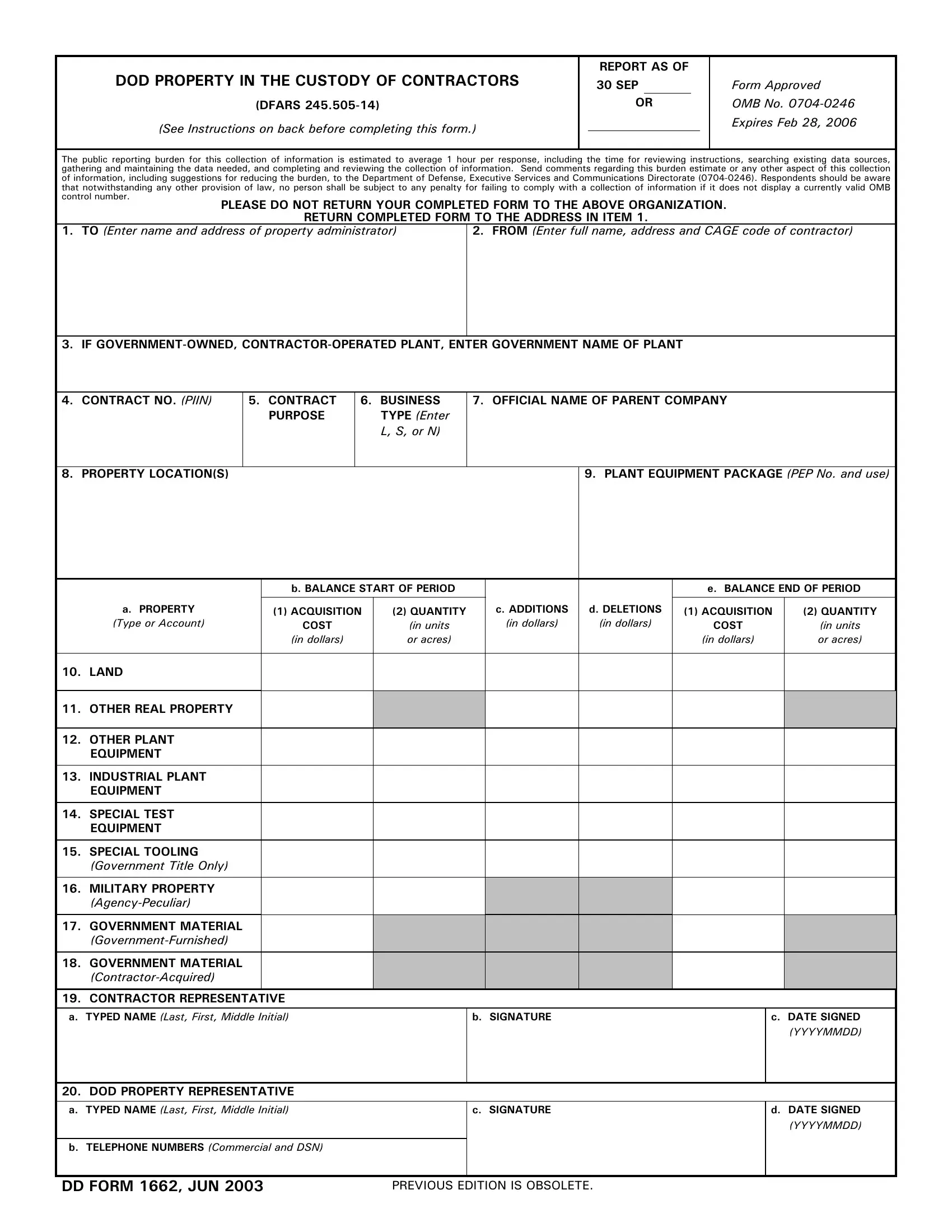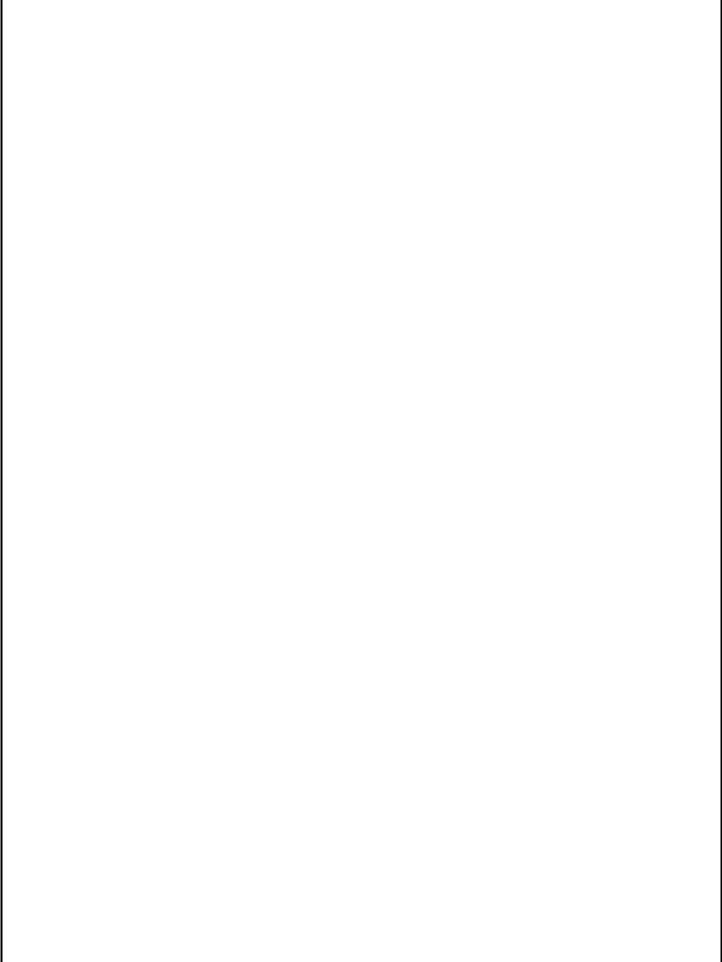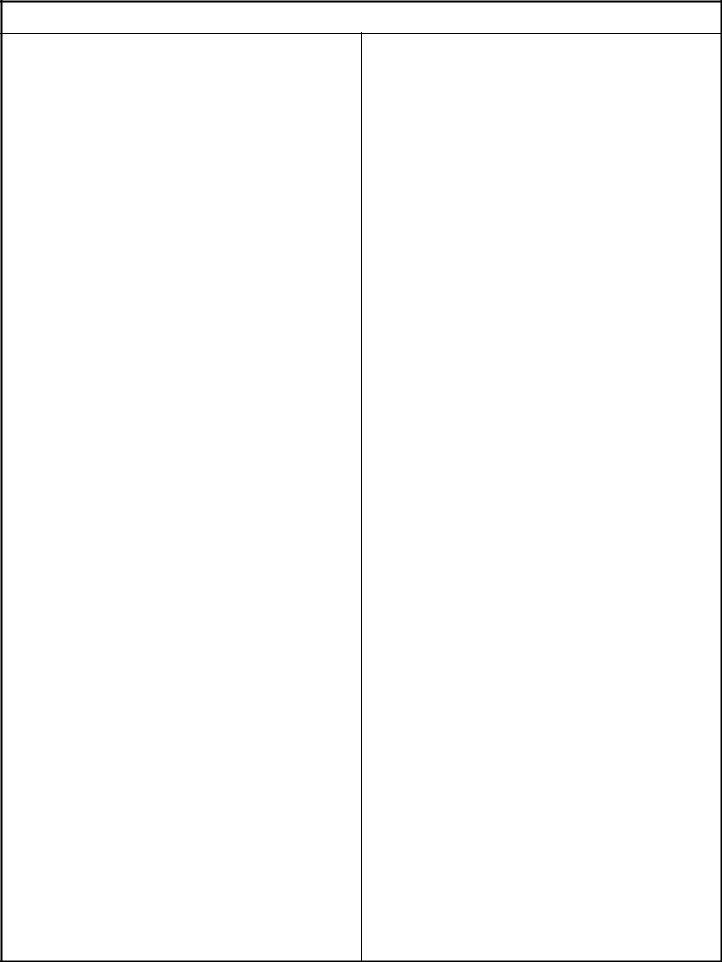Any time you desire to fill out da form 1662, there's no need to install any sort of programs - simply try our online tool. FormsPal development team is relentlessly endeavoring to develop the editor and help it become much better for users with its handy features. Capitalize on today's modern opportunities, and find a trove of emerging experiences! In case you are looking to begin, this is what it will require:
Step 1: Click the "Get Form" button above on this page to access our editor.
Step 2: As soon as you launch the PDF editor, you will find the form ready to be completed. Other than filling out different blank fields, you could also perform many other things with the PDF, specifically adding your own textual content, changing the original textual content, adding illustrations or photos, affixing your signature to the form, and a lot more.
It really is an easy task to complete the pdf with this helpful guide! This is what you should do:
1. It is recommended to complete the da form 1662 accurately, thus take care when working with the areas comprising these fields:
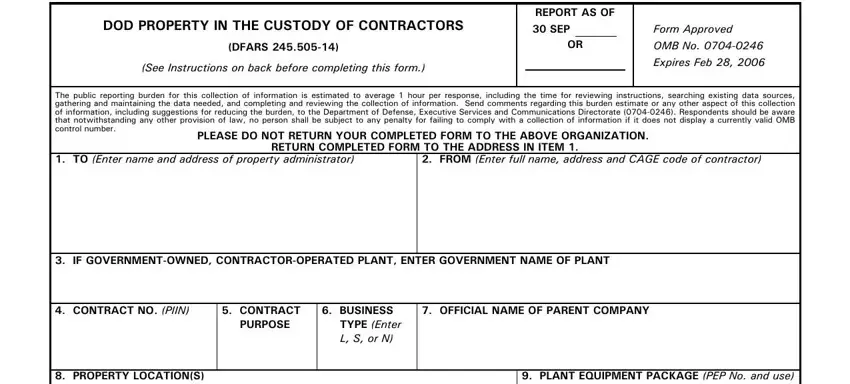
2. Now that this segment is finished, you're ready add the needed details in in dollars, in units or acres, in dollars, in units or acres, LAND, OTHER REAL PROPERTY, OTHER PLANT EQUIPMENT, INDUSTRIAL PLANT EQUIPMENT, SPECIAL TEST EQUIPMENT, SPECIAL TOOLING Government Title, MILITARY PROPERTY AgencyPeculiar, GOVERNMENT MATERIAL, GOVERNMENT MATERIAL, b SIGNATURE, and c DATE SIGNED YYYYMMDD so you can proceed to the 3rd stage.
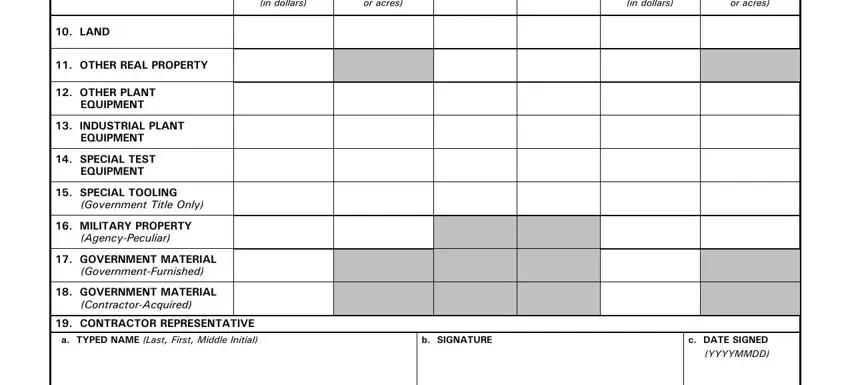
3. The following portion is about DOD PROPERTY REPRESENTATIVE a, b TELEPHONE NUMBERS Commercial and, c SIGNATURE, d DATE SIGNED YYYYMMDD, DD FORM JUN, and PREVIOUS EDITION IS OBSOLETE - fill in these empty form fields.
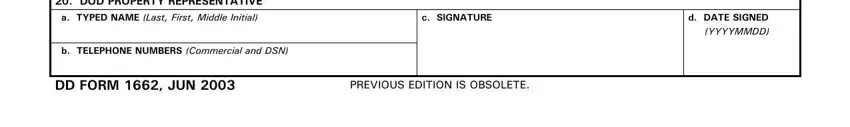
4. The next paragraph will require your attention in the subsequent areas: GENERAL The prime contractor shall, REPORT AS OF SEP Fill in the, ITEM TO Enter the name of the, ITEM FROM Enter the full name, ITEM IF GOVERNMENTOWNED, ITEM PROPERTY LOCATIONS Enter, ITEM PLANT EQUIPMENT PACKAGE, ITEMS b ACQUISITION COST, ITEMS b QUANTITY BALANCE AT, ITEM CONTRACT NO PIIN Enter the, ITEMS c ADDITIONS in dollars, ITEM CONTRACT PURPOSE Enter one, RDTE, Supplies and Equipment deliverable, and Facilities Contract. Ensure you type in all requested info to move forward.
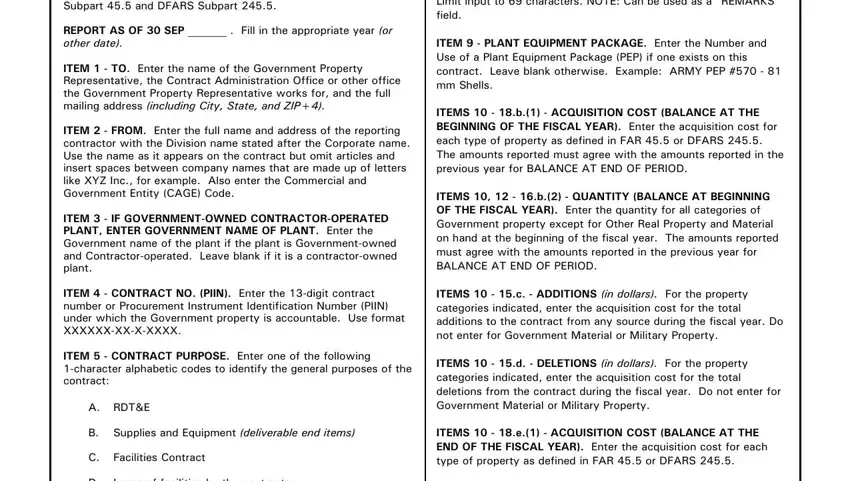
In terms of ITEMS b ACQUISITION COST and ITEMS b QUANTITY BALANCE AT, be sure you do everything properly in this current part. Both these are thought to be the most significant ones in the form.
Step 3: Immediately after taking another look at the fields and details, click "Done" and you are all set! Get hold of your da form 1662 the instant you register here for a free trial. Instantly get access to the pdf form in your personal cabinet, along with any edits and changes being automatically kept! FormsPal ensures your data privacy with a secure method that never saves or distributes any type of sensitive information used. You can relax knowing your docs are kept protected every time you use our services!