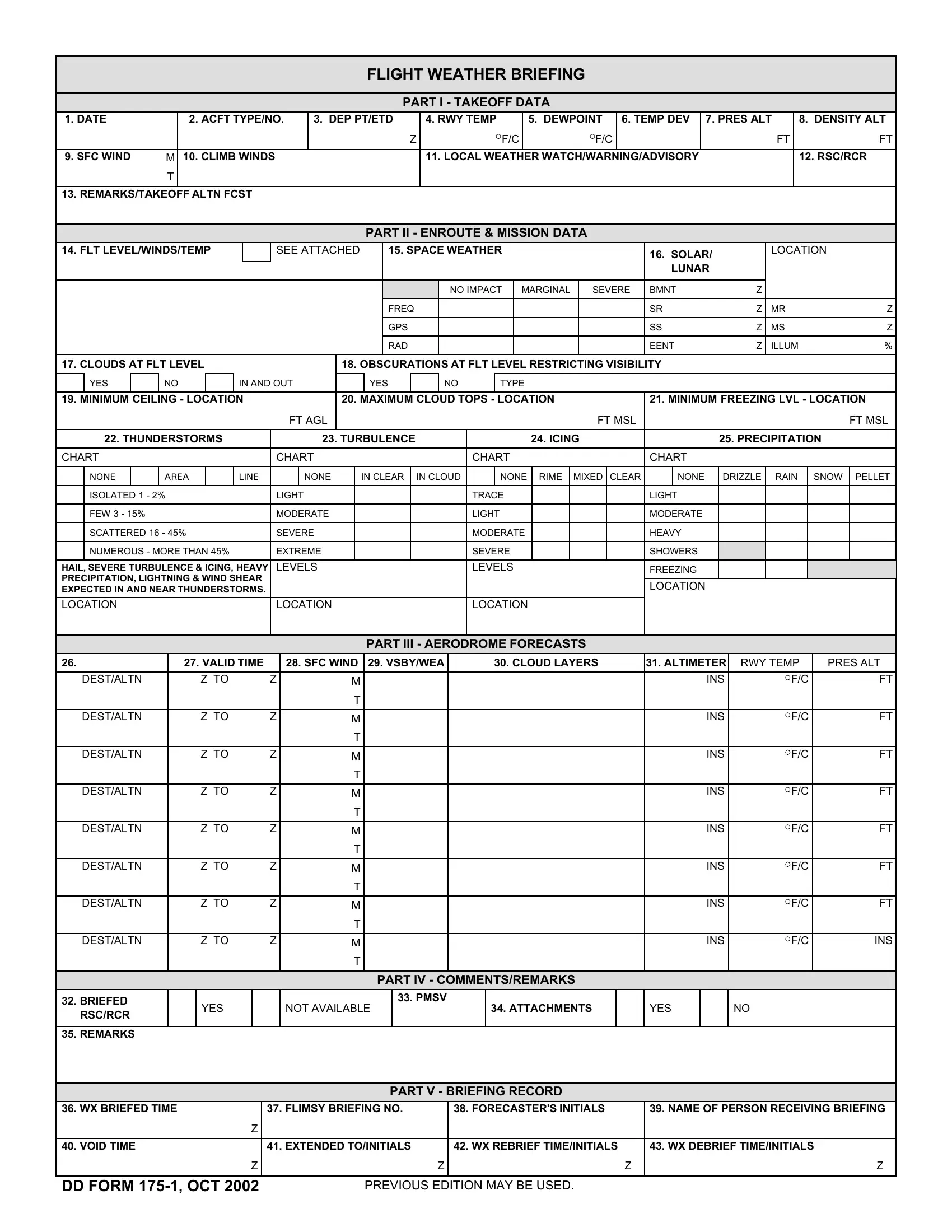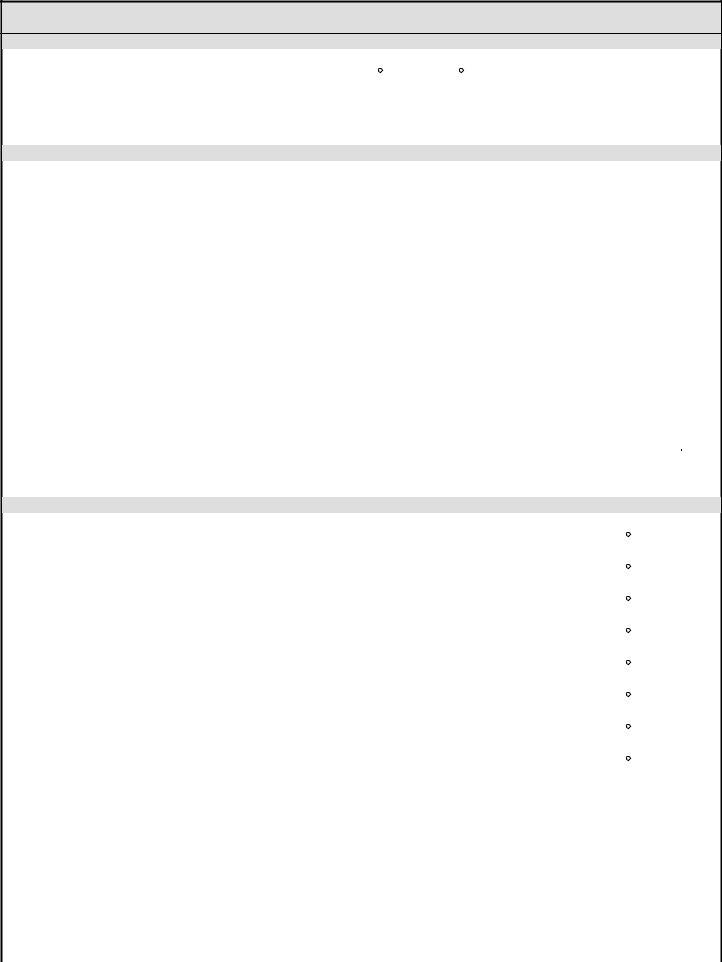You could work with ILLUM instantly by using our online PDF editor. The tool is consistently improved by us, receiving cool functions and becoming greater. To begin your journey, go through these basic steps:
Step 1: Click on the orange "Get Form" button above. It will open up our editor so that you can start filling in your form.
Step 2: The tool will let you change PDF forms in a variety of ways. Transform it by writing any text, correct existing content, and add a signature - all within a few clicks!
As for the blank fields of this specific PDF, this is what you should consider:
1. The ILLUM necessitates certain information to be entered. Make sure the following blank fields are completed:
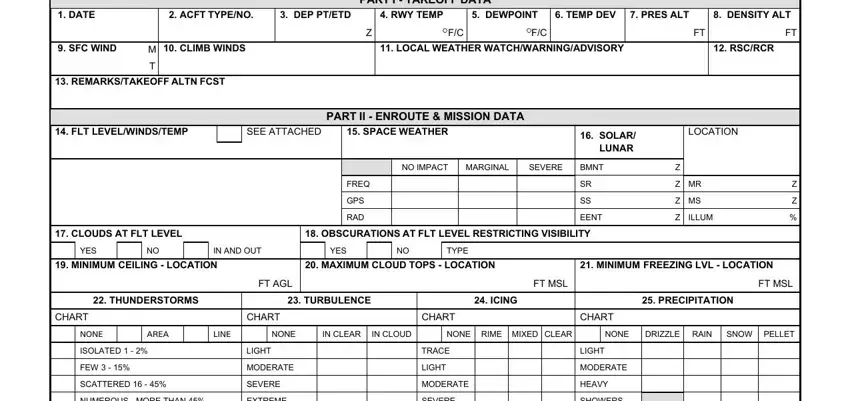
2. Just after the first section is completed, go to type in the applicable details in all these - NUMEROUS MORE THAN, EXTREME, HAIL SEVERE TURBULENCE ICING, LEVELS, SEVERE, LEVELS, SHOWERS, FREEZING, LOCATION, LOCATION, LOCATION, LOCATION, VALID TIME, SFC WIND, and VSBYWEA.
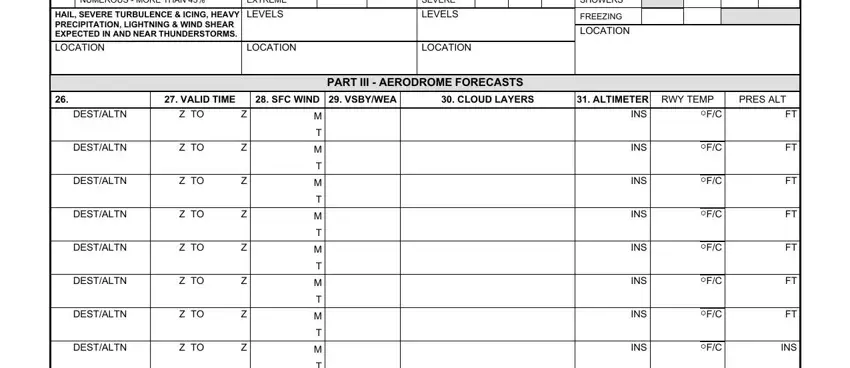
3. The following segment is all about YES, NOT AVAILABLE, ATTACHMENTS, YES, PART IV COMMENTSREMARKS, PMSV, BRIEFED RSCRCR, REMARKS, PART V BRIEFING RECORD, WX BRIEFED TIME, FLIMSY BRIEFING NO, FORECASTERS INITIALS, NAME OF PERSON RECEIVING BRIEFING, VOID TIME, and EXTENDED TOINITIALS - type in every one of these fields.
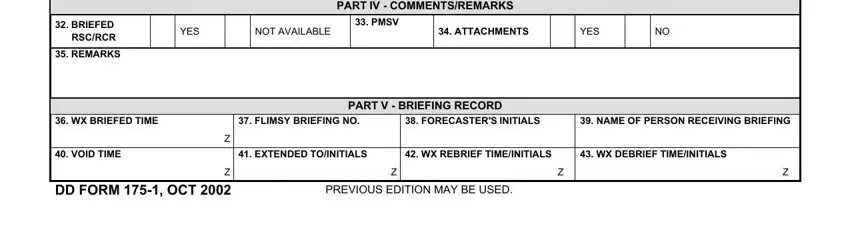
Be really careful when filling in YES and NAME OF PERSON RECEIVING BRIEFING, because this is where a lot of people make a few mistakes.
Step 3: Reread all the information you've typed into the form fields and press the "Done" button. Sign up with us now and immediately get access to ILLUM, prepared for downloading. All alterations you make are saved , enabling you to customize the form at a later stage when required. FormsPal is invested in the confidentiality of our users; we make sure that all personal data going through our system remains secure.