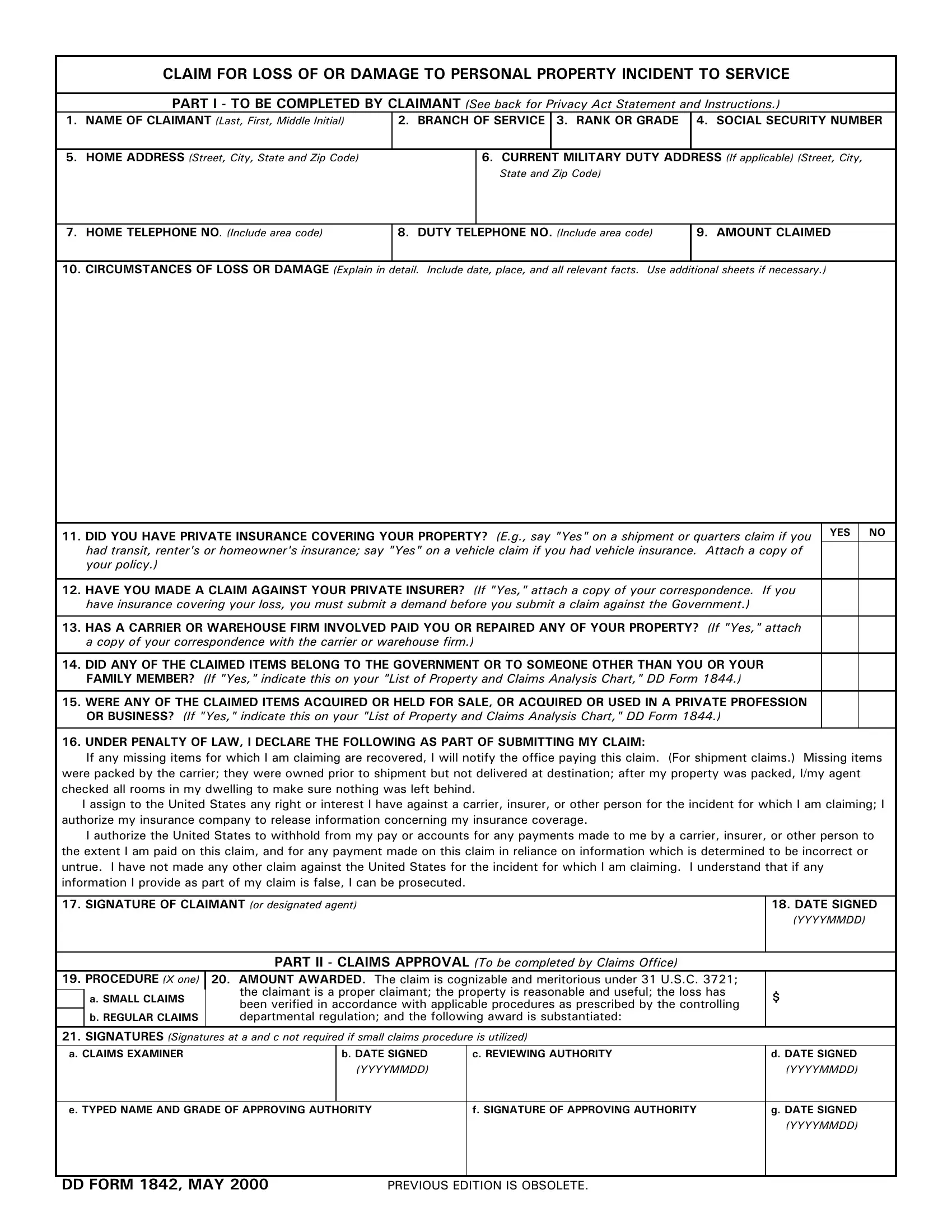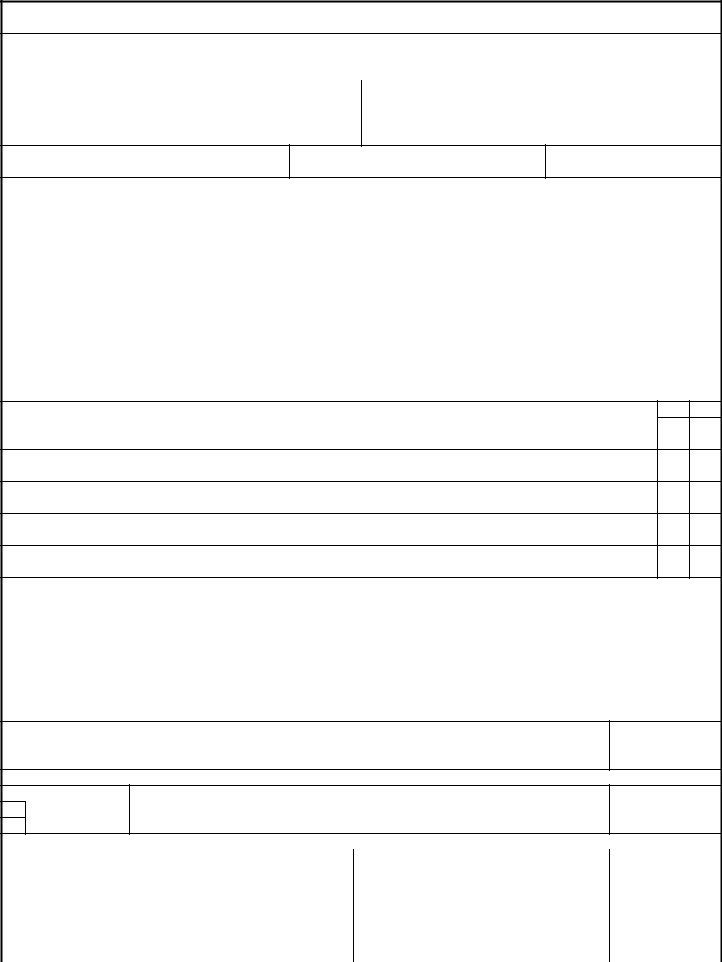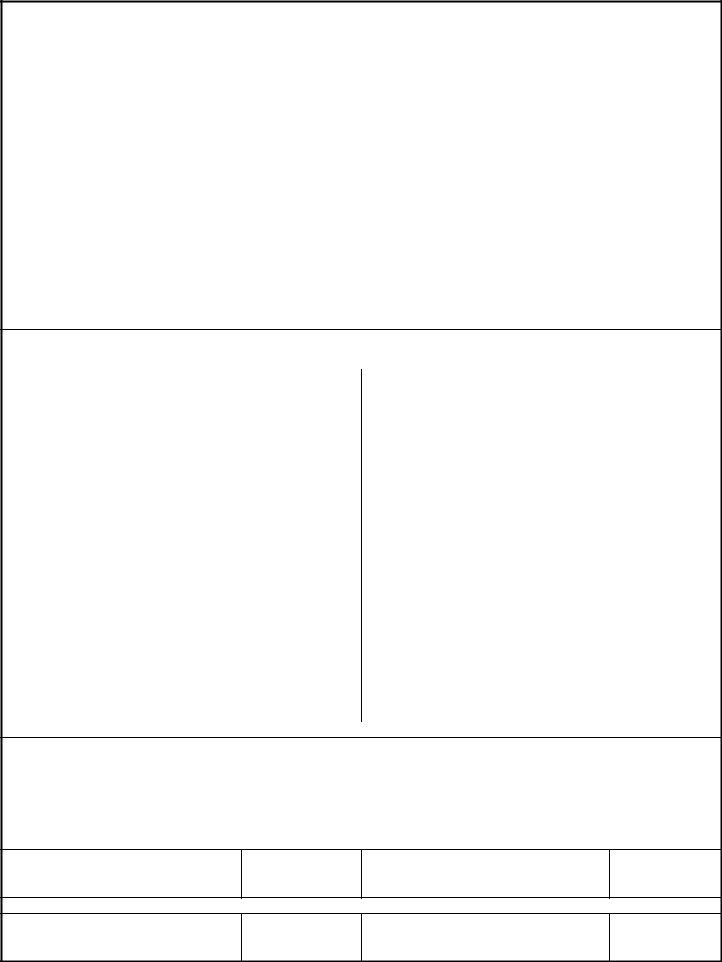Working with PDF forms online is always very easy using our PDF editor. You can fill in form 1842 here painlessly. To maintain our editor on the forefront of efficiency, we aim to implement user-driven capabilities and enhancements on a regular basis. We are always thankful for any suggestions - assist us with remolding how you work with PDF documents. Getting underway is simple! What you need to do is follow the next simple steps below:
Step 1: Open the PDF doc in our tool by clicking on the "Get Form Button" in the top area of this page.
Step 2: The tool provides you with the opportunity to customize your PDF file in a variety of ways. Modify it with personalized text, adjust what is originally in the document, and put in a signature - all within the reach of several mouse clicks!
Pay attention while completing this document. Ensure every field is completed properly.
1. It is critical to fill out the form 1842 correctly, therefore take care while filling in the areas including all these blank fields:
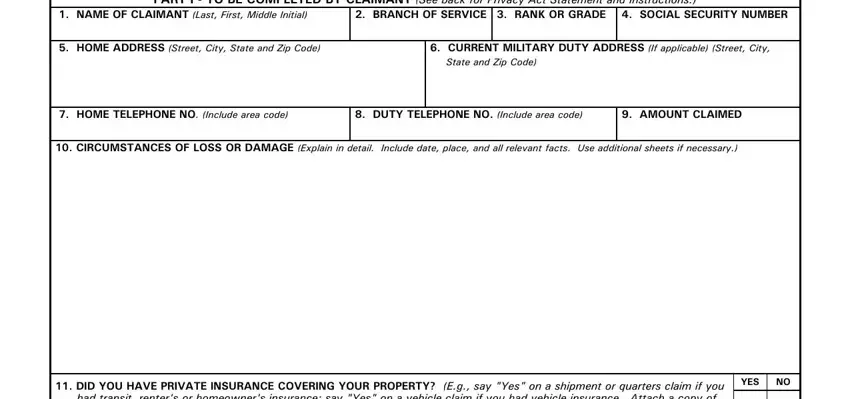
2. Soon after filling out the last part, go to the next part and complete the essential details in these blanks - DID YOU HAVE PRIVATE INSURANCE, HAVE YOU MADE A CLAIM AGAINST, HAS A CARRIER OR WAREHOUSE FIRM, DID ANY OF THE CLAIMED ITEMS, WERE ANY OF THE CLAIMED ITEMS, UNDER PENALTY OF LAW I DECLARE, SIGNATURE OF CLAIMANT or, DATE SIGNED YYYYMMDD, and PART II CLAIMS APPROVAL To be.
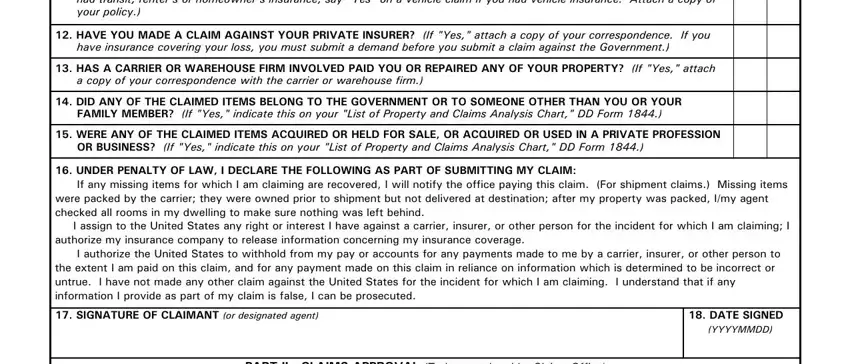
Concerning HAVE YOU MADE A CLAIM AGAINST and PART II CLAIMS APPROVAL To be, be certain you take a second look in this current part. Those two are viewed as the most important ones in this form.
3. Completing PART II CLAIMS APPROVAL To be, PROCEDURE X one, a SMALL CLAIMS b REGULAR CLAIMS, AMOUNT AWARDED The claim is, SIGNATURES Signatures at a and c, c REVIEWING AUTHORITY, b DATE SIGNED YYYYMMDD, e TYPED NAME AND GRADE OF, f SIGNATURE OF APPROVING AUTHORITY, DD FORM MAY, PREVIOUS EDITION IS OBSOLETE, d DATE SIGNED YYYYMMDD, and g DATE SIGNED YYYYMMDD is essential for the next step, make sure to fill them out in their entirety. Don't miss any details!
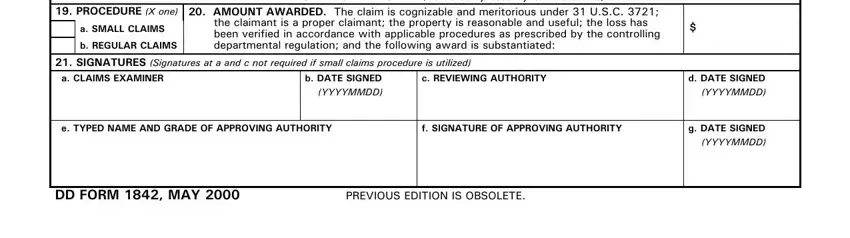
4. To go forward, your next part involves completing a handful of blanks. Included in these are PART III DENIAL OR SUPPLEMENTAL, DENIAL X if applicable The claim, SUPPLEMENTAL PAYMENT X and, SIGNATURES a CLAIMS EXAMINER, b DATE SIGNED YYYYMMDD, c REVIEWING AUTHORITY, APPROVINGSETTLEMENT AUTHORITY, b GRADE, b SIGNATURE, DD FORM BACK MAY, d DATE SIGNED YYYYMMDD, and c DATE SIGNED YYYYMMDD, which you'll find vital to moving forward with this form.
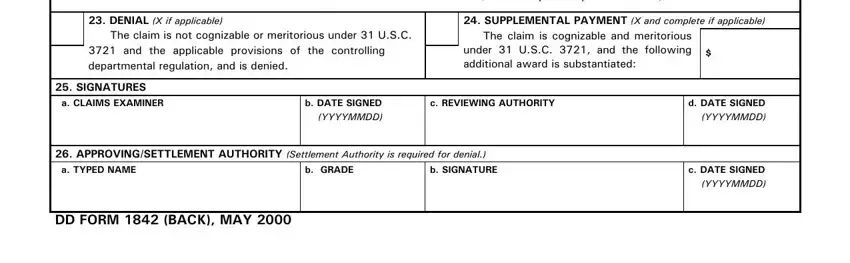
Step 3: Ensure that the details are accurate and just click "Done" to finish the process. Right after getting a7-day free trial account here, you'll be able to download form 1842 or email it promptly. The PDF file will also be available from your personal account menu with all of your adjustments. FormsPal is focused on the personal privacy of all our users; we make certain that all personal information processed by our tool is secure.