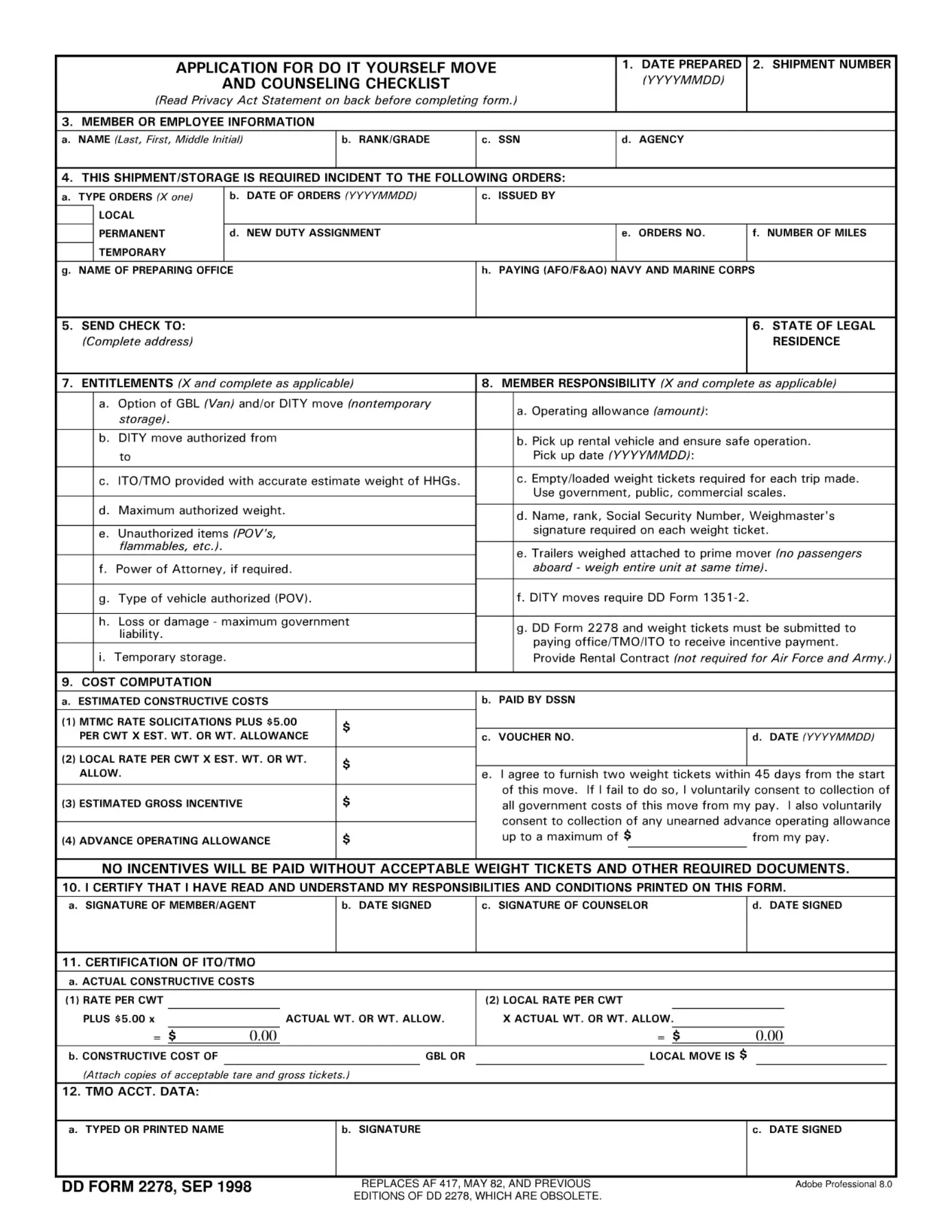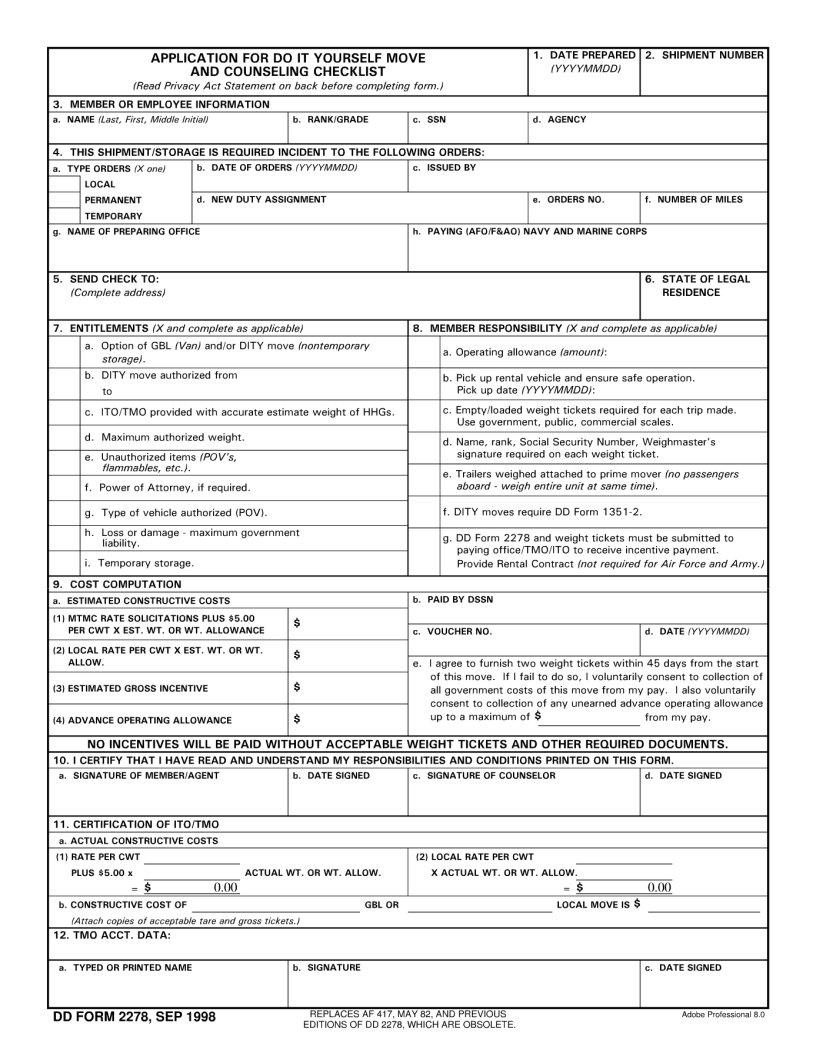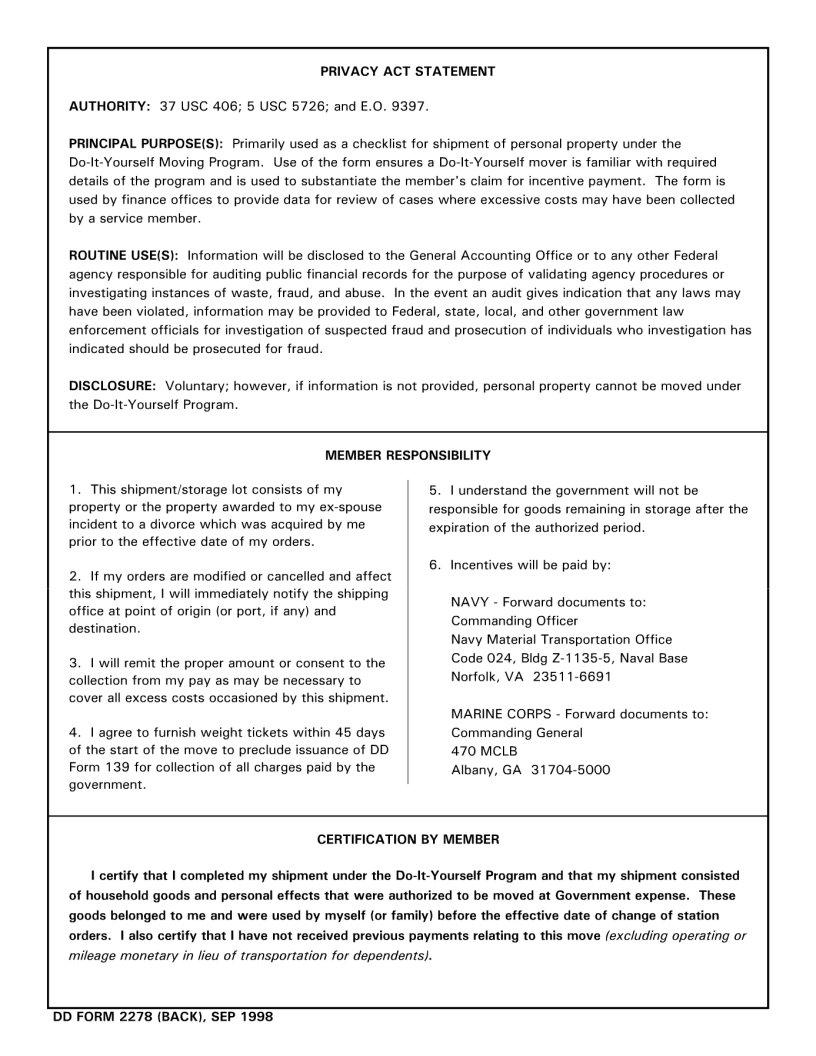When working in the online tool for PDF editing by FormsPal, you are able to complete or edit form application move here and now. Our tool is consistently developing to give the best user experience achievable, and that is because of our commitment to continuous improvement and listening closely to comments from customers. If you are seeking to start, here is what it will require:
Step 1: Click on the "Get Form" button above on this webpage to get into our tool.
Step 2: With the help of our state-of-the-art PDF editing tool, you can actually accomplish more than just fill in forms. Edit away and make your documents look professional with custom text incorporated, or adjust the original content to excellence - all backed up by an ability to add almost any images and sign it off.
In an effort to finalize this PDF form, make sure you type in the right information in every single area:
1. First of all, while completing the form application move, beging with the part that features the following blanks:
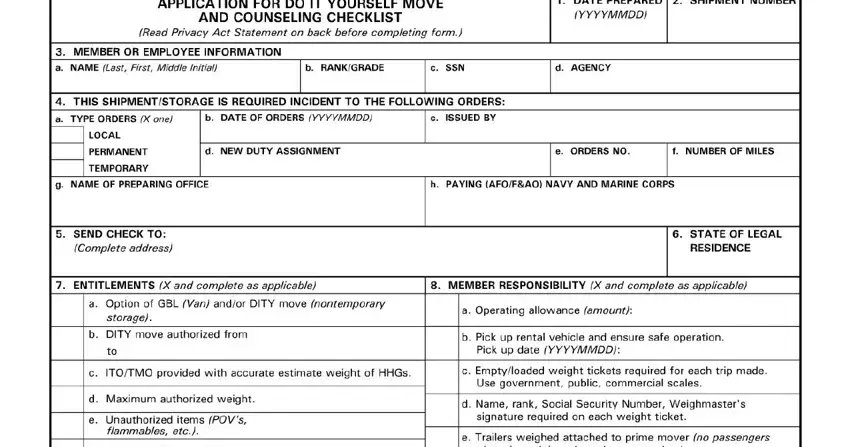
2. Once this part is done, proceed to enter the applicable information in these: .
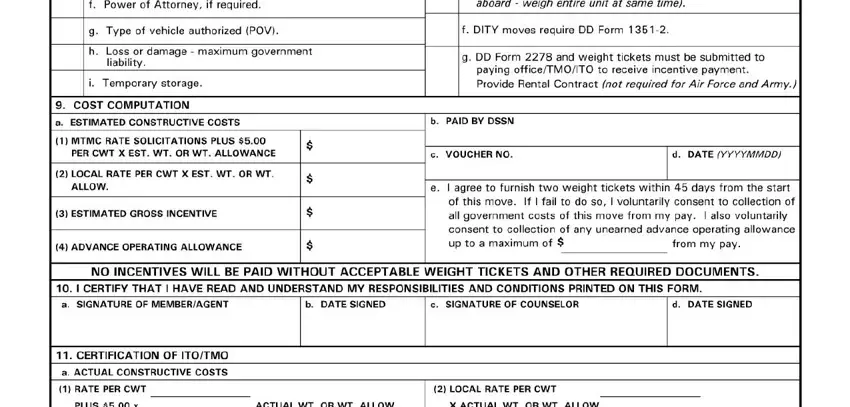
3. Completing is essential for the next step, make sure to fill them out in their entirety. Don't miss any details!
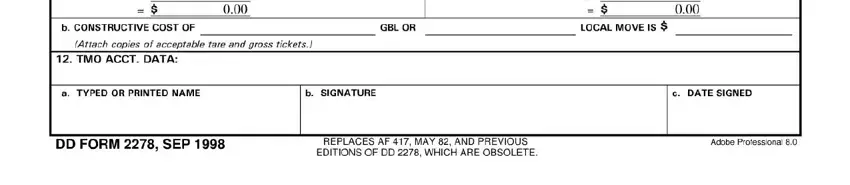
It is possible to make a mistake when filling out your this field, and so you'll want to look again before you'll submit it.
Step 3: You should make sure your information is accurate and click "Done" to complete the process. Right after registering afree trial account with us, you'll be able to download form application move or send it via email directly. The PDF form will also be easily accessible through your personal account page with your each and every modification. FormsPal offers protected form editing devoid of personal data recording or sharing. Feel comfortable knowing that your details are secure here!