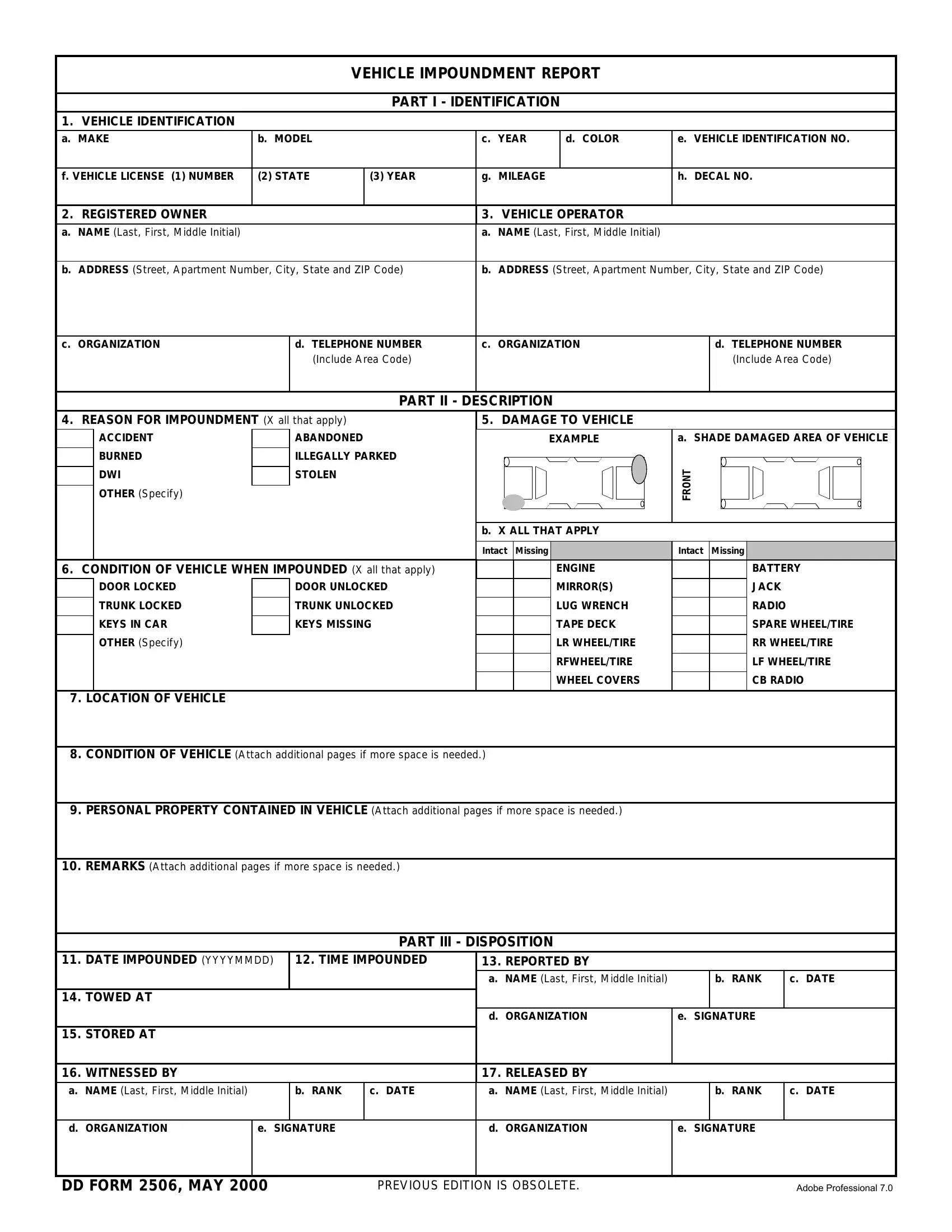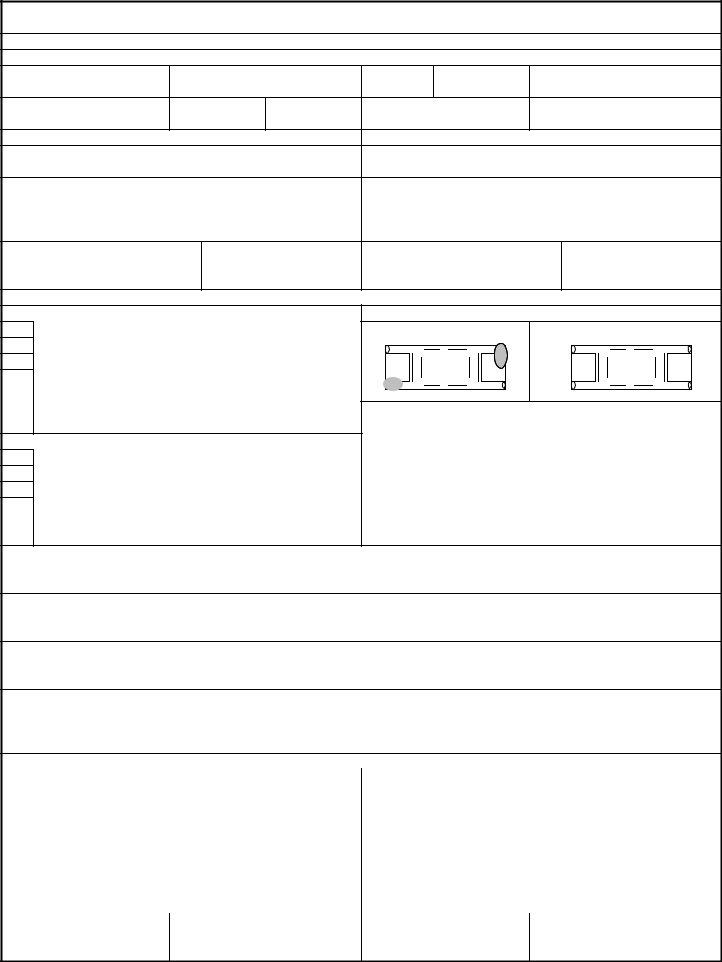Any time you intend to fill out DD Form 2506 pdf, you don't have to download any sort of software - just give a try to our online tool. To keep our editor on the forefront of convenience, we work to integrate user-oriented capabilities and enhancements on a regular basis. We're routinely looking for feedback - play a pivotal part in remolding PDF editing. Should you be looking to start, here's what it will require:
Step 1: Open the form inside our tool by pressing the "Get Form Button" above on this webpage.
Step 2: With this advanced PDF tool, you can do more than merely fill in blank fields. Edit away and make your forms seem faultless with custom text put in, or tweak the file's original input to perfection - all that backed up by the capability to insert any pictures and sign the file off.
So as to fill out this PDF document, ensure you enter the required details in each blank field:
1. You will want to complete the DD Form 2506 pdf accurately, thus be mindful when filling in the areas comprising all of these fields:
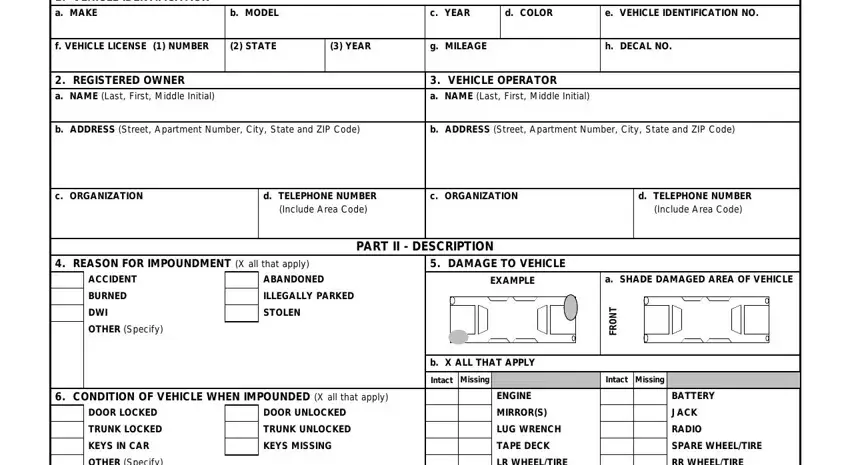
2. Soon after completing the last part, head on to the next stage and enter all required details in these blank fields - DOOR LOCKED TRUNK LOCKED KEYS IN, LOCATION OF VEHICLE, ENGINE MIRRORS LUG WRENCH TAPE, BATTERY JACK RADIO SPARE WHEELTIRE, CONDITION OF VEHICLE Attach, PERSONAL PROPERTY CONTAINED IN, REMARKS Attach additional pages, DATE IMPOUNDED YYYYMMDD, TIME IMPOUNDED, REPORTED BY a NAME Last First, b RANK, c DATE, PART III DISPOSITION, TOWED AT, and STORED AT.
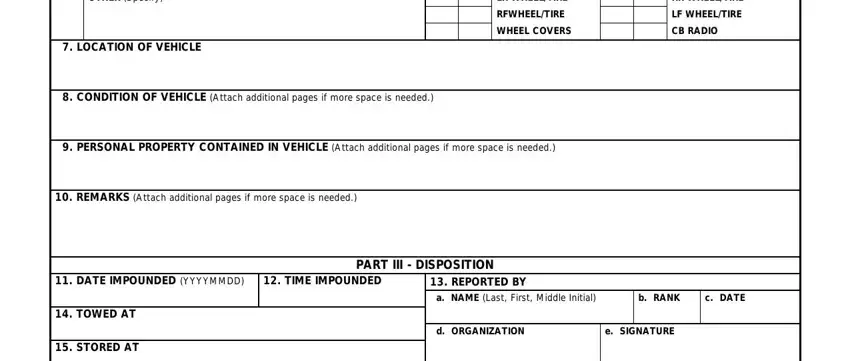
A lot of people often make errors while filling in c DATE in this section. Ensure that you read again everything you type in right here.
3. This next part is all about WITNESSED BY a NAME Last First, b RANK, c DATE, RELEASED BY a NAME Last First, b RANK, c DATE, d ORGANIZATION, e SIGNATURE, d ORGANIZATION, e SIGNATURE, DD FORM MAY, PREVIOUS EDITION IS OBSOLETE, and Adobe Professional - complete these empty form fields.
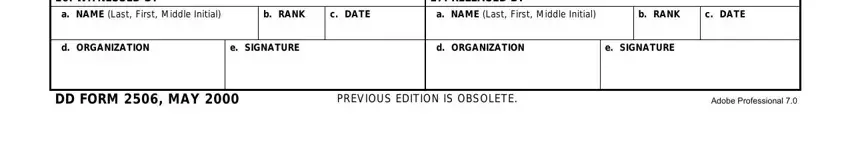
Step 3: Proofread the details you have inserted in the blanks and then hit the "Done" button. Sign up with us right now and immediately get DD Form 2506 pdf, set for downloading. All adjustments made by you are saved , letting you edit the file at a later stage when necessary. FormsPal is focused on the personal privacy of all our users; we make sure all personal information going through our system is confidential.