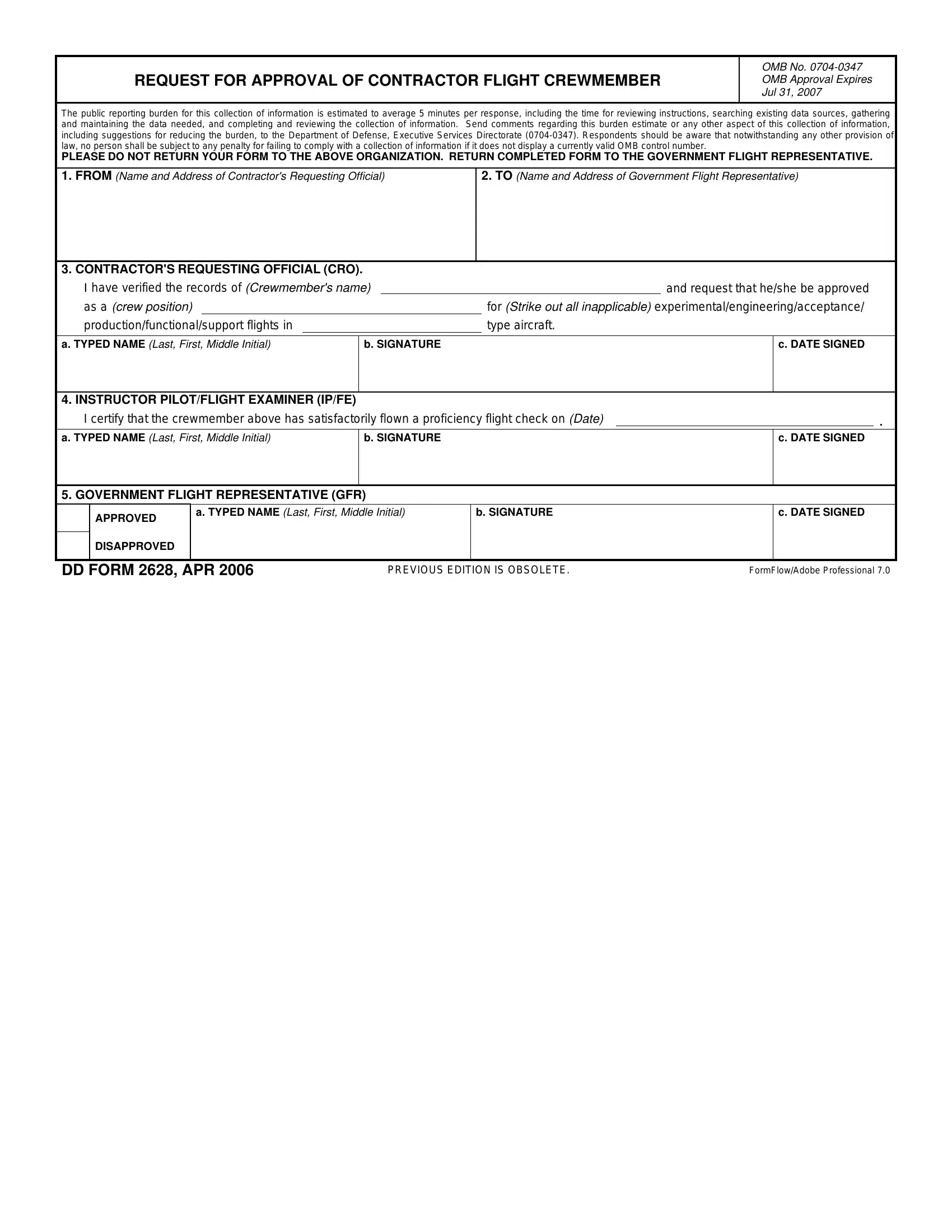You are able to prepare Jul effectively using our online PDF tool. To maintain our tool on the forefront of efficiency, we strive to put into operation user-oriented features and improvements on a regular basis. We're at all times grateful for any suggestions - play a vital role in revolutionizing the way you work with PDF documents. For anyone who is looking to get going, here's what it will require:
Step 1: Press the orange "Get Form" button above. It is going to open our tool so you can start filling out your form.
Step 2: With the help of our advanced PDF editing tool, you can accomplish more than simply complete blanks. Express yourself and make your docs seem professional with customized text incorporated, or tweak the original input to perfection - all that comes with the capability to add stunning pictures and sign the PDF off.
This PDF form will need specific data to be entered, therefore ensure that you take your time to type in exactly what is requested:
1. For starters, once filling out the Jul, start with the part that features the subsequent blank fields:
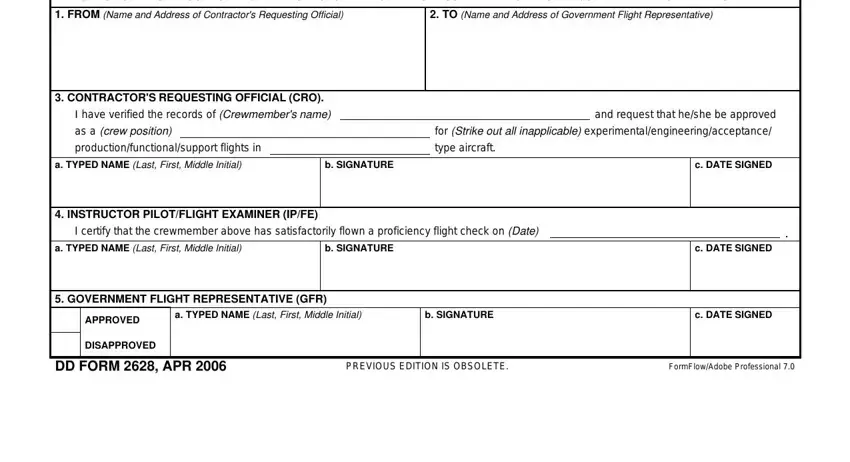
Step 3: Immediately after going through the entries, hit "Done" and you're done and dusted! Download the Jul as soon as you register at FormsPal for a free trial. Conveniently access the pdf document from your FormsPal cabinet, with any edits and adjustments being conveniently saved! At FormsPal, we do everything we can to make certain that your details are maintained private.