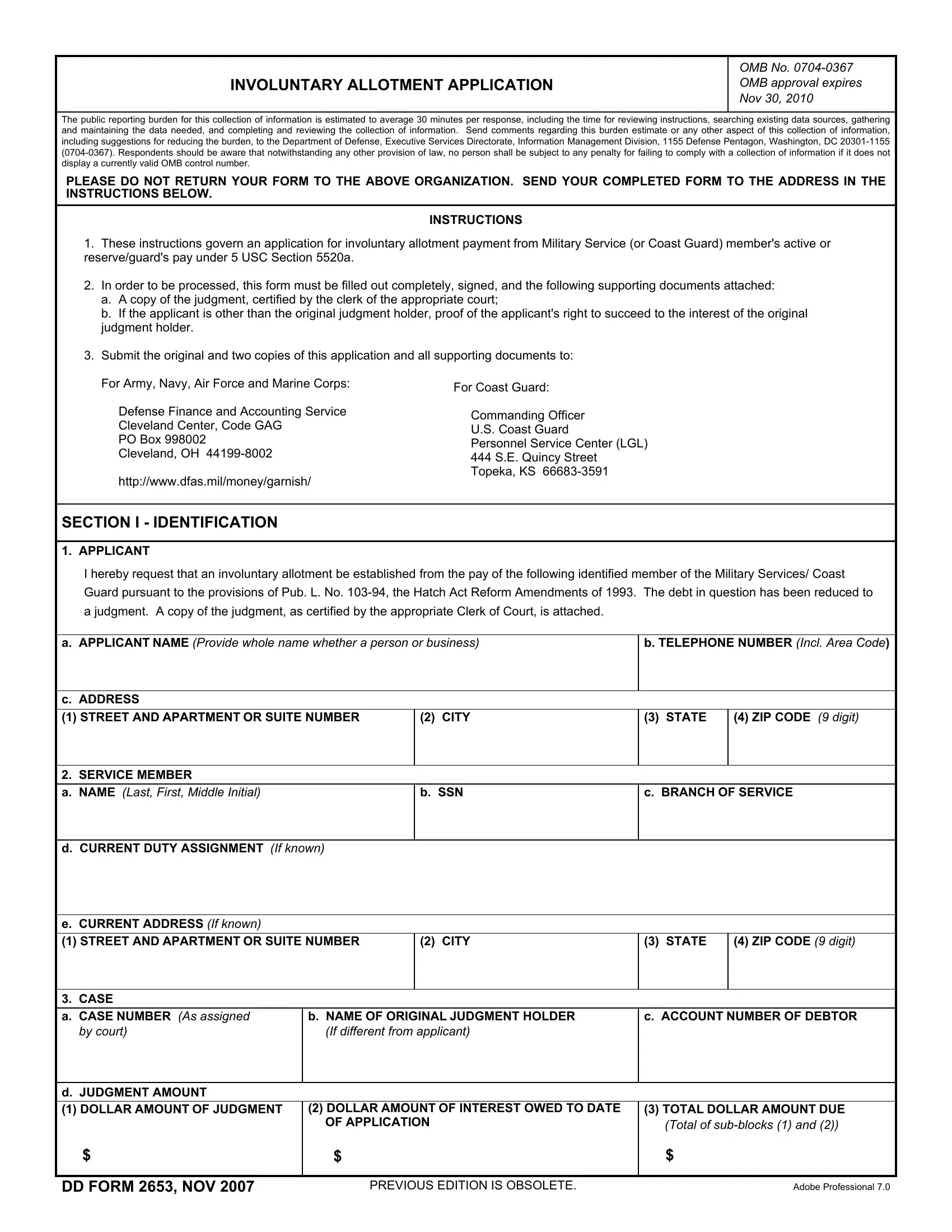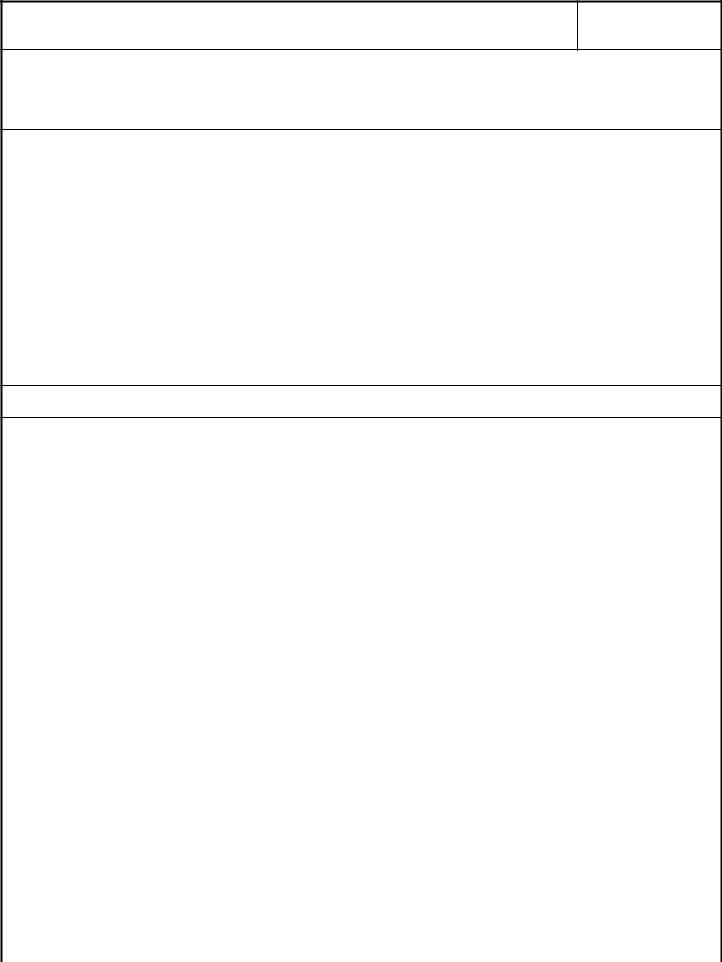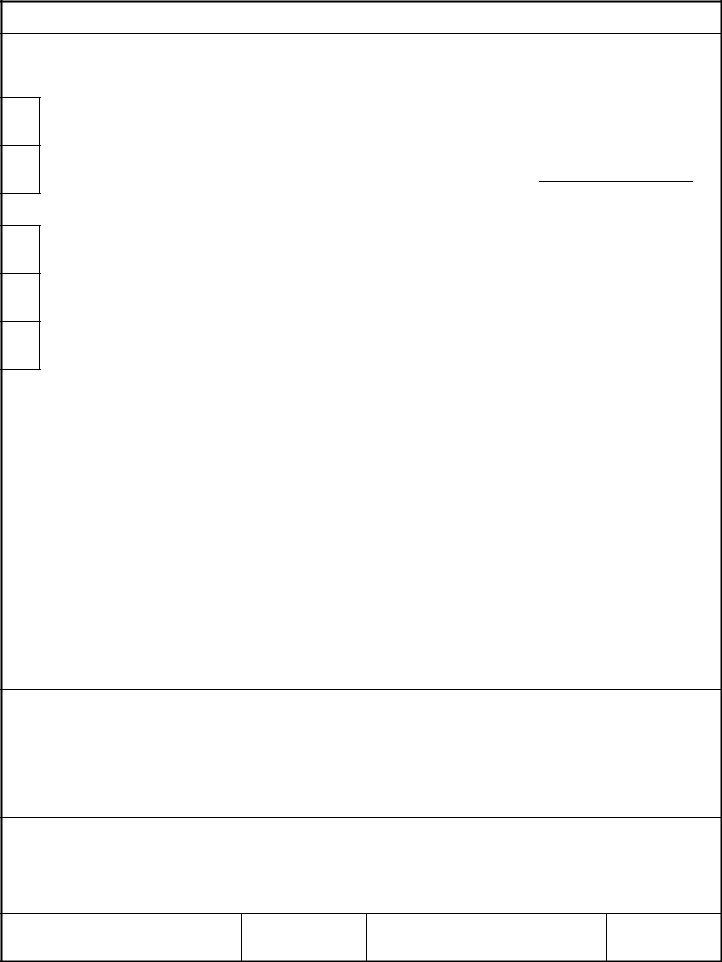Handling PDF documents online is always a piece of cake using our PDF tool. Anyone can fill out allotment application number here effortlessly. To make our editor better and easier to work with, we constantly come up with new features, considering suggestions coming from our users. To start your journey, consider these basic steps:
Step 1: Click the orange "Get Form" button above. It's going to open up our pdf editor so that you can start filling out your form.
Step 2: The editor will let you modify PDF forms in many different ways. Transform it by including personalized text, adjust what's already in the PDF, and add a signature - all at your fingertips!
So as to fill out this PDF document, be certain to type in the necessary details in each and every blank field:
1. The allotment application number involves certain details to be entered. Ensure the next fields are completed:
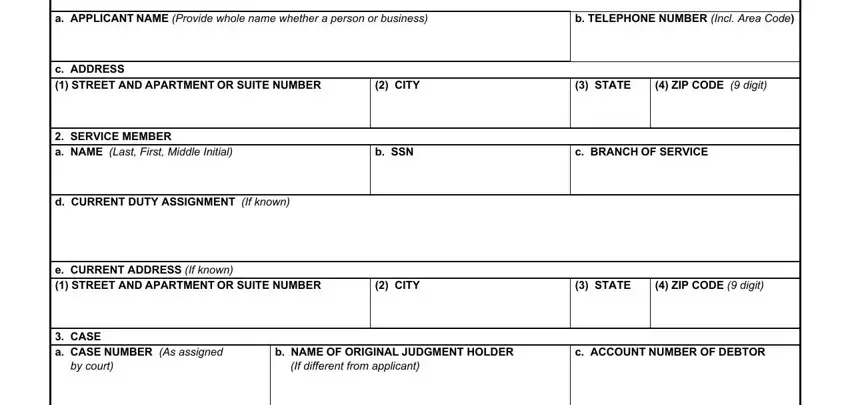
2. After the previous section is finished, you should include the essential details in d JUDGMENT AMOUNT DOLLAR AMOUNT, DOLLAR AMOUNT OF INTEREST OWED TO, TOTAL DOLLAR AMOUNT DUE Total of, DD FORM NOV, PREVIOUS EDITION IS OBSOLETE, and Adobe Professional so you're able to go to the third stage.
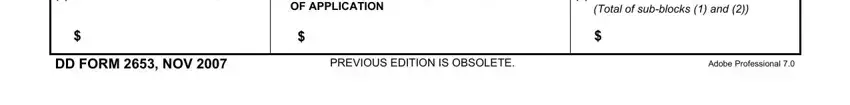
3. Completing The judgment has not been amended, If the judgment has been paid in, b X as applicable, The judgment was issued while the, If the judgment was issued while, If the member was not present or, c The members pay could be, d To the best of my knowledge the, and e I will promptly notify you to is essential for the next step, make sure to fill them out in their entirety. Don't miss any details!
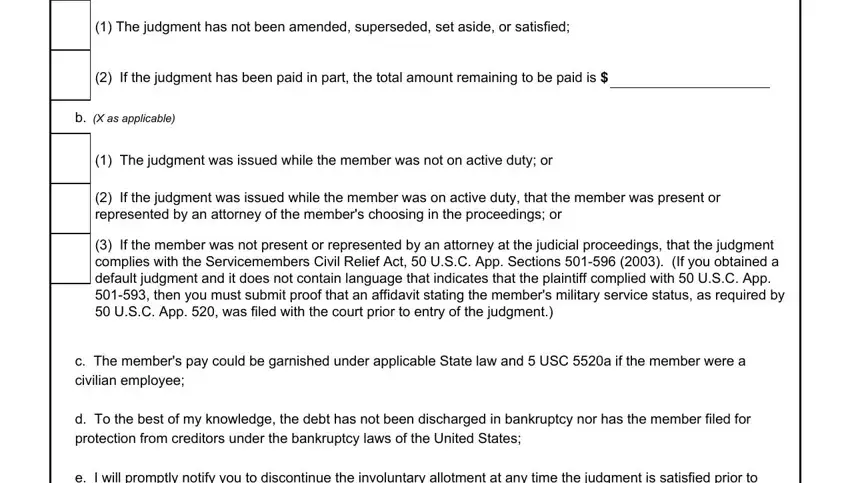
Regarding c The members pay could be and If the member was not present or, be certain you double-check them in this section. Both of these could be the most significant ones in this form.
4. To go ahead, this next stage requires filling in a handful of fields. Examples include I make the foregoing statement as, a TYPED NAME Last First Middle, b TELEPHONE NO Include area code, c SIGNATURE, d DATE SIGNED YYYYMMDD, and DD FORM BACK NOV, which you'll find vital to carrying on with this particular PDF.
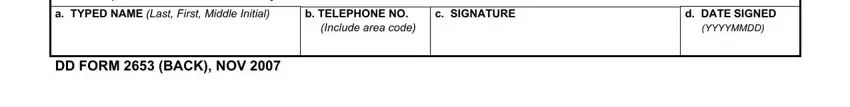
Step 3: Just after proofreading your form fields you have filled in, hit "Done" and you are good to go! Join us now and immediately get allotment application number, prepared for download. All changes you make are preserved , which enables you to modify the document at a later stage when necessary. FormsPal ensures your information confidentiality by having a protected method that in no way saves or shares any sort of private information involved. You can relax knowing your files are kept safe every time you work with our tools!