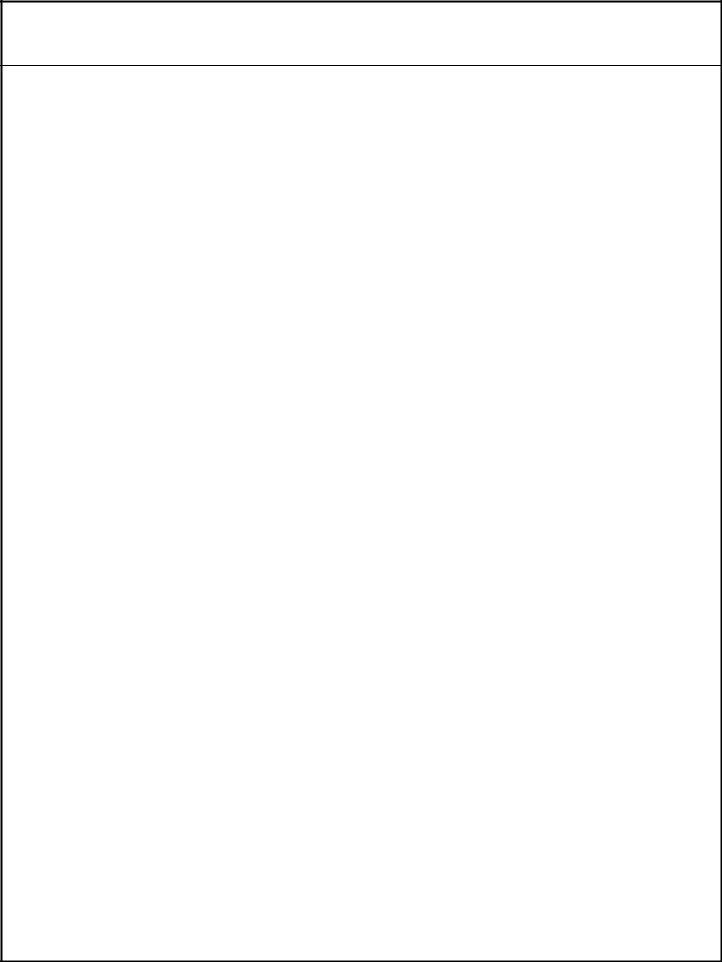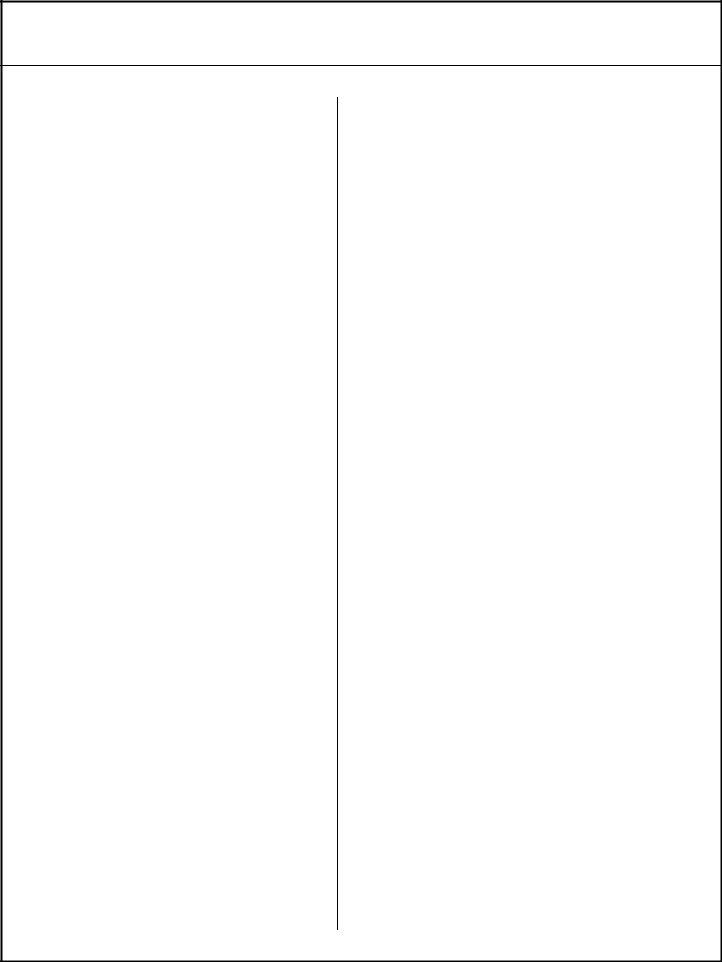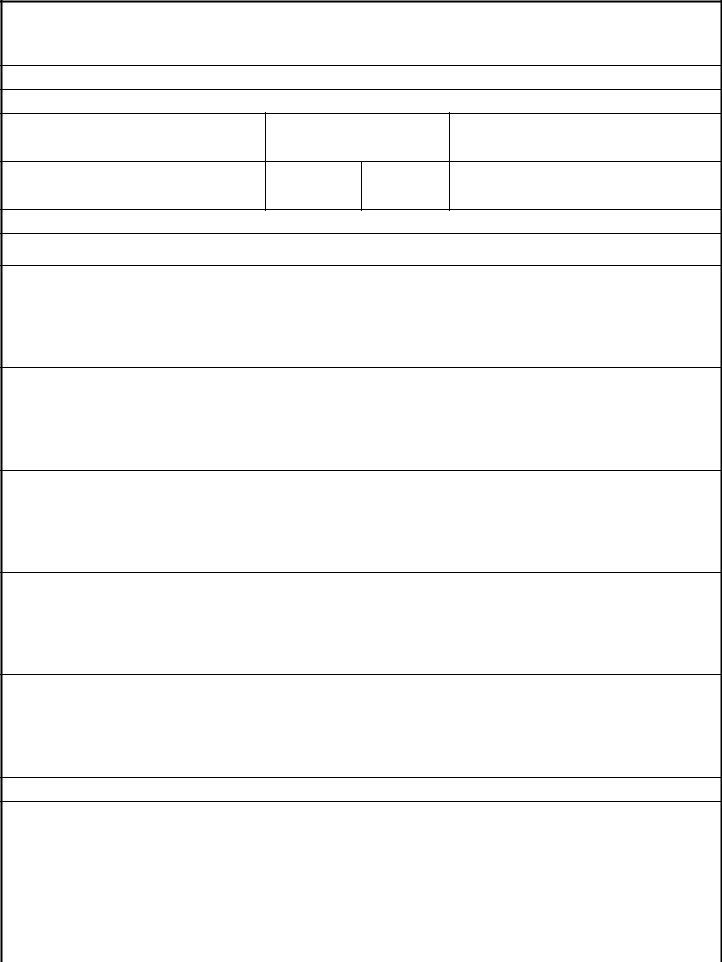Working with PDF documents online is actually a piece of cake with our PDF editor. You can fill in JUL here within minutes. FormsPal is committed to providing you with the absolute best experience with our tool by regularly introducing new capabilities and upgrades. With all of these improvements, working with our tool gets better than ever! With just a couple of simple steps, you may begin your PDF editing:
Step 1: Hit the "Get Form" button above. It'll open our tool so that you can begin filling in your form.
Step 2: With the help of this handy PDF editing tool, you could do more than merely fill out forms. Try all the functions and make your docs appear high-quality with custom textual content added in, or modify the original content to perfection - all accompanied by an ability to add any images and sign it off.
In order to finalize this document, make sure you provide the required details in each and every blank field:
1. The JUL needs certain information to be entered. Make sure the following blanks are finalized:
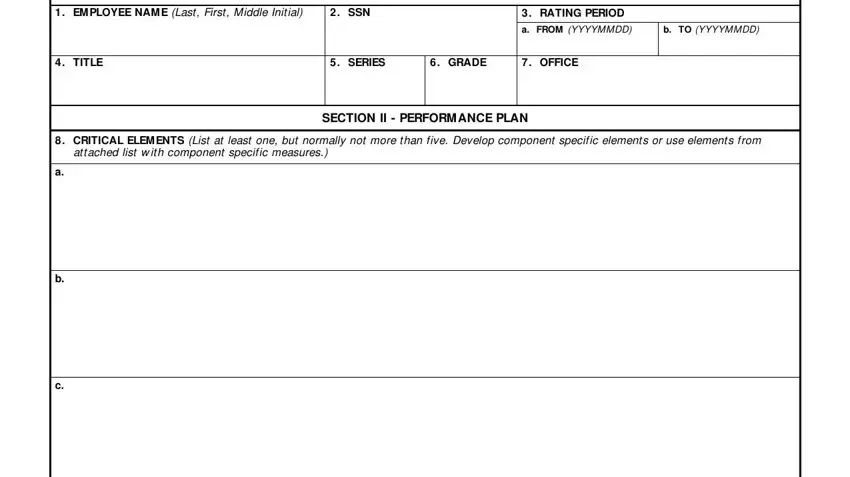
2. Once your current task is complete, take the next step – fill out all of these fields - PERFORM ANCE PLAN Sign w hen plan, PRINTED NAM E AND TITLE, SECTION III PERFORM ANCE PLAN, b REVIEWING OFFICIAL SIGNATURE, PRINTED NAM E AND TITLE, c EM PLOYEE SIGNATURE Employee s, DATE, DATE, and DATE with their corresponding information. Make sure to double check that everything has been entered correctly before continuing!
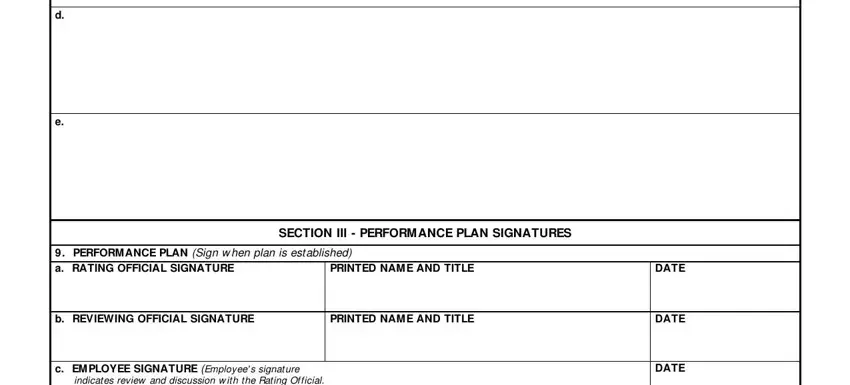
3. This next step is hassle-free - fill in all of the empty fields in c EM PLOYEE SIGNATURE Employee s, DD FORM JUL, REPLACES DD FORM WHICH IS OBSOLETE, and Page of Pages in order to complete this part.
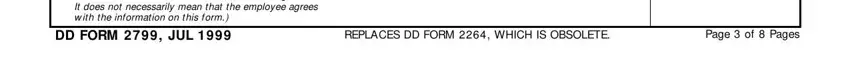
Those who work with this document frequently make mistakes when filling out DD FORM JUL in this part. Be sure to revise whatever you enter right here.
Step 3: When you've reread the details you filled in, just click "Done" to finalize your FormsPal process. Obtain your JUL when you register here for a free trial. Quickly use the pdf form inside your personal account page, with any edits and adjustments automatically preserved! We do not share any information you provide whenever working with forms at our website.