Our PDF editor allows you to prepare forms. It's not necessary to do much to update de 140 probate form files. Merely follow all of these steps.
Step 1: To begin with, choose the orange "Get form now" button.
Step 2: Now you will be on the document edit page. You can add, change, highlight, check, cross, insert or delete areas or words.
Complete the california de140 PDF and enter the details for every segment:
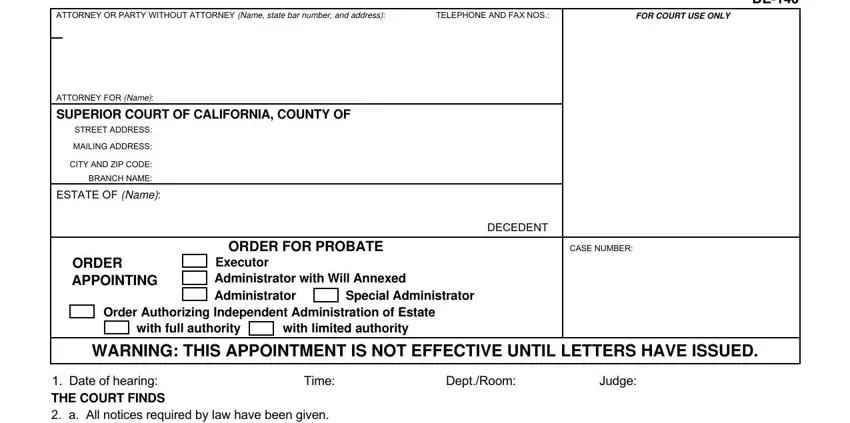
Please submit the information within the box Decedent died on date, a resident of the California, c Decedent died, intestate testate, and decedents will dated and, THE COURT ORDERS Name, is appointed personal, and letters shall issue on, special administrator, with general powers with special, a b, a b, Full authority is granted to, and to be furnished by an authorized.
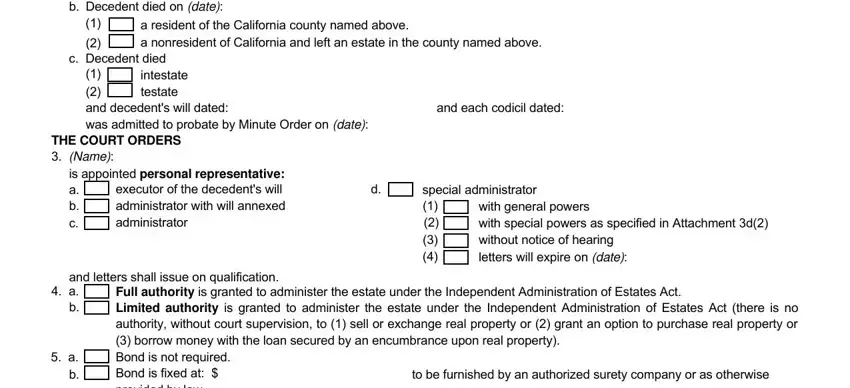
Type in the appropriate data since you are within the Full authority is granted to, are ordered to be placed in a, Additional orders in Attachment c, Name, Date, Number of pages attached, Form Approved by the Judicial, is appointed probate referee, JUDGE OF THE SUPERIOR COURT, SIGNATURE FOLLOWS LAST ATTACHMENT, ORDER FOR PROBATE, and Probate Code field.
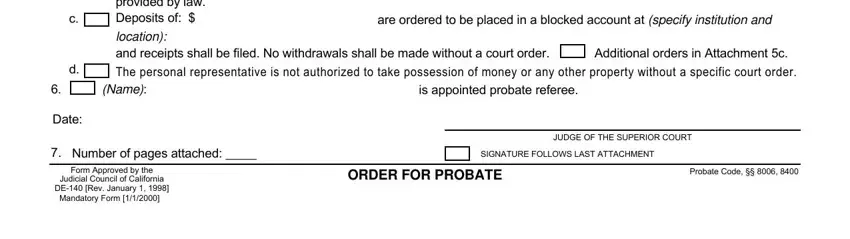
Step 3: Select the Done button to make certain that your completed form is available to be transferred to any electronic device you pick out or mailed to an email you specify.
Step 4: Be sure to get as many duplicates of your form as you can to avoid possible complications.
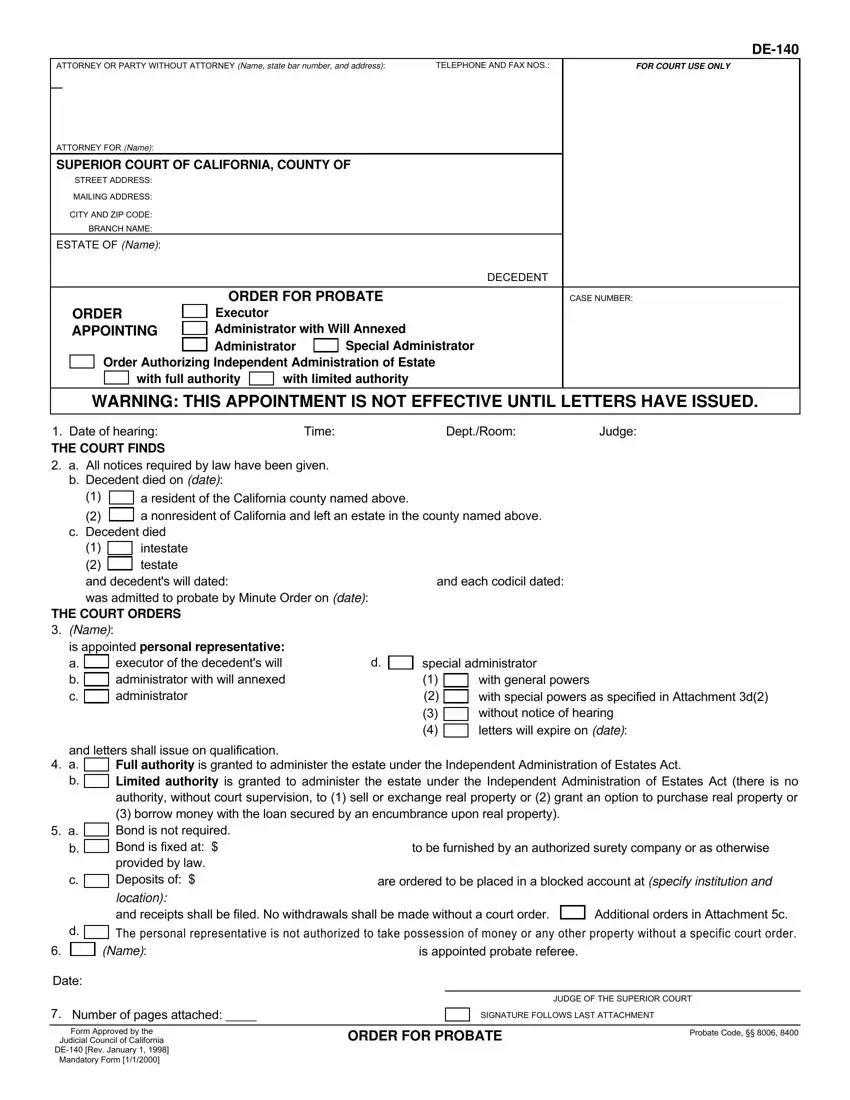
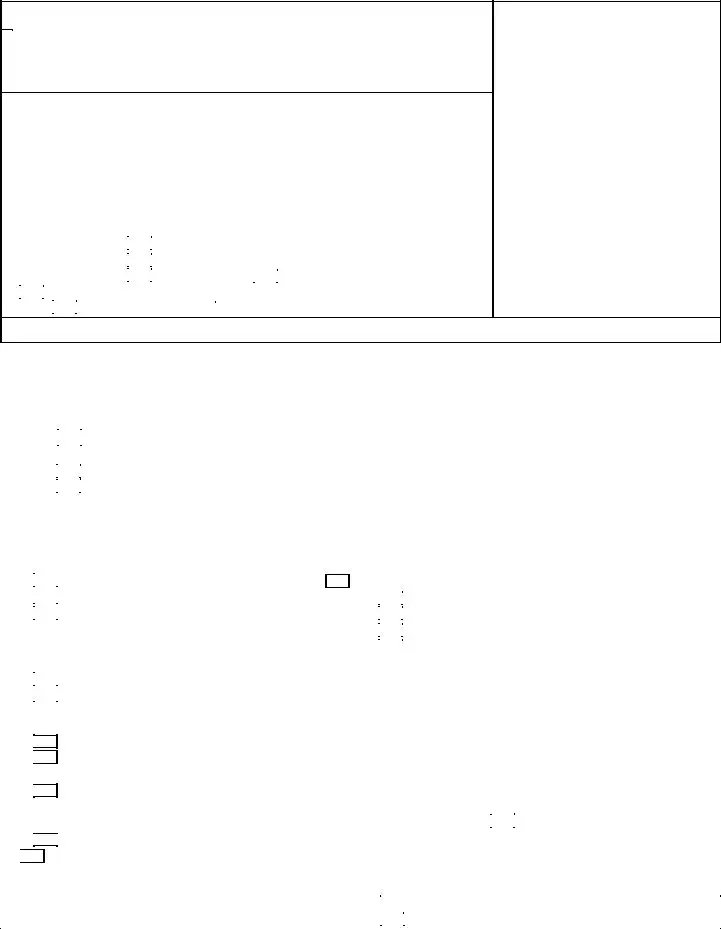











 The personal representative is not authorized to take possession of money or any other property without a specific court order.
The personal representative is not authorized to take possession of money or any other property without a specific court order.