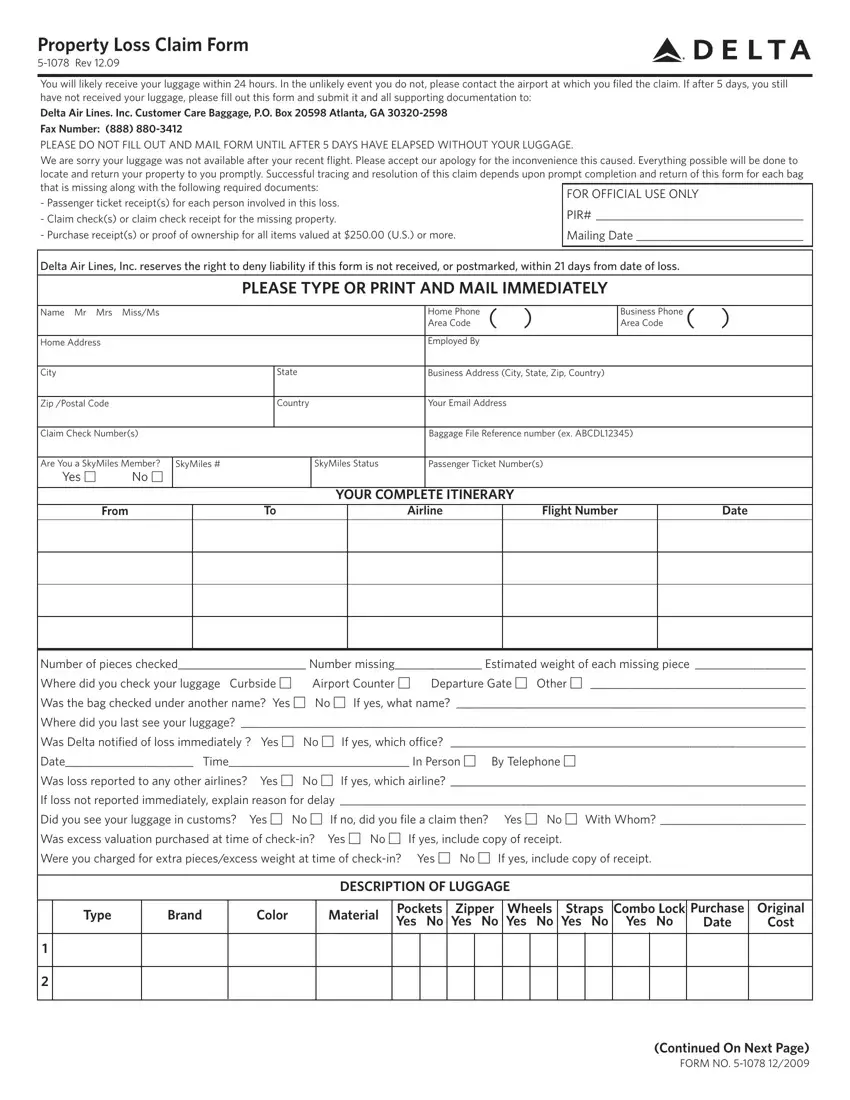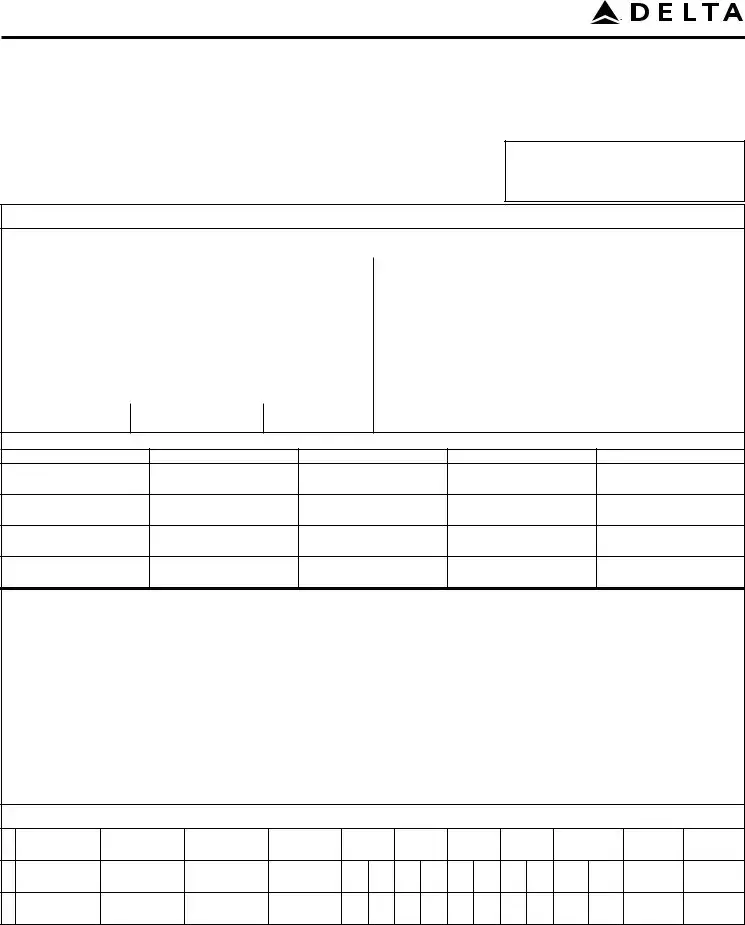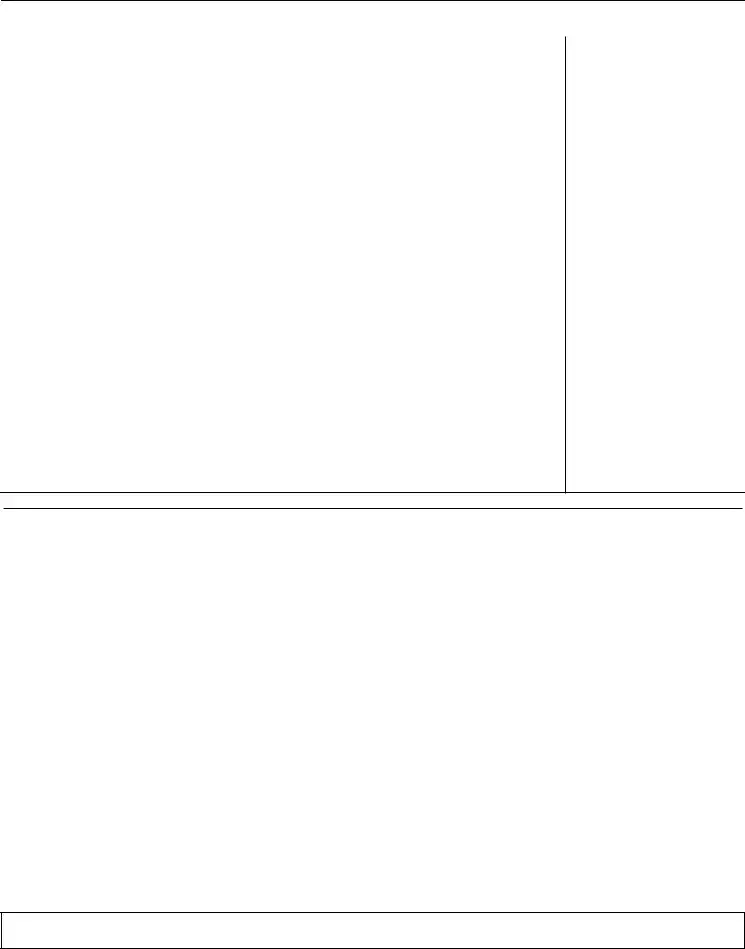Few tasks are simpler than preparing documents taking advantage of our PDF editor. There isn't much you need to do to manage the delta com lost article file - merely adopt these measures in the following order:
Step 1: Click the button "Get form here" to access it.
Step 2: So, you can alter your delta com lost article. Our multifunctional toolbar helps you add, get rid of, modify, highlight, and carry out other commands to the content material and fields within the file.
The next sections are going to make up the PDF file:
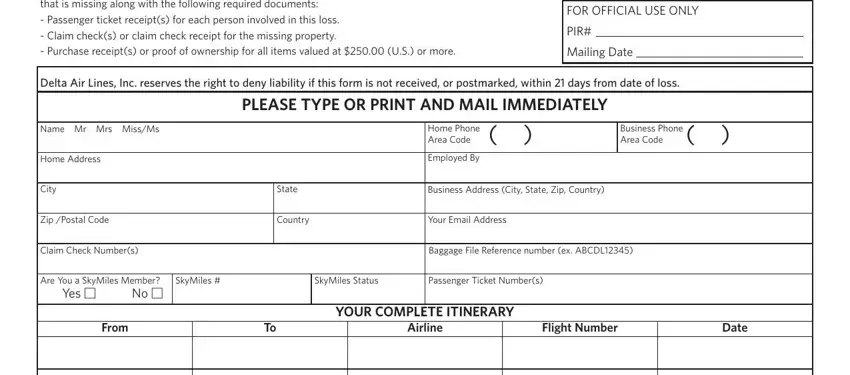
Within the box Number of pieces checked Number, Type, Brand, Color, Material, Pockets Yes No, Zipper Yes No, Wheels Yes No, Straps Yes No, Combo Lock Yes No, Purchase Date, Original Cost, and DESCRIPTION OF LUGGAGE type in the particulars which the program demands you to do.
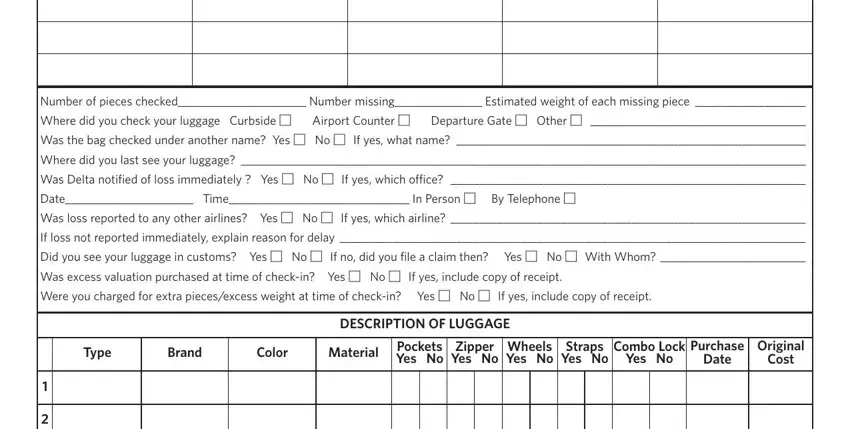
The system will ask you for particulars to conveniently fill out the segment SUCCESSFUL RECOVERY OF YOUR, NOTE When more than once piece of, Gender MMale FFemale MCMale Child, DESCRIPTION OF CONTENTS, Qty, Article, Color, Size, Material, Label Or Brand, Gender, Store City Purchased, Date Purchased, Original Cost USD, and Other Currency Type Amount.
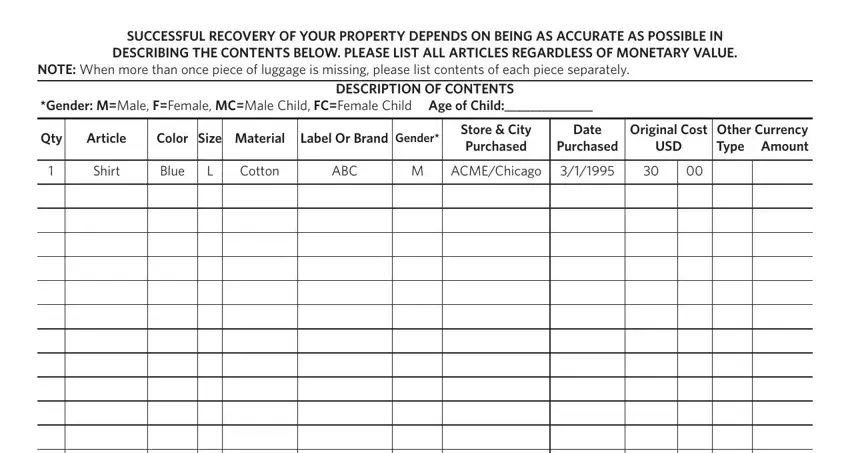
The If additional space is needed, ADDITIONAL COMMENTS, List name of other persons or, Have you or a member of your, If yes please provide airlines, It is expressly understood and, The Claimant expressly understands, The United States Post Office, and I do hereby warrant this statement segment should be applied to record the rights or responsibilities of both parties.
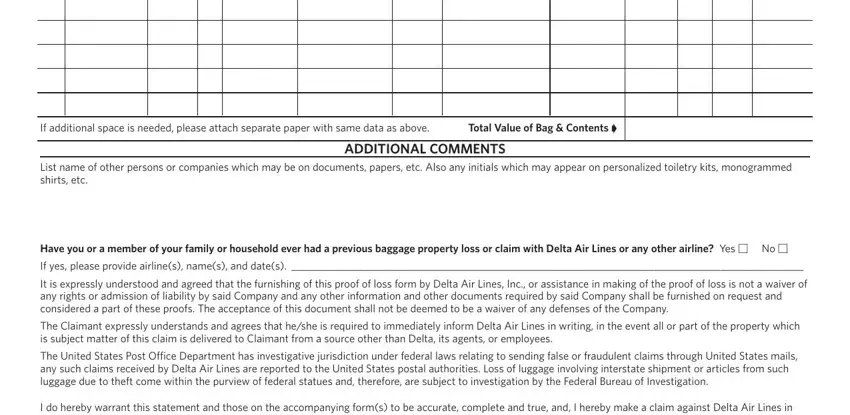
End up by analyzing the following sections and filling them out as required: the amount of for the loss, Claimant Signature Date, Witness Signature Date, Please be assured that if your, Delta is not liable for loss of, and RETAIN A COPY OF ALL DOCUMENTS eg.
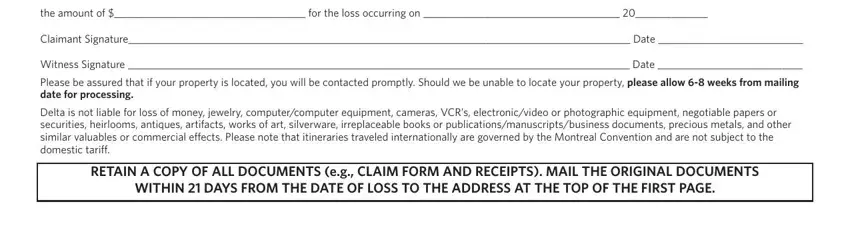
Step 3: Press the "Done" button. Finally, you can transfer your PDF file - save it to your electronic device or send it by using electronic mail.
Step 4: It's going to be more convenient to save duplicates of the file. There is no doubt that we won't share or check out your particulars.