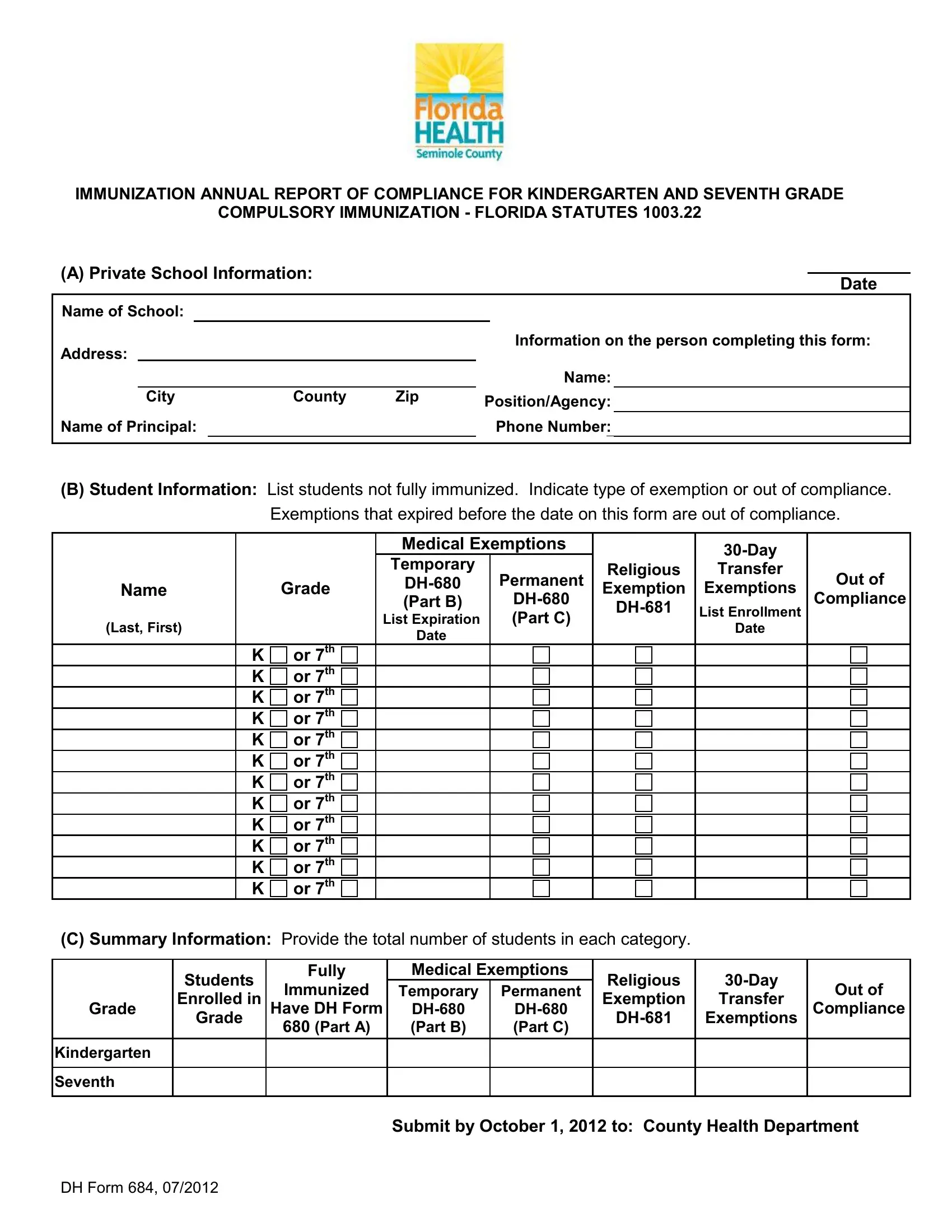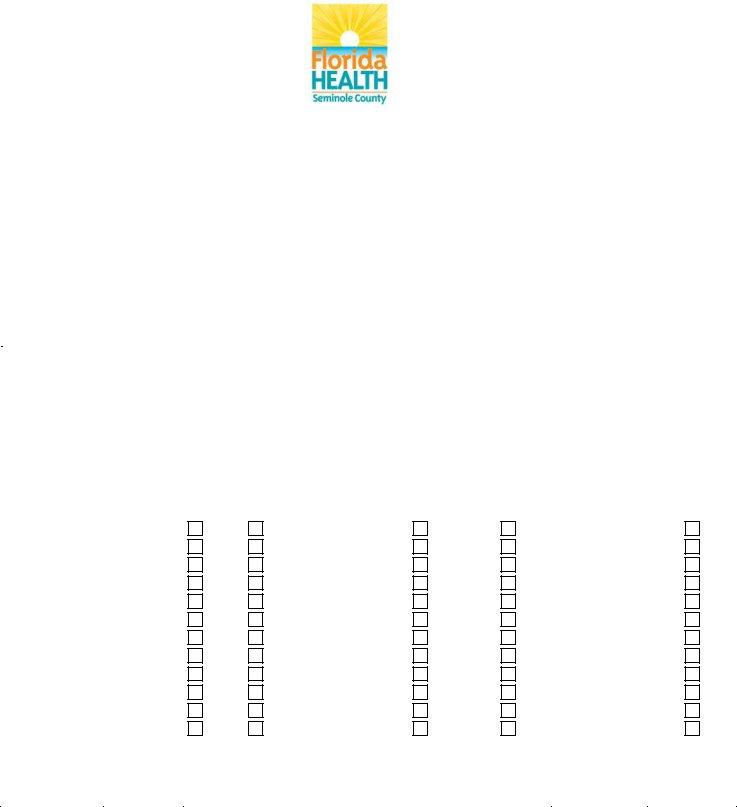get the dh 680 printable form can be filled in online easily. Simply open FormsPal PDF editor to complete the job without delay. We at FormsPal are focused on providing you with the ideal experience with our editor by continuously releasing new functions and enhancements. Our tool has become much more useful as the result of the latest updates! Currently, editing PDF forms is simpler and faster than ever. If you're looking to start, here's what it takes:
Step 1: Click on the "Get Form" button above. It'll open up our pdf editor so that you can start filling in your form.
Step 2: This editor grants the ability to modify your PDF form in many different ways. Modify it by adding personalized text, correct what's originally in the document, and include a signature - all readily available!
Completing this PDF requires attention to detail. Make certain every single blank field is completed properly.
1. Fill out your get the dh 680 printable form with a group of necessary blank fields. Consider all of the required information and be sure there's nothing missed!
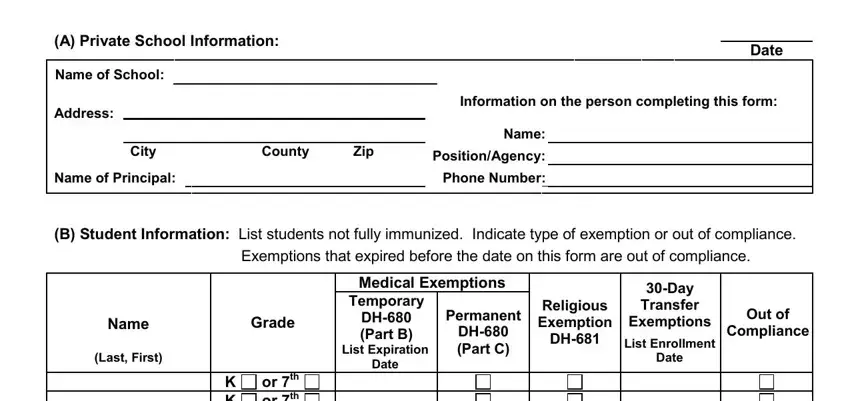
2. The subsequent stage would be to fill out these blank fields: Date, or th or th or th or th or th or, K K K K K K K K K K K K, C Summary Information Provide the, Grade, Kindergarten, Seventh, Students Enrolled in, Grade, Immunized, Have DH Form, Part A, Fully, Medical Exemptions, and Temporary.
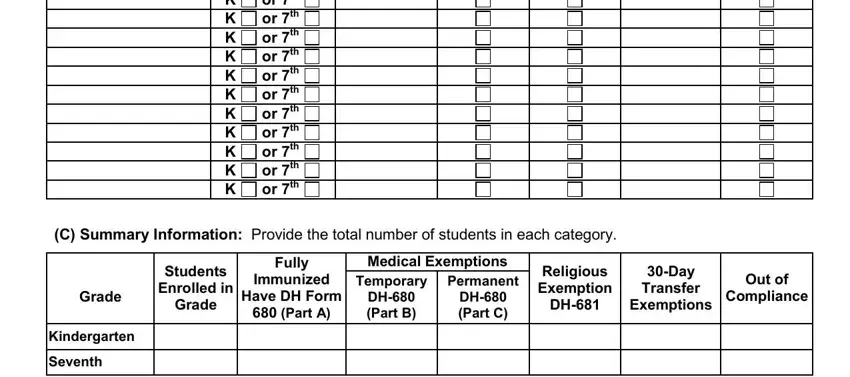
Always be extremely attentive when completing Immunized and Date, because this is the part in which a lot of people make mistakes.
Step 3: Soon after double-checking the fields you have filled out, hit "Done" and you're good to go! Right after creating afree trial account with us, you will be able to download get the dh 680 printable form or email it immediately. The file will also be accessible through your personal account with all of your changes. FormsPal offers safe document completion without personal information recording or sharing. Feel safe knowing that your details are safe with us!