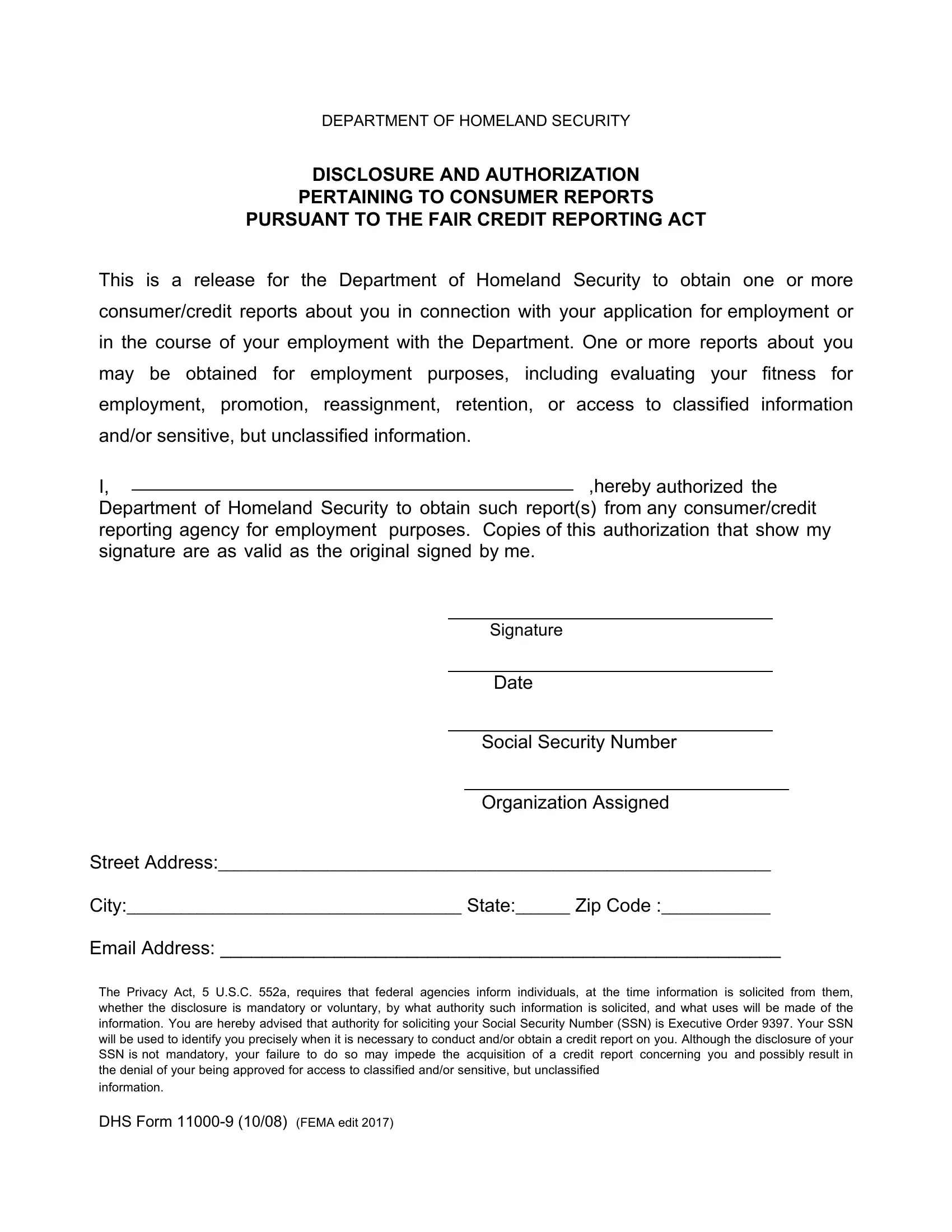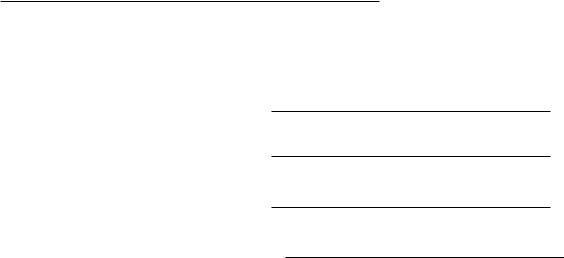Any time you intend to fill out dhs form 11000, you don't need to install any software - just use our online tool. Our tool is constantly evolving to present the very best user experience possible, and that's because of our commitment to constant enhancement and listening closely to feedback from users. Here's what you would need to do to get going:
Step 1: First, access the editor by clicking the "Get Form Button" at the top of this webpage.
Step 2: With the help of our online PDF file editor, it is possible to do more than just fill out blanks. Try all of the features and make your forms appear sublime with custom text added in, or adjust the original content to perfection - all that comes with the capability to add just about any images and sign the PDF off.
This document requires specific info to be typed in, therefore be sure to take the time to provide precisely what is asked:
1. Begin completing the dhs form 11000 with a selection of major fields. Consider all the necessary information and make sure there is nothing left out!
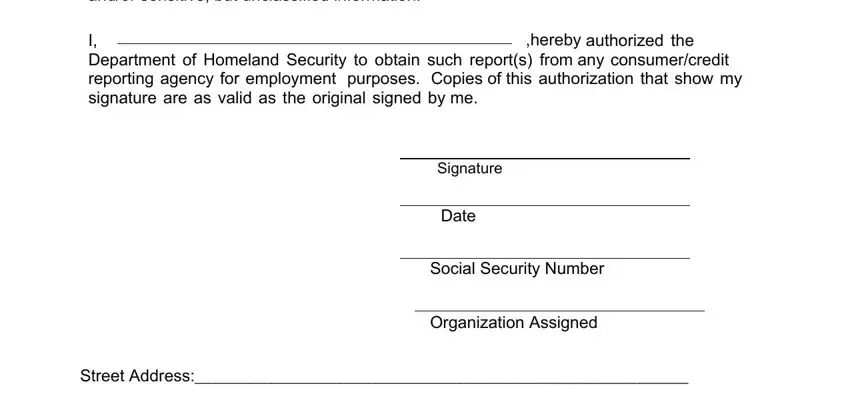
2. After this part is done, proceed to enter the relevant details in all these: Street Address City State Zip Code, The Privacy Act USC a requires, information, and DHS Form FEMA edit.
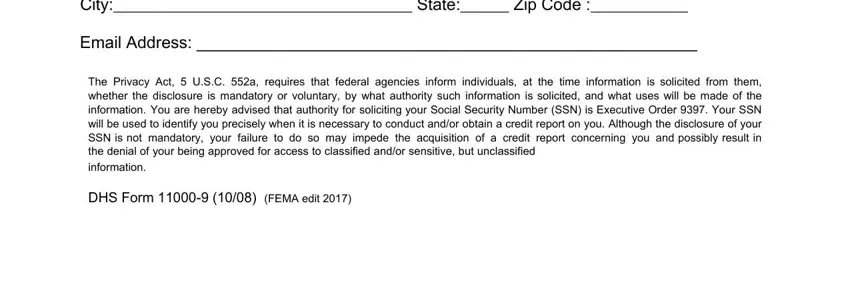
It's very easy to make errors while completing your information, and so be sure you go through it again before you decide to send it in.
Step 3: Once you have reread the information provided, simply click "Done" to conclude your FormsPal process. Get your dhs form 11000 when you sign up at FormsPal for a 7-day free trial. Easily view the pdf inside your FormsPal account, along with any edits and adjustments being all preserved! We don't share the details you use when filling out forms at our site.