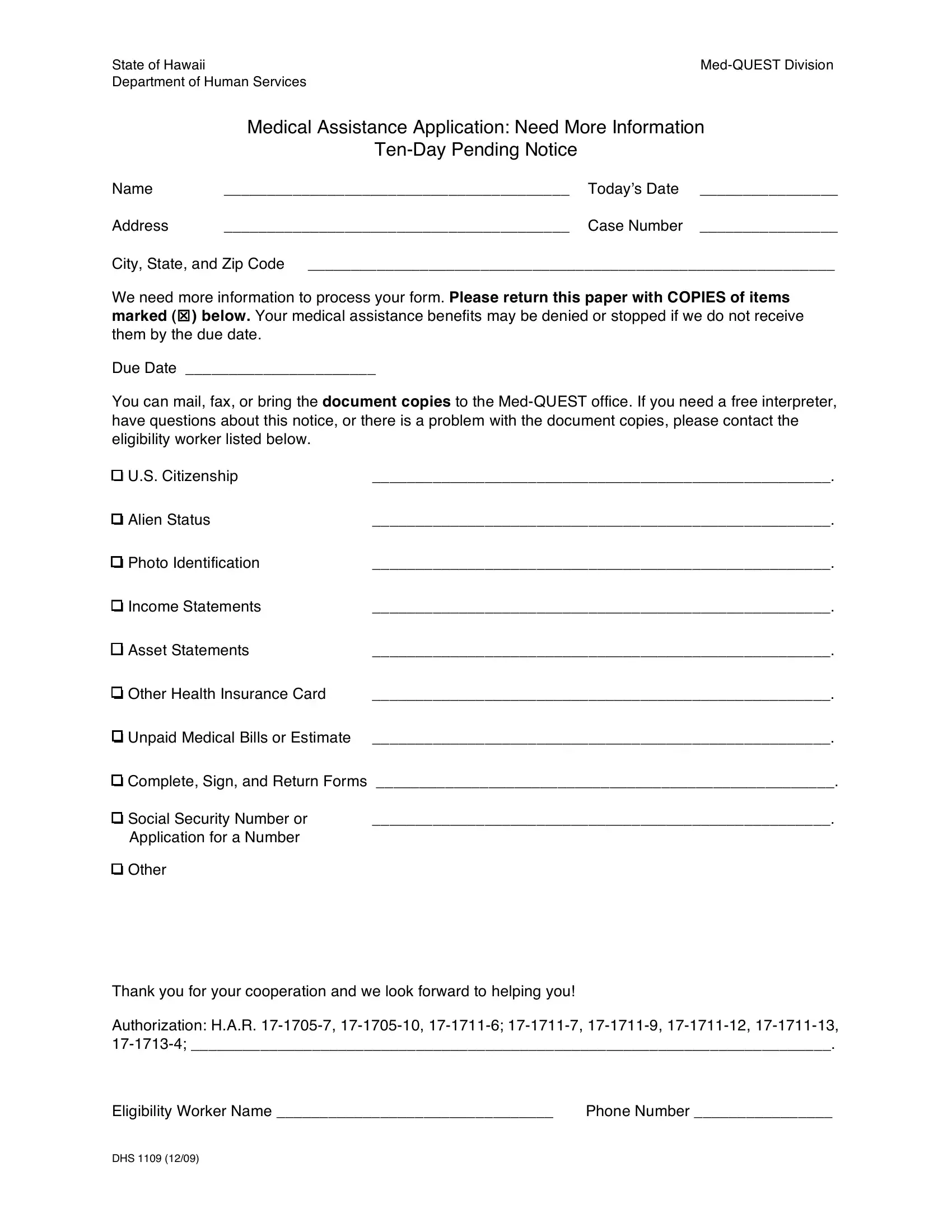You could complete eligibility effortlessly by using our PDF editor online. The editor is constantly upgraded by us, acquiring awesome functions and growing to be much more convenient. With some basic steps, it is possible to start your PDF editing:
Step 1: First of all, open the tool by clicking the "Get Form Button" in the top section of this webpage.
Step 2: With the help of this online PDF editor, it is possible to do more than merely complete forms. Try all of the functions and make your forms appear perfect with custom text added in, or fine-tune the original content to excellence - all that comes with an ability to incorporate stunning pictures and sign the file off.
As for the blanks of this specific form, here is what you need to know:
1. Whenever filling in the eligibility, make sure to include all necessary blanks within its associated part. This will help to facilitate the process, which allows your information to be handled quickly and accurately.
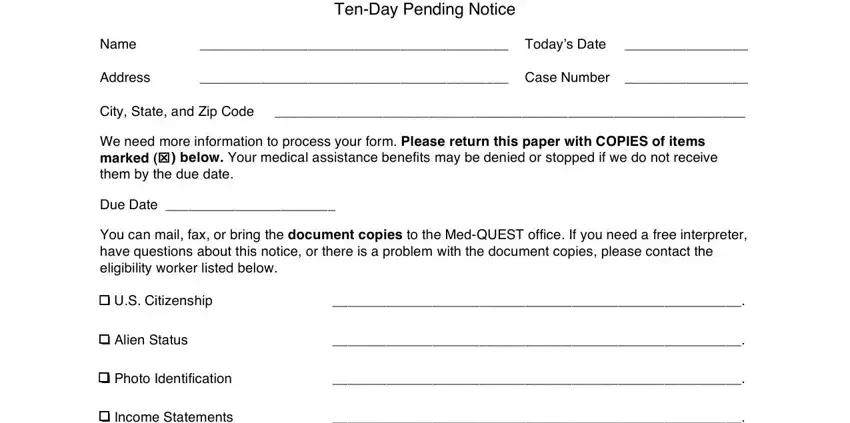
2. Now that this segment is completed, it is time to add the essential specifics in cid Income Statements, cid Asset Statements, cid Other Health Insurance Card, cid Unpaid Medical Bills or, cid Complete Sign and Return Forms, cid Social Security Number or, cid Other, and Thank you for your cooperation and so you can progress further.
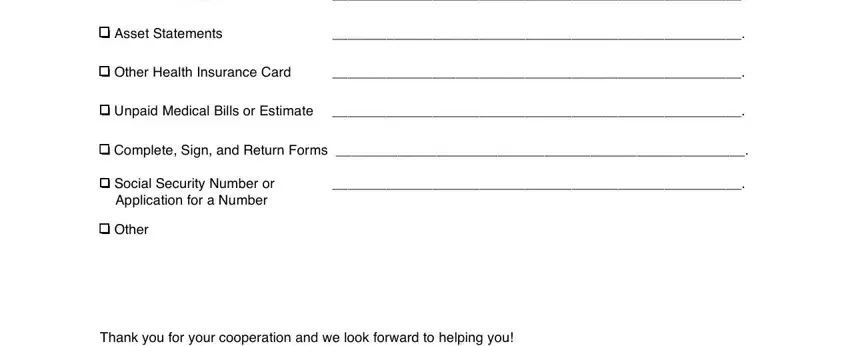
People often make errors when completing cid Unpaid Medical Bills or in this area. Ensure you read again what you type in right here.
3. This next part is rather uncomplicated, Thank you for your cooperation and, and DHS - all of these form fields will have to be filled out here.
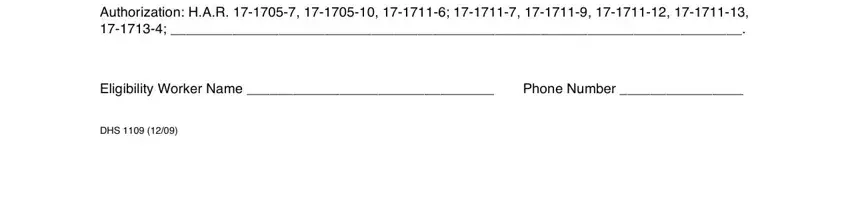
Step 3: Make certain the details are correct and click on "Done" to continue further. Go for a free trial option with us and gain instant access to eligibility - download or edit from your FormsPal cabinet. FormsPal is dedicated to the privacy of all our users; we make sure that all information going through our system is kept secure.