It is simple to prepare forms taking advantage of our PDF editor. Modifying the employee disciplinary form file is not hard in the event you adhere to the following steps:
Step 1: You can hit the orange "Get Form Now" button at the top of the website page.
Step 2: Now, you're on the document editing page. You can add information, edit present data, highlight certain words or phrases, insert crosses or checks, add images, sign the document, erase needless fields, etc.
Provide the necessary material in each part to create the PDF employee disciplinary form
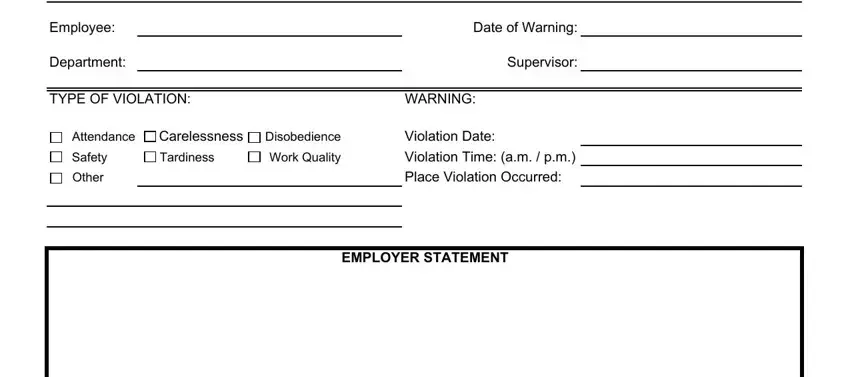
Remember to put down your details inside the segment EMPLOYEE STATEMENT, WARNING DECISION, Approved by, Name, Title, Date, List All Previous Warnings when, Previous Warning, st Warning, Date, Verbal, Written, Previous Warning, nd Warning, and Date.
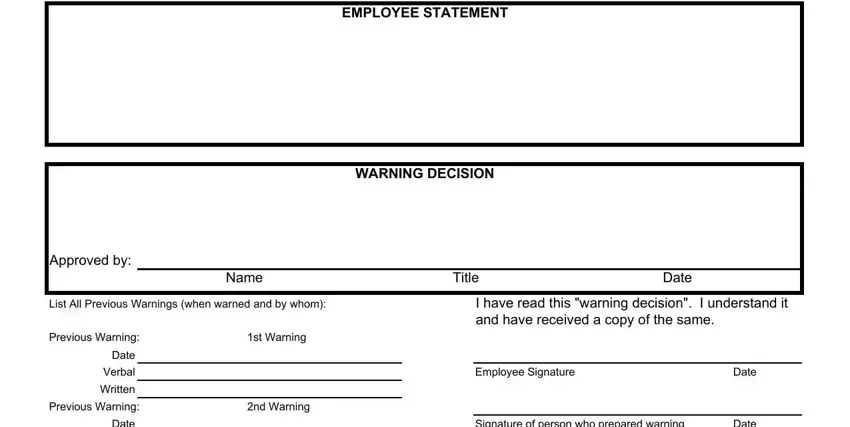
It's important to put down specific data in the box Date, Verbal, Written, Signature of person who prepared, Date, Previous Warning, rd Warning, Supervisors Signature, Date, Date, Verbal, Written, COPY DISTRIBUTION, Employee, and HR Dept.
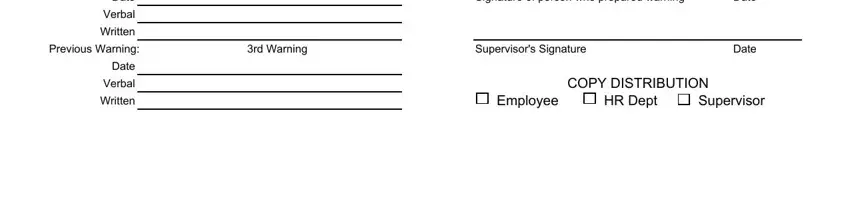
Step 3: Press the button "Done". The PDF document may be transferred. You may obtain it to your device or send it by email.
Step 4: Produce no less than two or three copies of your document to keep clear of any upcoming difficulties.
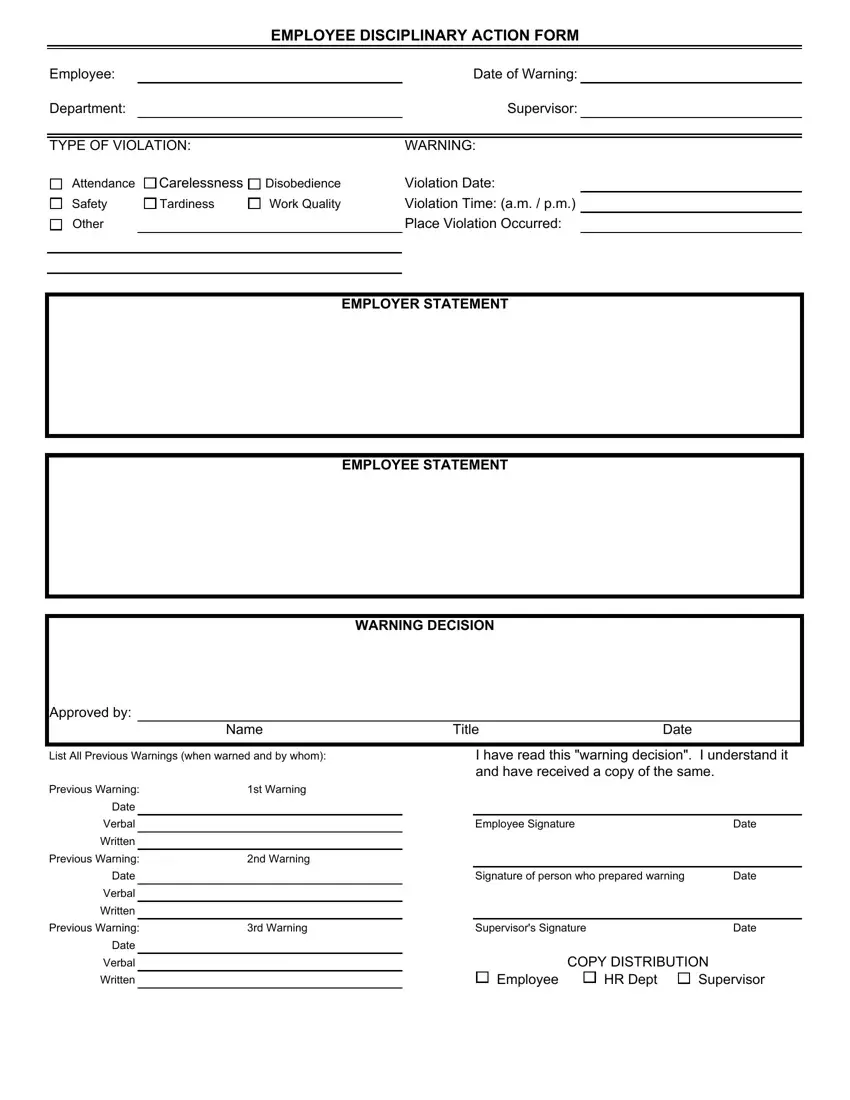
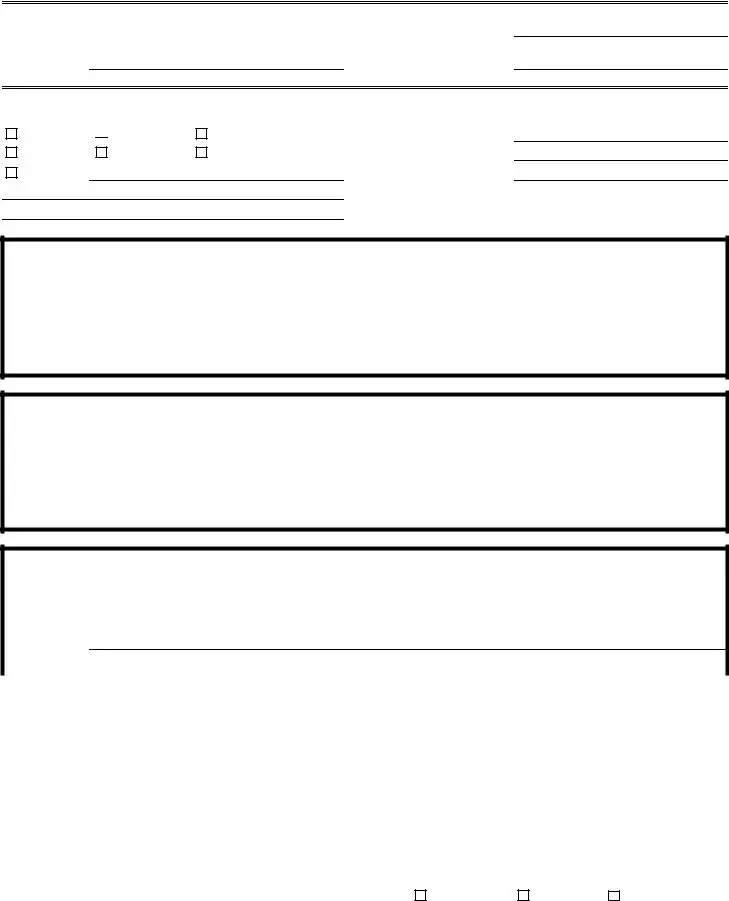
 Carelessness
Carelessness