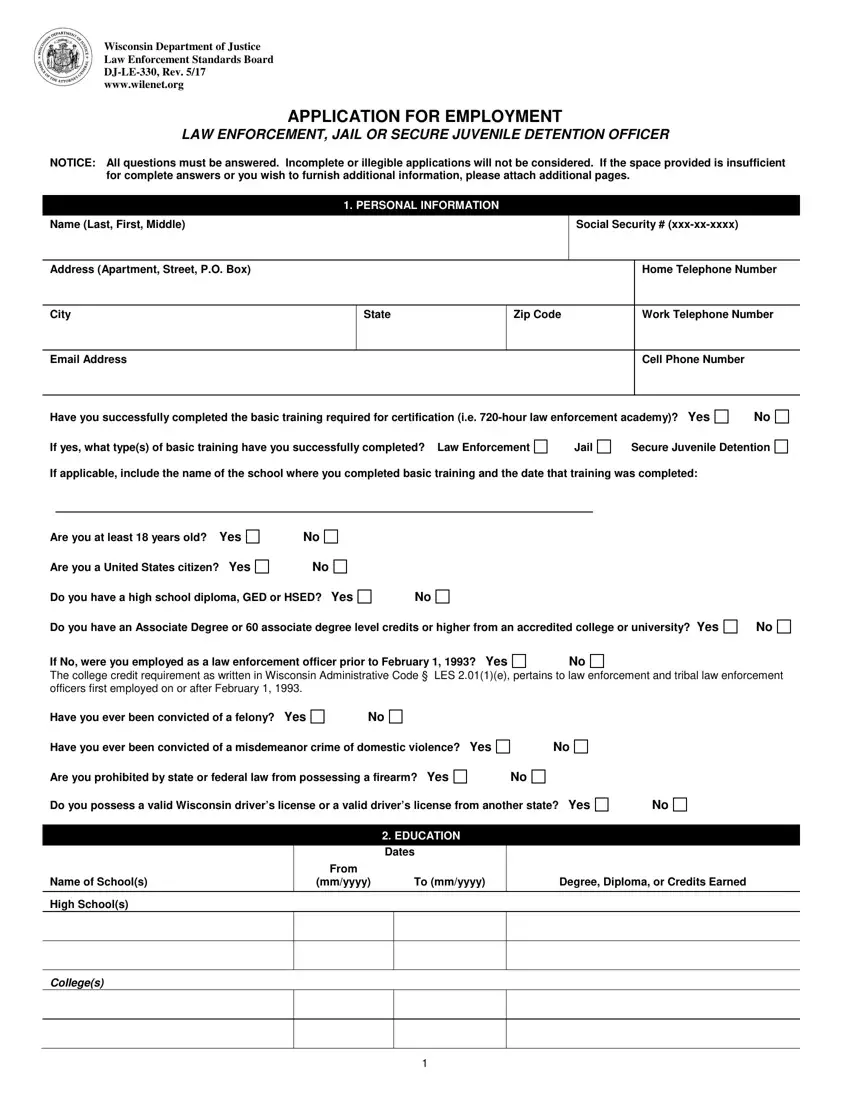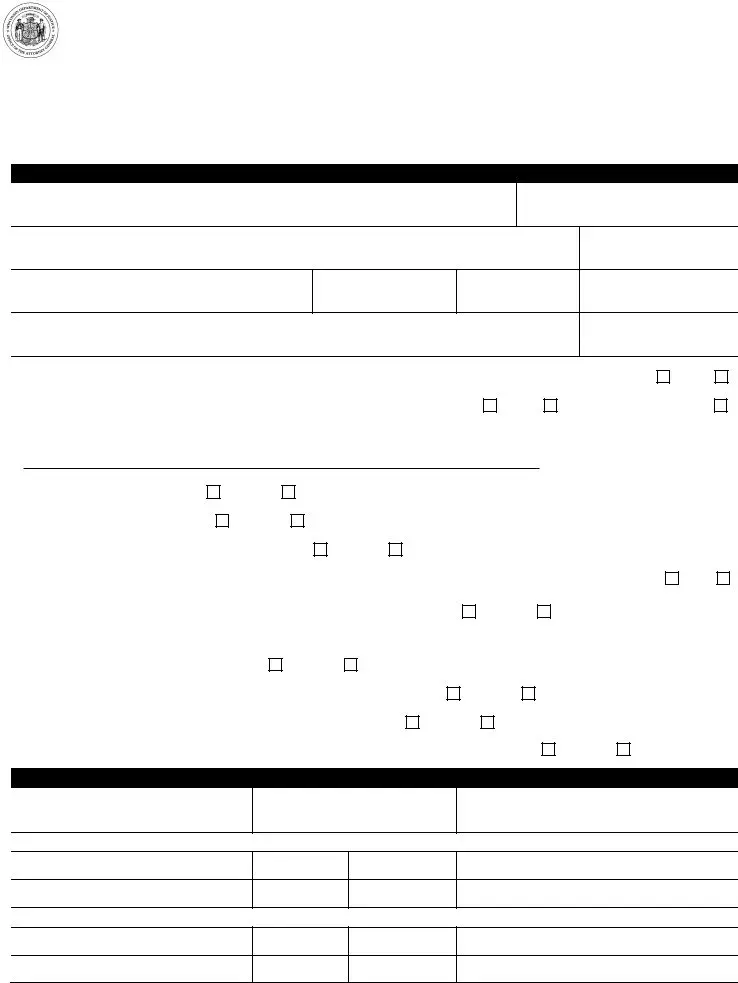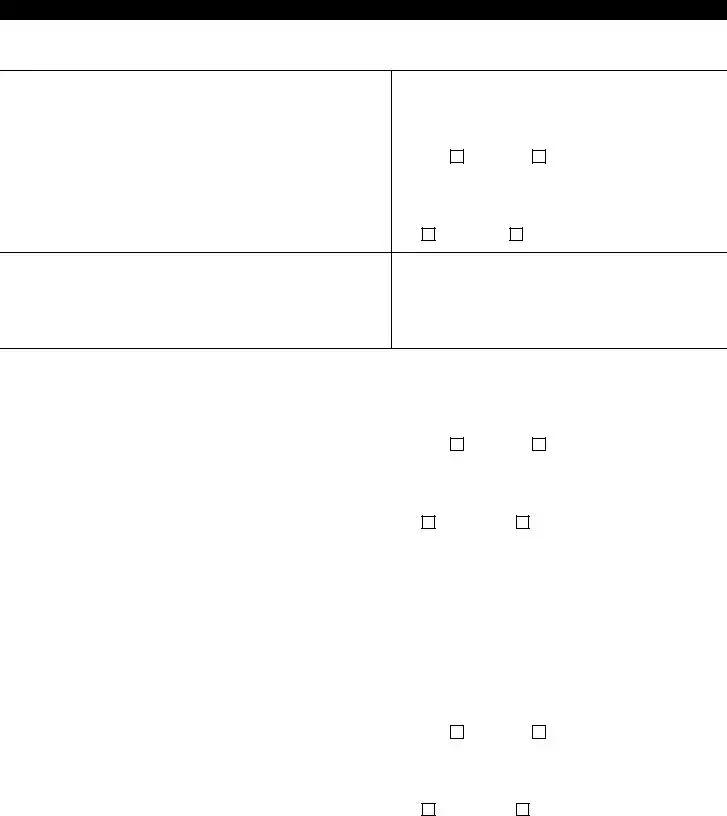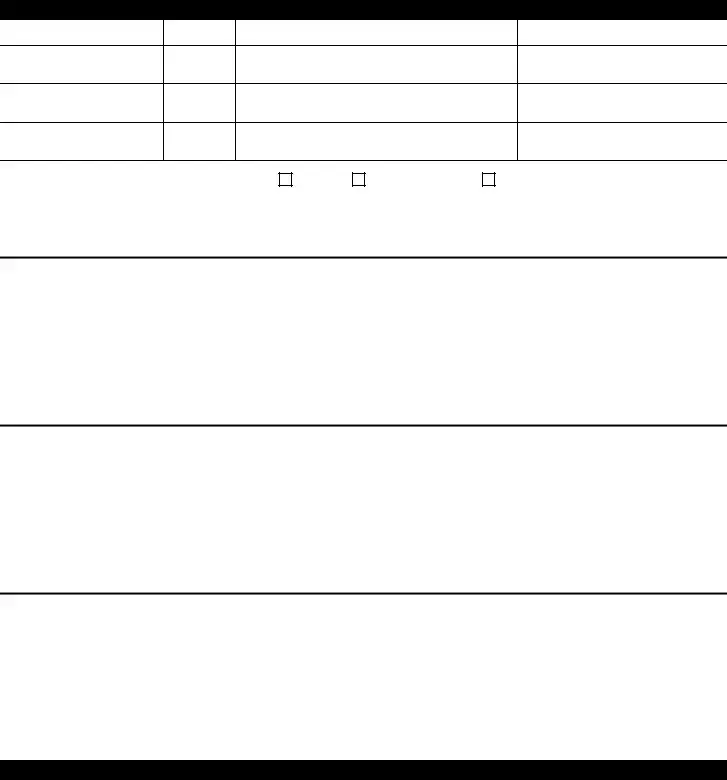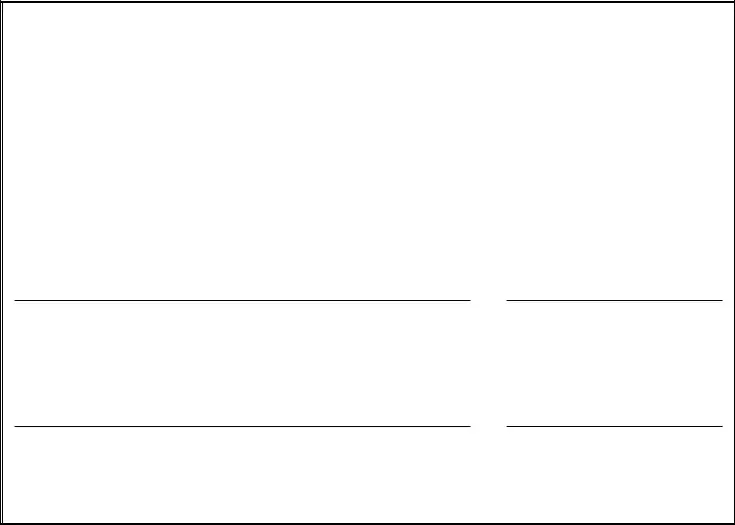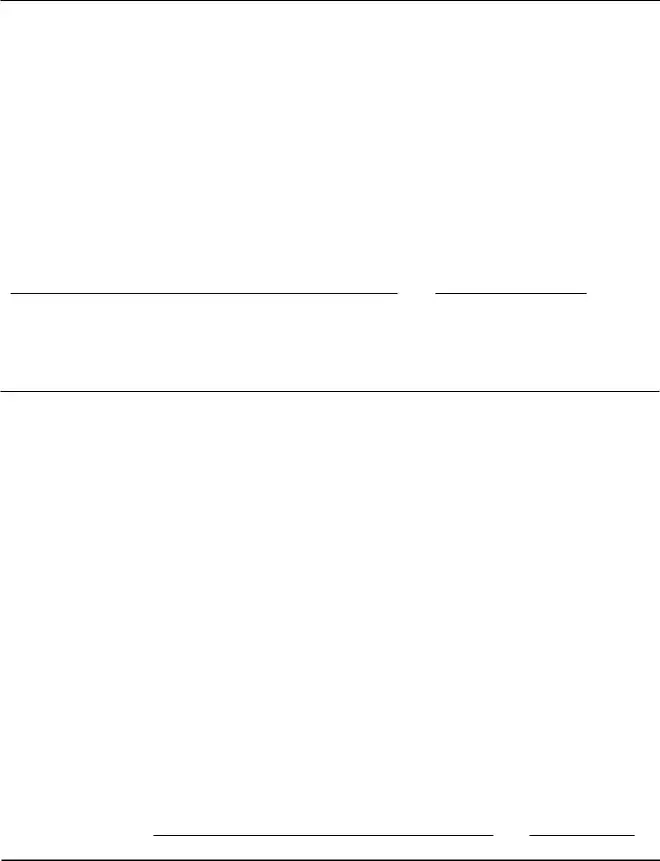Creating the djle330 document is simple with our PDF editor. Keep up with the following actions to obtain the document immediately.
Step 1: Click the orange "Get Form Now" button on the following website page.
Step 2: Now, you can start modifying your djle330. Our multifunctional toolbar is available to you - add, eliminate, adjust, highlight, and carry out other commands with the content in the form.
All of these areas are in the PDF template you will be creating.
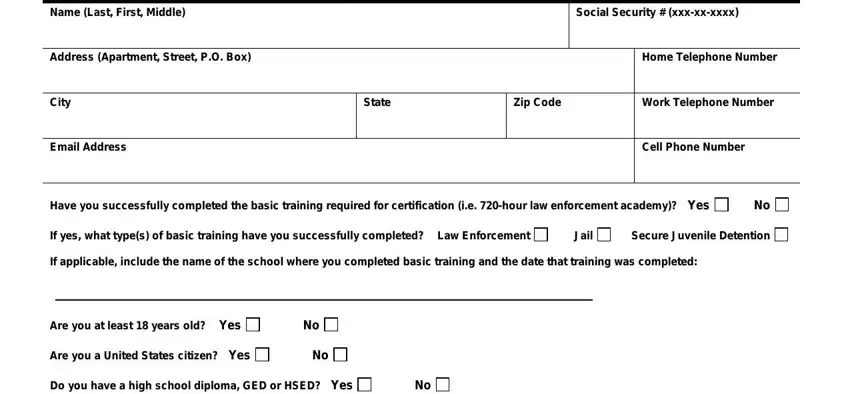
You need to type in the necessary details in the Do you have an Associate Degree or, If No were you employed as a law, Have you ever been convicted of a, Have you ever been convicted of a, Are you prohibited by state or, Do you possess a valid Wisconsin, EDUCATION Dates, From mmyyyy, To mmyyyy, Degree Diploma or Credits Earned, Name of Schools, and High Schools space.
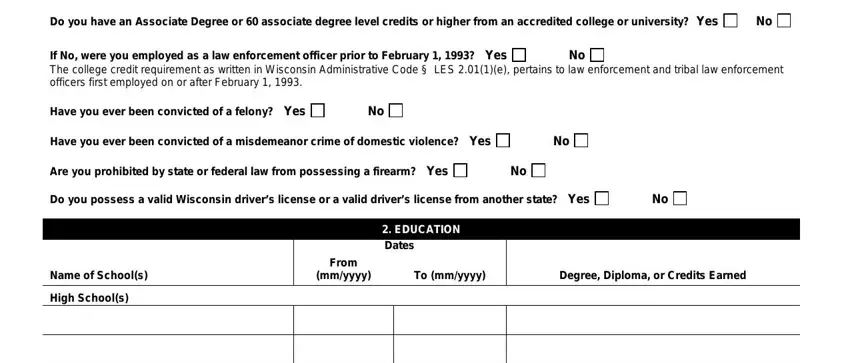
The application will ask you to include some relevant details to effortlessly submit the part Colleges.
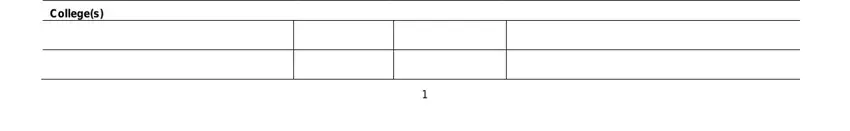
As part of space EMPLOYMENT, Begin with current or most recent, Name and Address of Employer, Name of Employer, Dates of Employment, From mmyyyy, To mmyyyy, Address, City, FullTime, PartTime, Annual SalaryWages, State, Zip Code, and Supervisors Name Telephone Number, identify the rights and responsibilities.
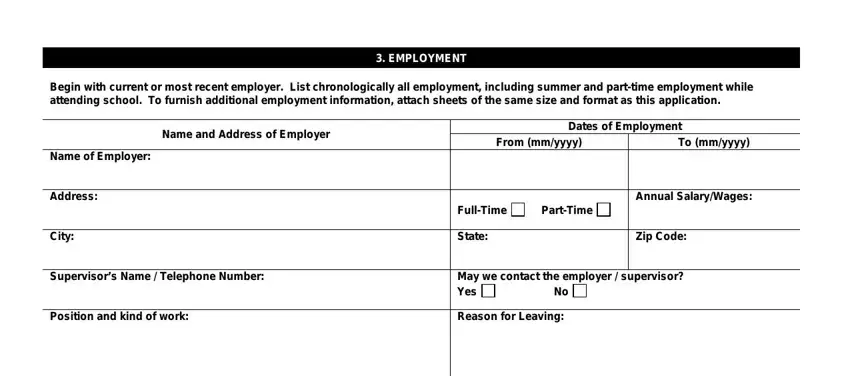
Finish by looking at the following fields and filling them in as needed: Name and Address of Employer, Dates of Employment, From mmyyyy, To mmyyyy, Name of Employer, Address, City, FullTime, PartTime, Annual SalaryWages, State, Zip Code, Supervisors Name Telephone Number, May we contact the employer, and Position and kind of work.
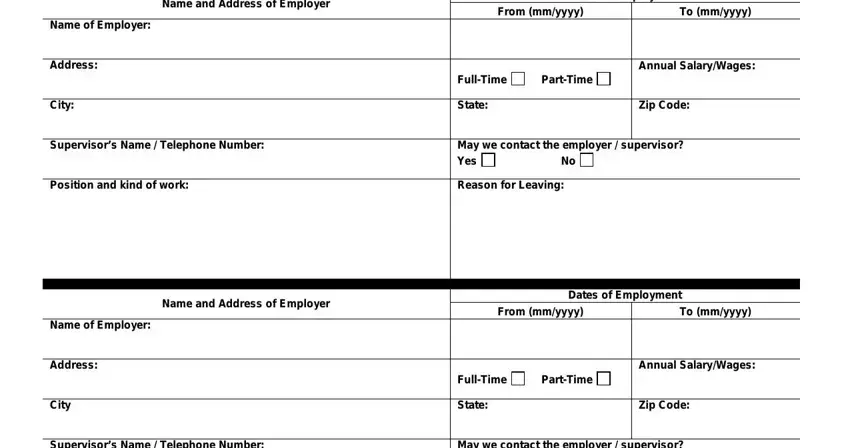
Step 3: After you've selected the Done button, your file should be available for export to each gadget or email you specify.
Step 4: It could be better to have copies of your file. There is no doubt that we are not going to disclose or view your data.