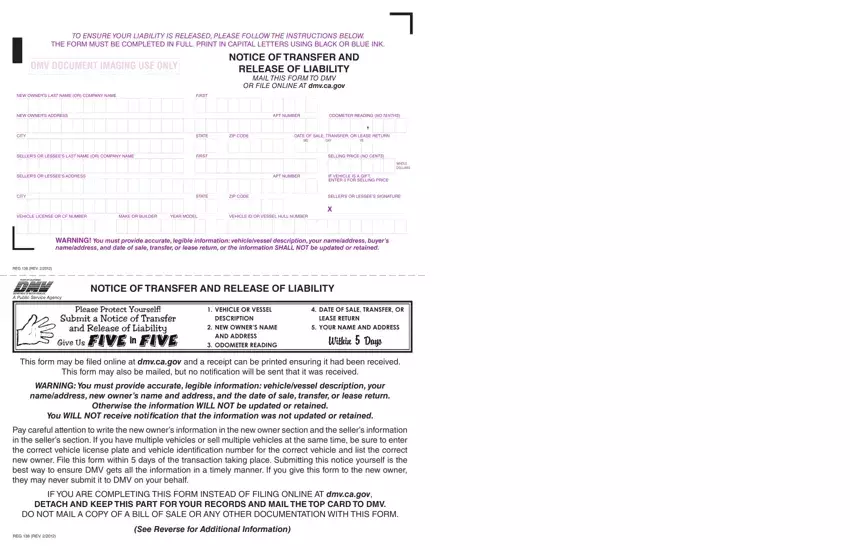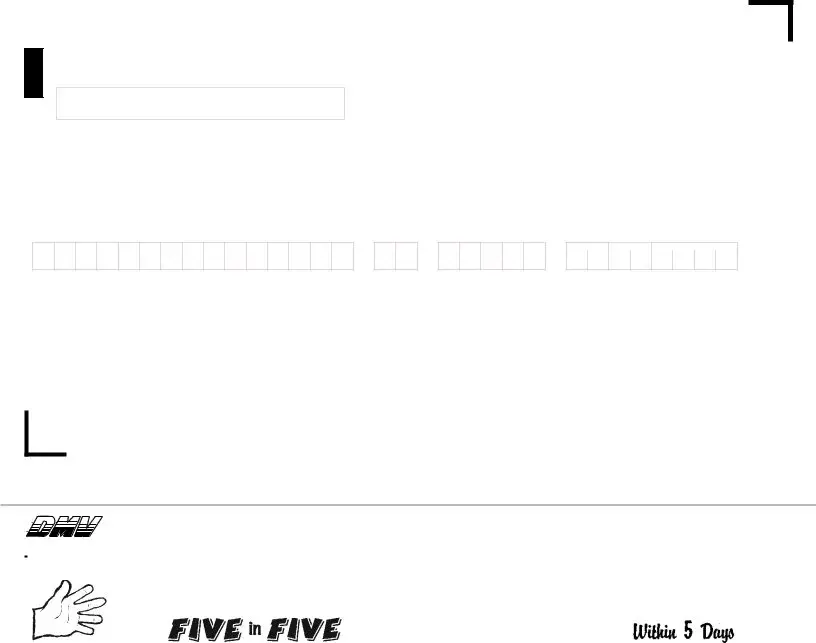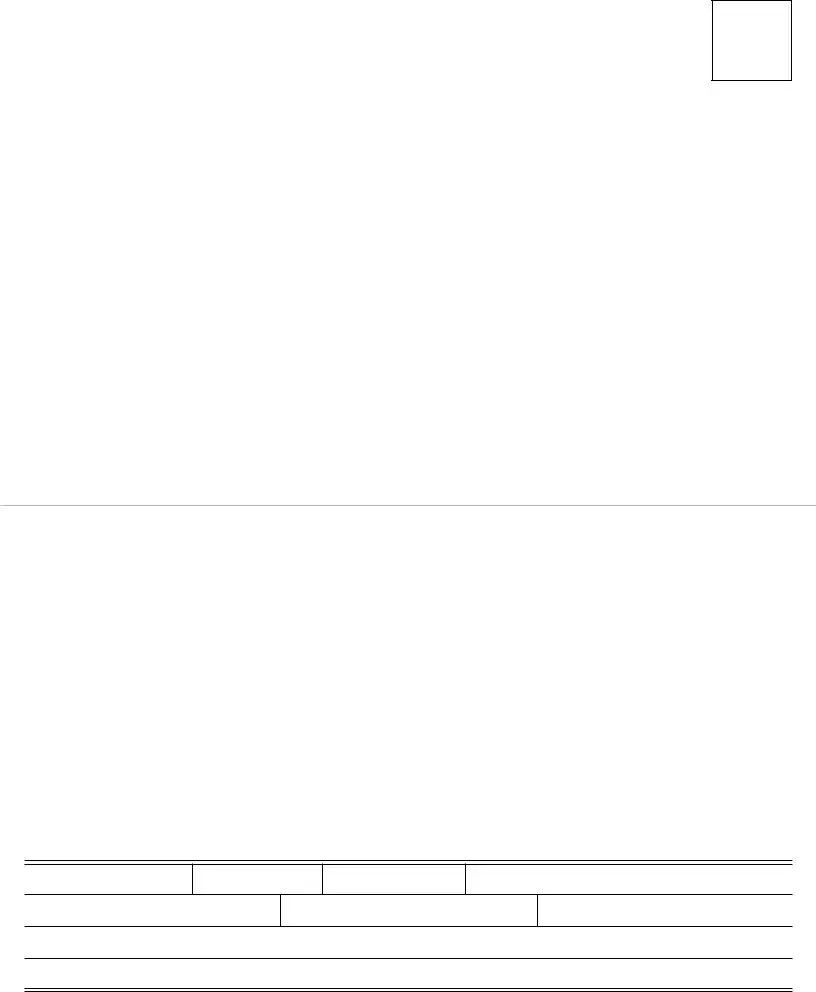This PDF editor was designed with the goal of making it as effortless and easy-to-use as it can be. These particular actions can certainly make filling out the ca dmv release of liability fast and simple.
Step 1: Initially, click the orange button "Get Form Now".
Step 2: So, you can update your ca dmv release of liability. This multifunctional toolbar allows you to insert, get rid of, modify, highlight, and also carry out other sorts of commands to the text and fields within the file.
If you want to create the form, provide the information the platform will request you to for each of the following segments:
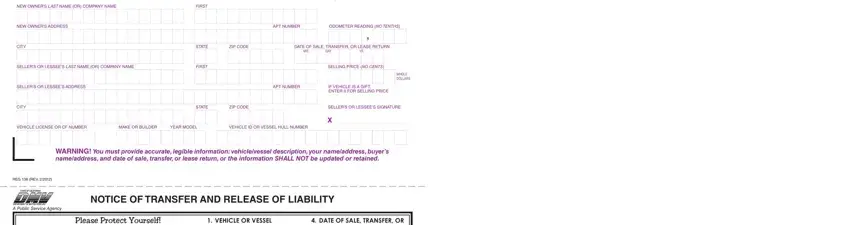
Make sure you type in the crucial data in the From, FIRST CLASS LETTER POSTAGE REqUIRED, DEPARTMENT OF MOTOR VEHICLES, NOTICE OF TRANSFER AND RELEASE OF, P O BOX, and SACRAMENTO CA field.
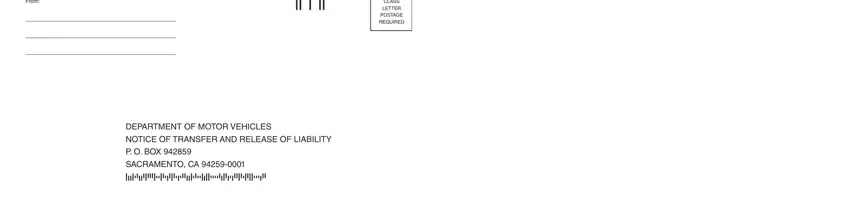
You'll be asked to enter the details to let the software fill in the segment VEHICLE LICENSE OR CF NUMBER, MAKE OR BUILDER, YEAR MODEL, VEHICLE ID OR VESSEL HULL NUMBER, ODOMETER READING, DATE OF SALE TRANSFER OR LEASE, SELLING PRICE IF VEHICLE IS GIFT, NAME OF NEW OWNER, ADDRESS OF NEW OWNER, and REG REV.

Step 3: Once you choose the Done button, your finished form may be exported to any kind of your devices or to email chosen by you.
Step 4: In order to prevent possible future concerns, it's always advisable to hold at the very least several duplicates of each separate document.