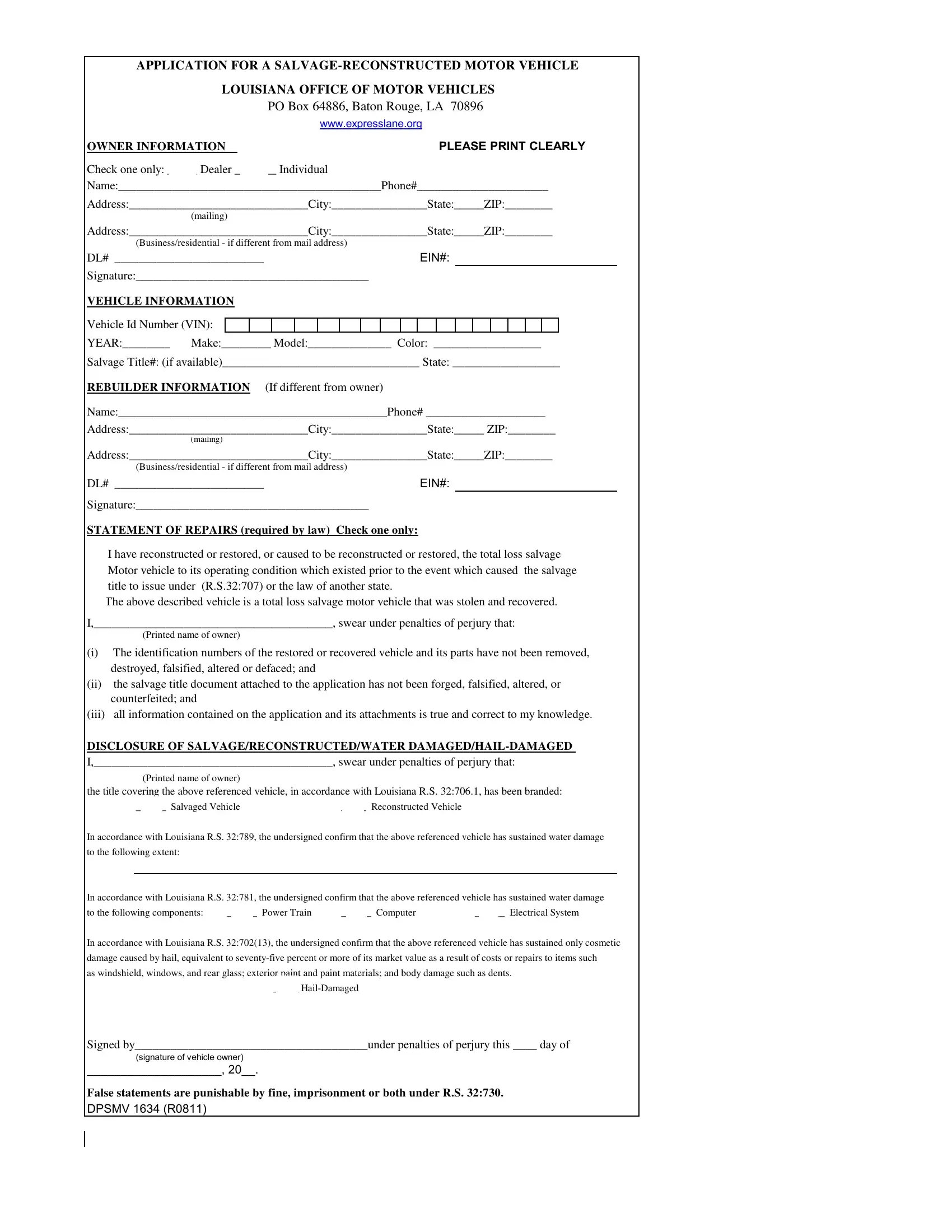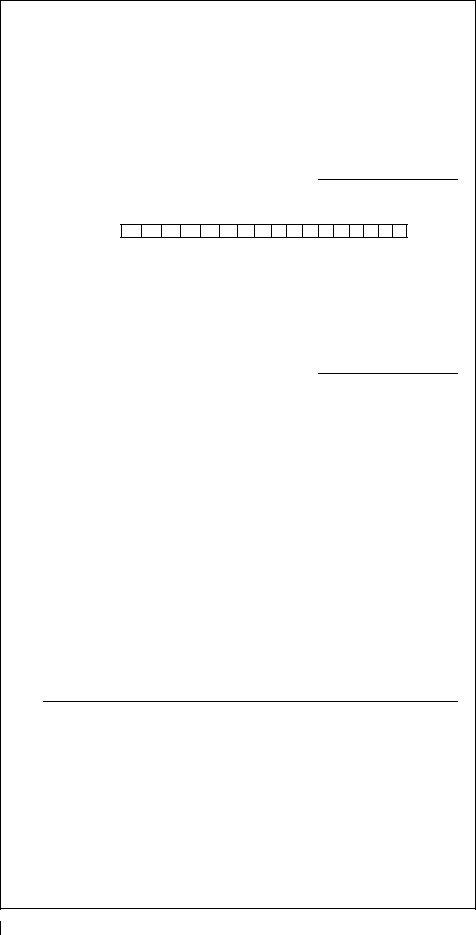With the online PDF editor by FormsPal, you are able to fill out or edit REBUILDER right here and now. In order to make our editor better and less complicated to utilize, we constantly come up with new features, taking into account feedback coming from our users. To start your journey, take these simple steps:
Step 1: Click on the "Get Form" button above. It's going to open our tool so that you can begin filling out your form.
Step 2: The tool will give you the opportunity to customize PDF forms in a variety of ways. Change it with your own text, correct what is already in the file, and place in a signature - all within the reach of a few mouse clicks!
This form will involve some specific information; to guarantee accuracy, please make sure to heed the guidelines directly below:
1. Fill out your REBUILDER with a selection of essential fields. Collect all of the necessary information and be sure absolutely nothing is overlooked!
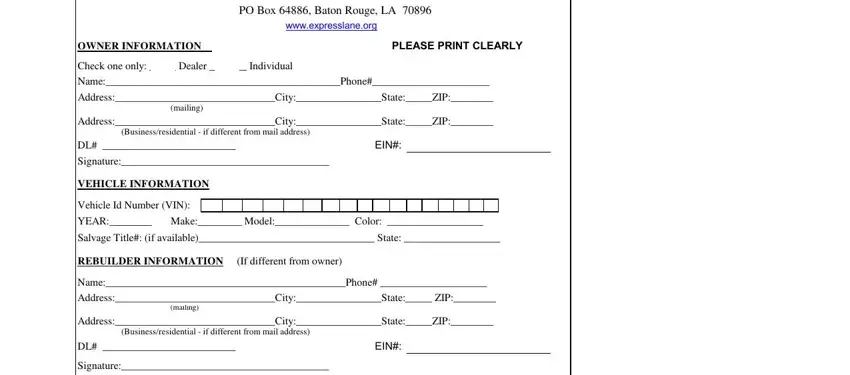
2. Once your current task is complete, take the next step – fill out all of these fields - STATEMENT OF REPAIRS required by, I have reconstructed or restored, I swear under penalties of perjury, i The identification numbers of, DISCLOSURE OF, Printed name of owner the title, Salvaged Vehicle, Reconstructed Vehicle, In accordance with Louisiana RS, to the following extent, In accordance with Louisiana RS, to the following components, Power Train, Computer, and Electrical System with their corresponding information. Make sure to double check that everything has been entered correctly before continuing!
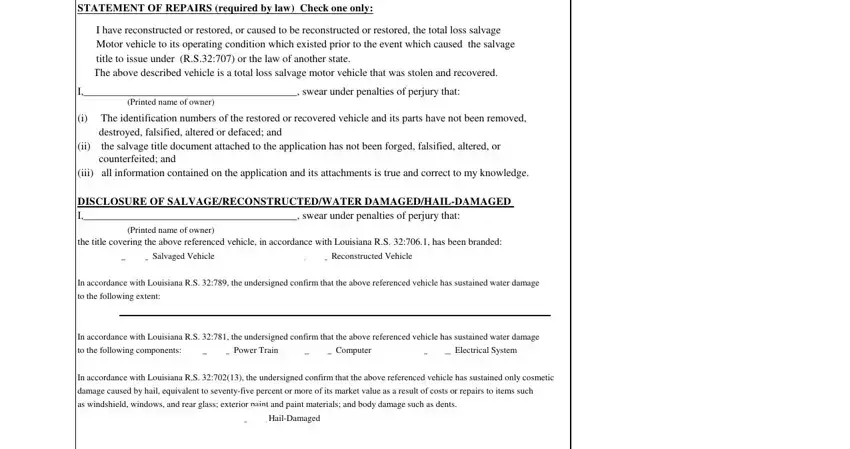
3. The following segment will be about Signed byunder penalties of, signature of vehicle owner, and False statements are punishable by - type in every one of these blank fields.
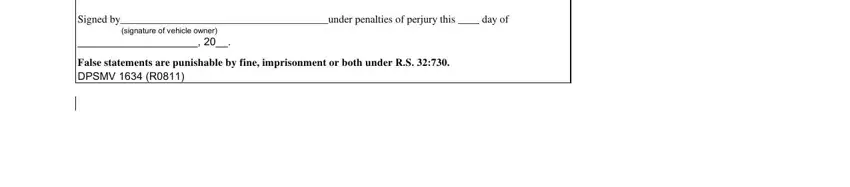
People generally make some mistakes when filling out Signed byunder penalties of in this section. You should reread what you type in here.
Step 3: After going through the filled out blanks, press "Done" and you are good to go! Right after registering a7-day free trial account here, you'll be able to download REBUILDER or send it via email directly. The file will also be at your disposal from your personal account menu with all of your changes. FormsPal ensures your data privacy by having a protected method that never records or shares any kind of personal data typed in. Feel safe knowing your files are kept protected each time you work with our services!