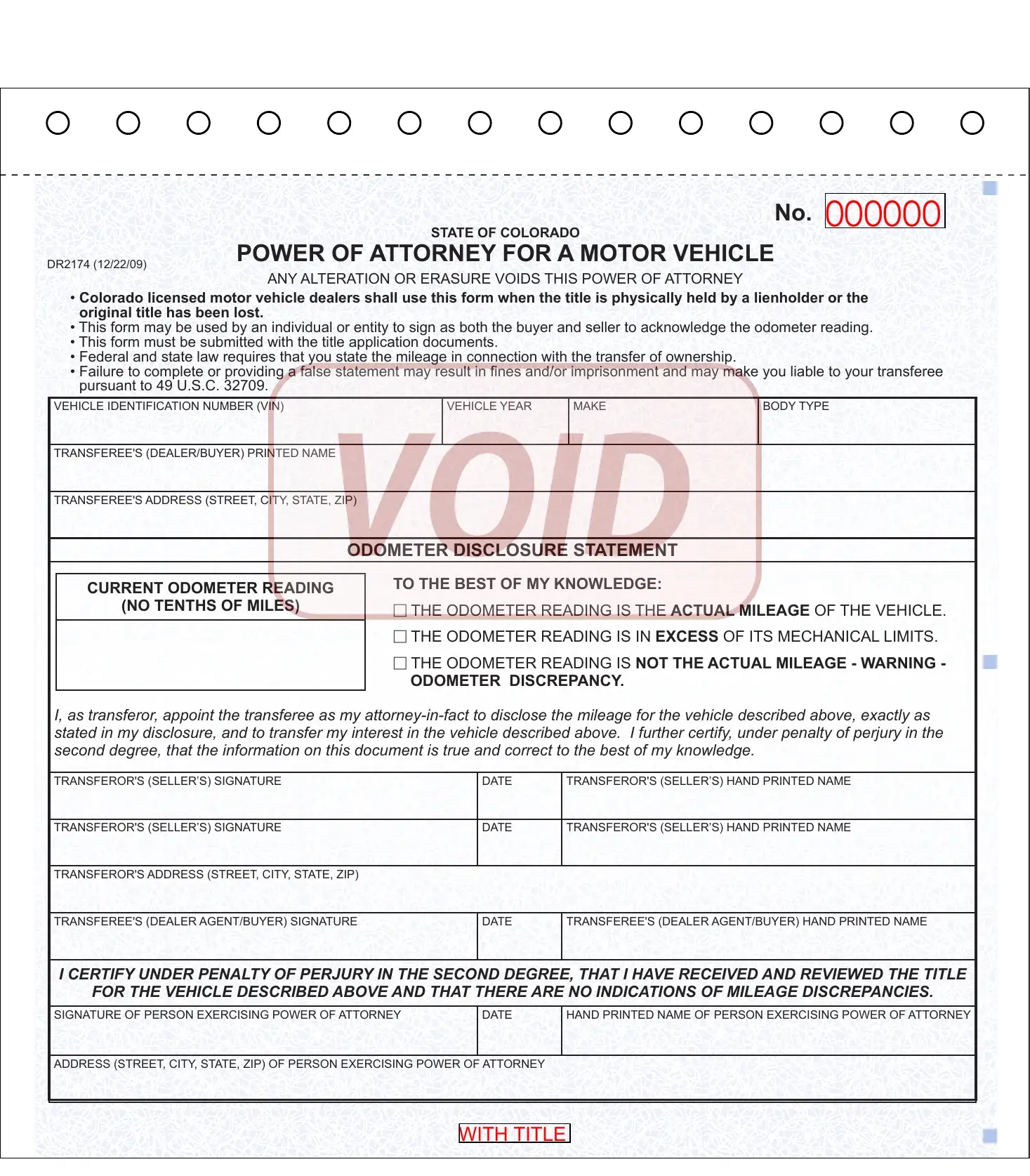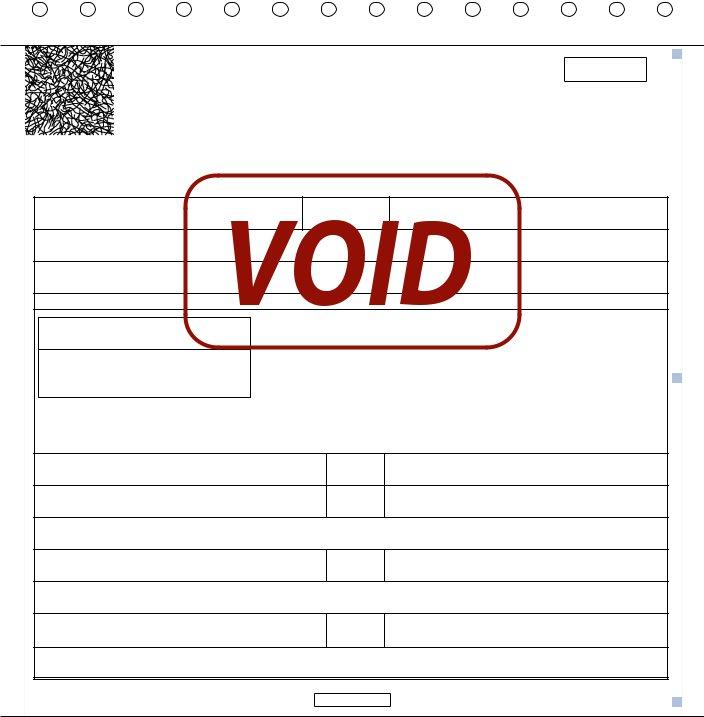dr2174 secure poa can be filled in effortlessly. Simply open FormsPal PDF tool to perform the job quickly. FormsPal is devoted to providing you with the absolute best experience with our tool by consistently presenting new capabilities and improvements. Our tool has become a lot more useful as the result of the newest updates! Now, working with PDF forms is simpler and faster than ever. Here's what you would want to do to start:
Step 1: First of all, open the pdf editor by clicking the "Get Form Button" in the top section of this site.
Step 2: With the help of this handy PDF editing tool, it is easy to do more than simply fill in blanks. Edit away and make your documents seem perfect with custom text added, or adjust the original input to perfection - all that comes with an ability to incorporate your personal photos and sign the file off.
As for the fields of this precise form, here's what you want to do:
1. First, when completing the dr2174 secure poa, start with the section that includes the subsequent blanks:
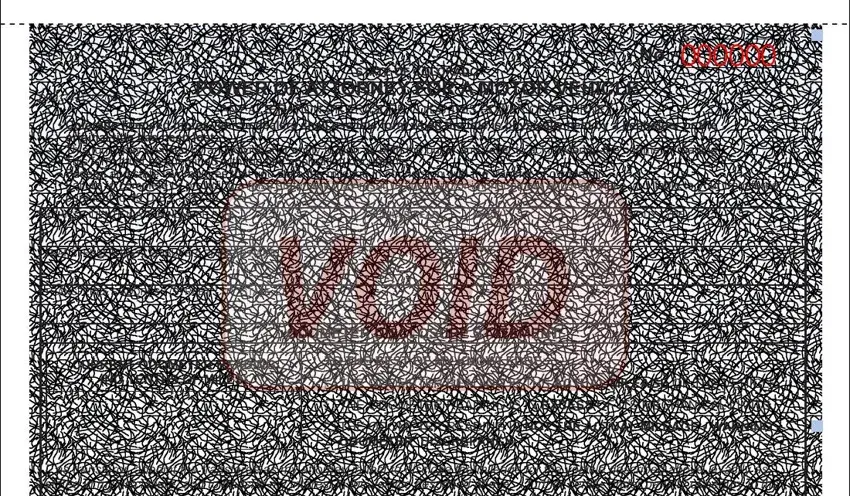
Step 3: Check that your details are right and then press "Done" to finish the project. Download the dr2174 secure poa after you register online for a 7-day free trial. Conveniently view the form inside your personal account page, with any edits and changes conveniently synced! FormsPal is dedicated to the confidentiality of all our users; we make certain that all personal data handled by our editor is secure.