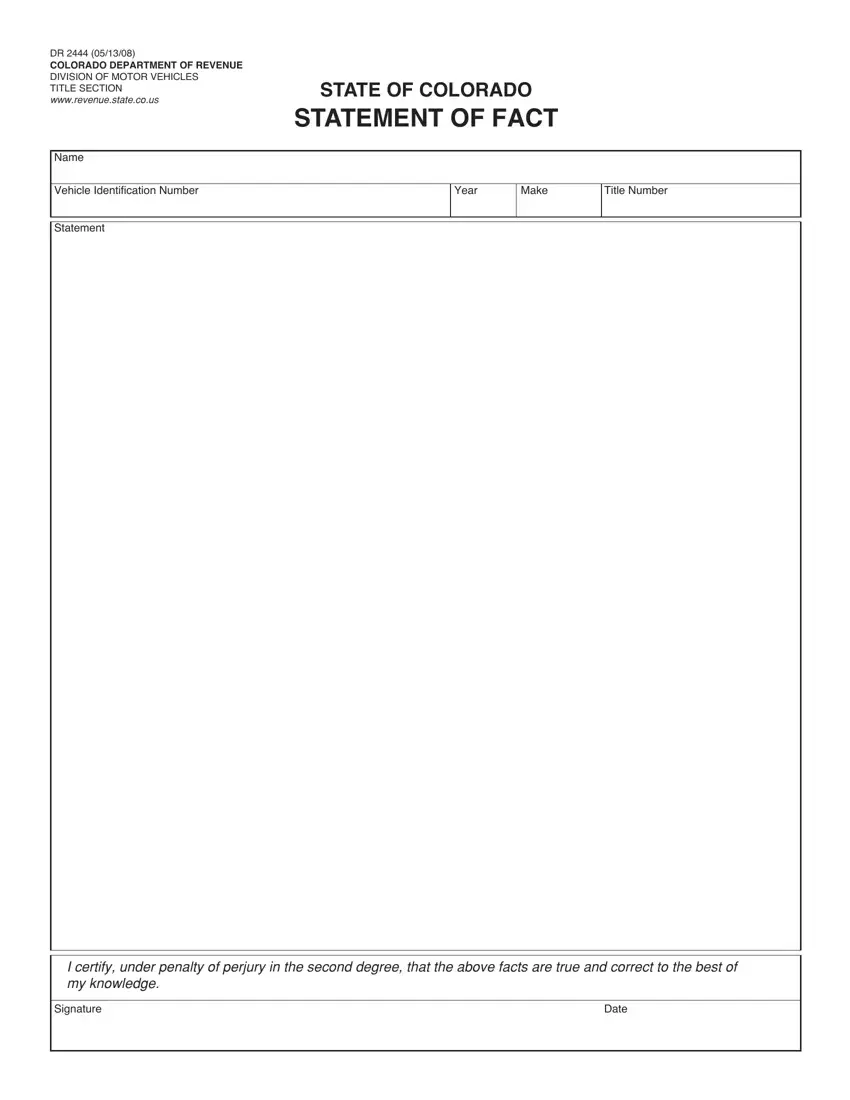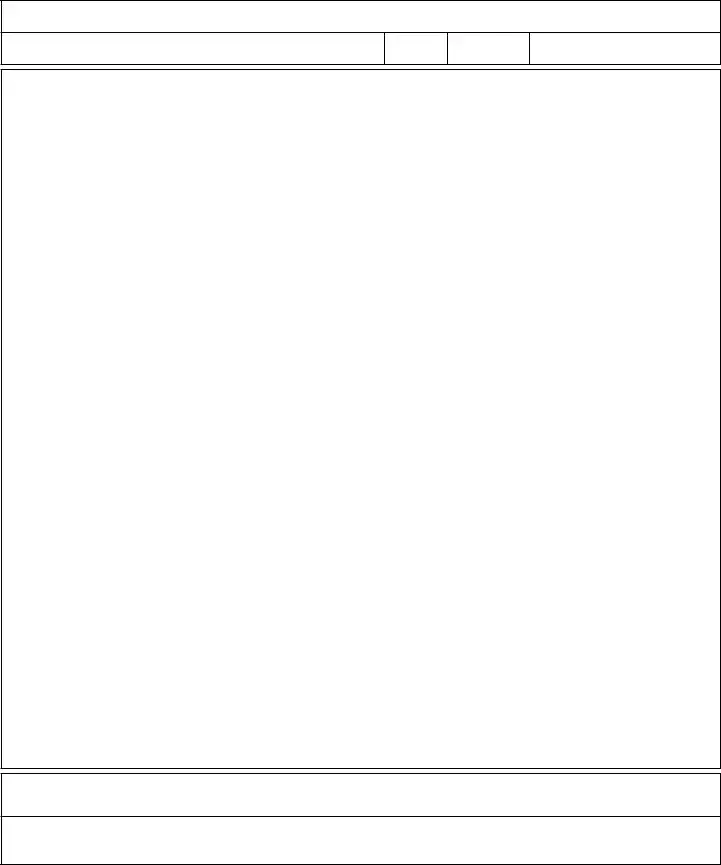It won't be hard to fill out dr 2444 with the help of our PDF editor. Here's how it is easy to simply design your document.
Step 1: To begin the process, hit the orange button "Get Form Now".
Step 2: Right now, you can start modifying your dr 2444. The multifunctional toolbar is readily available - insert, remove, adjust, highlight, and carry out several other commands with the words and phrases in the document.
To complete the dr 2444 PDF, enter the information for each of the sections:
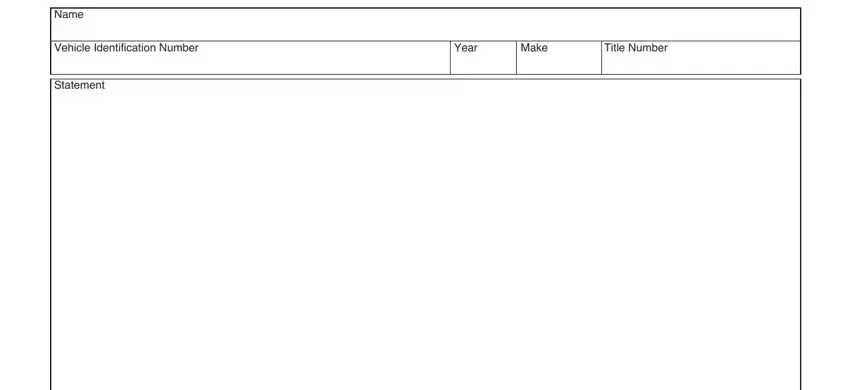
Provide the appropriate information in the area I certify under penalty of perjury, Signature, and Date.
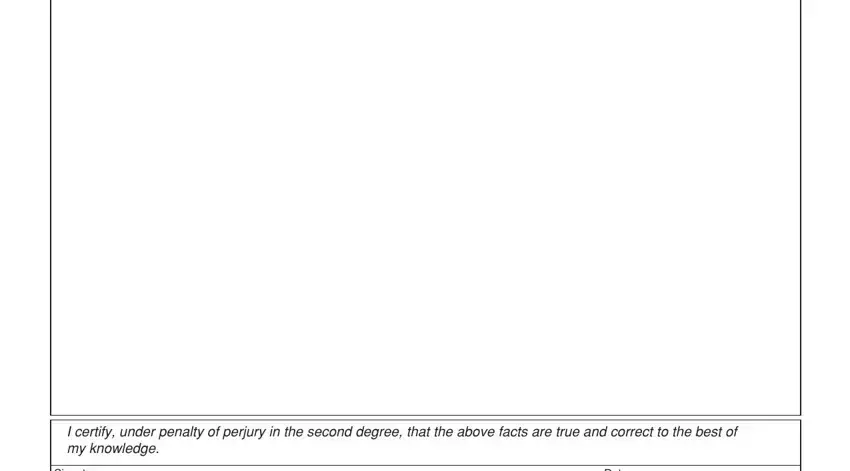
It's essential to identify the important particulars within the Signature, and Date section.
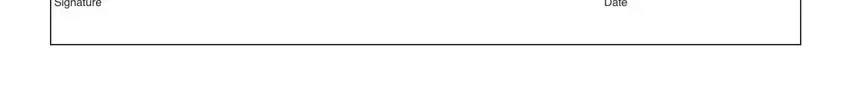
Step 3: Hit the button "Done". The PDF form is available to be exported. It is possible to download it to your computer or email it.
Step 4: Attempt to get as many copies of the file as possible to stay away from future troubles.