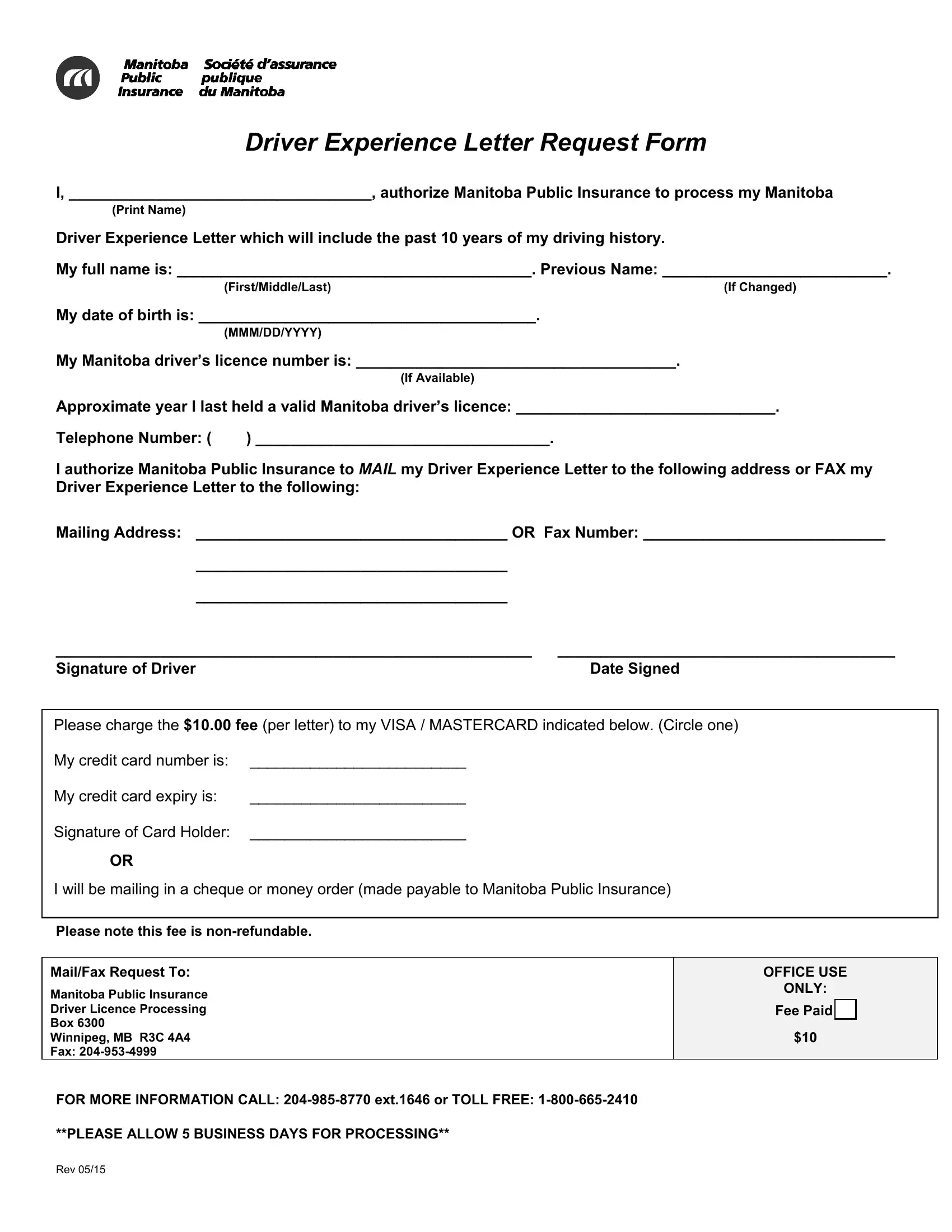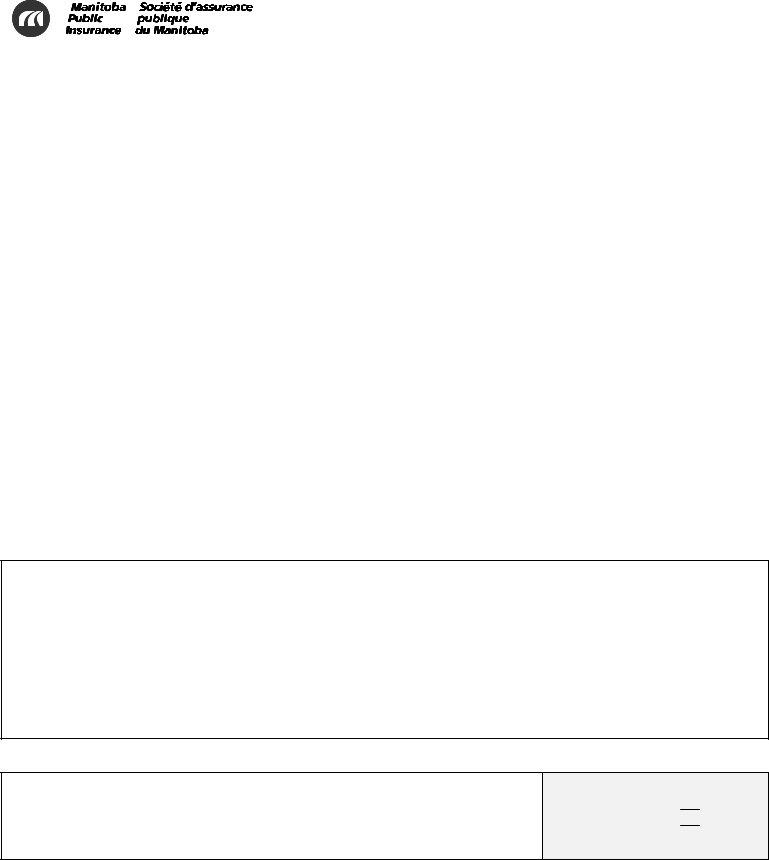Dealing with PDF files online can be surprisingly easy with our PDF tool. You can fill out driving experience certificate format here effortlessly. FormsPal team is constantly endeavoring to expand the editor and enable it to be even better for people with its multiple functions. Take advantage of the latest innovative prospects, and discover a heap of new experiences! Here's what you'd need to do to get going:
Step 1: Simply press the "Get Form Button" in the top section of this site to see our form editing tool. Here you will find everything that is needed to fill out your file.
Step 2: When you open the tool, you'll see the form made ready to be filled out. Apart from filling in various fields, it's also possible to perform other sorts of actions with the form, specifically adding custom text, modifying the initial textual content, inserting images, placing your signature to the document, and a lot more.
Pay close attention when filling out this pdf. Make sure all mandatory blanks are completed properly.
1. To get started, while filling in the driving experience certificate format, start with the part with the following blanks:
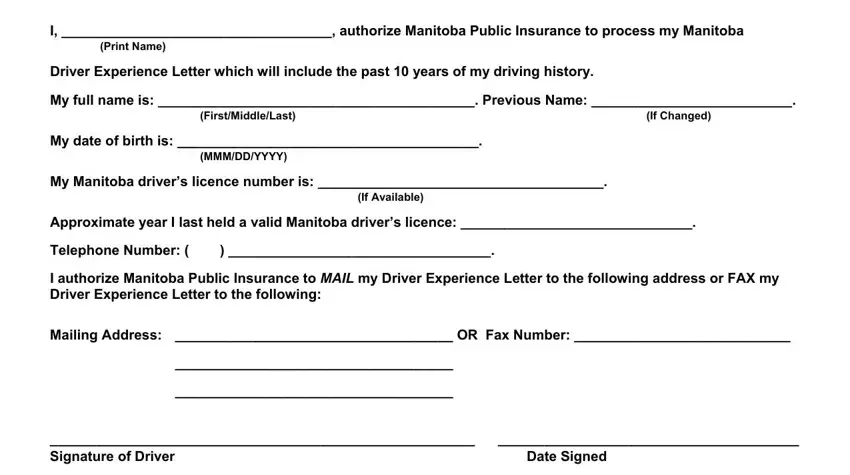
2. Once your current task is complete, take the next step – fill out all of these fields - Please charge the fee per letter, MailFax Request To, Manitoba Public Insurance Driver, OFFICE USE, ONLY, Fee Paid, and Rev with their corresponding information. Make sure to double check that everything has been entered correctly before continuing!
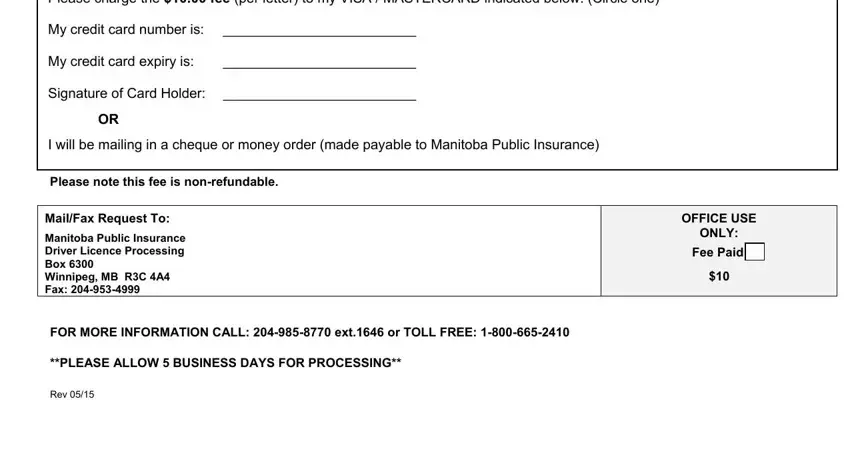
Concerning Please charge the fee per letter and MailFax Request To, be certain that you take a second look in this current part. These two are definitely the most important fields in the file.
Step 3: Make sure the information is correct and then press "Done" to finish the process. Join FormsPal today and immediately get driving experience certificate format, set for download. All alterations you make are preserved , allowing you to edit the form at a later time if needed. FormsPal is invested in the personal privacy of all our users; we ensure that all personal information coming through our editor is kept protected.