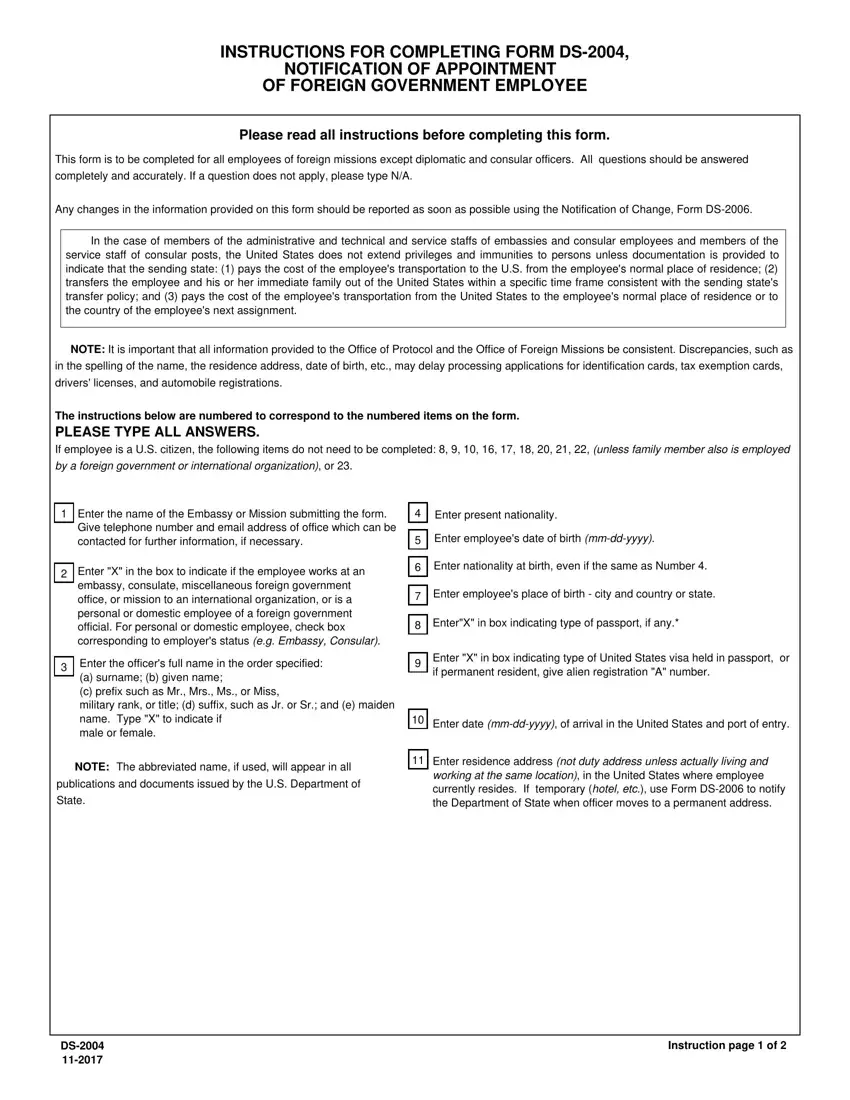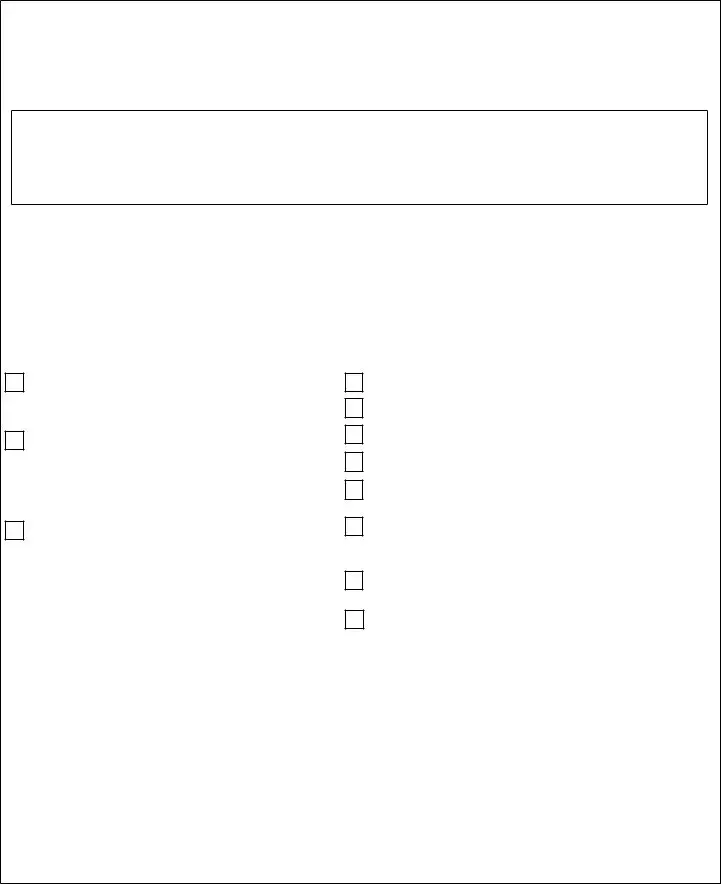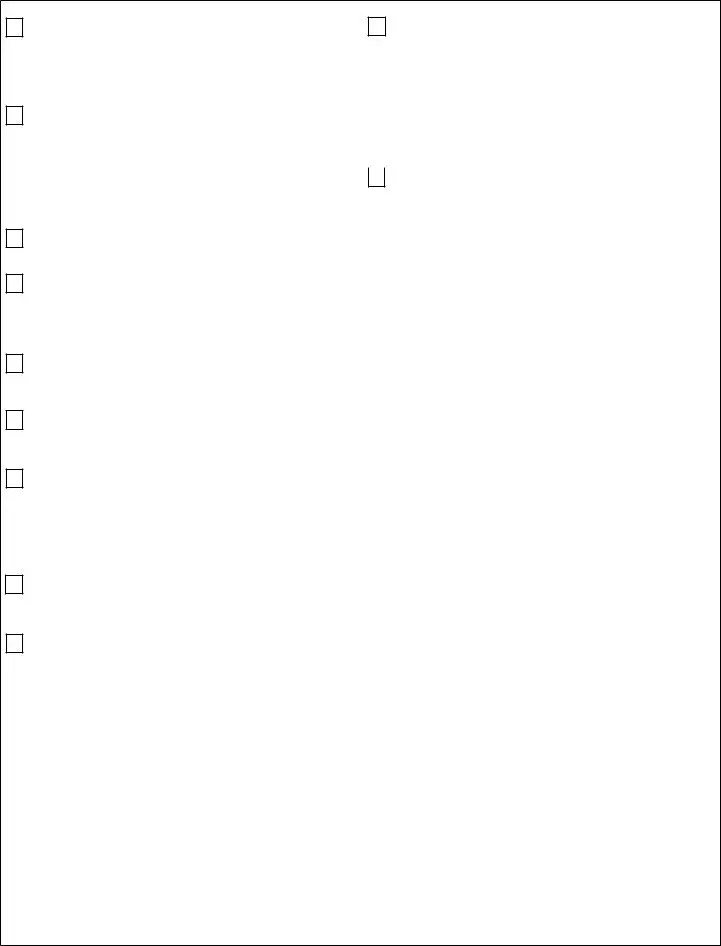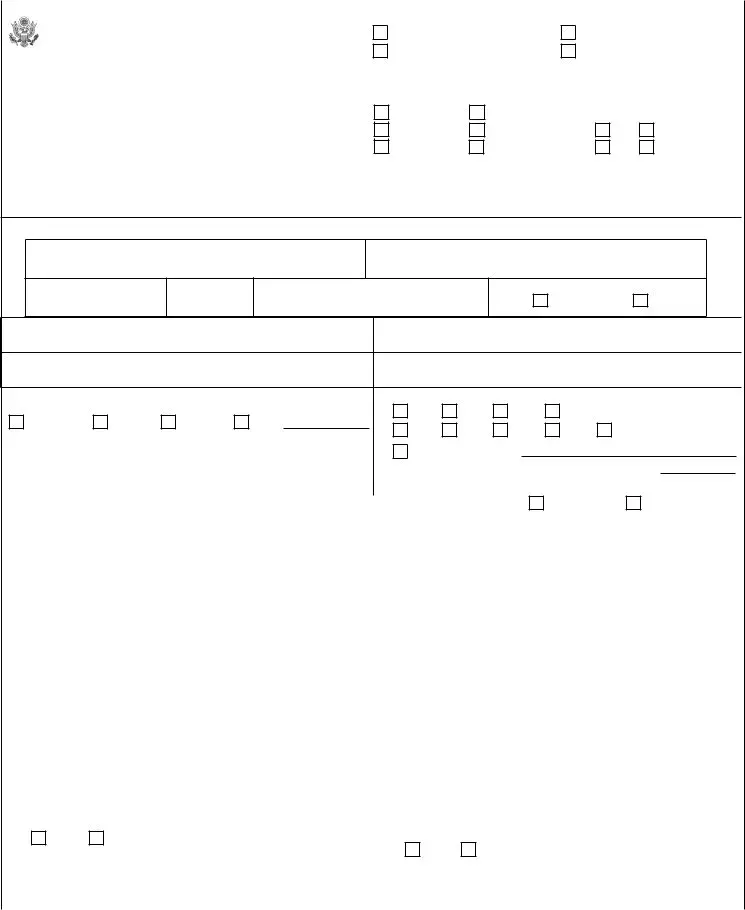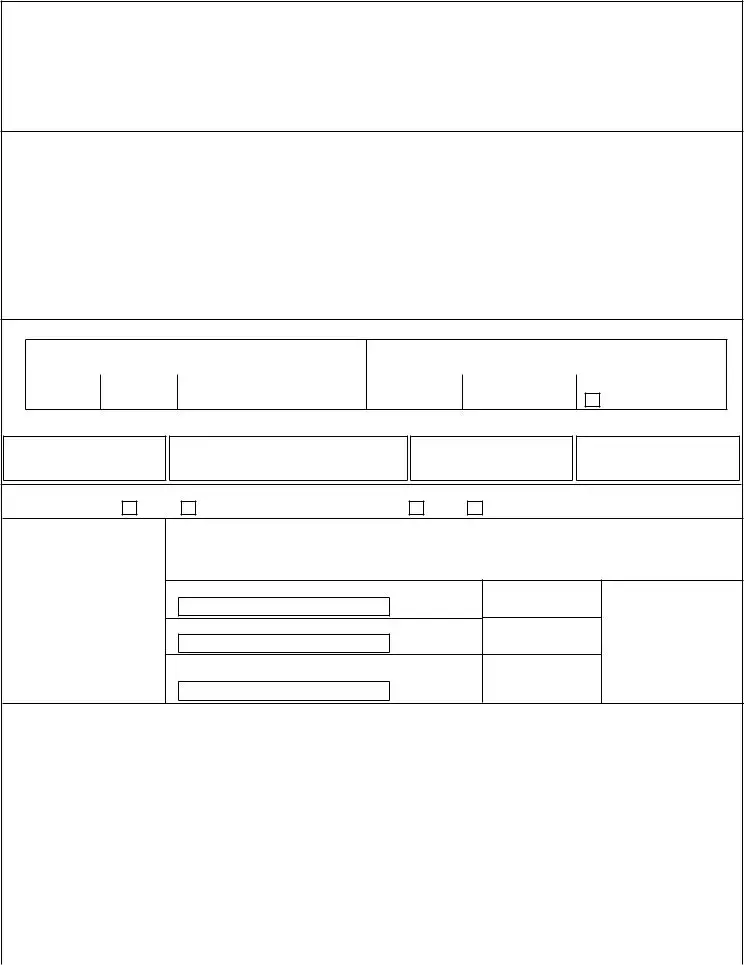We have used the hard work of the best software engineers to build the PDF editor you intend to operate. Our app will let you create the fs 240 application file without any difficulty and don’t waste precious time. All you need to undertake is follow the following straightforward rules.
Step 1: To begin with, choose the orange "Get form now" button.
Step 2: You'll notice each of the options you can use on the file when you have entered the fs 240 application editing page.
The PDF form you are going to fill in will contain the following parts:
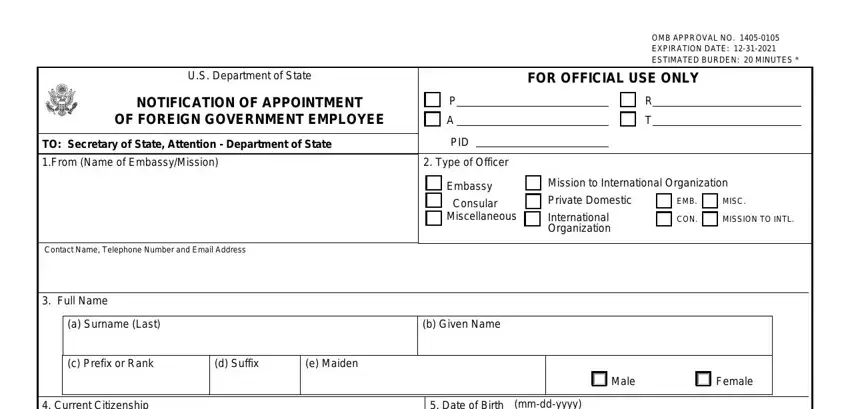
Write the asked information in the Citizenship at Birth, Type of Passport, Diplomatic, Official, Regular, Other, Last Arrival in USA, Date mmddyyyy, Port of Entry, Place of Birth, City Country, Type of VISA, Other, Specify type, and Permanent Resident A area.
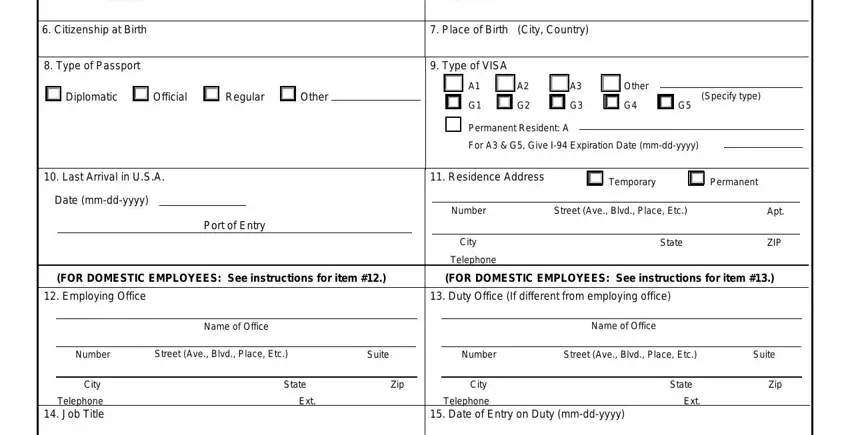
You have to write particular information within the segment Expected Date of Departure, mmyyyy, Name Title and PID If Available, mmddyyyy, Will Officer serve in another, Yes, If Yes give position and duty, Are there any immediate family, Yes, If Yes give names and duty office, Each person must submit a separate, and Page of.
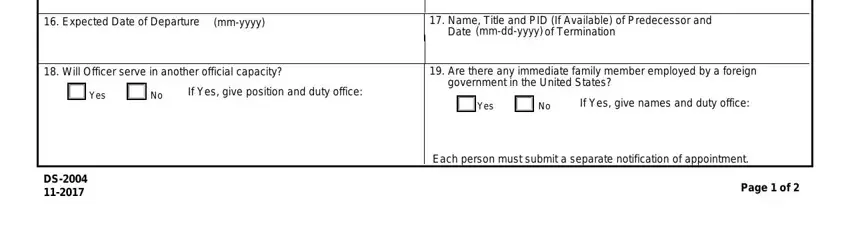
Be sure to record the rights and responsibilities of the parties inside the All previous foreign assignments, Not applicable for International, All assignmentspositionsacademic, Not applicable for International, Family Members Residing in, a Surname, b Given Name, c Prefix, d Suffix, e Maiden, f Other, g Relationship, Male, and Female box.
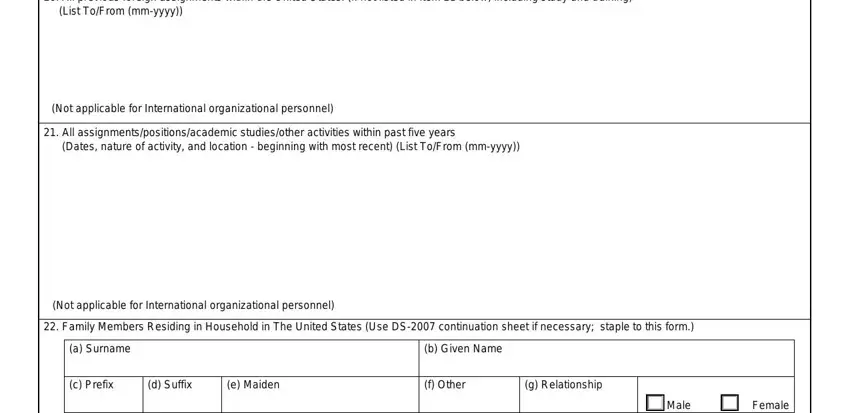
Finish by reviewing the next sections and completing the required information: Date of Birth mmddyyyy, Place of Birth City Country, Citizenship, VISA Status, Please indicate if requesting, For Employee, Yes, For Dependents, Yes, I understand that if I am at, Intentional provision of false, Signature of Applicant, Employers Signature For Private, Date mmddyyyy, and Date mmddyyyy.
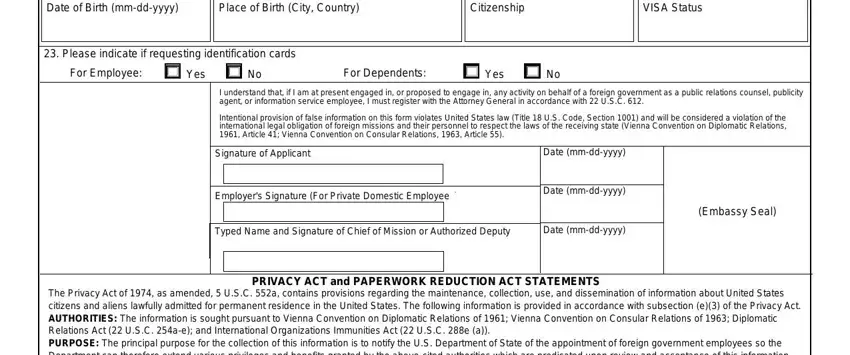
Step 3: As soon as you click the Done button, your finalized form can be exported to each of your devices or to email stated by you.
Step 4: To avoid any specific difficulties as time goes on, you will need to get at the very least a few duplicates of your file.