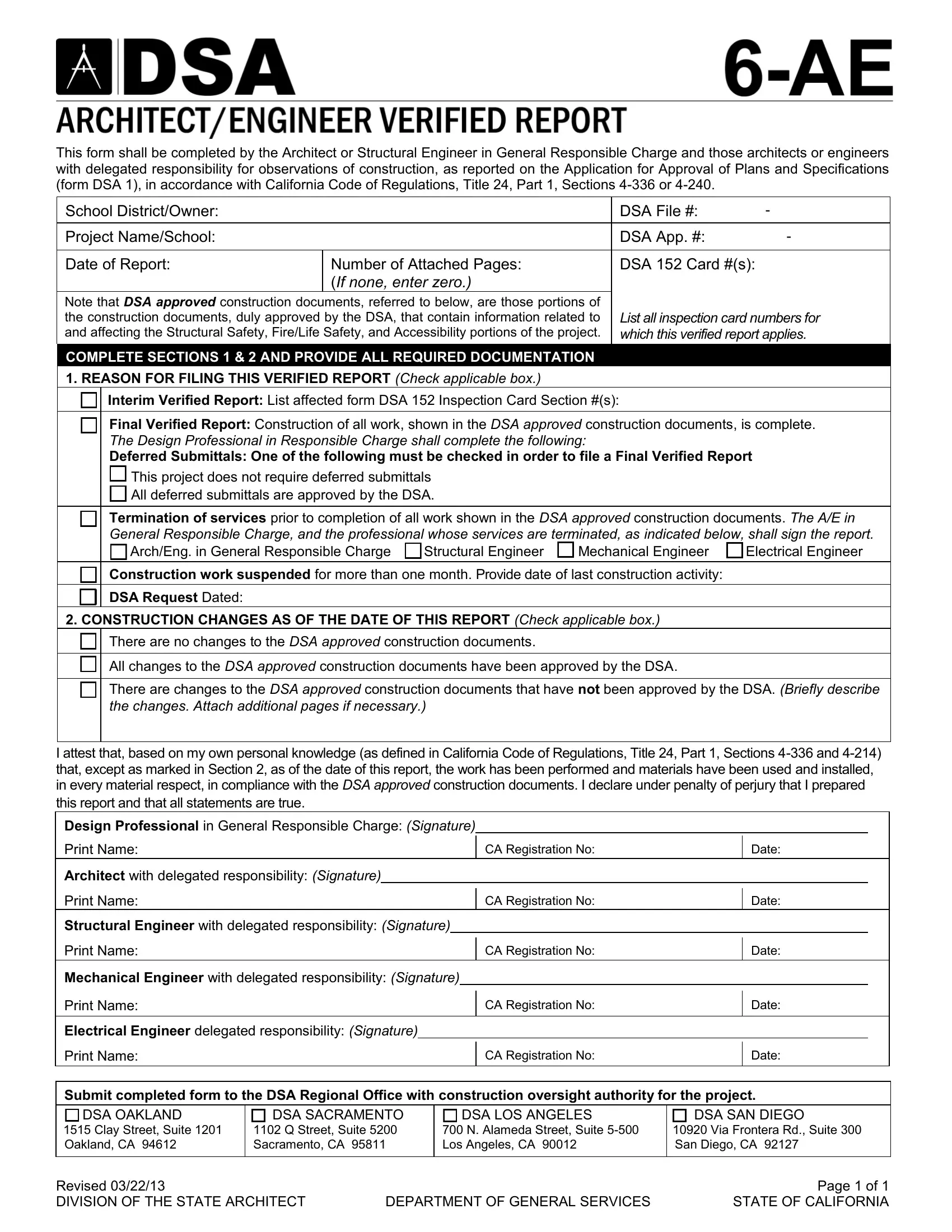You are able to fill in Frontera effortlessly with the help of our online PDF editor. To have our tool on the cutting edge of efficiency, we work to put into operation user-driven features and enhancements on a regular basis. We are at all times pleased to get suggestions - play a vital part in revampimg how you work with PDF documents. With some simple steps, you'll be able to start your PDF journey:
Step 1: Press the "Get Form" button at the top of this page to access our PDF editor.
Step 2: With this advanced PDF editor, it is possible to do more than merely complete forms. Try all of the functions and make your forms look high-quality with customized textual content incorporated, or adjust the original content to excellence - all comes with the capability to incorporate any kind of images and sign the PDF off.
It is actually simple to finish the form with our detailed tutorial! Here's what you should do:
1. First of all, while filling out the Frontera, start out with the area containing subsequent blank fields:
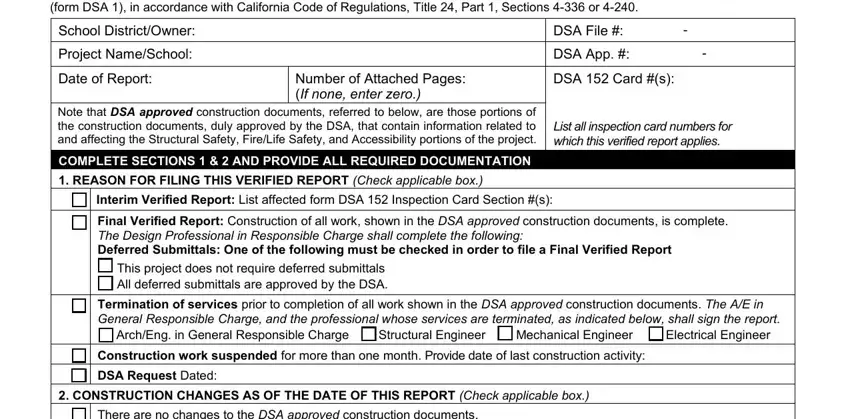
2. The next stage is to fill in the next few blank fields: There are no changes to the DSA, All changes to the DSA approved, There are changes to the DSA, I attest that based on my own, Design Professional in General, Print Name, Architect with delegated, Print Name, Structural Engineer with delegated, Print Name, Mechanical Engineer with delegated, Print Name, Electrical Engineer delegated, Print Name, and CA Registration No.
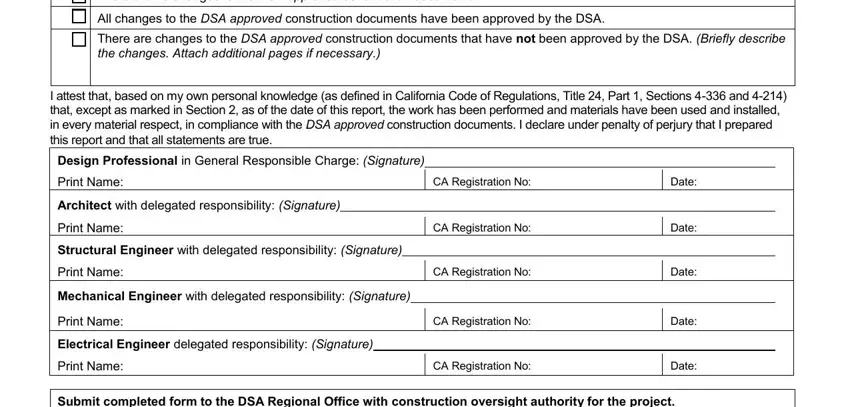
3. This third step should be quite straightforward, Submit completed form to the DSA, DSA OAKLAND, Clay Street Suite Oakland CA, DSA SACRAMENTO Q Street Suite, DSA LOS ANGELES, DSA SAN DIEGO, N Alameda Street Suite Los, Via Frontera Rd Suite San Diego, Revised DIVISION OF THE STATE, DEPARTMENT OF GENERAL SERVICES, and Page of STATE OF CALIFORNIA - all of these empty fields will have to be completed here.
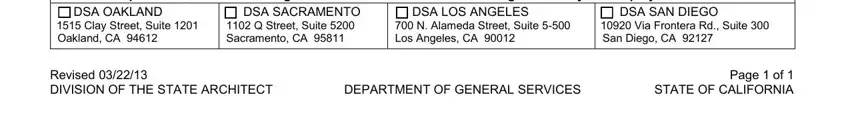
Be extremely mindful while completing Page of STATE OF CALIFORNIA and Via Frontera Rd Suite San Diego, since this is the part where many people make mistakes.
Step 3: After you have glanced through the information you given, just click "Done" to finalize your form at FormsPal. Join us now and immediately use Frontera, prepared for download. All modifications made by you are saved , enabling you to customize the document later on when required. If you use FormsPal, it is simple to complete documents without having to get worried about database breaches or entries being distributed. Our protected platform helps to ensure that your personal details are stored safe.