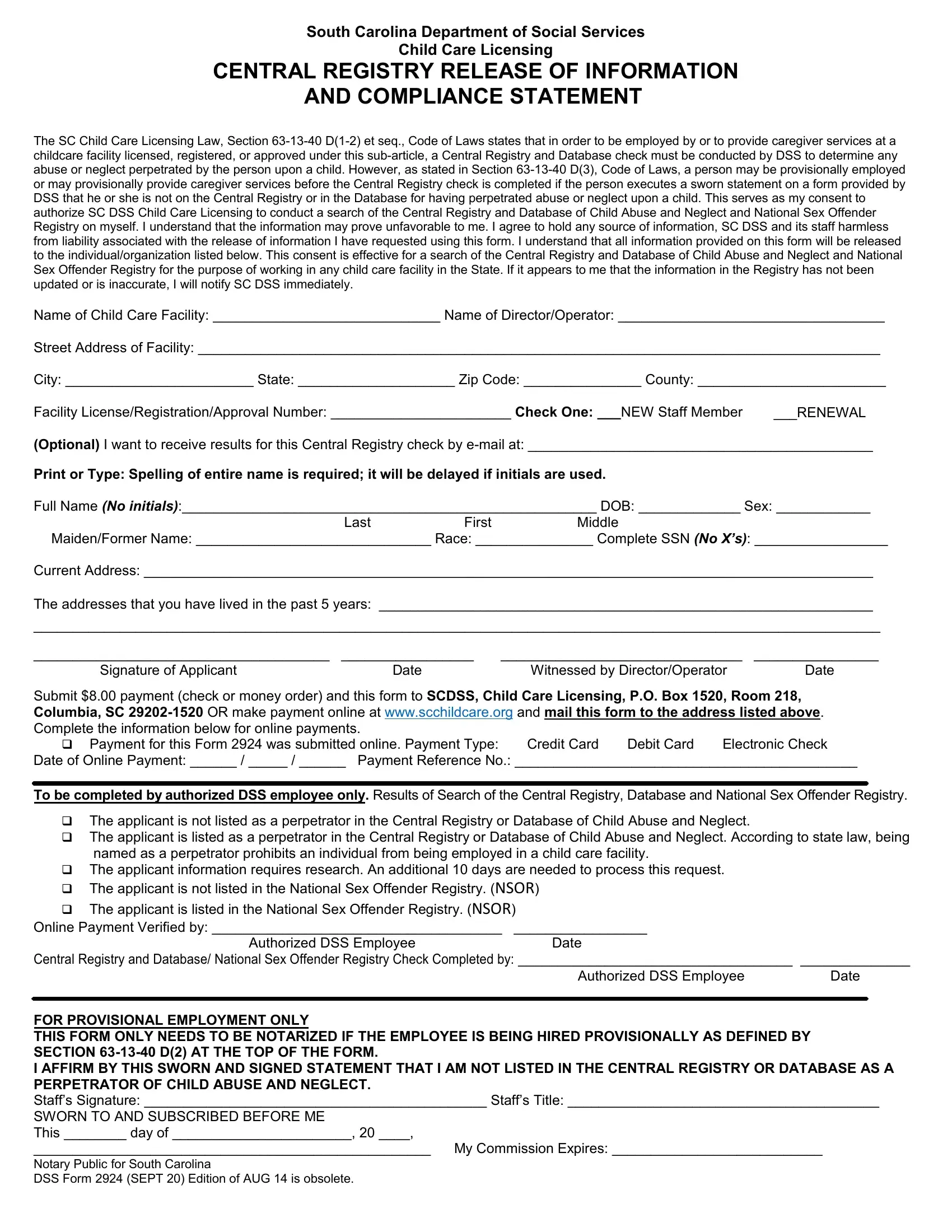Dealing with PDF documents online is definitely quite easy with this PDF tool. You can fill in sc dss central registry form here within minutes. In order to make our tool better and less complicated to use, we constantly implement new features, with our users' feedback in mind. To get the ball rolling, consider these basic steps:
Step 1: Click on the "Get Form" button in the top area of this page to get into our PDF tool.
Step 2: As soon as you open the tool, you'll notice the form prepared to be completed. Besides filling out various blank fields, you may also do other sorts of things with the form, such as putting on any textual content, modifying the original textual content, adding illustrations or photos, affixing your signature to the document, and much more.
This PDF will require specific info to be filled out, so you need to take some time to fill in exactly what is required:
1. The sc dss central registry form necessitates specific details to be typed in. Make certain the next fields are completed:
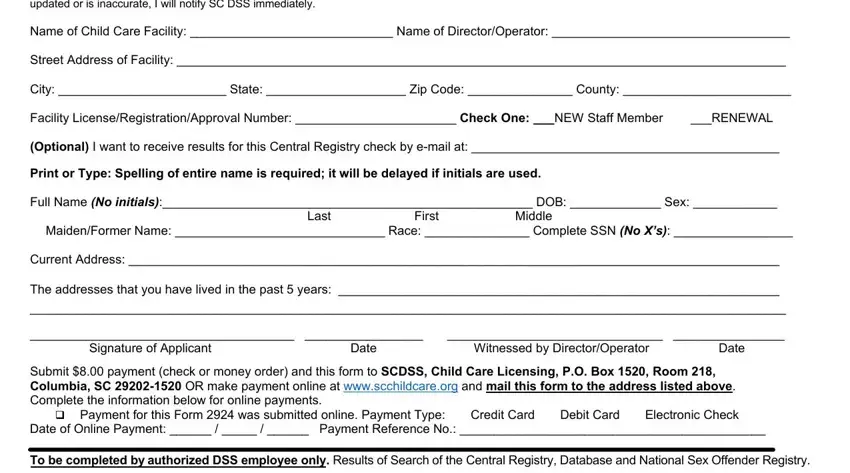
2. Just after performing the previous part, go to the subsequent stage and fill out the necessary details in these blanks - The applicant is not listed as a, named as a perpetrator prohibits, The applicant information, Online Payment Verified by, Authorized DSS Employee Date, Central Registry and Database, Authorized DSS Employee Date, and FOR PROVISIONAL EMPLOYMENT ONLY.
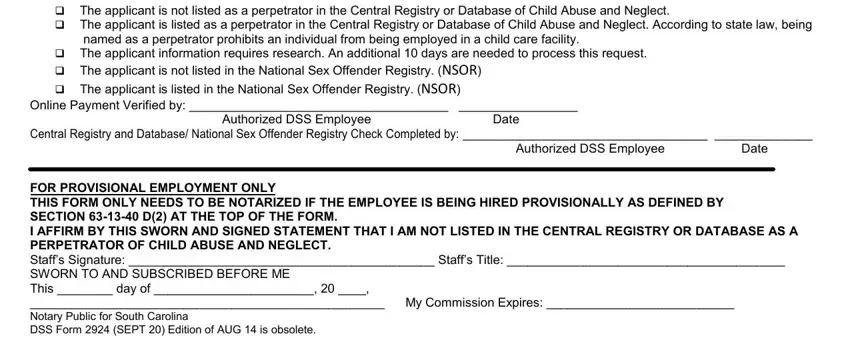
In terms of Authorized DSS Employee Date and named as a perpetrator prohibits, be certain you take another look in this current part. The two of these are certainly the most significant ones in this document.
Step 3: Confirm that the information is correct and then click on "Done" to progress further. Try a free trial plan at FormsPal and get instant access to sc dss central registry form - which you are able to then use as you wish inside your FormsPal cabinet. At FormsPal, we endeavor to ensure that your information is kept protected.