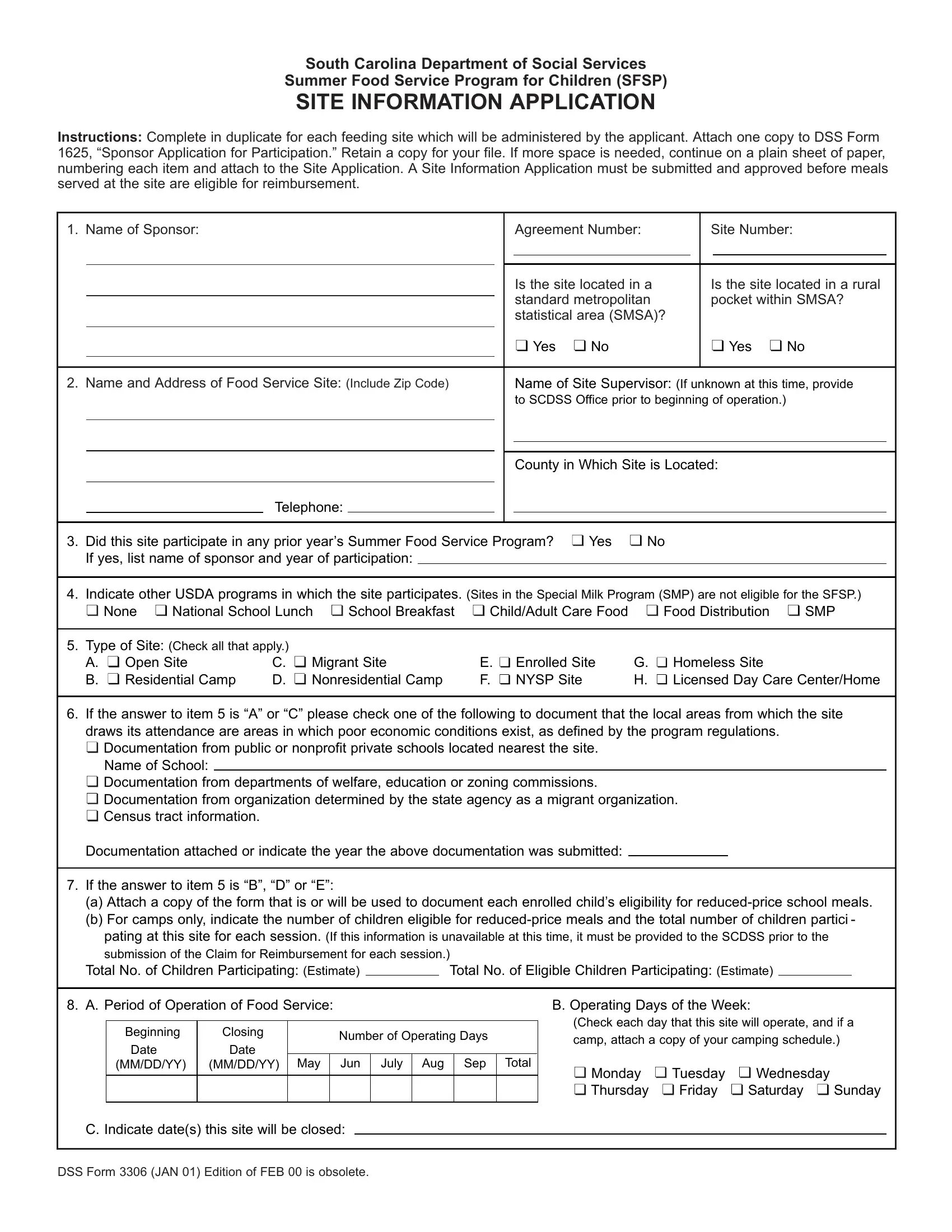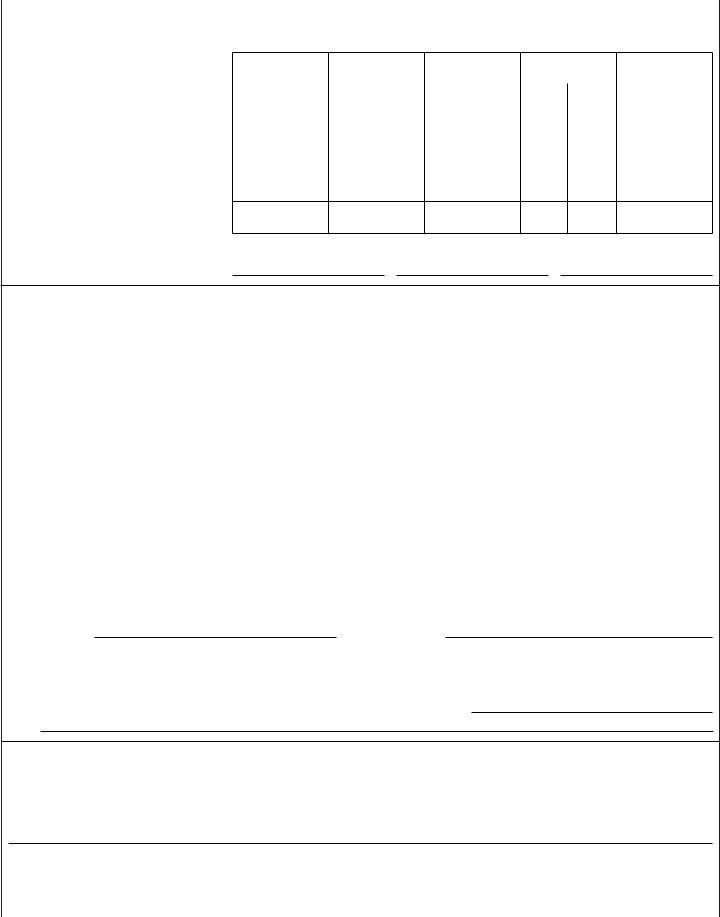Should you wish to fill out Nonresidential, it's not necessary to download any kind of applications - just try our PDF tool. Our team is committed to providing you the perfect experience with our tool by constantly adding new capabilities and improvements. With all of these improvements, working with our editor becomes better than ever! All it takes is several simple steps:
Step 1: Press the "Get Form" button at the top of this webpage to access our tool.
Step 2: This editor provides the opportunity to change your PDF file in various ways. Enhance it with customized text, adjust original content, and put in a signature - all close at hand!
This document requires specific details to be typed in, therefore you should definitely take whatever time to type in what is required:
1. While submitting the Nonresidential, be sure to complete all of the needed blanks in their associated form section. This will help to hasten the work, allowing for your details to be processed swiftly and accurately.
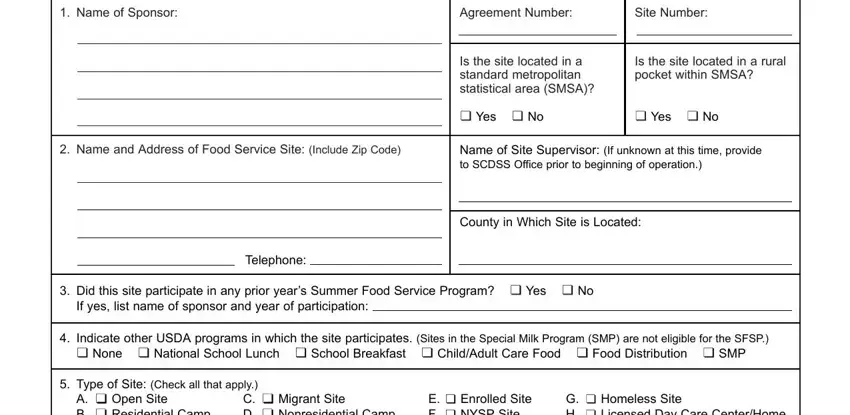
2. The third step would be to complete these fields: If the answer to item is A or C, draws its attendance are areas in, Name of School, cidcidcidcid Documentation from, Documentation attached or indicate, If the answer to item is B D or E, a Attach a copy of the form that, pating at this site for each, Total No of Children Participating, Total No of Eligible Children, A Period of Operation of Food, B Operating Days of the Week, Beginning Closing, Date Date, and Number of Operating Days.
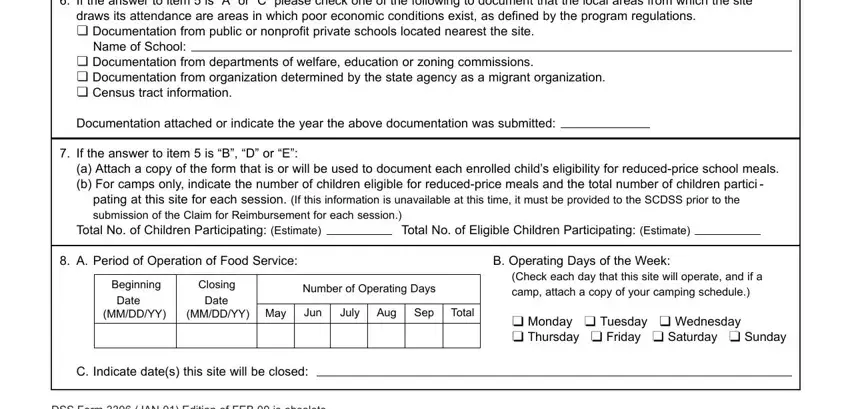
People often get some points incorrect when filling out a Attach a copy of the form that in this section. You need to revise everything you type in here.
3. The following part should be quite easy, Sponsor, Site, Approval Status, Initials, A Describe the Meal Service Area, How many children can eat at this, B Describe the Meal Service, Instructions All applicants should, Types of Meals, Estimated Total, to be Served, of Children to be Served, Estimate Number of Eligible, Camps Only, and Time of - all these fields will have to be completed here.
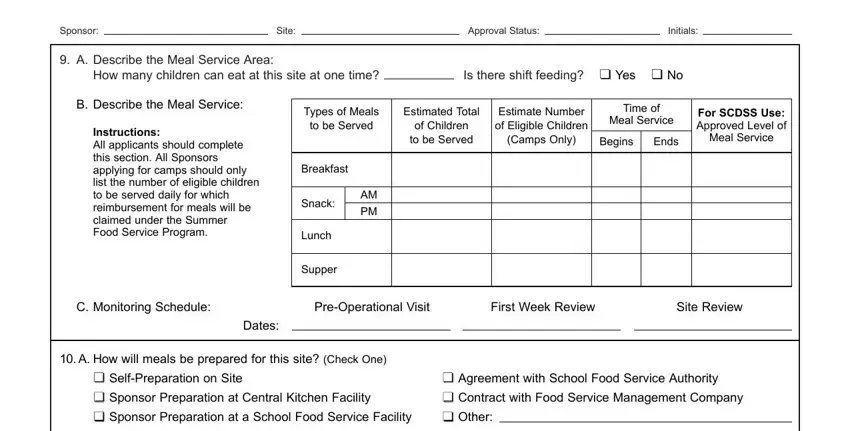
4. This next section requires some additional information. Ensure you complete all the necessary fields - B The Holding of Meals Until the, cidcidcidcid Served at Time of, cidcidcidcid Held in Refrigerator, C The Storage and Refrigeration of, cidcidcidcid Refrigerate Until the, cidcidcidcid Return to Sponsor, A Is this site an indoor or, B If an outdoor site what is your, cidcidcidcid Meal service will be, Address, Description, Note Leaving meals with the, C Is there a regularly scheduled, and If yes list the types of - to proceed further in your process!
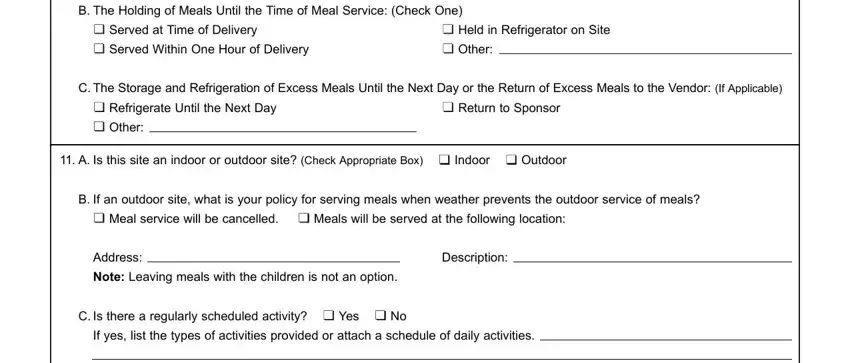
5. Because you draw near to the final parts of your document, you'll notice a couple extra requirements that must be fulfilled. In particular, Name and Title of Authorized, Signature of Authorized Sponsor, Date, DSS Form JAN Edition of FEB is, and PAGE must be filled in.
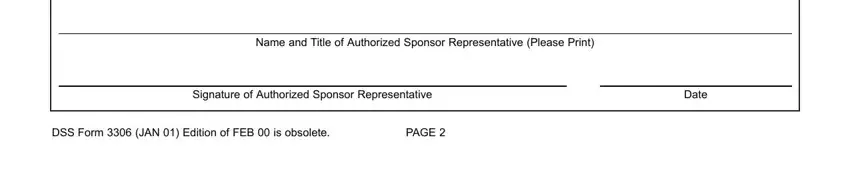
Step 3: Just after double-checking your fields and details, click "Done" and you are all set! Right after creating a7-day free trial account with us, you will be able to download Nonresidential or email it promptly. The PDF will also be easily accessible from your personal account with your every single change. At FormsPal, we do our utmost to make sure your information is kept secure.