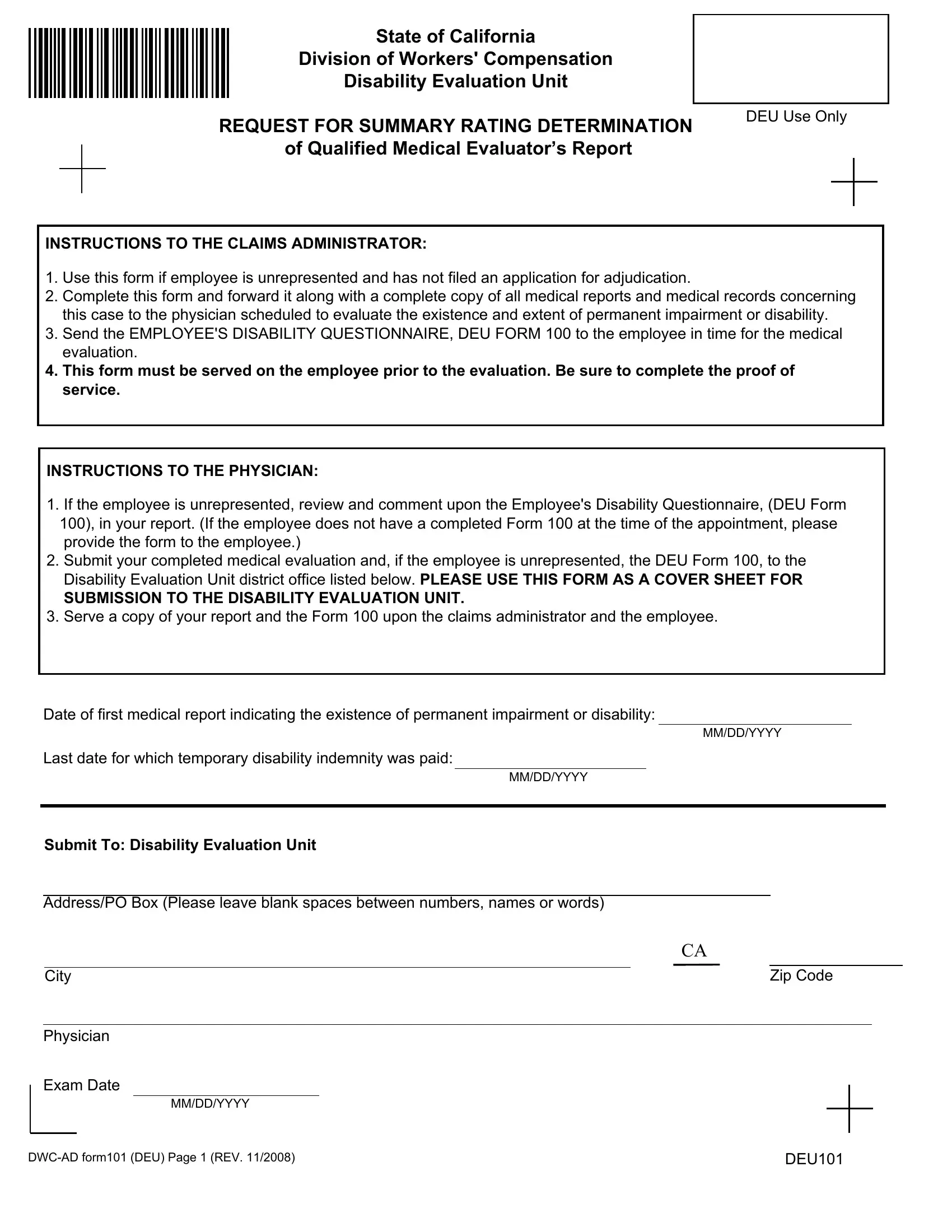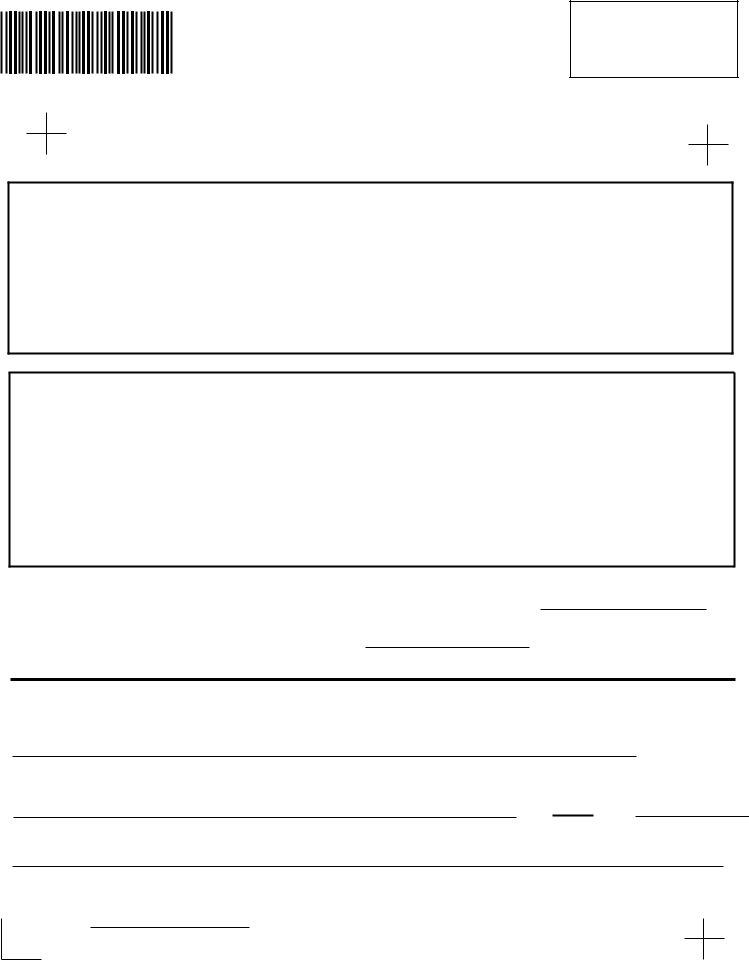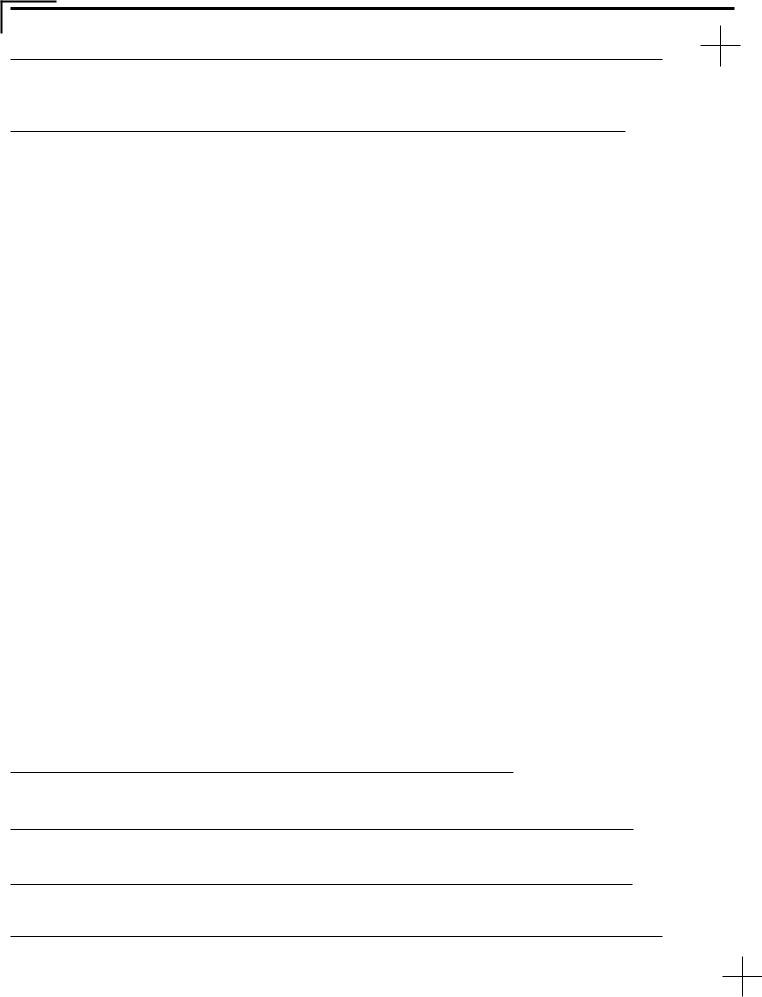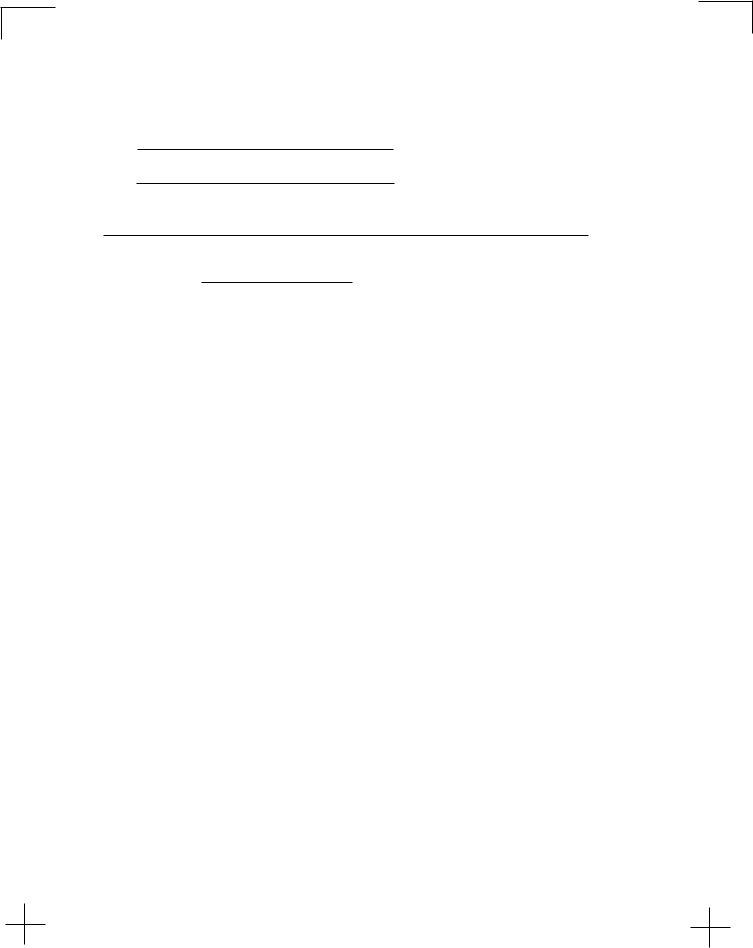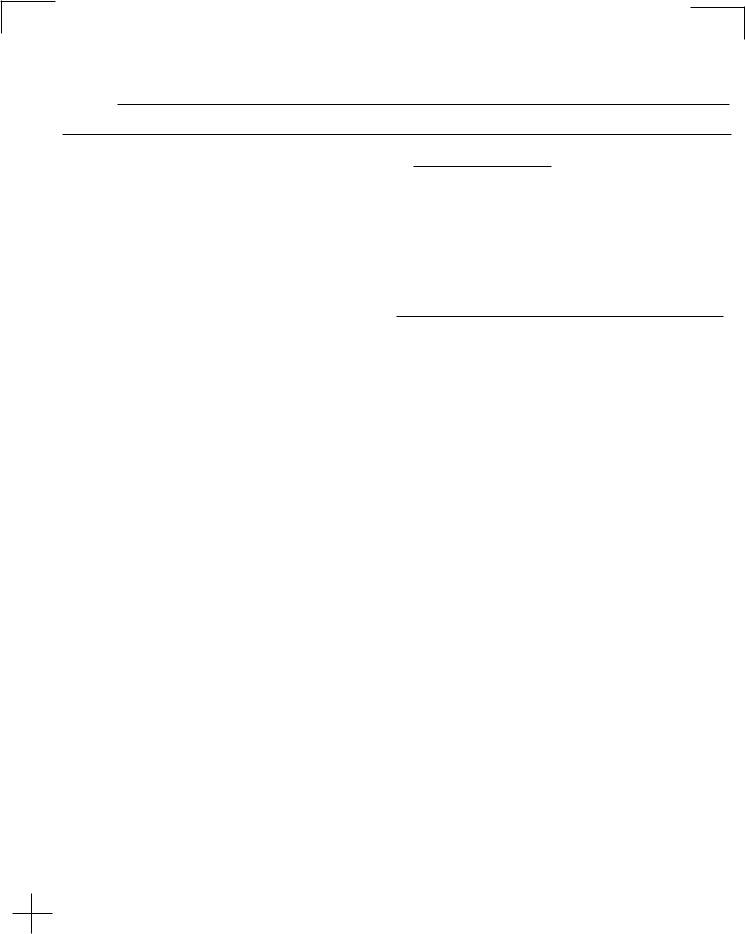When you wish to fill out Dwc Ad Form 101, you don't need to download any kind of software - just use our online tool. To make our tool better and more convenient to utilize, we consistently come up with new features, with our users' suggestions in mind. Getting underway is easy! Everything you need to do is follow these easy steps directly below:
Step 1: Open the PDF doc inside our editor by clicking on the "Get Form Button" in the top part of this webpage.
Step 2: Using this online PDF file editor, it is possible to accomplish more than just complete blank fields. Try all the features and make your forms seem sublime with customized textual content incorporated, or fine-tune the original input to perfection - all that backed up by an ability to incorporate just about any pictures and sign the file off.
This document will require you to provide specific details; in order to guarantee accuracy, be sure to take heed of the tips below:
1. Whenever filling in the Dwc Ad Form 101, make sure to incorporate all necessary fields in its associated section. It will help expedite the work, allowing for your details to be handled efficiently and accurately.
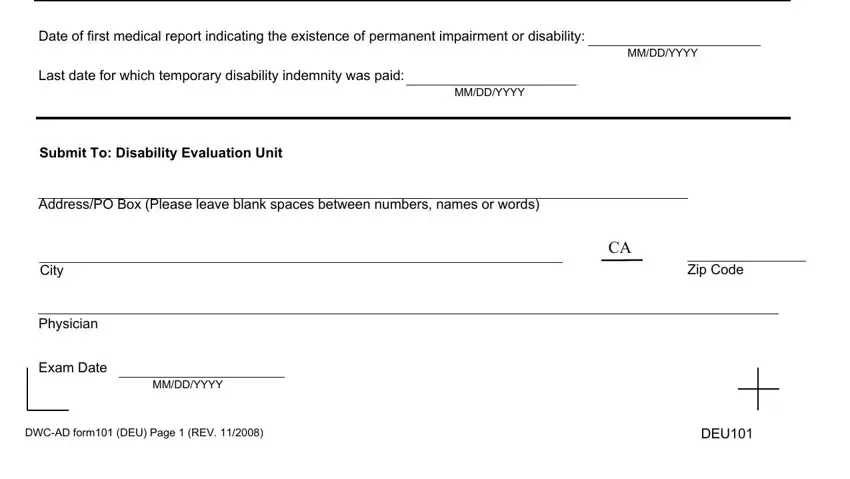
2. Right after filling in the last section, head on to the next part and fill out the essential details in these blanks - Claims Administrator, Company Name, Street AddressPO Box Please leave, Street AddressPO Box Please leave, City, Claim Number, State, and Zip Code.
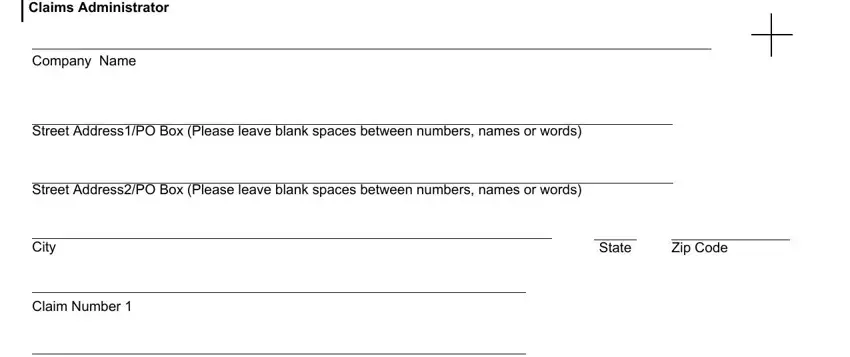
3. Your next stage is straightforward - complete all the form fields in Claim Number, Claim Number, Claim Number, Claim Number, Phone No, Adjustor, Employer, Employee, and First Name to complete this process.
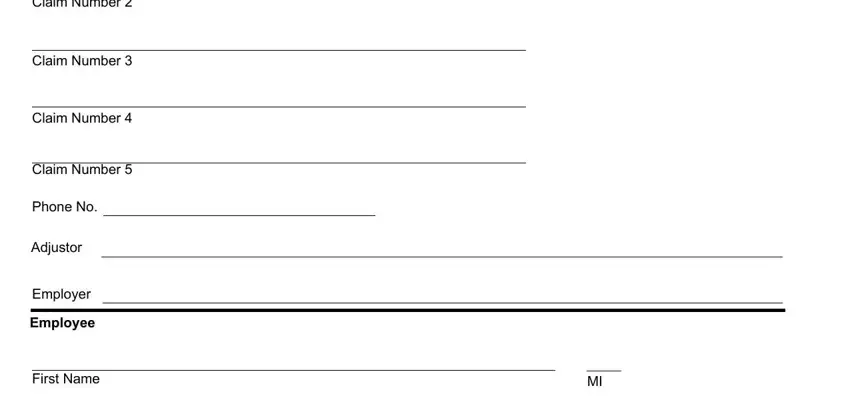
4. It is time to fill out this fourth section! Here you have these Last Name, Street Address PO Box Please leave, Street Address PO Box Please leave, International Address Please leave, DWCAD form DEU Page REV, and DEU fields to complete.
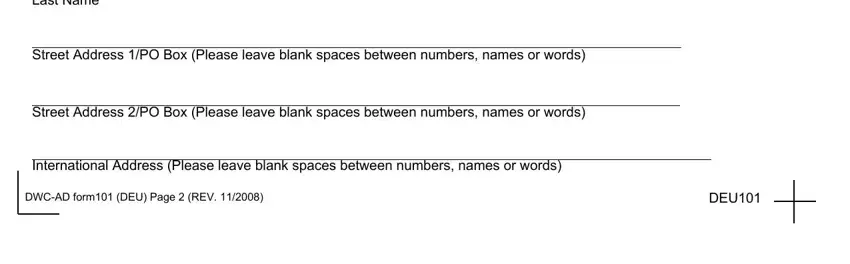
5. To wrap up your document, the particular section requires several additional blank fields. Filling in State, Zip Code, Date of Birth, MMDDYYYY, City, Date of Injury, MMDDYYYY, SSN Numbers Only, Case No if any, OCCUPATION Please attach job, WEEKLY GROSS EARNINGS, and Attach a wage statementDLSR if will certainly wrap up everything and you're going to be done in no time!
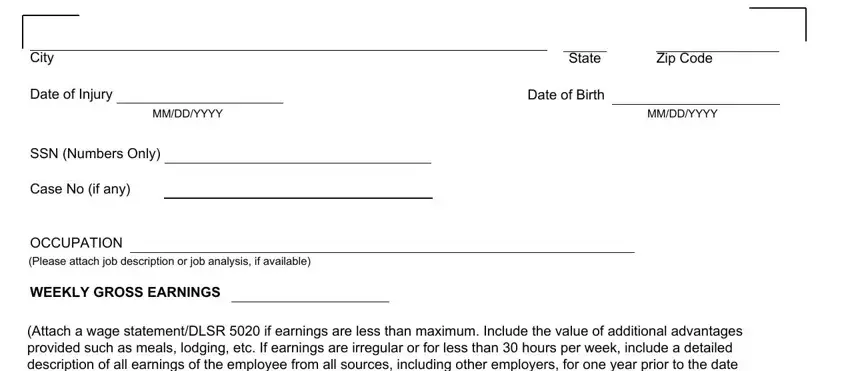
Always be very mindful when filling out MMDDYYYY and City, since this is the part in which many people make errors.
Step 3: Prior to finishing this document, you should make sure that all form fields were filled in as intended. When you are satisfied with it, click “Done." After creating afree trial account with us, it will be possible to download Dwc Ad Form 101 or email it immediately. The PDF document will also be readily available from your personal account page with all your edits. Here at FormsPal.com, we strive to guarantee that your information is maintained private.