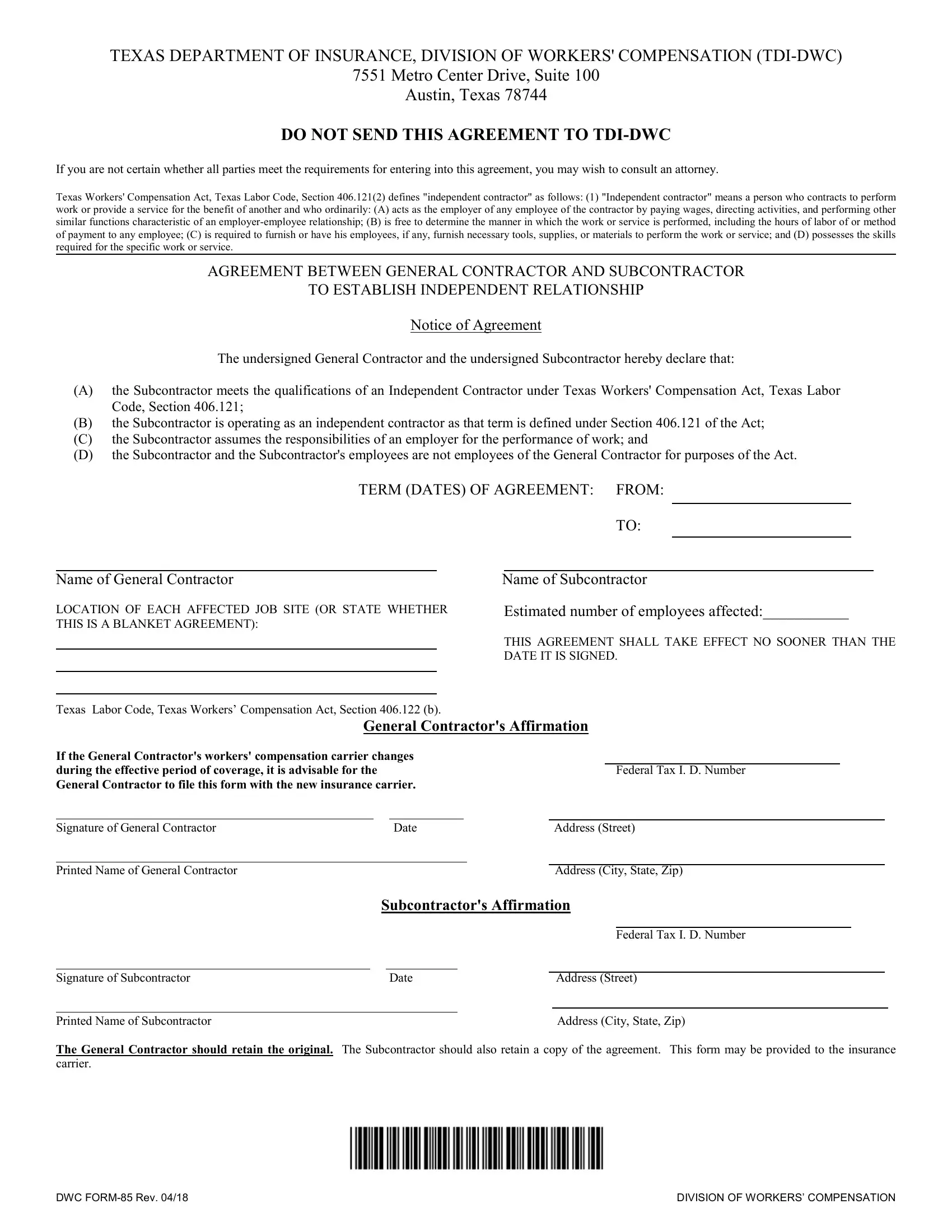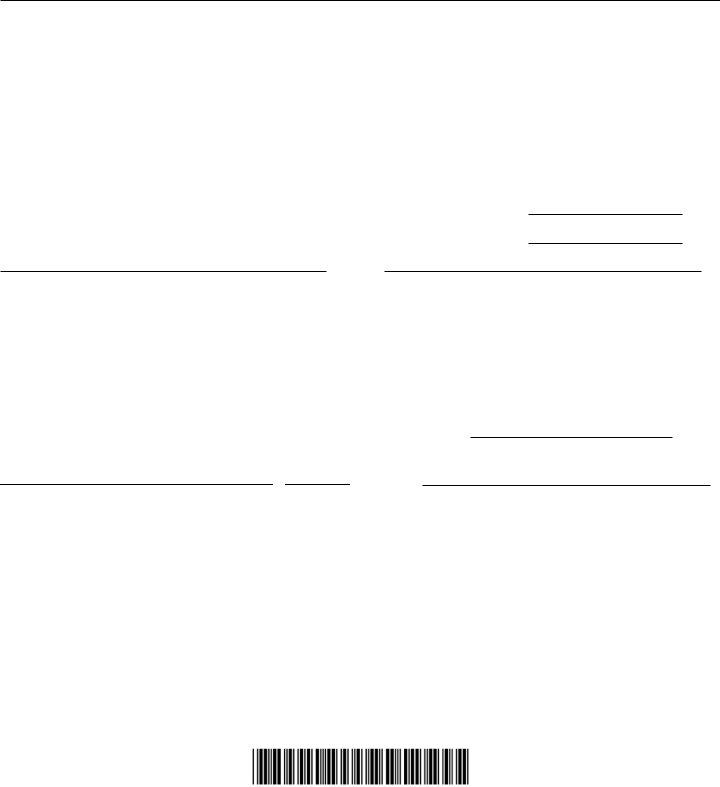You could fill out dwc texas department form without difficulty in our PDF editor online. Our tool is continually developing to grant the very best user experience possible, and that is thanks to our resolve for continuous development and listening closely to user feedback. With a few easy steps, you may begin your PDF editing:
Step 1: Click the orange "Get Form" button above. It is going to open our tool so that you could begin filling in your form.
Step 2: The editor grants the ability to customize your PDF document in many different ways. Modify it with customized text, correct what's originally in the file, and put in a signature - all when it's needed!
It really is easy to finish the document using this practical guide! Here is what you need to do:
1. It's very important to fill out the dwc texas department form properly, so be mindful while filling out the sections that contain all these fields:
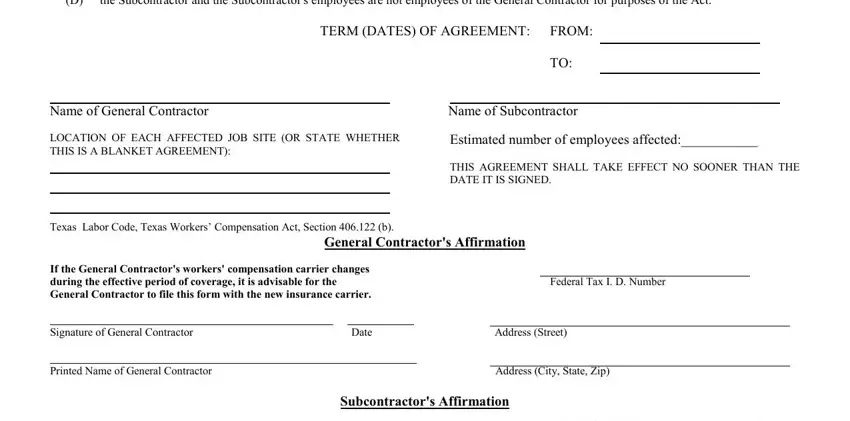
2. Once your current task is complete, take the next step – fill out all of these fields - Signature of Subcontractor Date, Federal Tax I D Number, Address City State Zip, DWC FORM Rev, and DIVISION OF WORKERS COMPENSATION with their corresponding information. Make sure to double check that everything has been entered correctly before continuing!
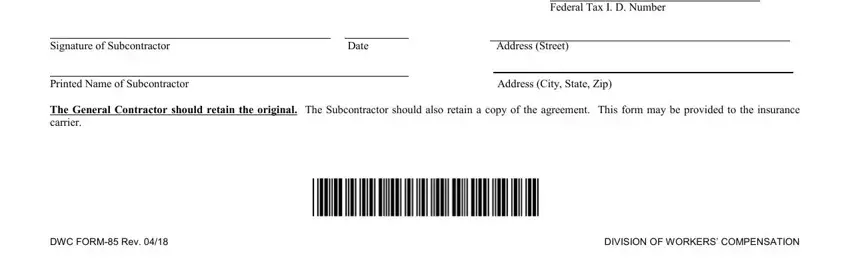
It is easy to make an error when filling out the DWC FORM Rev, for that reason make sure to go through it again before you'll submit it.
Step 3: Prior to moving forward, make sure that form fields have been filled in the proper way. Once you are satisfied with it, click “Done." Sign up with us now and instantly access dwc texas department form, prepared for download. All alterations made by you are preserved , making it possible to edit the file later when required. FormsPal is focused on the confidentiality of our users; we ensure that all personal data going through our system continues to be confidential.