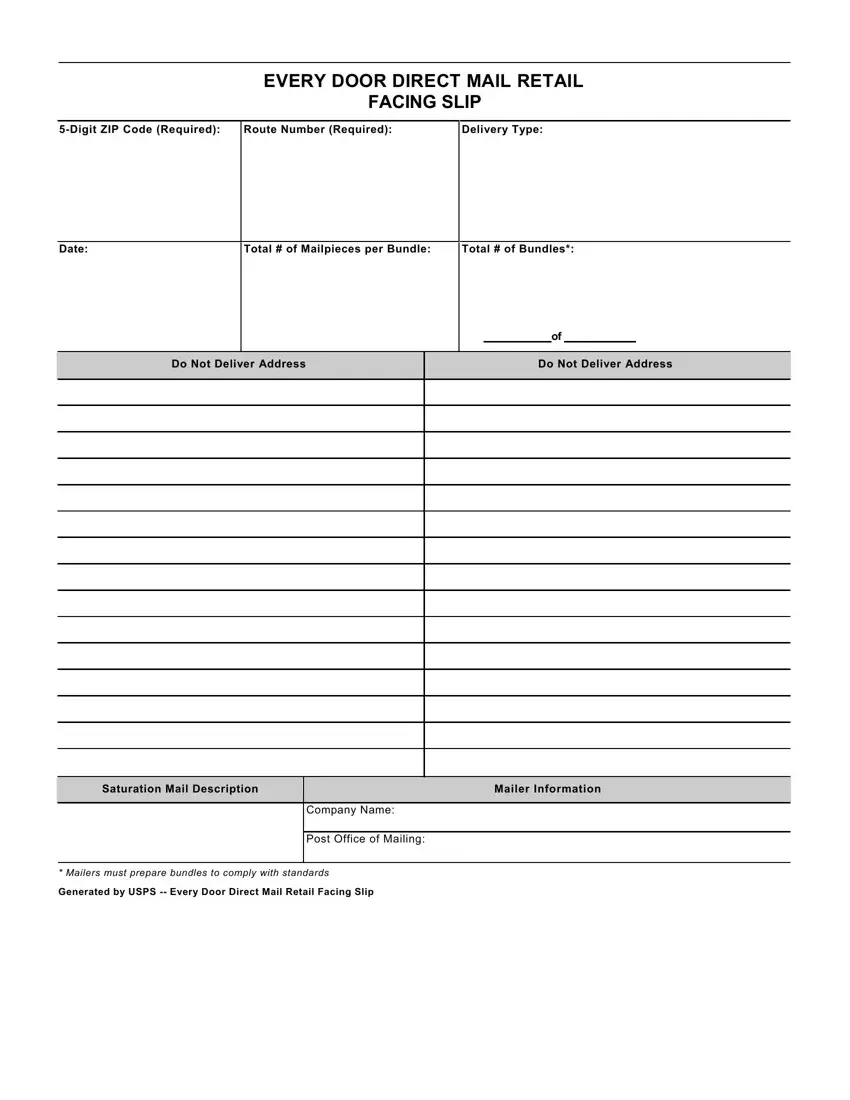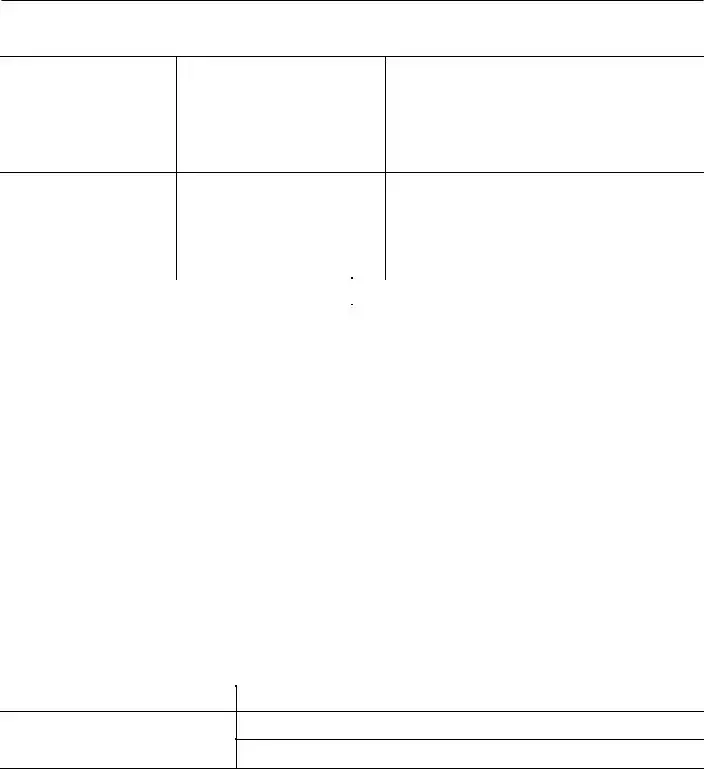Submitting files along with our PDF editor is easier as compared to nearly anything. To enhance every door direct mail facing slip the form, there is nothing for you to do - basically keep to the steps listed below:
Step 1: Step one would be to click the orange "Get Form Now" button.
Step 2: The form editing page is currently open. It's possible to add text or edit existing content.
Provide the required details in every single part to get the PDF every door direct mail facing slip
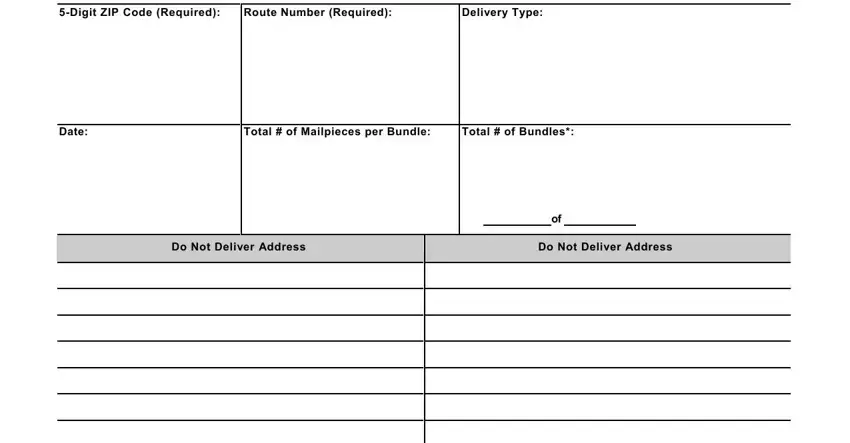
Provide the requested data in the Saturation Mail Description, Mailer Information, Company Name, Post Office of Mailing, Mailers must prepare bundles to, and Generated by USPS Every Door box.
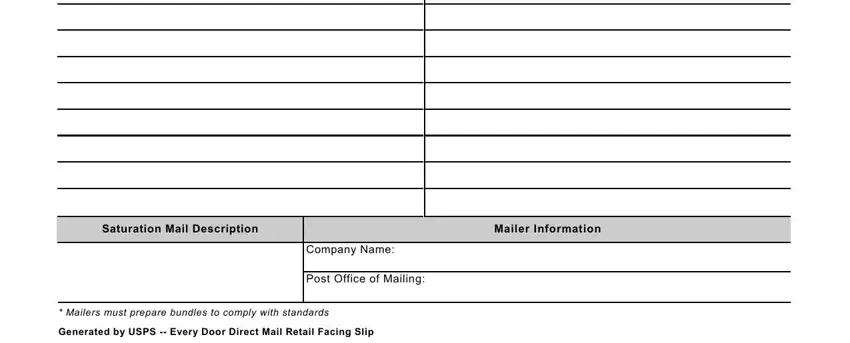
Step 3: Press the Done button to save the document. Then it is available for upload to your gadget.
Step 4: Generate copies of the form - it can help you stay away from possible concerns. And don't be concerned - we are not meant to distribute or read the information you have.