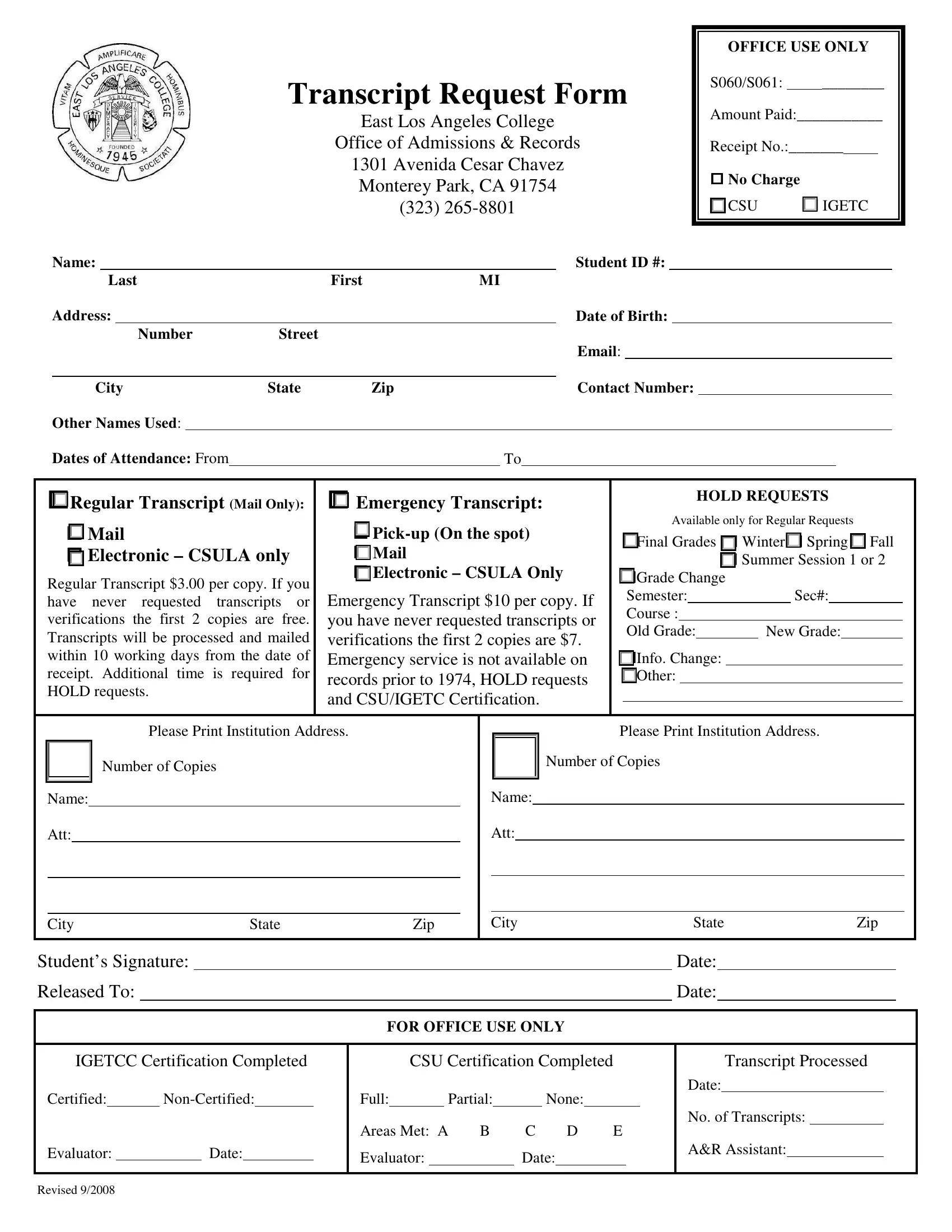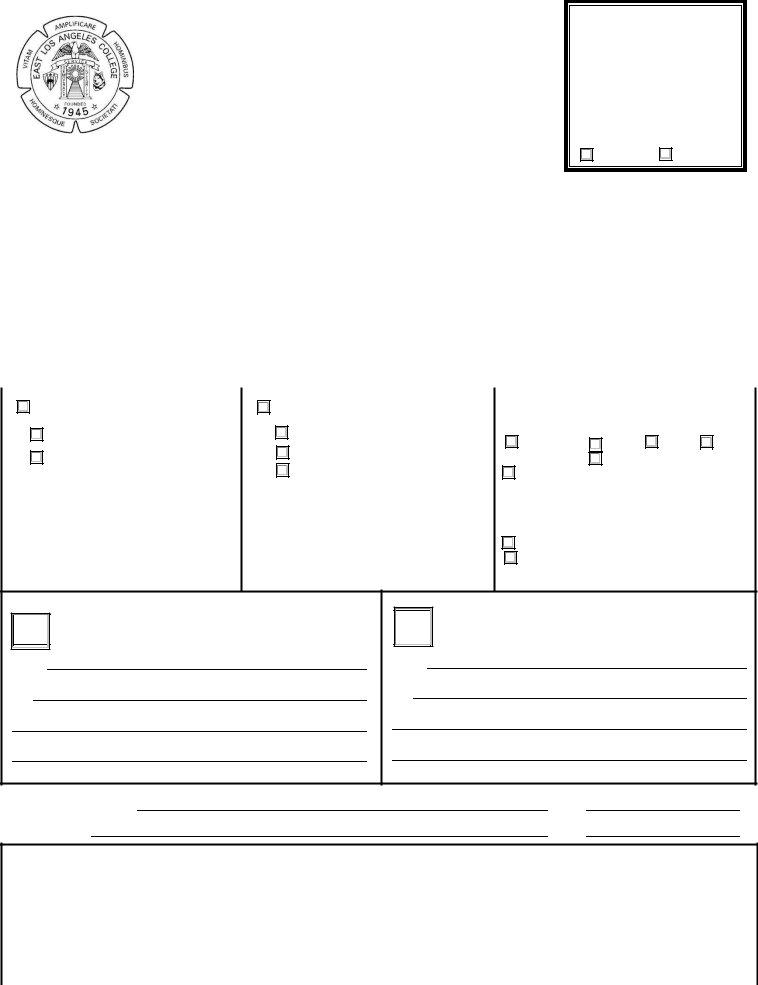Through the online tool for PDF editing by FormsPal, you're able to fill out or alter elac transcript right here and now. Our professional team is constantly endeavoring to enhance the editor and insure that it is even easier for clients with its cutting-edge features. Unlock an ceaselessly innovative experience now - take a look at and find new possibilities as you go! To get the ball rolling, consider these basic steps:
Step 1: Just hit the "Get Form Button" above on this page to start up our pdf file editing tool. There you'll find everything that is required to work with your document.
Step 2: Using this state-of-the-art PDF editing tool, it's possible to accomplish more than just fill in blank form fields. Edit away and make your docs seem great with customized textual content incorporated, or optimize the original input to perfection - all that accompanied by the capability to insert any kind of photos and sign the PDF off.
It will be simple to complete the document following our helpful guide! Here's what you must do:
1. Before anything else, once completing the elac transcript, start with the part that has the next fields:
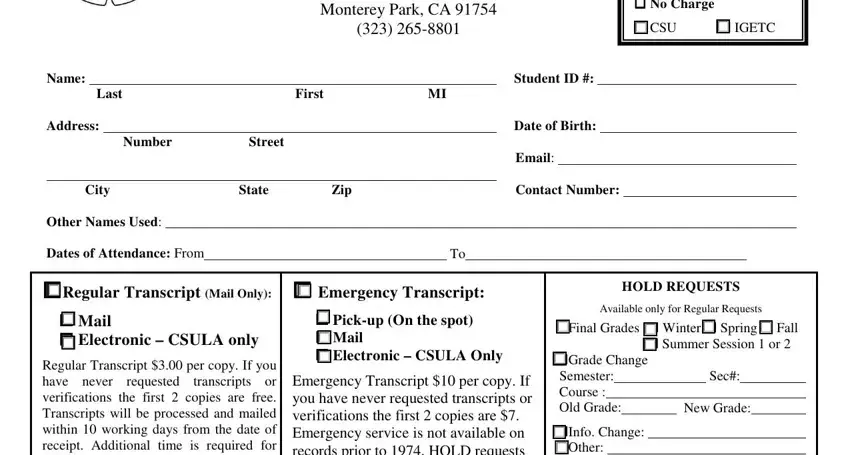
2. When this section is filled out, go to type in the relevant information in all these - Regular Transcript per copy If, Emergency Transcript per copy If, cidcidcidcidInfo Change, Please Print Institution Address, Please Print Institution Address, IGETCC Certification Completed, Students Signature Released To, Certified Evaluator, NonCertified, Date, Date, Date, FOR OFFICE USE ONLY, CSU Certification Completed, and Partial.
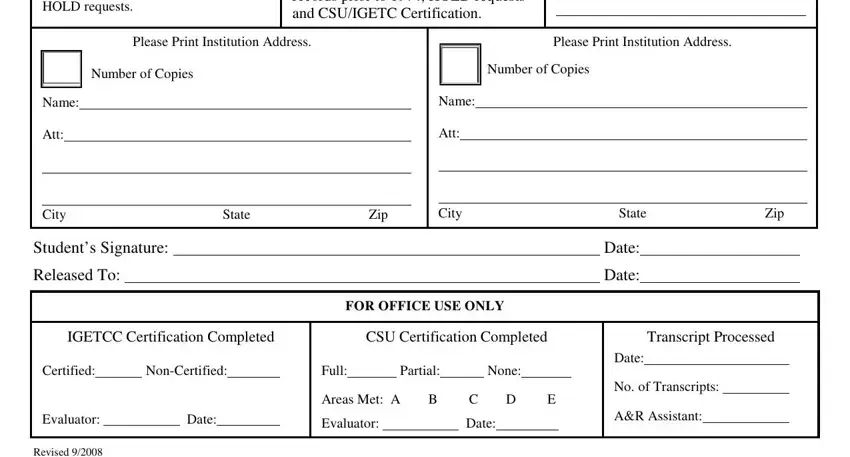
Be very attentive when filling in IGETCC Certification Completed and Partial, since this is the part in which many people make a few mistakes.
Step 3: Just after taking another look at your entries, press "Done" and you are all set! Go for a 7-day free trial account with us and obtain immediate access to elac transcript - with all changes kept and available in your FormsPal account page. At FormsPal, we do our utmost to guarantee that your information is maintained private.