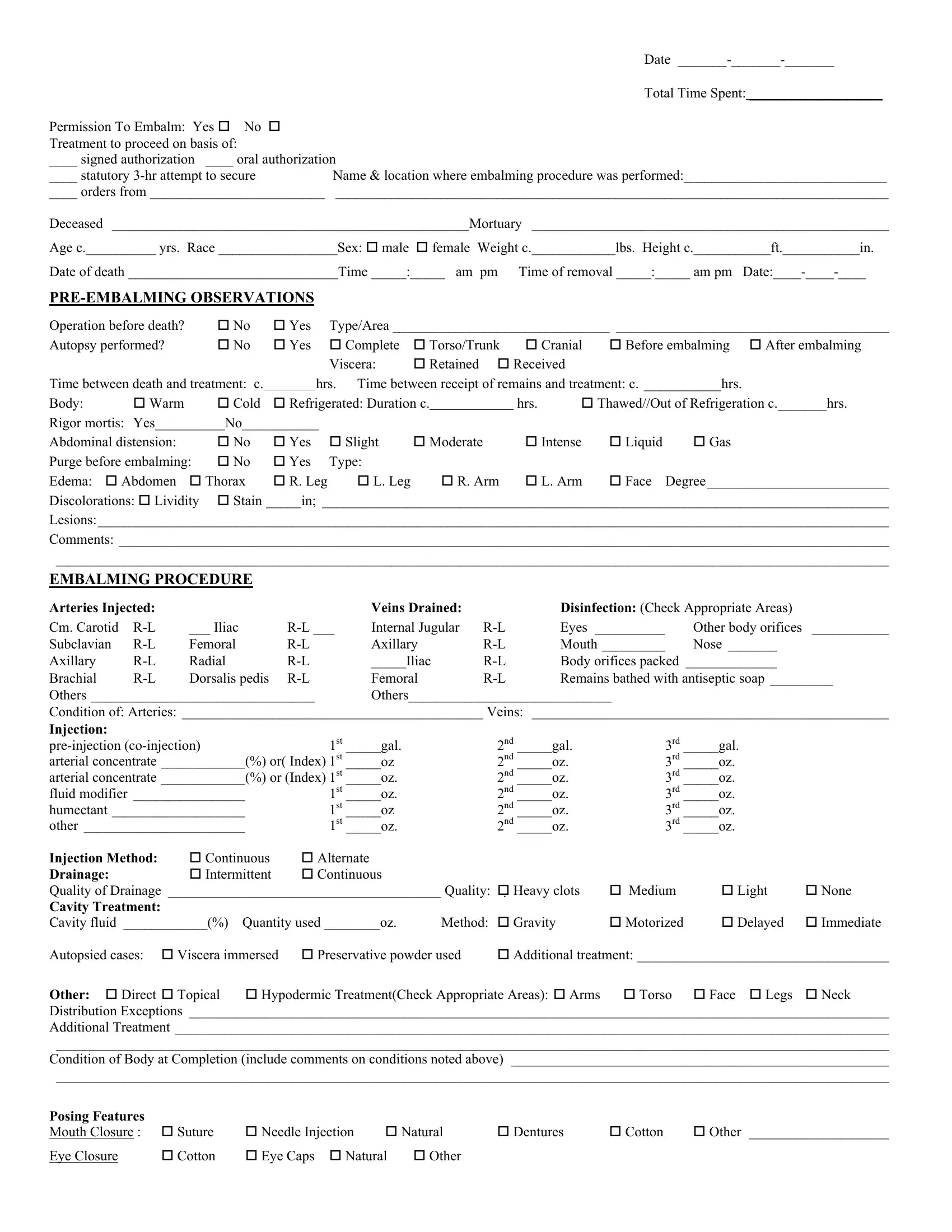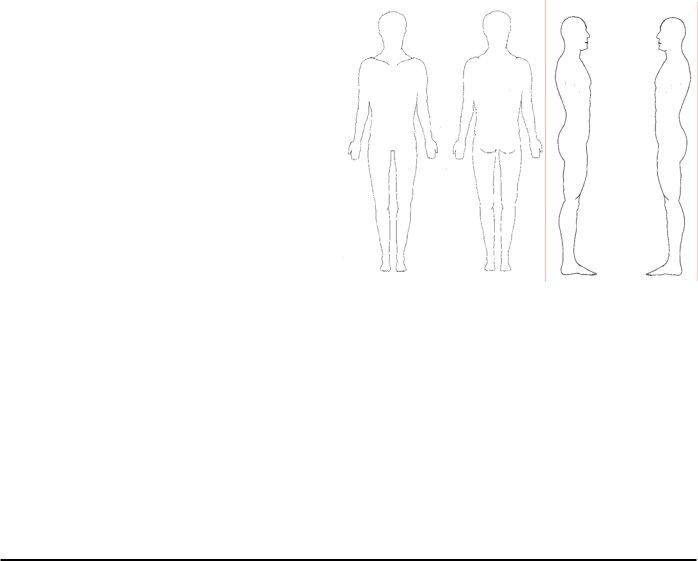Handling PDF documents online is easy with this PDF editor. You can fill out dodge embalming report pdf here within minutes. FormsPal team is dedicated to providing you with the best possible experience with our tool by regularly presenting new capabilities and enhancements. With these improvements, working with our editor becomes easier than ever before! This is what you would want to do to start:
Step 1: First, access the editor by clicking the "Get Form Button" at the top of this site.
Step 2: This tool enables you to modify your PDF file in various ways. Change it with any text, adjust existing content, and include a signature - all readily available!
It really is simple to fill out the pdf with this helpful guide! Here is what you have to do:
1. When completing the dodge embalming report pdf, make sure to incorporate all of the needed blank fields within its corresponding form section. It will help to expedite the process, allowing for your details to be handled promptly and appropriately.
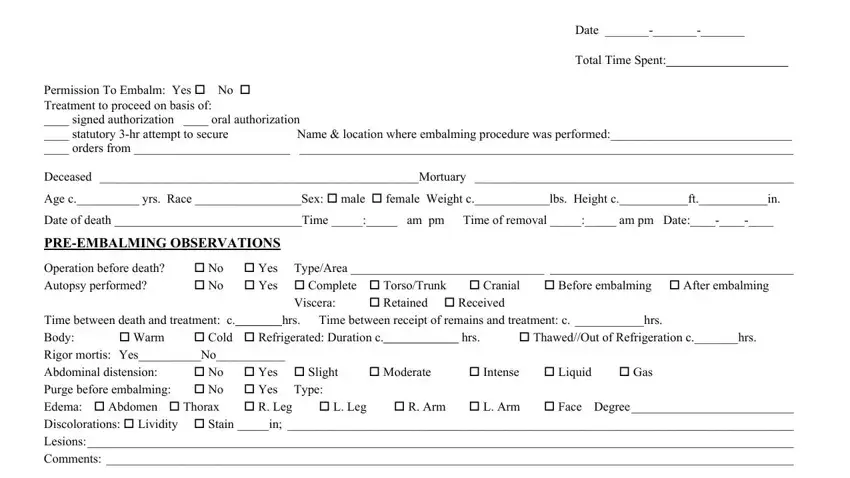
2. Once your current task is complete, take the next step – fill out all of these fields - Arteries Injected, Veins Drained, Disinfection Check Appropriate, Internal Jugular RL RL Axillary RL, Other body orifices Eyes Mouth, Cm Carotid RL RL Iliac, nd gal nd oz nd oz nd oz nd oz nd, rd gal rd oz rd oz rd oz rd oz rd, cid Alternate cid Continuous, cid Light cid None, Method cid Gravity, cid Motorized cid Delayed cid, cid Additional treatment, and Other cid Direct cid Topical cid with their corresponding information. Make sure to double check that everything has been entered correctly before continuing!
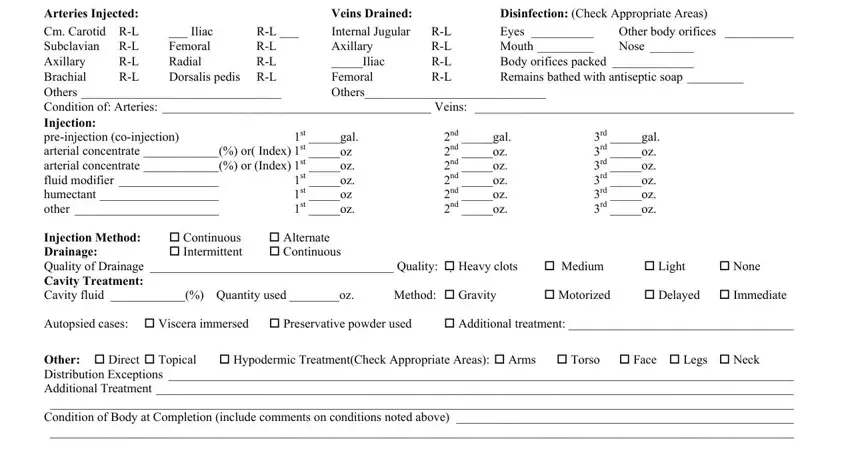
Many people frequently make mistakes while filling out Disinfection Check Appropriate in this part. You should definitely reread everything you enter here.
3. Completing Posing Features Mouth Closure cid, cid Dentures, cid Cotton cid Other, Eye Closure, and cid Cotton cid Eye Caps cid is essential for the next step, make sure to fill them out in their entirety. Don't miss any details!
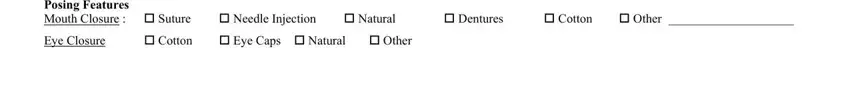
4. This next section requires some additional information. Ensure you complete all the necessary fields - Description of items marked on, Date and Time Case Report Completed, and License No - to proceed further in your process!
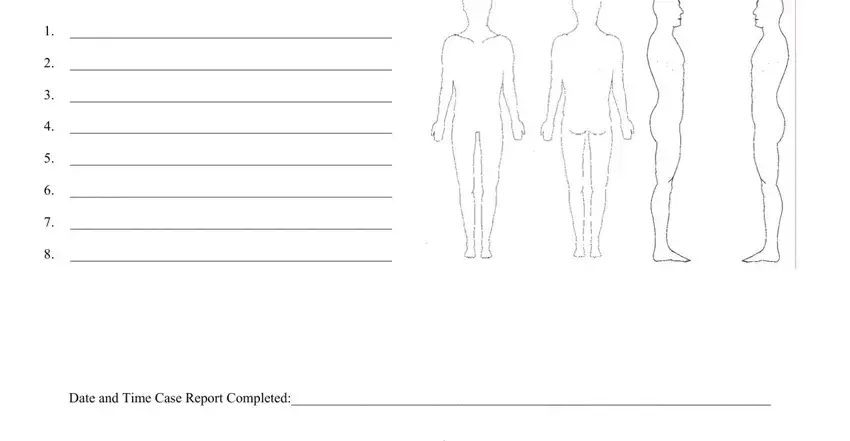
5. To wrap up your document, the particular subsection requires a couple of additional blank fields. Completing Embalmer, Provisional License No, Student or Provisional Licensee, and E g housekeeping postembalming will finalize the process and you will be done in an instant!
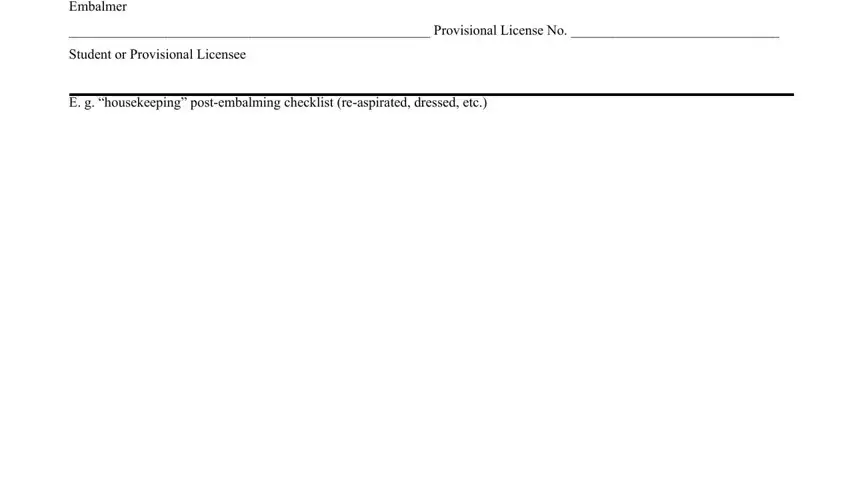
Step 3: Make sure your details are correct and then just click "Done" to proceed further. Sign up with us now and instantly gain access to dodge embalming report pdf, set for downloading. Every single edit you make is handily preserved , which enables you to change the pdf further if required. FormsPal guarantees your data privacy via a protected system that never saves or distributes any sort of personal data used in the PDF. Be assured knowing your docs are kept safe each time you use our services!